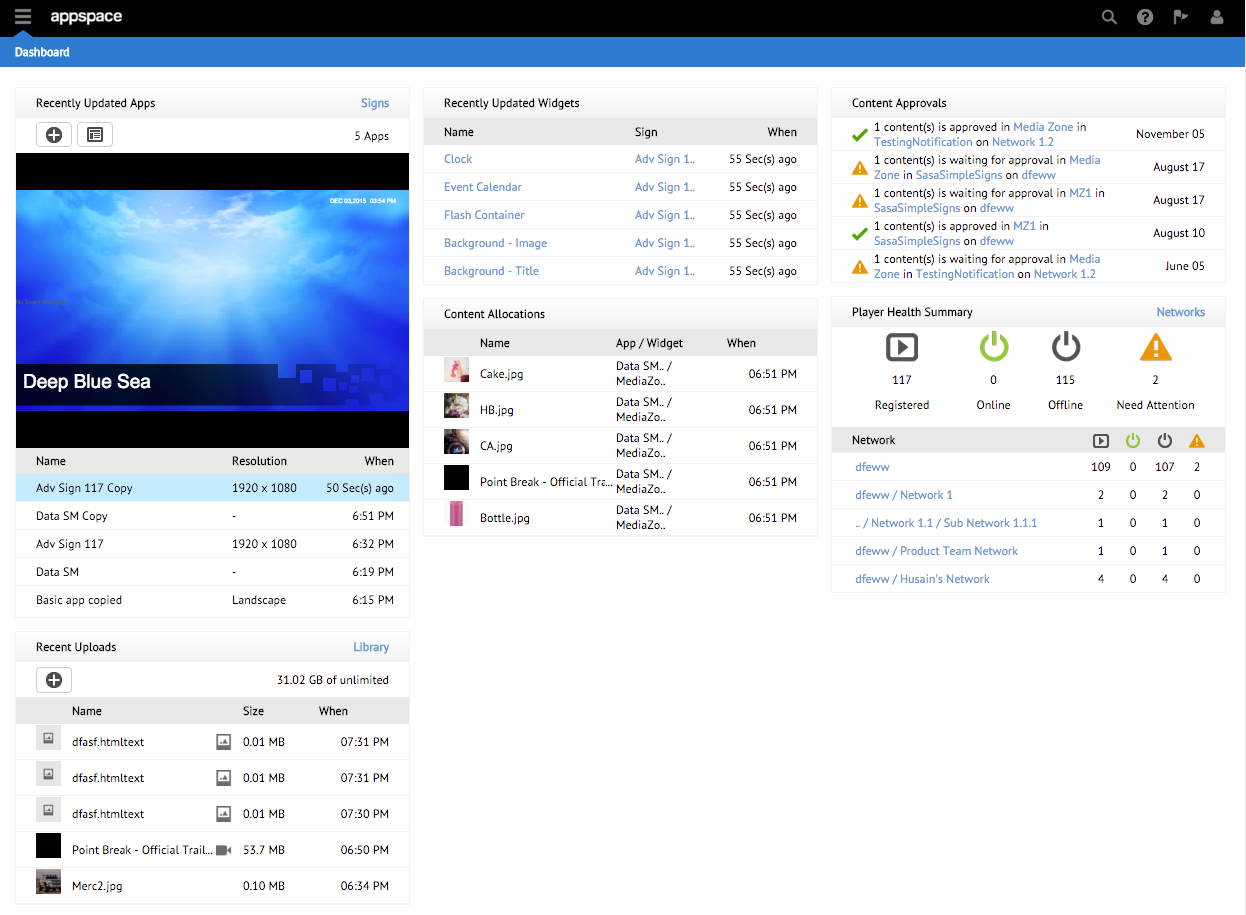Introduction to Dashboard
The Dashboard is the default landing page, and displays information-based widgets relevant to the Appspace user who has logged in, such as a list of recently updated apps, widgets, and content. Each dashboard widget derives its information from active extensions within Appspace Core.
The following is a list of widgets displayed on the dashboard:
- Recently Updated Apps: Displays a chronological list of apps that were recently updated or created.
- Recently Updated Widgets: Displays a list of some recently updated widgets.
- Content Approvals: Displays a chronological list of the most recent content approvals.
- Content Allocations: Displays a chronological list of recent content allocations.
- Player Health Summary: Displays a chronological list of the most recently updated device statuses.
- Network: Displays the total number of registered, online, and offline devices along with any player alerts.
- Recent Uploads: Displays a chronological list of recently uploaded files/assets.
Note
The visibility of these widgets (and more) are dependent on the extensions installed on your Appspace instance as well as the role or permissions of the user currently logged on.