Syslog Settings
Introduction
Important
This option is only available for On-Premise deployments.
Syslog is a well-established protocol for computer data logging. Administrators can enable and configure syslog for the Appspace system to be collected/archived to an external syslog server.
Prerequisites
- Open (unrestricted) data communication over the network port defined by the syslog server
- Portal administrator privileges on the Appspace server
Configuring Syslog Settings
In the Appspace menu, click System > Configuration.
Click the Syslog tab, and check the ‘Enable Logging to Syslog server’ checkbox. Enter in the Syslog server IP address, and server port. Click Save to apply the settings.
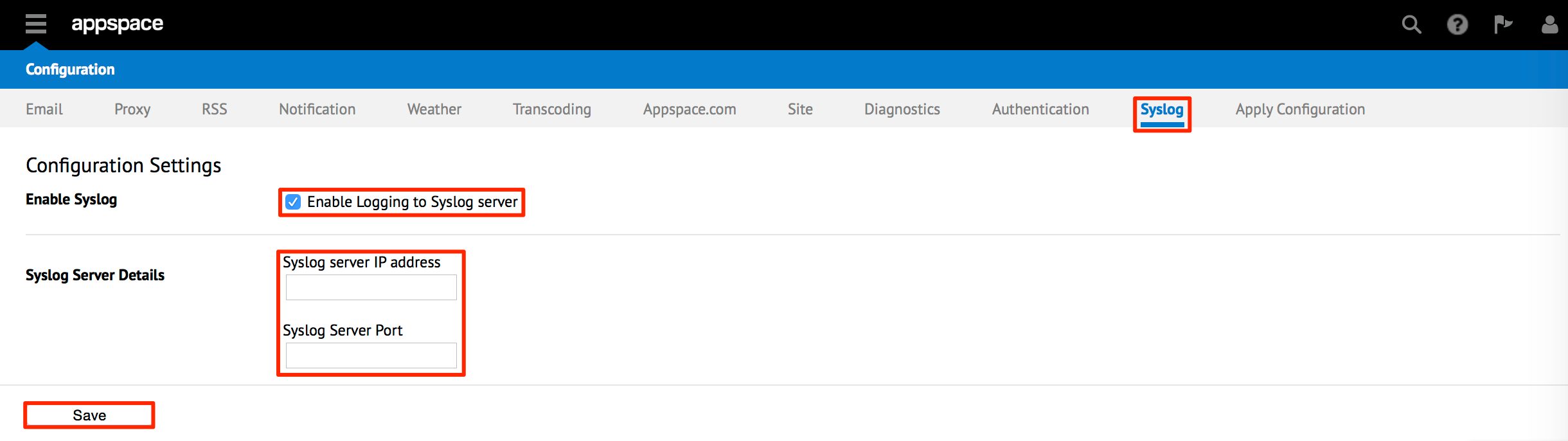
Click hereto download a sample syslog file from an Appspace server instance.