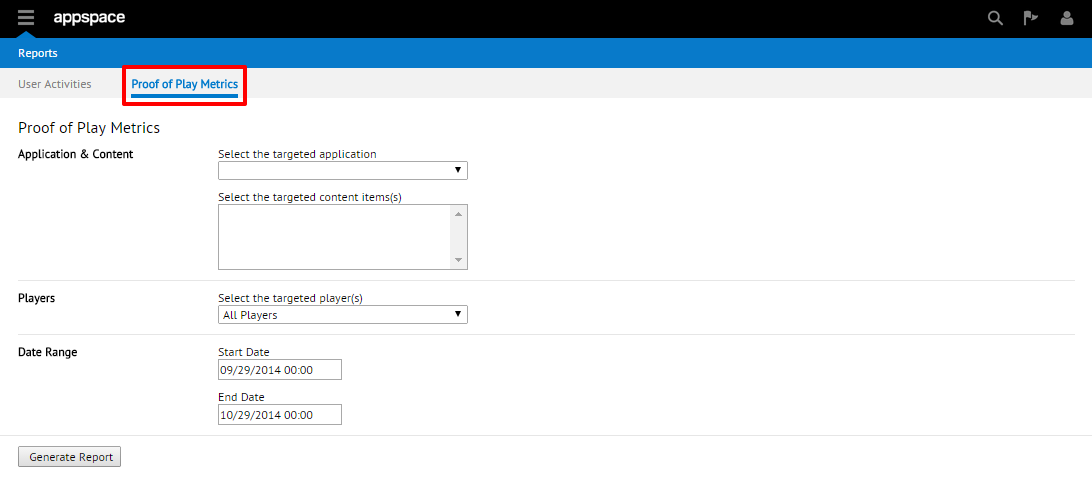Introduction to Reports
Appspace has a wide scope of reports available that include logs for user login attempts as well as analytics of the system using external plugins such as Google Analytics.
The following are areas available for report generation:
- CRUD Activities - any Appspace resource or object that can be mapped to a CRUD (Create Read Update Delete) operation will generate a log.
- Proof of Play Metrics - any media zone can be configured to capture playout reports.
The Reports extension is accessed via the Admin group in the Appspace extensions drop-down menu.
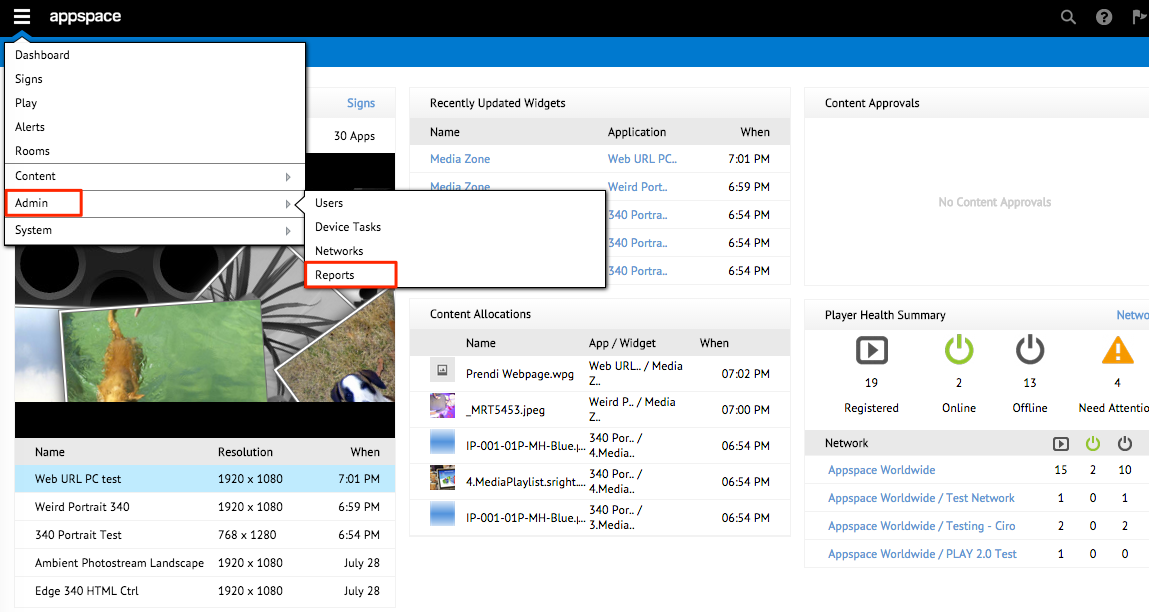
Reports Layout and Interface
The following illustrates the layout of the Reports extension in Appspace.
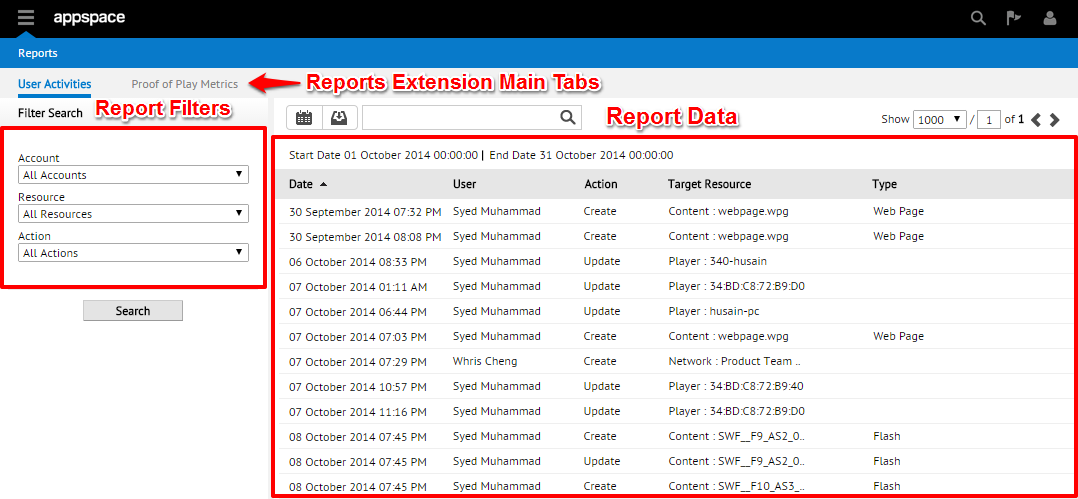
User Activities Tab
The User Activities page displays a list of reports that are generated according to specified date, time, and filters.
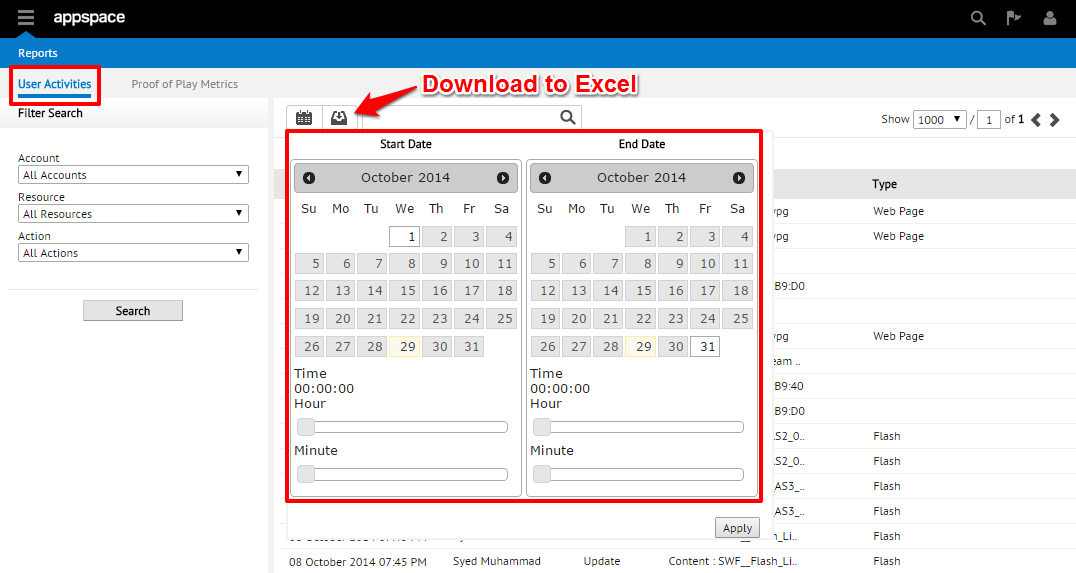
You can create a customized report by specifying the date and time, and choose to export the report to Excel format, and search for keywords in reports. Click the Start/End Date button will bring up the calendar window to allow you to specify the exact date and time.
You can also apply filters such as Account, Resource, and Action, when searching for existing reports.