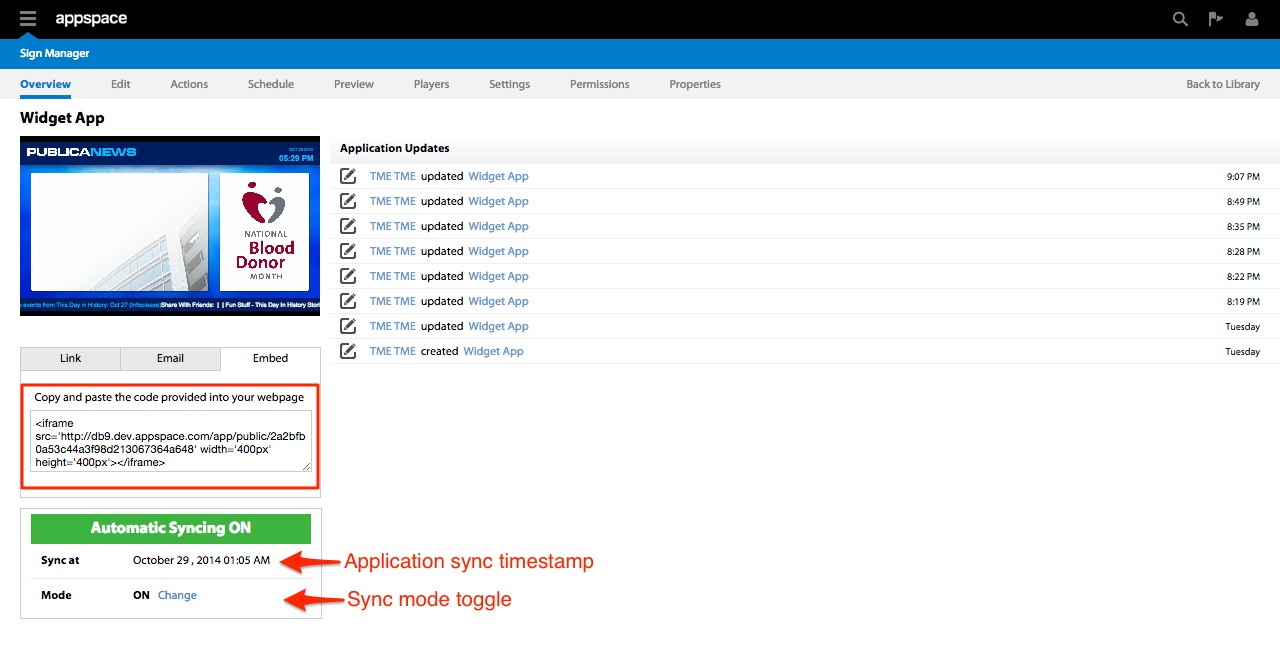Application Editing Overview
Overview
The Application Editing extension provides access to the following functionalities:
- Preview of application
- Application update history
- Application syncing mode
The following is an overview of the main sections on the Overview tab:
There are a various sub-tabs that allow for the navigation between the various application editing sections. The Back to Library link in the upper-right corner will quickly bring users back to the Application Library (and exits the editing workflow).
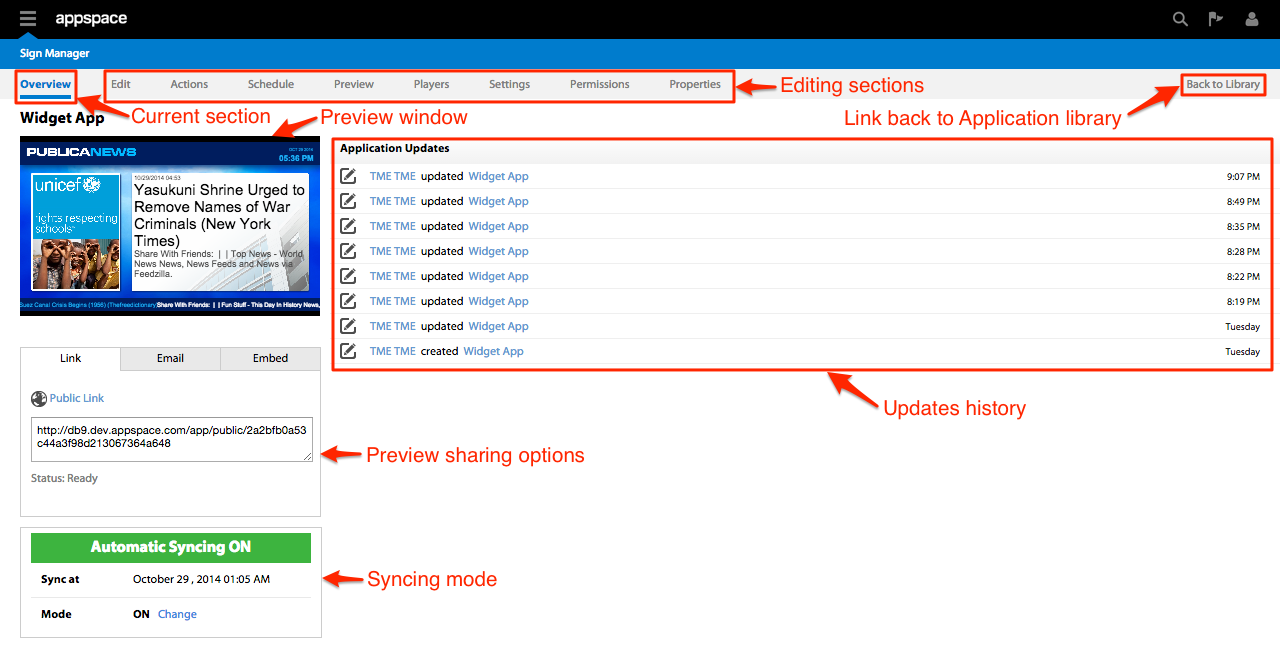
- Updates History: this area displays a chronological list of updates made to the application by detailing the user who made the change, date of change, and type of change made.
- Preview Window: this area displays a live preview of the current application. The preview engine used will depend on the specific target device that is selected in the application Properties section. The preview bar directly under the window displays the elapsed playout of the application and also a button to open the preview in a full screen window.
- Preview Sharing Options: the tabs directly under the preview window gives users the ability to share a preview of the application. It should be noted that all application preview sharing options require that the end-users have a network connection to the Appspace server.
- The Share Links tab contains three links that will open a web URL to the application preview.
The Email tab will allow the user to communicate with contacts regarding the application at hand by entering a list of email recipients (comma separated for multiple addresses) along with an optional message.
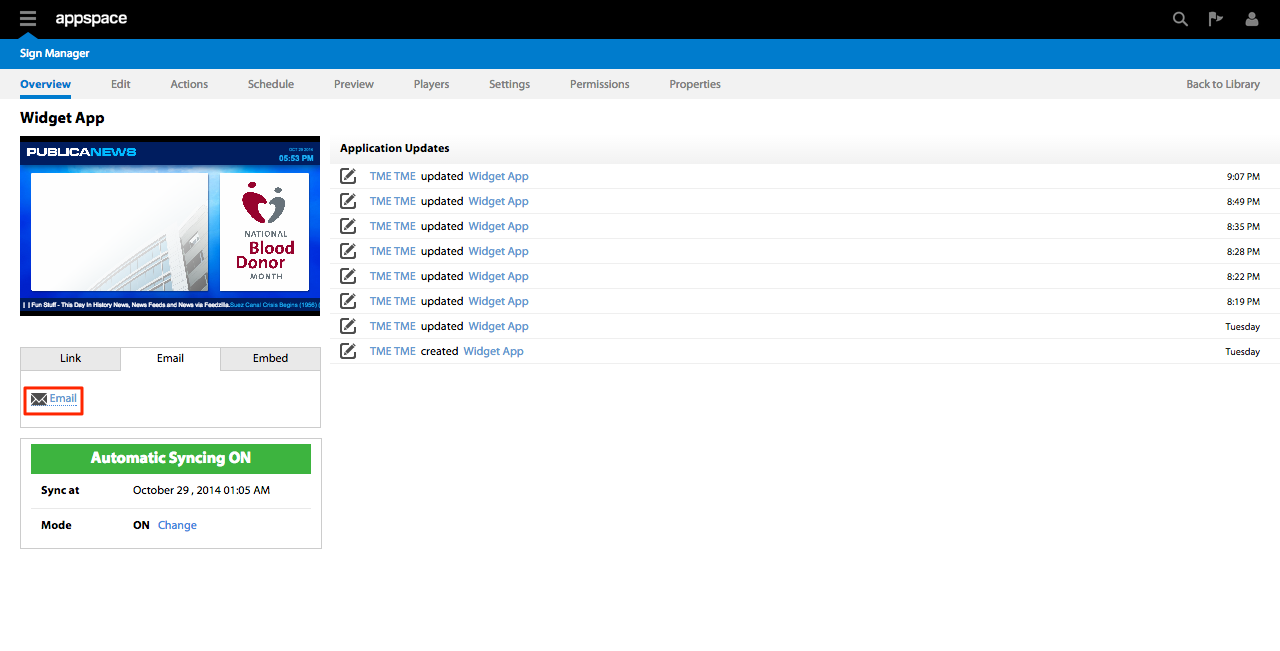
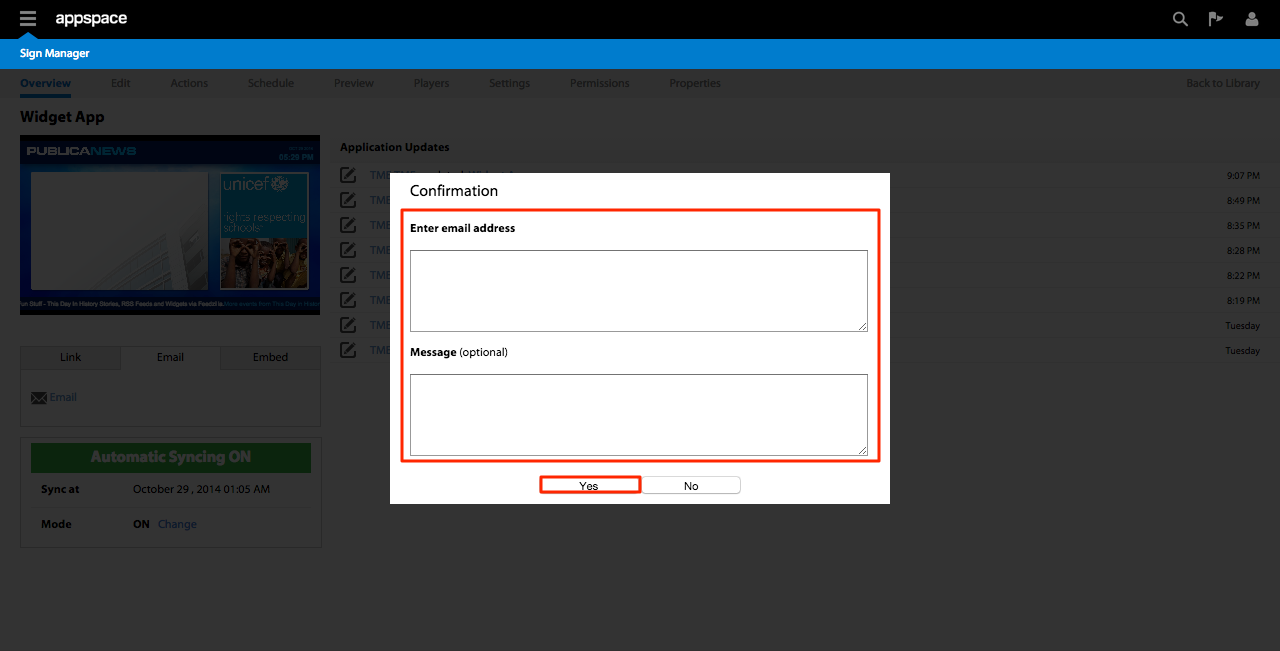
Embed tab gives users the option to copy a HTML snippet of the application preview window to embed into an existing HTML page or website. Syncing Mode area grants the user the option to toggle the Automatic Syncing mode on or off by clicking on the Change link. It also displays the current time stamp (date and time the application was last updated) of the application.