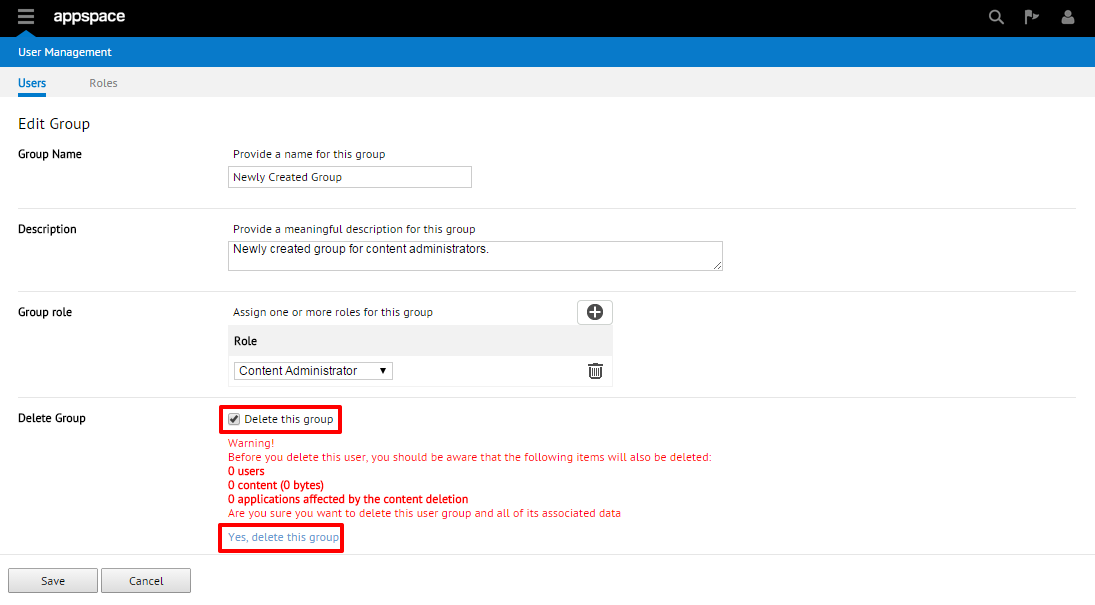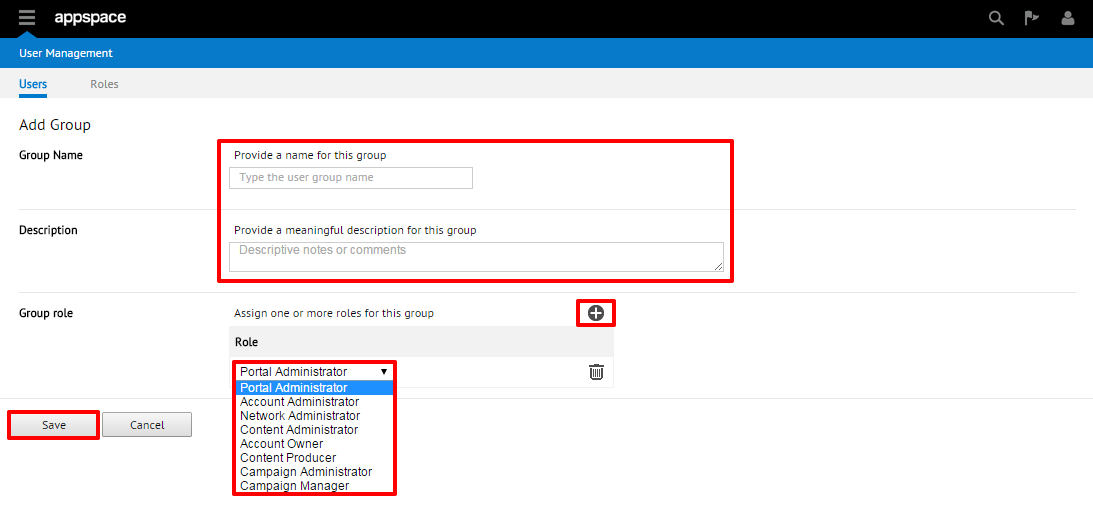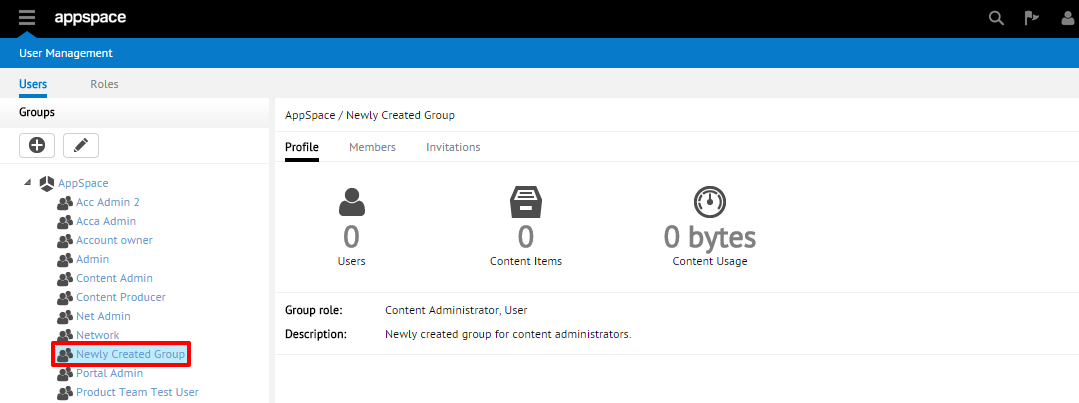Creating and Managing User Groups
Overview
This guide outlines the steps to create, edit, and delete user groups.
Creating New User Groups
Within the User Management extension, it is possible to create groups with pre-defined and pre-assigned roles that users will automatically inherit when they are added to that group. The following steps will guide you through adding/applying these roles to existing groups within the User Management extension.
Step 1
From within the User Management extension, click on the + (Add group) icon to begin adding a new user group.
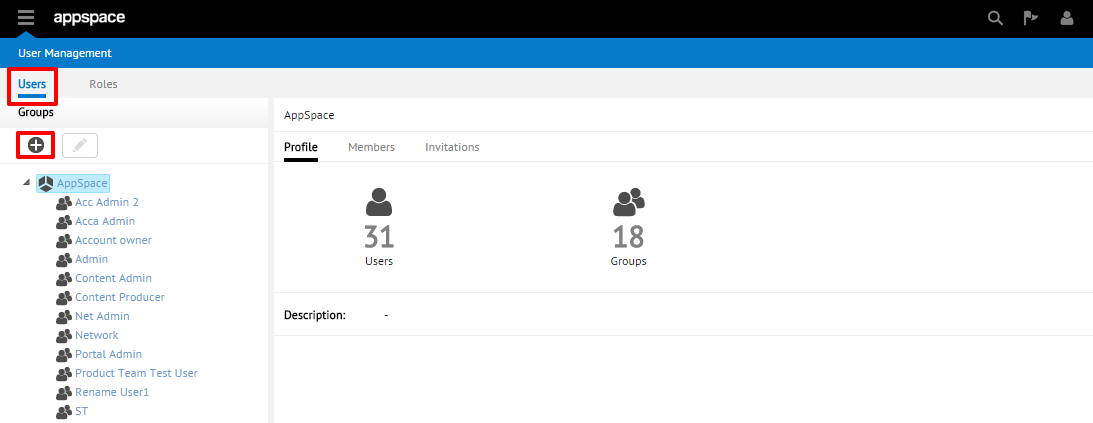
Editing Existing Groups
Step 1
From the home page of the User Management extension, select the group to be modified. Click on the pencil (Edit group) icon to begin editing the group.
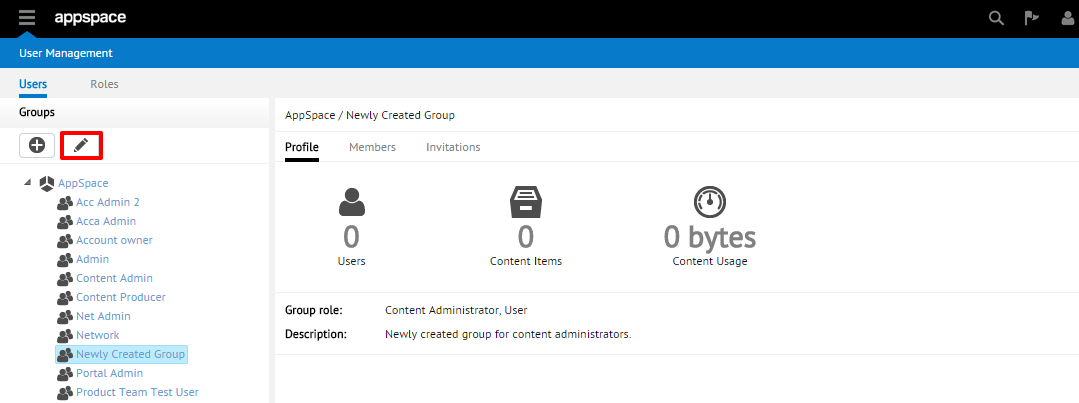
Step 2
On the Edit Group page, make the necessary changes to the group’s details as desired. In the Group Role section, you may click the + (add) icon to add new roles from the drop-down menu, or the trash bin (delete) icon to remove previously added roles. When finished, click on the Save button to confirm the changes.
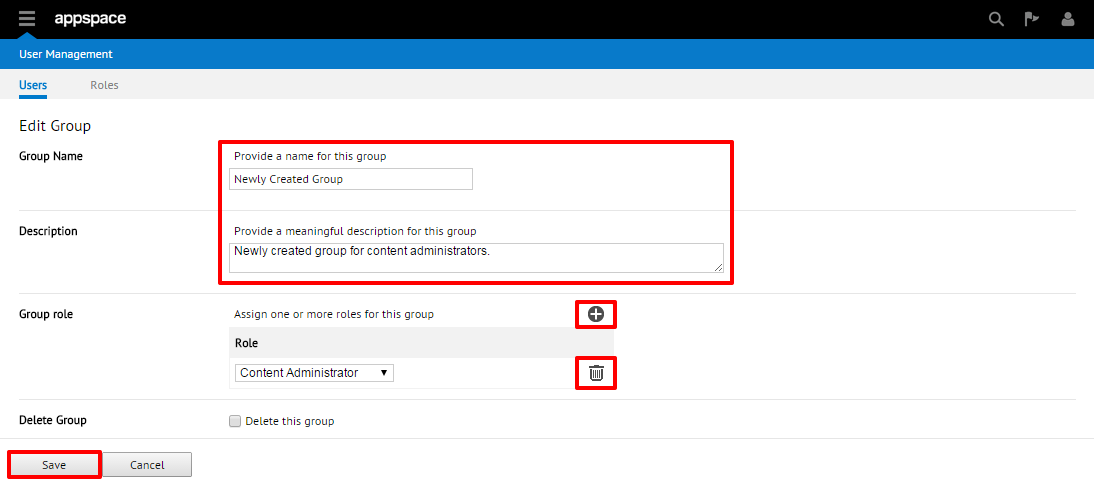
Deleting Existing Groups
Step 1
From the home page of the User Management extension, select the group to be deleted. Click on the pencil (Edit group) icon to be taken to the Edit Group page.
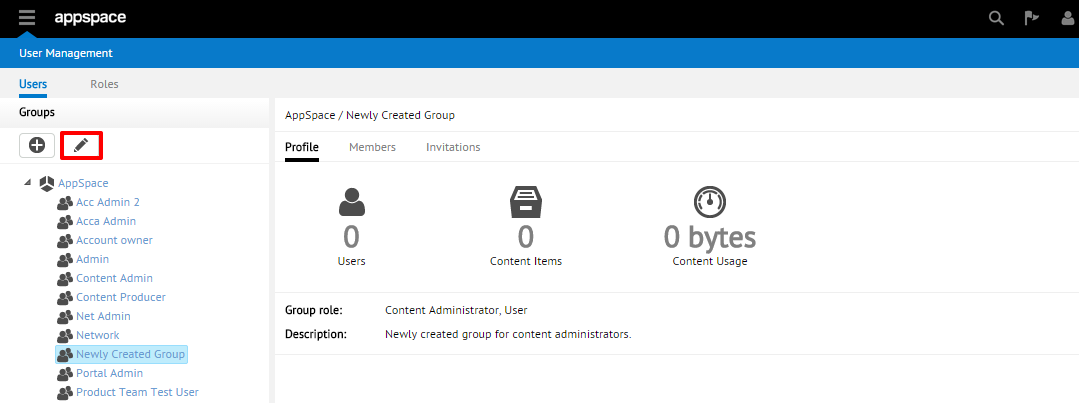
Step 2
On the Edit Group page, select the Delete this group checkbox. Upon checking the box, you should be presented with a warning/summary message on how the group deletion will affect the server. Once you’ve confirmed you’ve selected the proper group to be deleted, click the Yes, delete this group link. The group (and all of its users and content) will now be removed from Appspace.
Warning
Be sure to carefully review the users, contents, and applications that will be affected by this deletion before permanently removing them from the system.