Layout and Interface
Introduction
To help you familiarise yourself with Appspace Core, this guide will explain the different sections of the user interface design.
Extensions Drop-down
The extensions drop-down serves as the primary location for all Appspace Core extensions. From this drop-down, you will be able to navigate to various extensions. The top section of the extensions
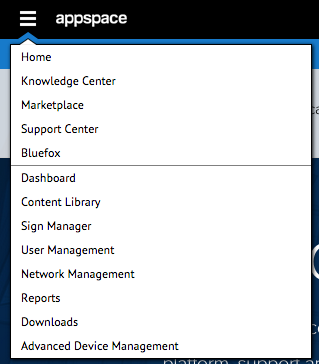
User Button
The user button serves as the location for your user and account profiles. You will also be able to switch locations to other networks as well as switch the user interface from designer to administrator mode. Should you wish to change the default language of Appspace Core, you can do so through this section.

