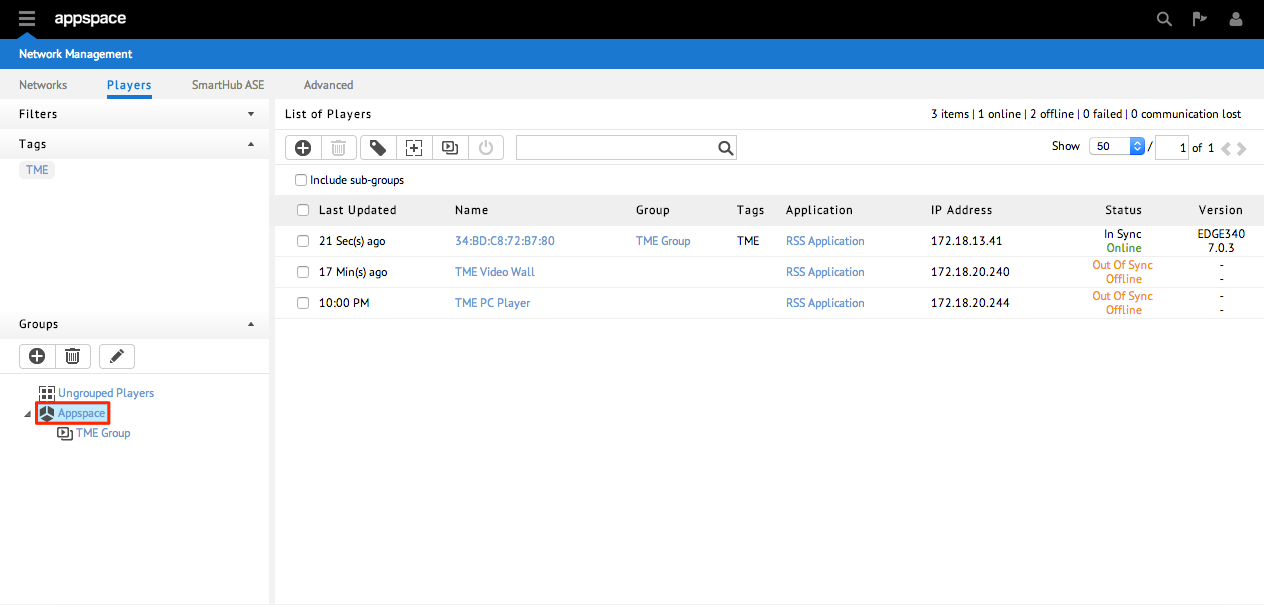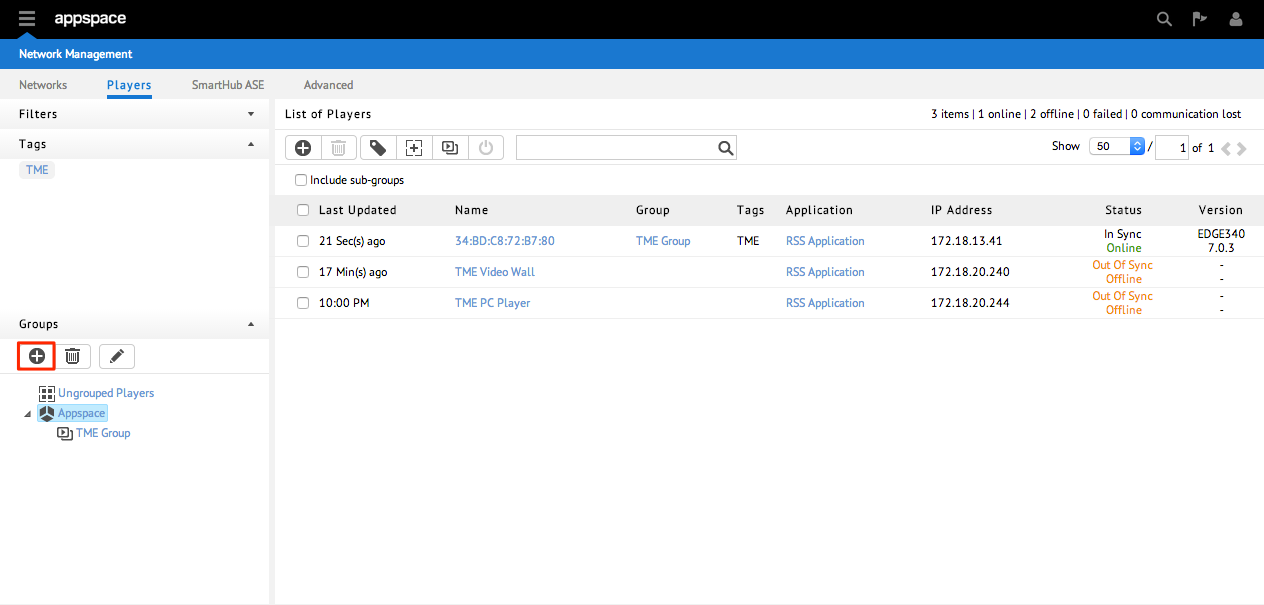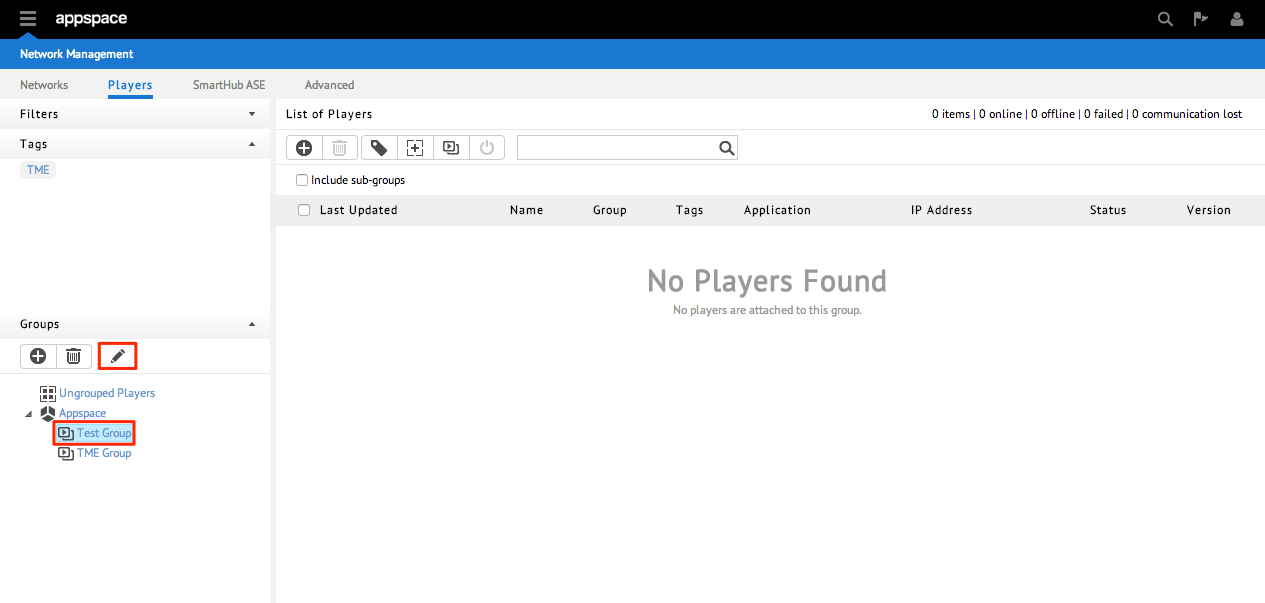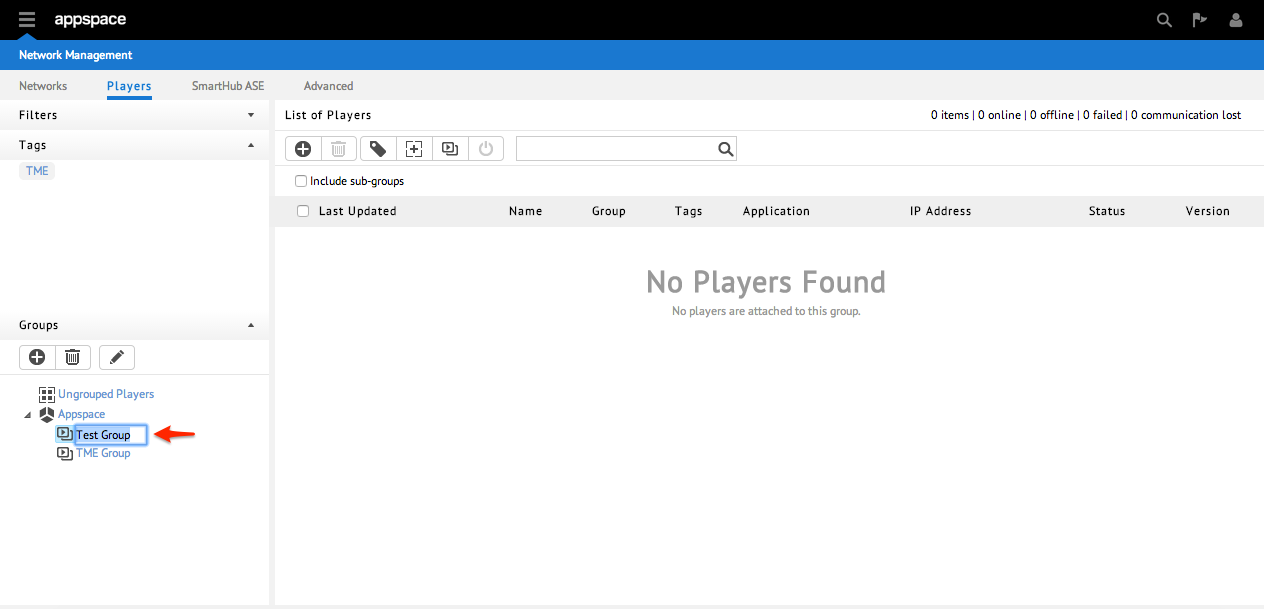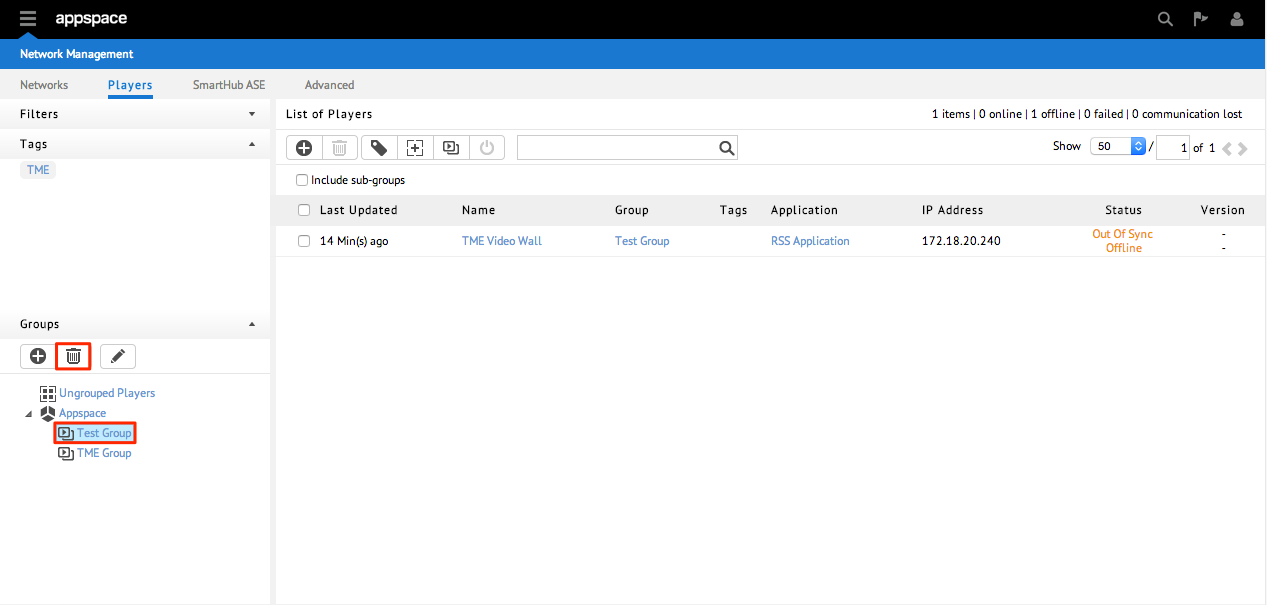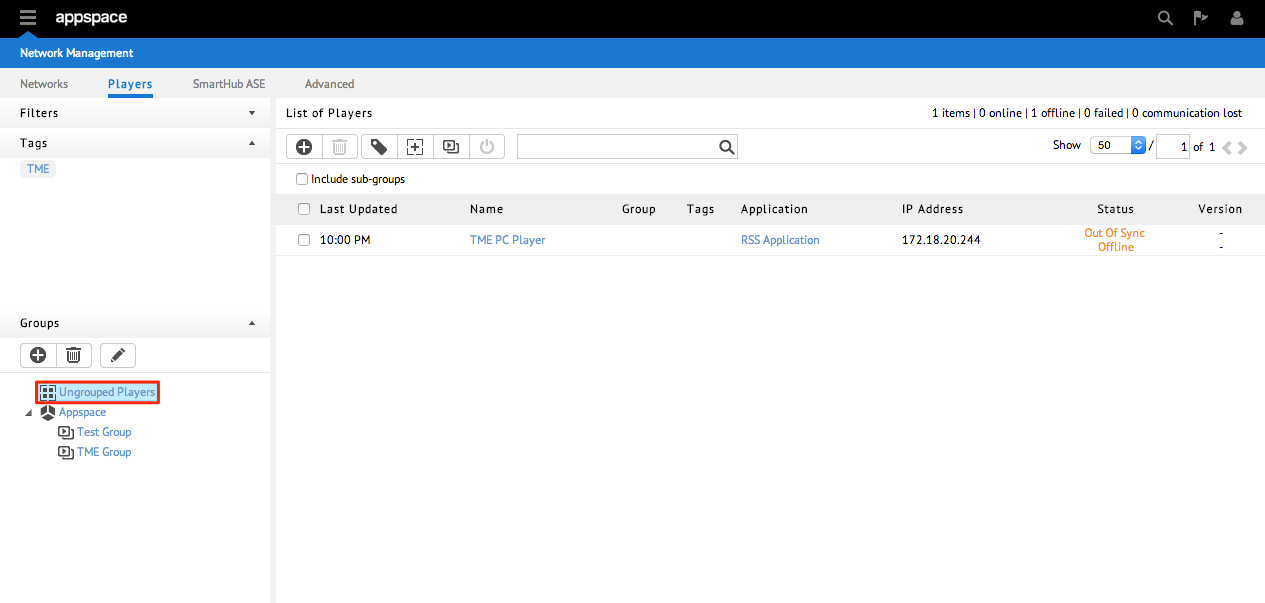Managing Device Groups
Introduction
Player groupings allow users to easily manage and locate a collection of media players. Media players can belong to only one group. Groups can be nested in a hierarchy tree.
Creating New Device Groups
Adding Devices to Groups
Step 1
Begin by selecting the the root folder “Appspace” in order to browse the entire listing of devices. Select the device(s) you want to add into a group by checking the box next to the device name. You may also search for a specific device by performing a name or keyword search using the search tool.
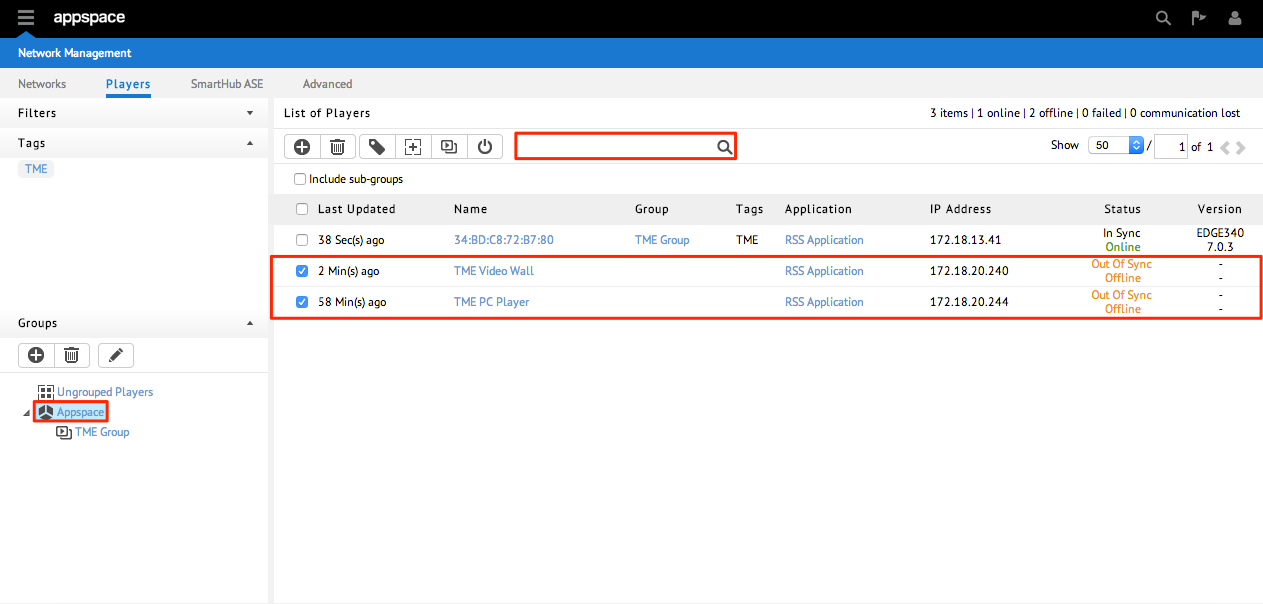
Step 2
Click the Move to Group button.
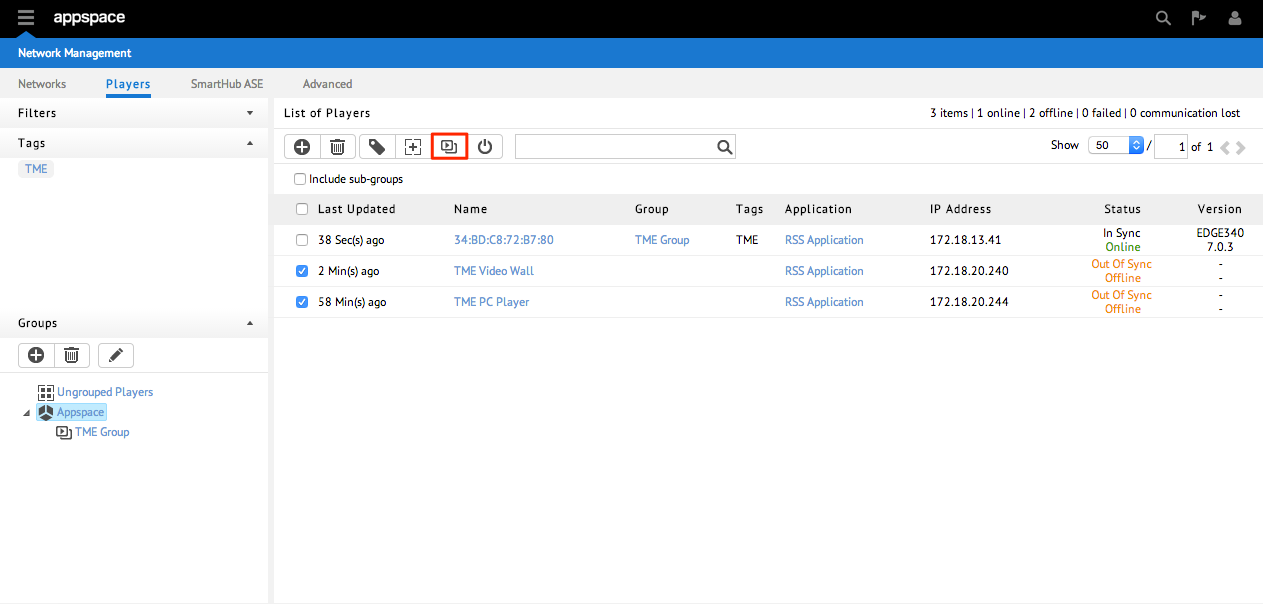
Important
Please ensure that the devices you’ve selected have already been assigned with applications. The devices cannot be moved if they are not assigned to any application.