Widget: Clock
Overview
The clock widget displays the current date and time on the system. It can be configured to display the time in the 24-hour or AM/PM format. Users can choose the preferred style, formatting, and additional display options (such as displaying date only or time only).
Editing a Clock Widget
Step 1
From within an existing application, click on the Clock widget (named Clock) within the designated layout.
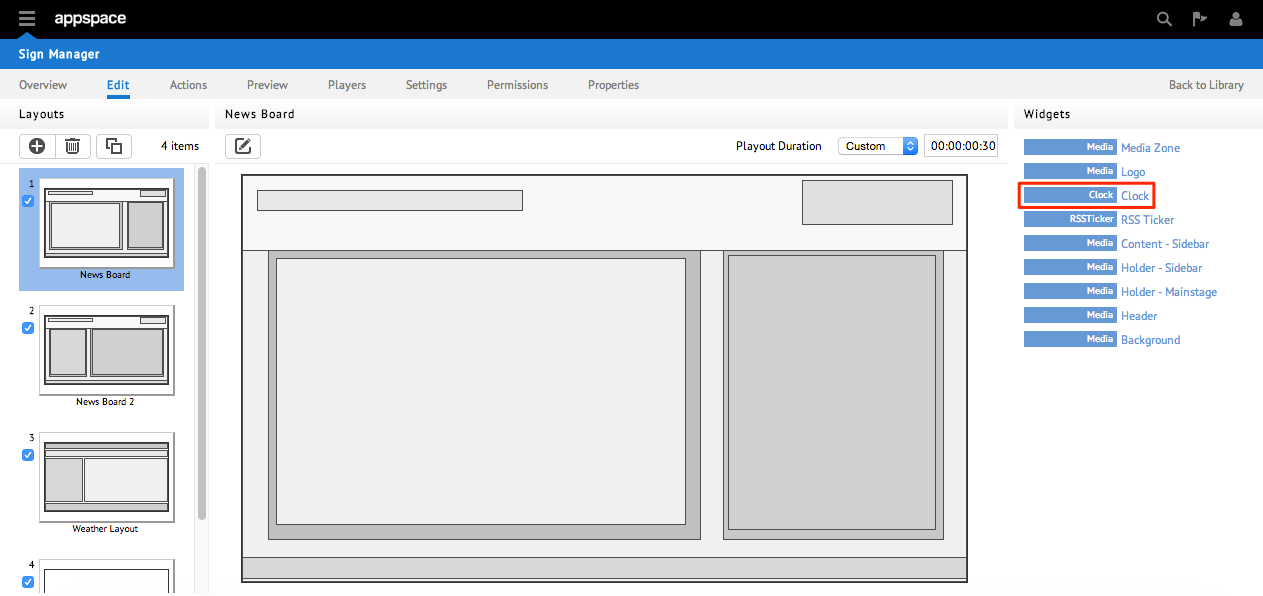
Note
You are able to change/edit the name of the widget based on your preference or naming convention. The default name for the Clock widget is Time.
Step 2
From the APPEARANCE tab, select the DATE sub-tab to make font and display format changes for the date. You can also select the TIME sub-tab to make font and display format changes.
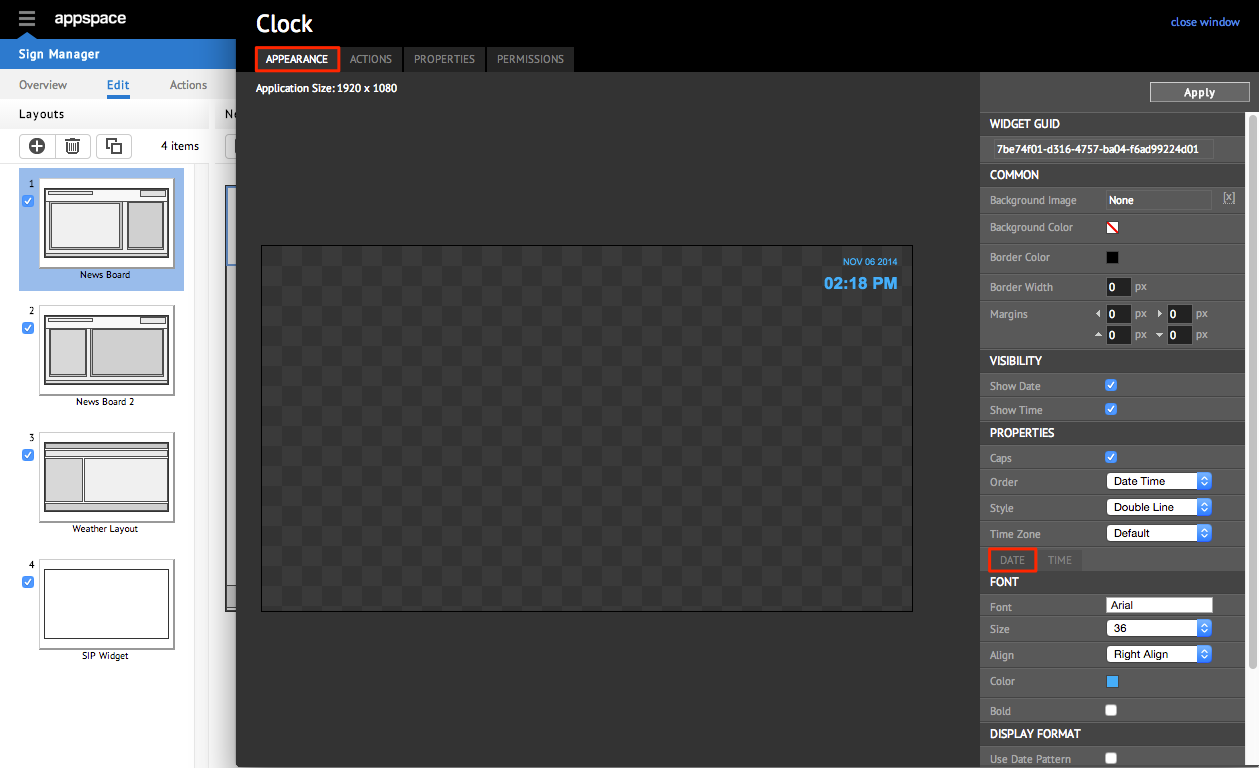
Step 3
Also under the APPEARANCE tab, you are able to edit the fields for the COMMON, VISIBILITY, and PROPERTIES sections. Refer to the following table for a description of the properties.
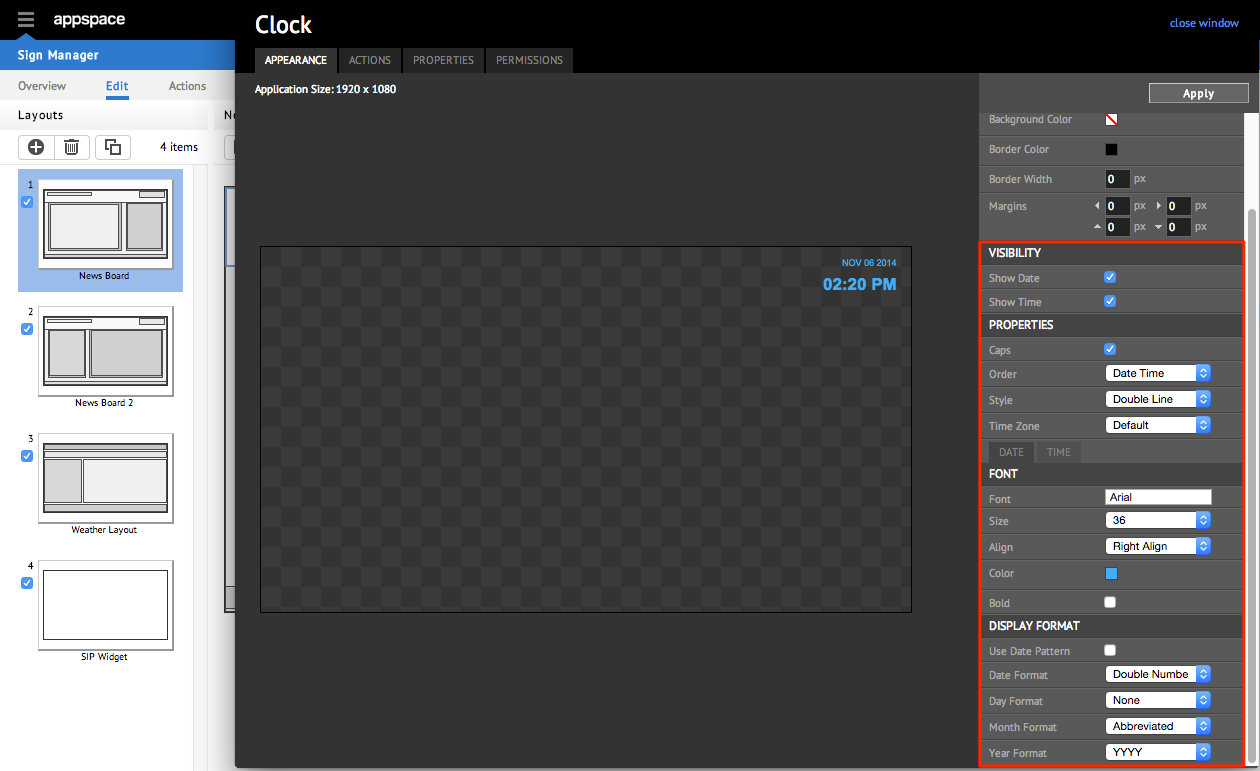
| Properties | Description |
|---|---|
| Show Date, Show Time | Check these boxes to show or hide date and time. |
| Caps | Check this box to capitalize the date. |
| Order | Select the order of date and time. |
| Style | Select single line or double line. |
| Time Zone | Select the time zone. Note the timezone is an offset value applied to to the devices’ current time in UTC. Devices must have NTP sync for the timezones to display accurate values. The timezone property does not take into account daylight savings time changes. |
| Font, Size, Align, Color, Bold | Choose the font, size, alignment, color and bold options. There are two separate tabs – Date and Time to allow you can choose different font properties for the Date and Time. |
| Date Display | Format Visible in the DATE tab. Choose to use date pattern or a date, day, month and year format of your choice. Refer to the table below for a description and of the date and time pattern. |
| Time Display Format | Visible in the TIME tab. Choose to use a time pattern or either 24-hour or AM/PM time format. Refer to the table below for a description of the date and time pattern. |
Date and Time Pattern
The clock widget allows you to choose a predefined date and time format from the drop-down list. You can alternatively elect to check the Use Date Pattern or Use Time Pattern boxes to define a custom pattern (ignoring the pre-defined pattern formats). The following table lists the various possibilities of date and time patterns:
| Pattern | Date Time |
|---|---|
| MM/dd/yyyy | 08/22/2006 |
| dddd, dd MMMM yyyy | Tuesday, 01 August 2006 |
| ddd, d MMM yyyy H:mm | Tue, 1 Aug 2006 6:30 |
| dddd, dd MMMM yyyy hh:mm tt | Tuesday, 01 August 2006 06:30 AM |
| dddd, dd MMMM yy H:mm | Tuesday, 01 August 06 6:30 |
| dddd, dd MMMM yyyy h:mm tt | Tuesday, 01 August 2006 6:30 AM |
| dddd, dd MMMM yyyy HH:mm:ss | Tuesday, 01 August 2006 06:30:07 |
| MM/dd/yyyy HH:mm | 08/22/2006 06:30 |
| MM/dd/yyyy hh:mm tt | 08/22/2006 06:30 AM |
| MM/dd/yyyy H:mm | 08/22/2006 6:30 |
| MM/dd/yyyy h:mm tt | 08/22/2006 6:30 AM |
| MM/dd/yyyy h:mm tt | 08/22/2006 6:30 AM |
| MM/dd/yyyy h:mm tt | 08/22/2006 6:30 AM |
| MM/dd/yyyy HH:mm:ss | 08/22/2006 06:30:07 |
| MMMM d | August 01 |
| MMM dd | Aug 01 |
| HH:mm | 06:30 |
| hh:mm tt | 06:30 AM |
| H:mm | 6:30 |
| h:mm tt | 6:30 AM |
| HH:mm:ss | 06:30:07 |
| yyyy-MM-dd HH:mm:ss | 2006-08-22 06:30:07 |
| dddd, dd MMMM yyyy HH:mm:ss | Tuesday, 22 August 2006 06:30:07 |
| yyyy MMMM | 2006 August |
| yyyy MMMM | 2006 August |
The following table details the definition of each pattern character:
| Pattern Character | Description |
|---|---|
| d | Represents the day of the month as a number from 1 through 31. A single-digit day is formatted without a leading zero |
| dd | Represents the day of the month as a number from 01 through 31. A single-digit day is formatted with a leading zero |
| ddd | Represents the abbreviated name of the day of the week (Mon, Tues, Wed etc) |
| dddd | Represents the full name of the day of the week (Monday, Tuesday etc) |
| h | 12-hour clock hour (e.g. 7) |
| hh | 12-hour clock, with a leading 0 (e.g. 07) |
| H | 24-hour clock hour (e.g. 19) |
| HH | 24-hour clock hour, with a leading 0 (e.g. 19) |
| m | Minutes |
| mm | Minutes with a leading zero |
| M | Month number |
| MM | Month number with leading zero |
| MMM | Abbreviated Month Name (e.g. Dec) |
| MMMM | Full month name (e.g. December) |
| s | Seconds |
| ss | Seconds with leading zero |
| t | Abbreviated AM / PM (e.g. A or P) |
| tt | AM / PM (e.g. AM or PM |
| y | Year, no leading zero (e.g. 2001 would be 1) |
| yy | Year, leadin zero (e.g. 2001 would be 01) |
| yyy | Year, (e.g. 2001 would be 2001) |
| yyyy | Year, (e.g. 2001 would be 2001) |
| : | Represents the time separator. This separator is used to differentiate hours, minutes, and seconds. |
| / | Represents the date separator. This separator is used to differentiate years, months, and days. |