Widget: Weather
Overview
The Weather widget allows users to add live weather information to an application. It provides multiple formatting options allowing users to display either a single or multiple day forecasts. Users can find locations by city, state, country or ZIP code.
Important
Note the that the current weather widget template for cloud only supports the newly designed flat weather icons.
Providers
- Weather Decision Technology (WDT) – only for the North American Region
- World Weather Online (WWO) – for other regions besides North America
Weather Widget Interface
To edit a Weather widget from the main Application’s Edit tab, click on the Weather widget from the selected layout or select it from the list of widgets on the right. To edit a Weather widget in the Visual Editor, click on the Properties button at the bottom right. This will bring up the widget properties dialog.
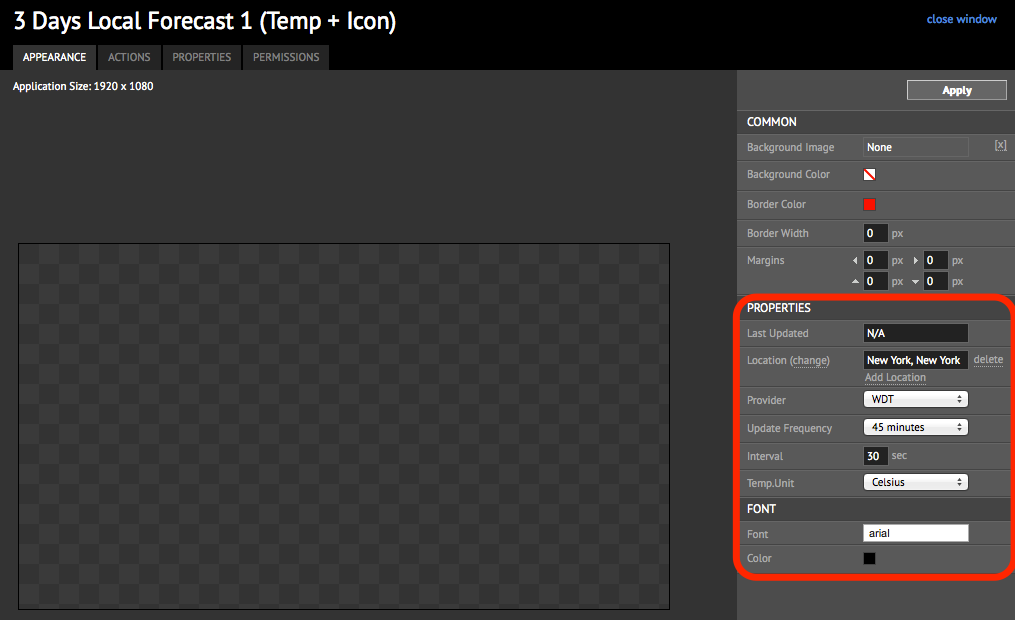
Under the Appearance tab, you can modify any of the following properties.
| Properties | Details |
|---|---|
| Location | Location of the weather forecast. Choose a US Zip Code or City, type an address, or select one of 29 predefined locations around the world. |
| Provider | The data provider for the weather information. Select either Default, WDT (Weather Decision Technologies, Inc) or World Weather Online. |
| Interval | The time it takes to update the weather forecast, in seconds. |
| Temp Unit | Select Celsius or Fahrenheit. |
| Font, Color | Choose the font type and color. |