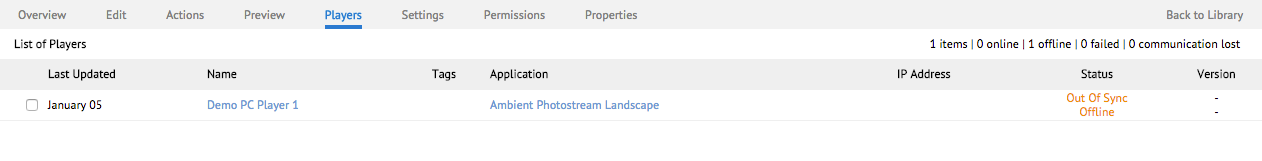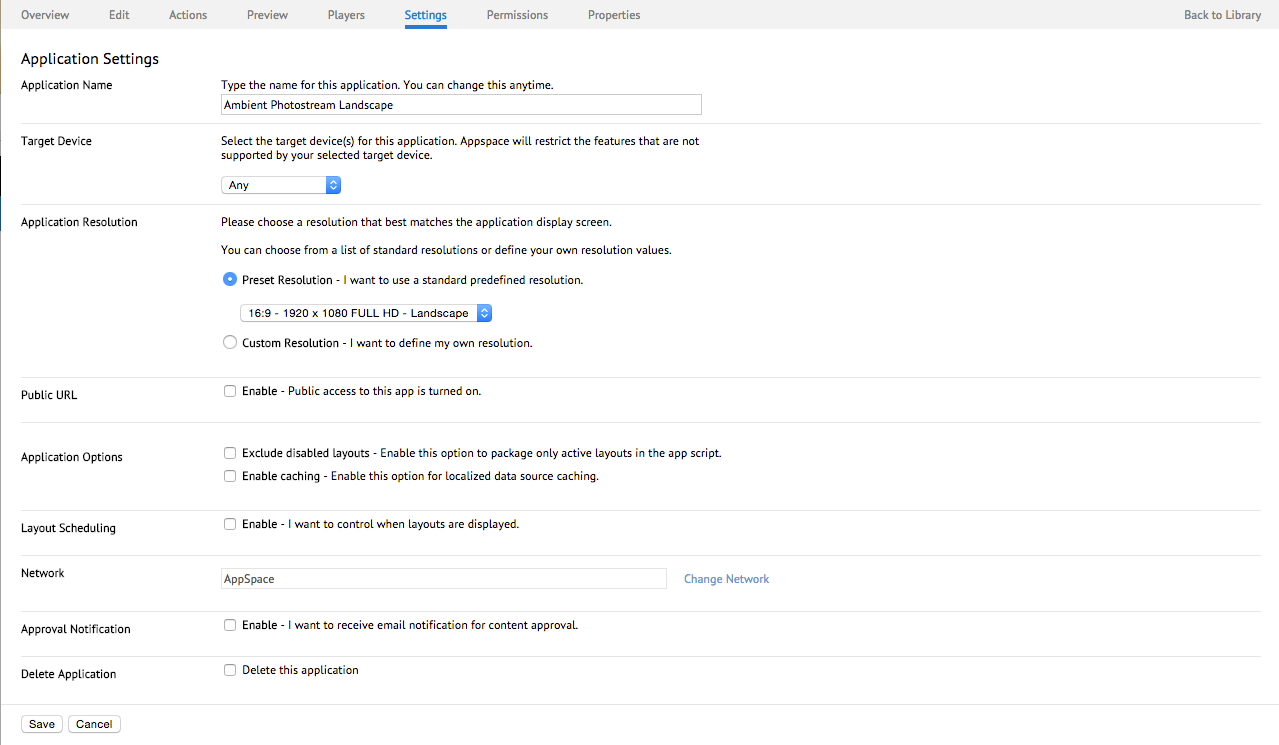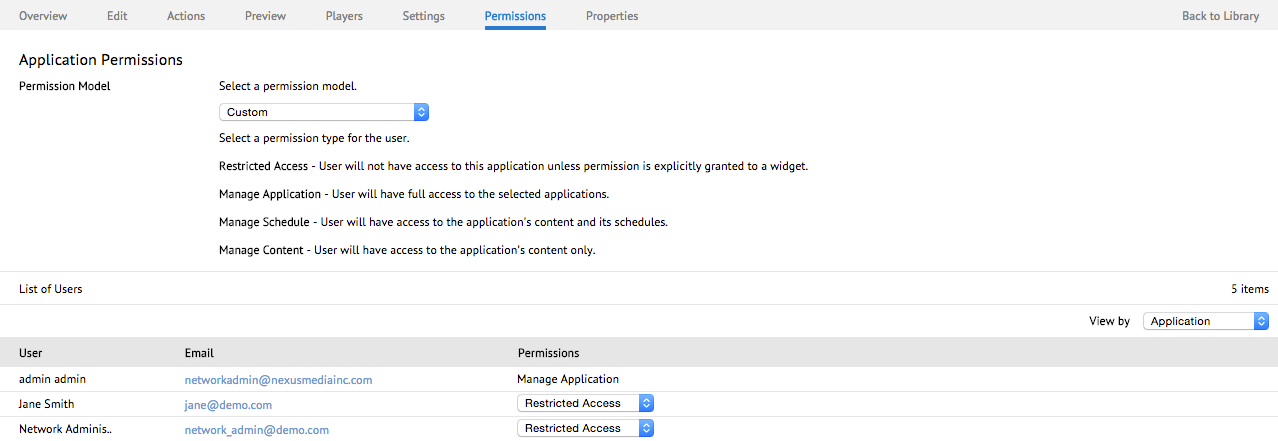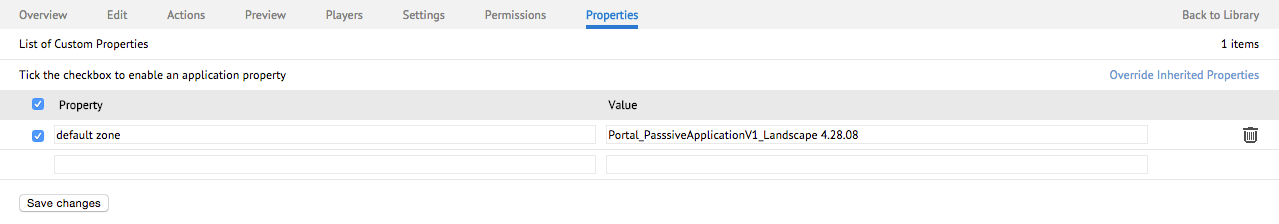Layout and Interface
Application Library
The Application Library displays a list of apps available to the user. It provides information such as the resolution of an app, number of layouts and widgets, target devices, and update history. An export button allows the exporting of apps (as a .zip file). The following illustrates the layout of the Application Library within the Sign Manager extension.

Application Library Actions
There are a couple of icons that allow users to create/add as well as import an app quickly from the toolbar.

Application Library Information Bar
A quick summary of the application library’s statistics can be found near the top of the page. Information such as target device and total number of apps are presented as simple updates.
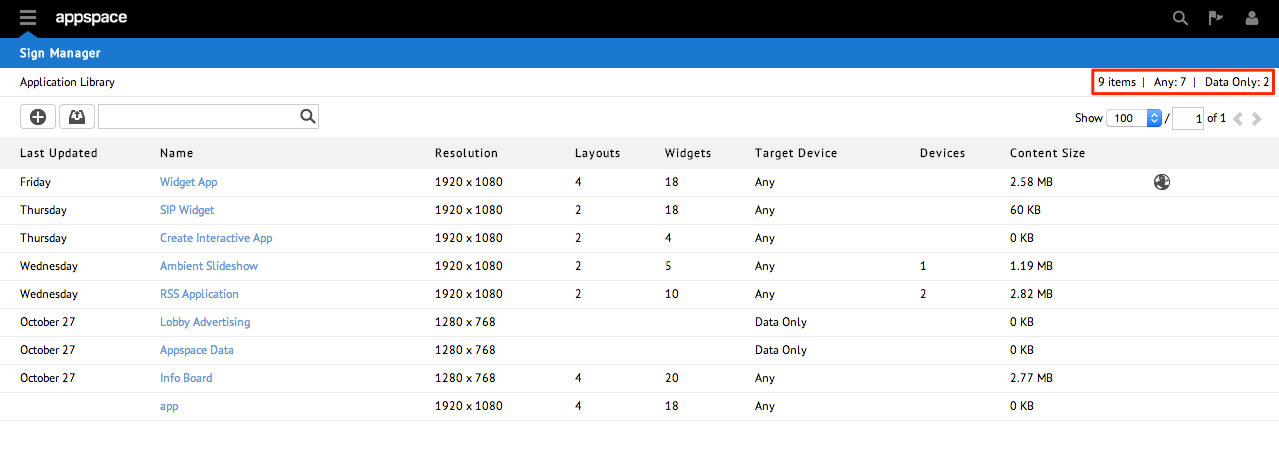
Extension UI
To edit an application, a user will have to select that application from the Application Library. The following illustrates the layout of the Application Library within the Sign Manager extension.

Overview Tab
This tab displays a preview and a list of the application’s updates, allows users to change the sync mode and if enabled, displays the public url for the application.
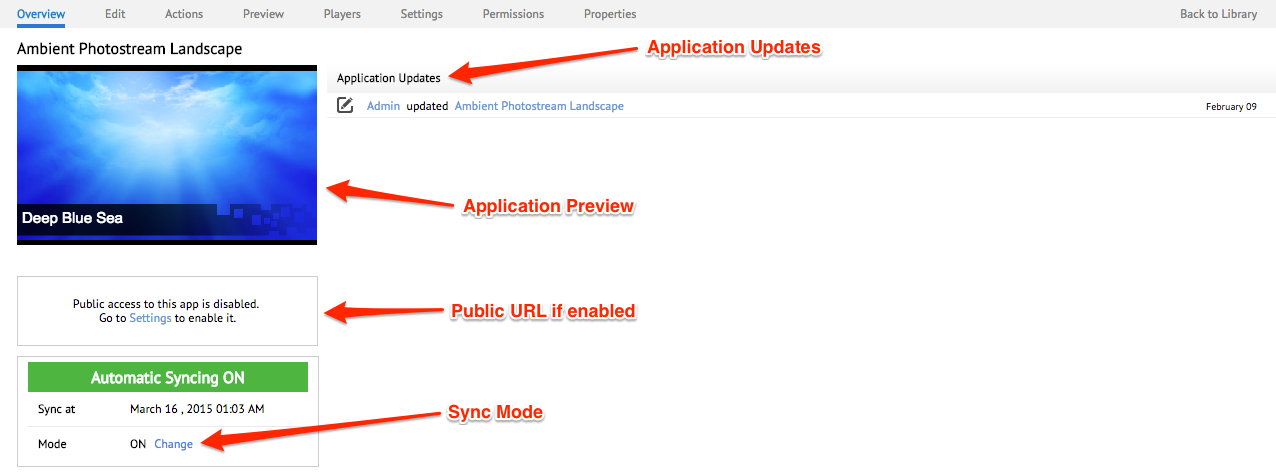
Edit Tab
The edit tab displays the layouts and widgets within the application. Users are also able to edit the application’s layouts, access the Visual Editor and set the layout’s playout duration.
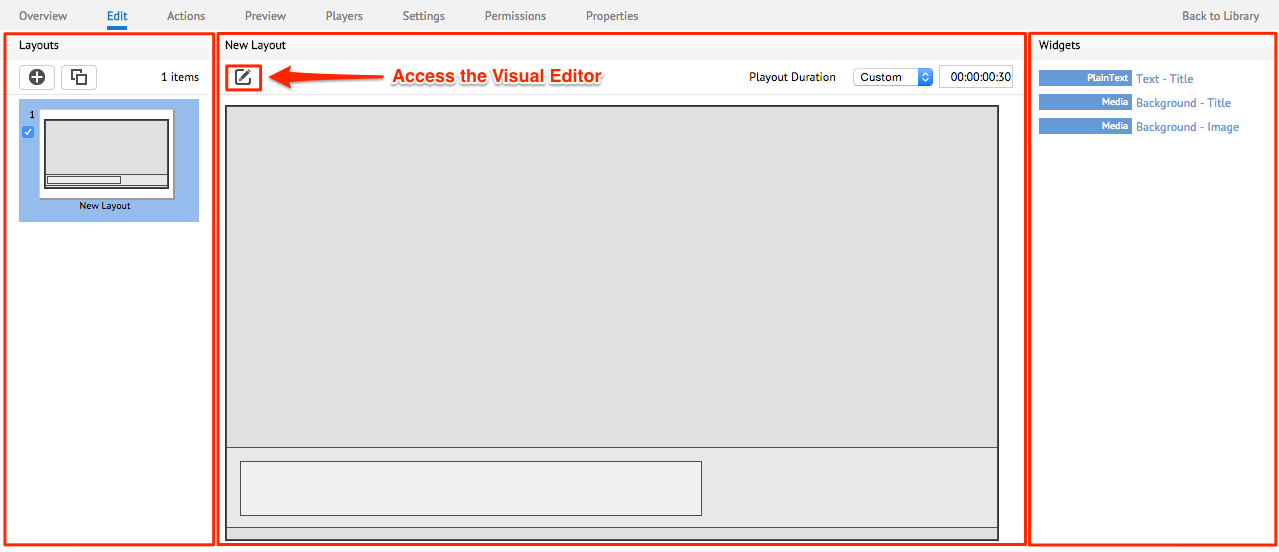
Actions Tab
The actions tab displays a list of action scripts that are associated with the application.
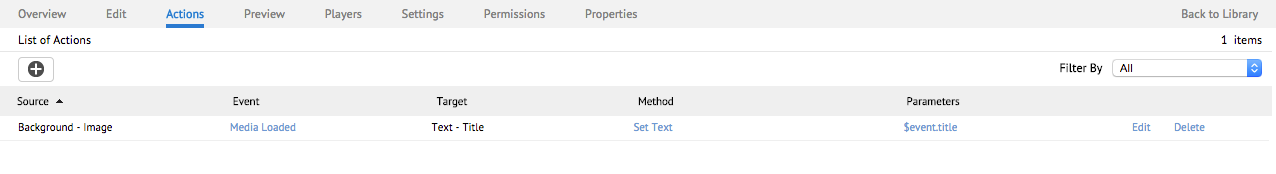
Preview Tab
The preview tab allows users to preview the application on selected players and times. |
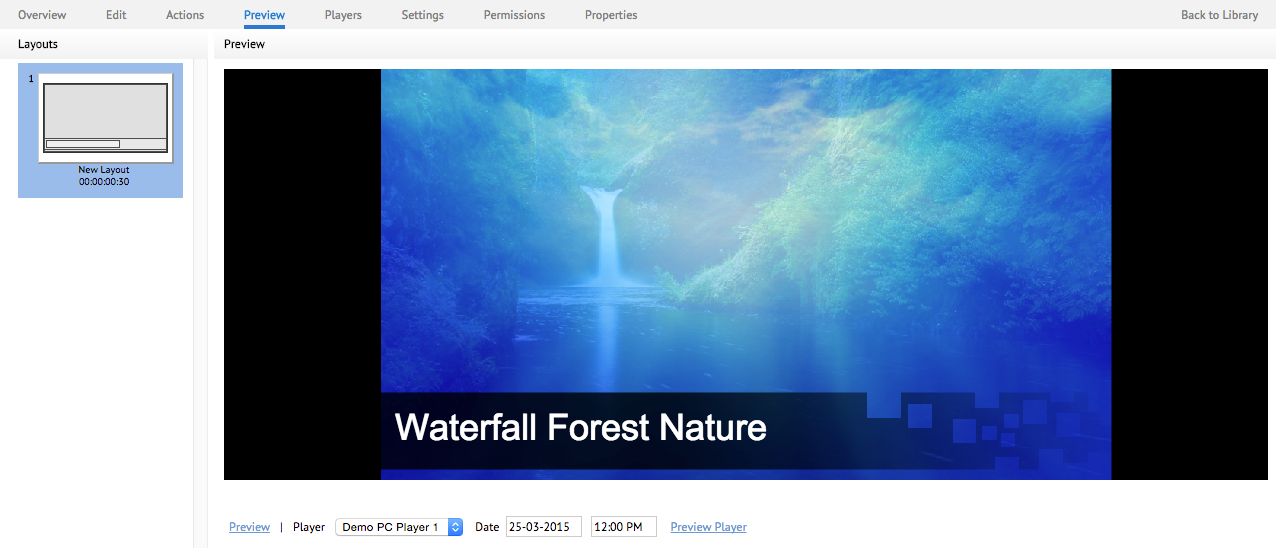
Players Tab
The players tab displays a list of devices that are currently assigned to the application. It also displays the health and sync status of the device.