Uploading Content
This article provides the instructions to upload content to a folder within the Library extension..
From the Library, select your folder you wish to add content to. Click the + button to add a new item and select Upload Local File.
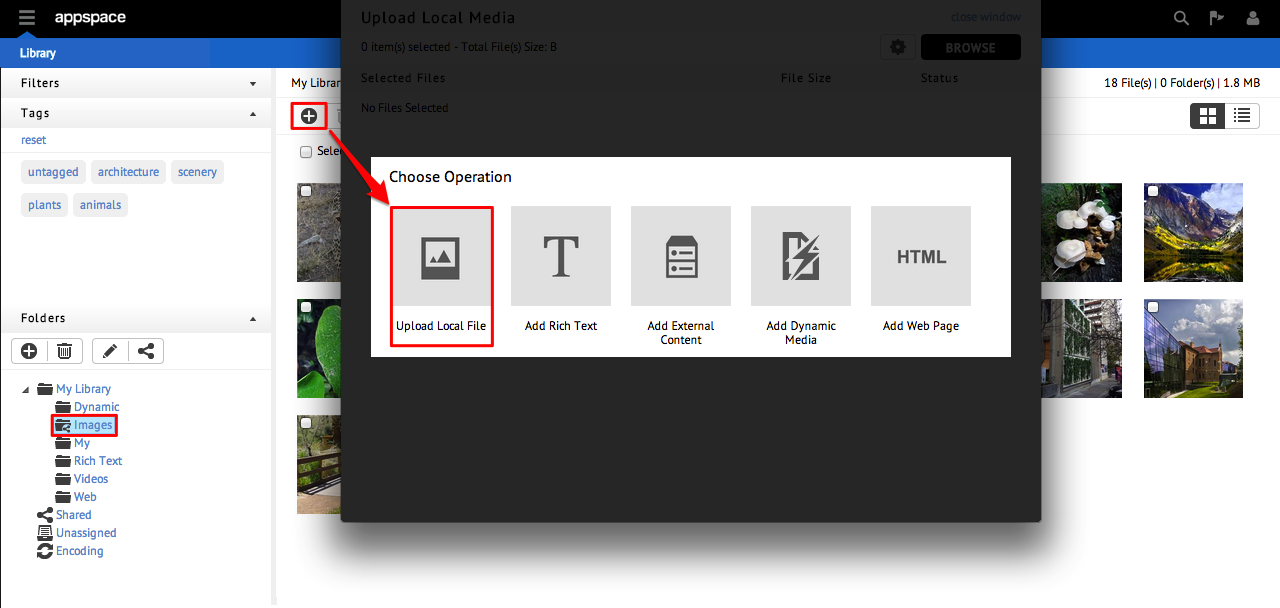
Click Browse and select the content to be uploaded.
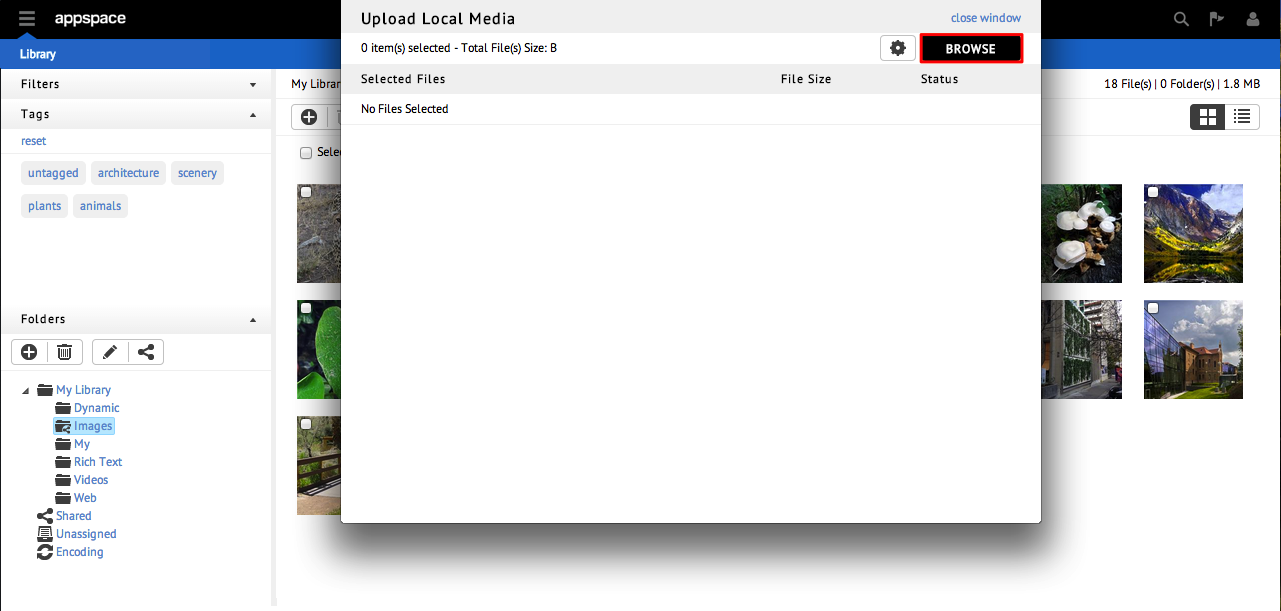
Note
You can select multiple items at once during the upload process. This can be accomplished multiple ways, such as with shift + click to select several items.