Visual C++ Installation
Appspace requires Visual C++ as a minimum prerequisite for the server foundation. This includes both the x64 and the x86 versions, required for MySQL and MySQL Workbench.
The instructions provided describe how to install Visual C++ to prepare the server for the installation of Appspace.
Locate the Visual C++ installer file on your server. To launch the installer, right-click the file and select ‘Run as administrator’.
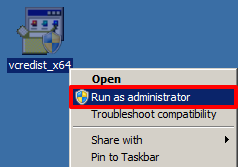
If prompted, click Yes to allow the program to make changes to the computer.
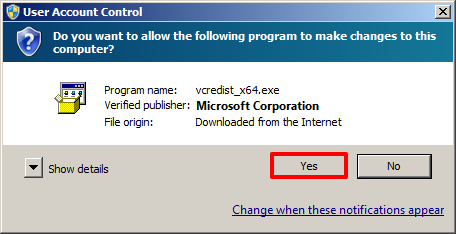
When prompted, in the ‘Visual C++ Redistributable Setup’ window, check the box to accept the license terms and click Install.
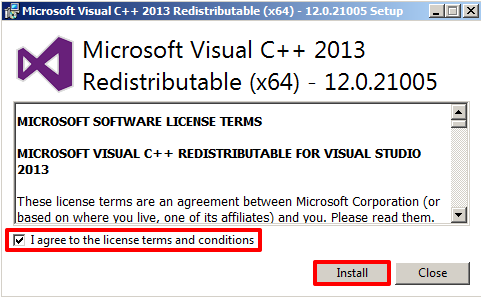
Once the installation has completed, click Close.
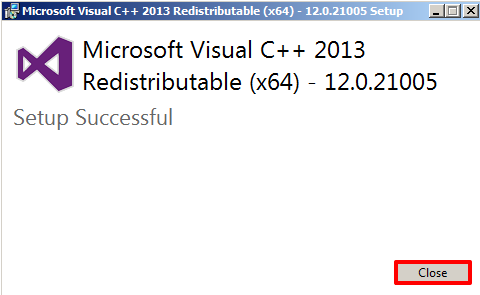
Repeat Steps 1 through 4 above to ensure that both the x64 and x86 versions of Visual C++ have been installed.
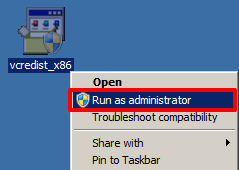
You have completed the Visual C++ Installation. You may now proceed to the MySQL 5.6 Installation and Configuration article or the MS SQL Installation and Configuration article based on your desired database server.