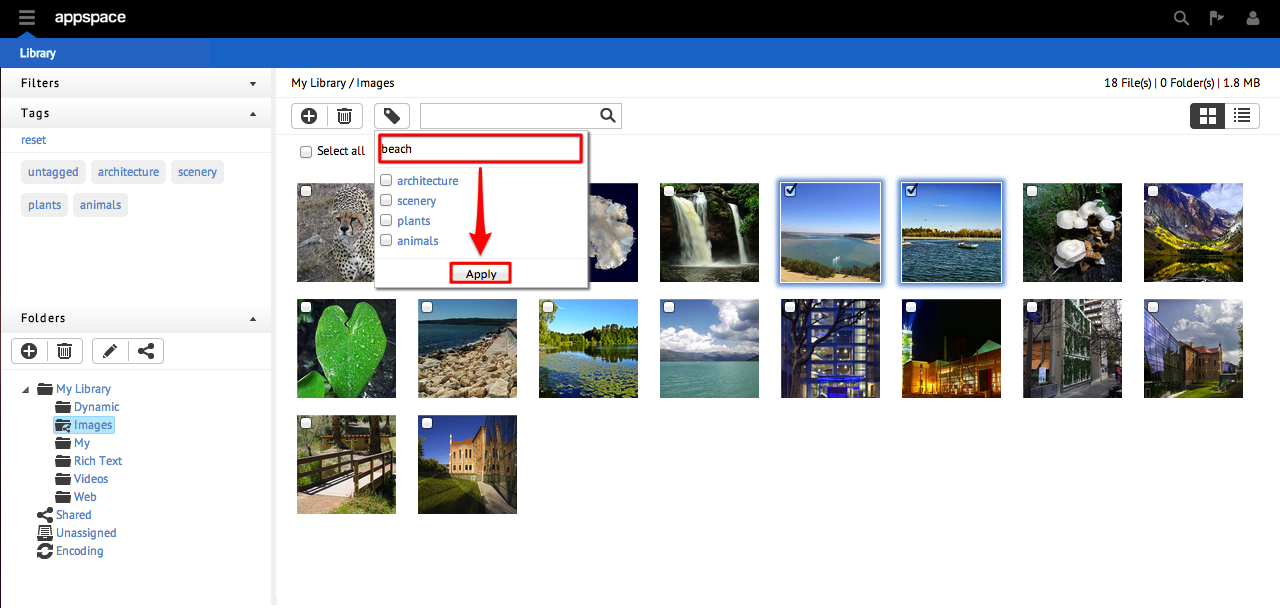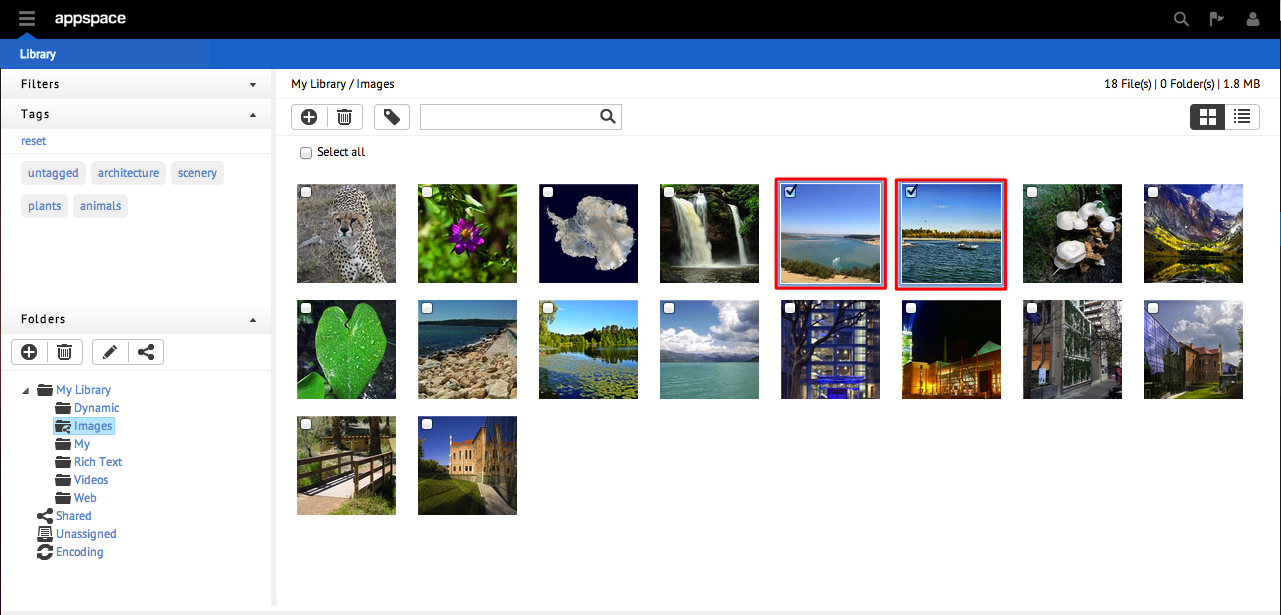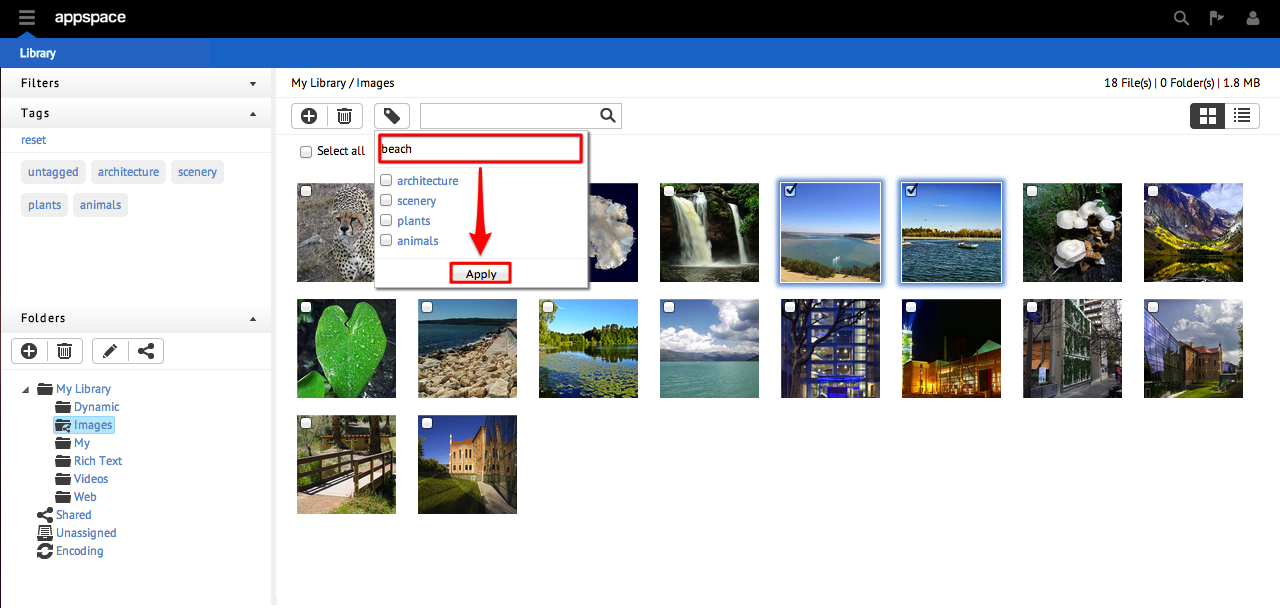Tagging Content
Introduction
This guide outlines the steps needed to tag content.
Tagging Content
From the Library extension, select the content you wish to tag. You can
also choose to select multiple items to tag.
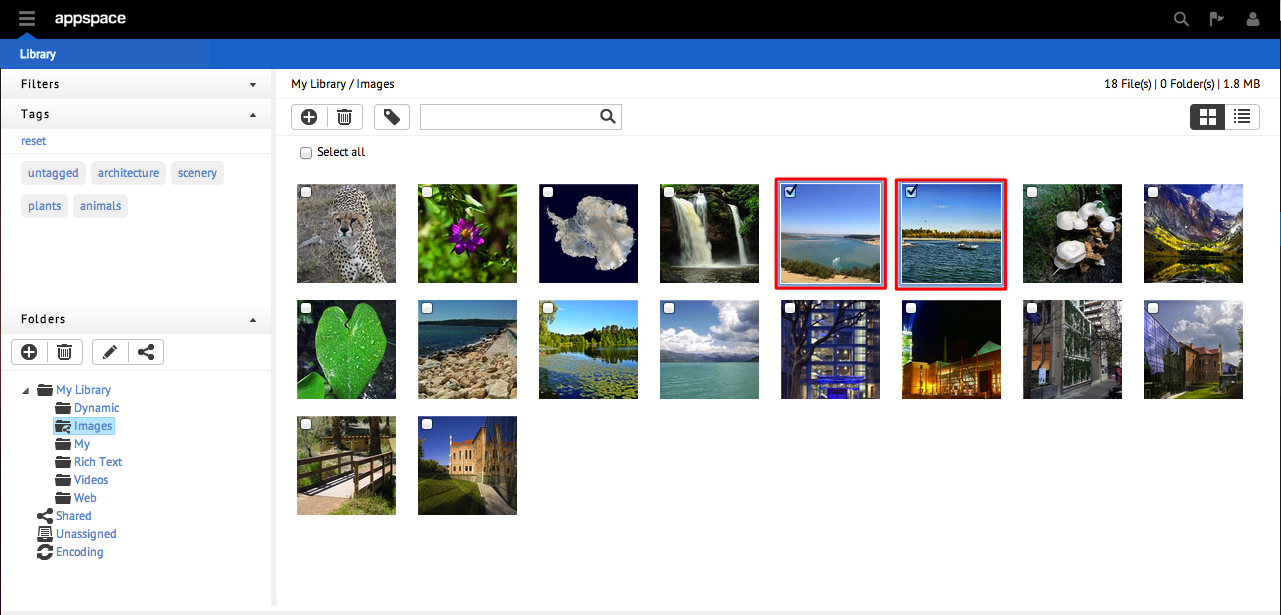
Select the tag button.

Type in your new tag name or select from the list of existing tags. Click Apply
to tag the selected content.