Introduction to Library
Library is an Appspace extension that allows users to upload, store and manage your content for use in applications. The Library extension is accessed via the Content group in the Appspace extensions drop-down menu.
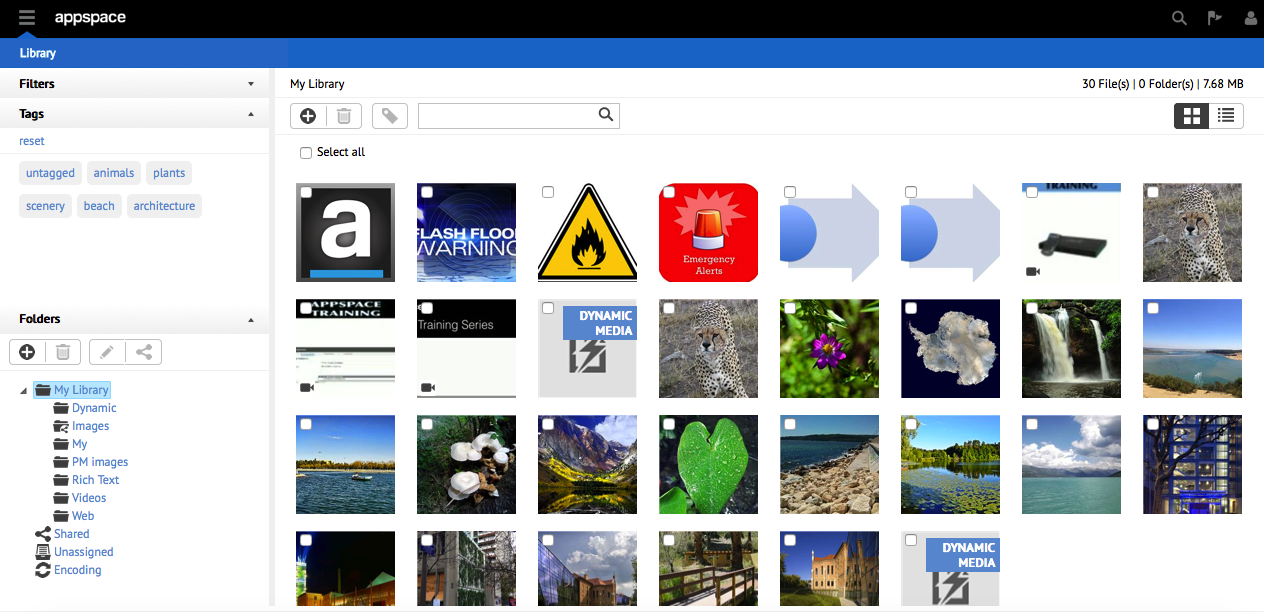
Users are able to organise their content into folders that can be shared with other users.
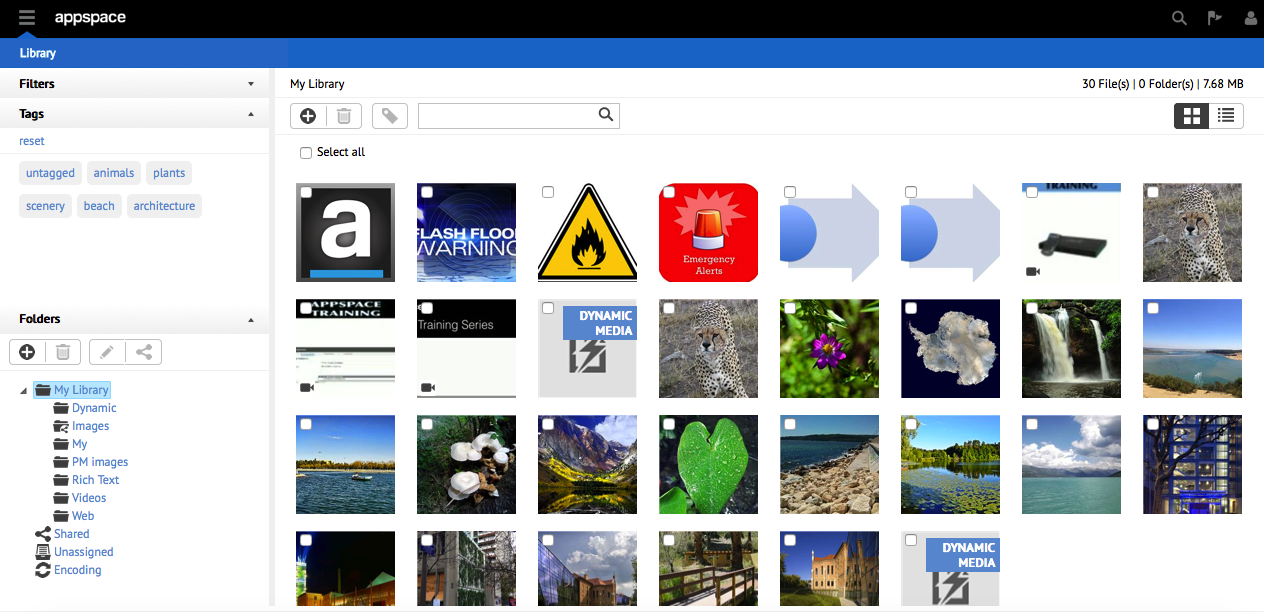
Manage your Folders
Organise all content assets through a folder-based management interface with the ability to provide additional keyword tags to each asset for more advanced filtering. Additional metadata such as descriptive content attributes and custom properties can also be applied to each content item and can be used in applications through advanced application scripting.
Features:
- Folder-based navigation allows drag-and-drop selection and management of content assets
- Support for multiple keyword tags for individual content assets and tag search filtering
- Additional content filters based on media type and allocations
- Content metadata attributes include title, description and custom property fields
Manage your Content
The Library acts as a repository of all your content assets and is the central location for you to upload, tag, edit and store your content. The Library includes support for audio files, Flash files, Microsoft PowerPoint and PDF files, custom media types such as dynamic and external content which can include streaming sources and HTML content.
Features:
- Support for standard image formats including JPG and PNG
- Support for standard video formats including H.264 MPEG4, WMV VC-1
- Playback of content assets will depend on the output capabilities of the target playback device