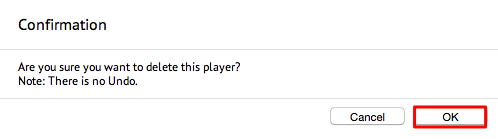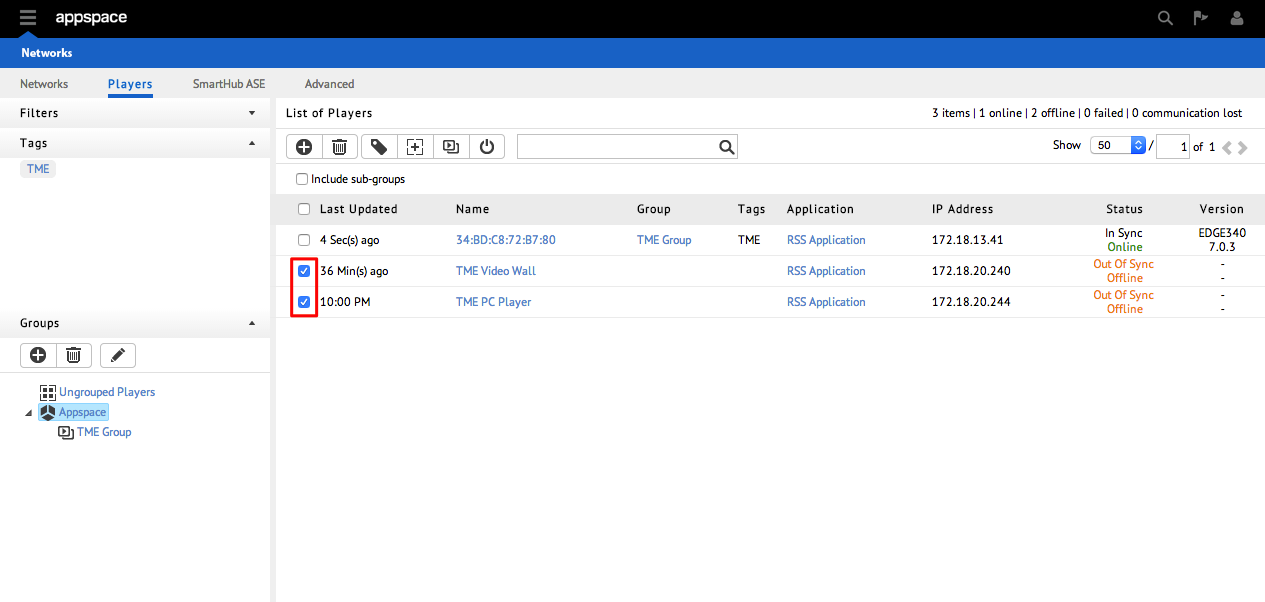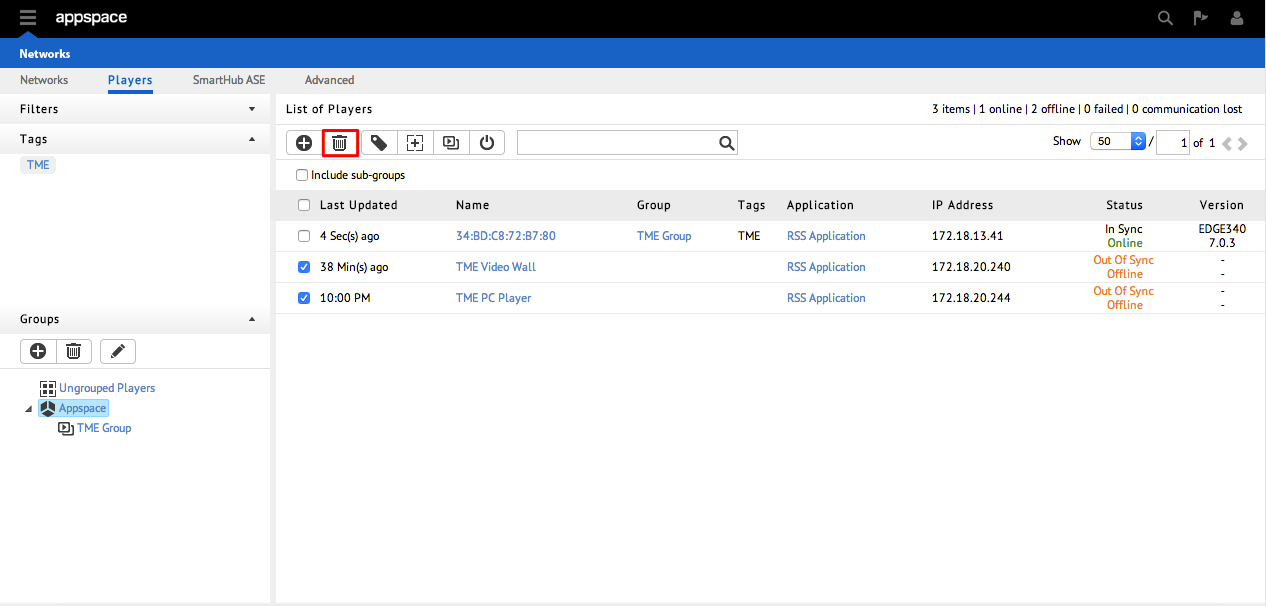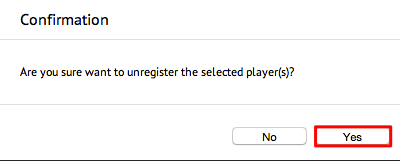Unregistering Devices
This article provides instructions to unregister devices from Appspace.
Prerequisites
At minimum, a Network Administrator role.
Unregistering Devices Individually
Follow the instructions below to unregister a single device:
Go to the Networks extension and click the Players tab.
Click the name link of the player you wish to unregister from the device listing. In the Properties sub-tab, scroll down and click the Unregister Player link.
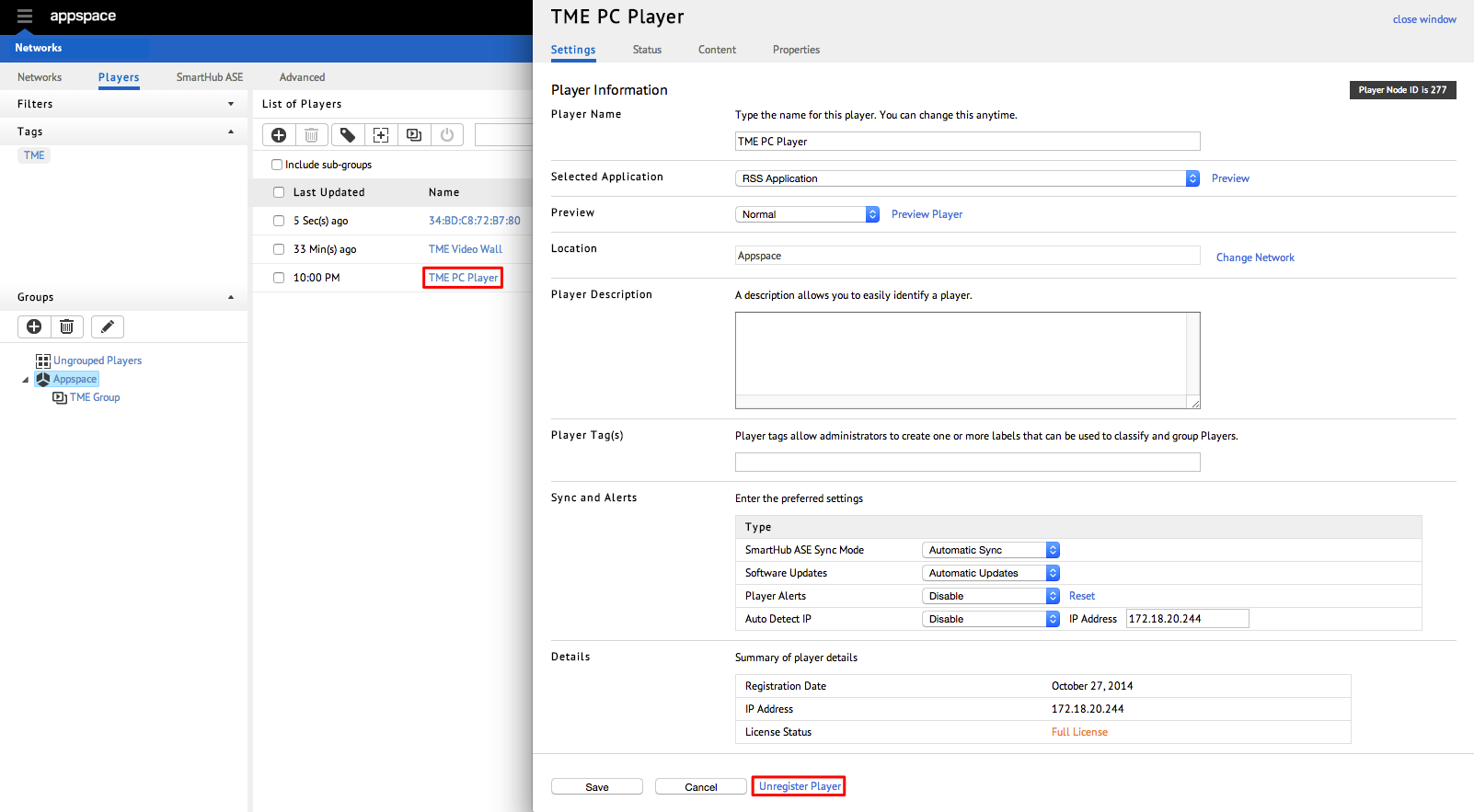
Click OK in the Confirmation dialog box to complete the player unregistration (deletion).