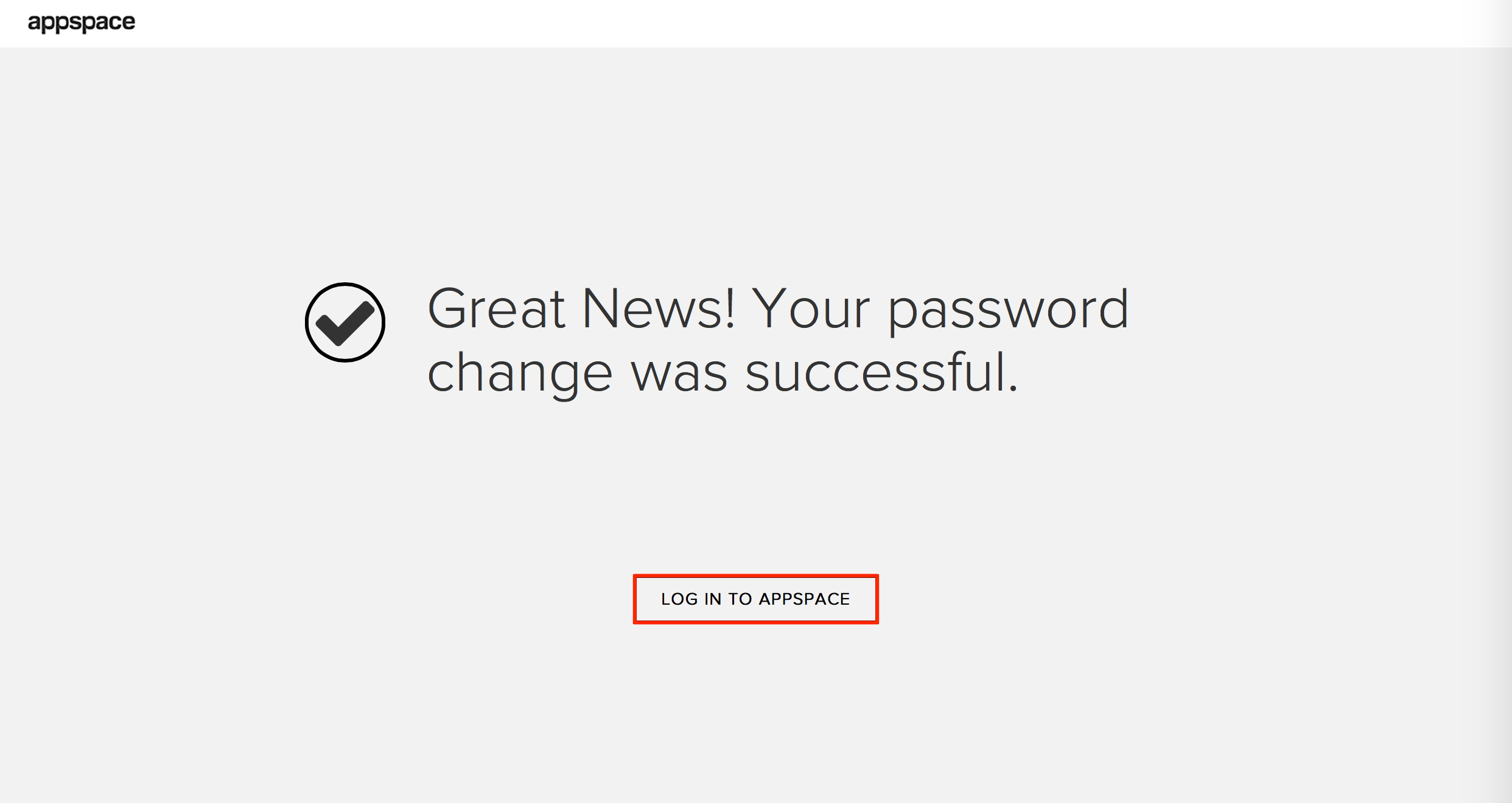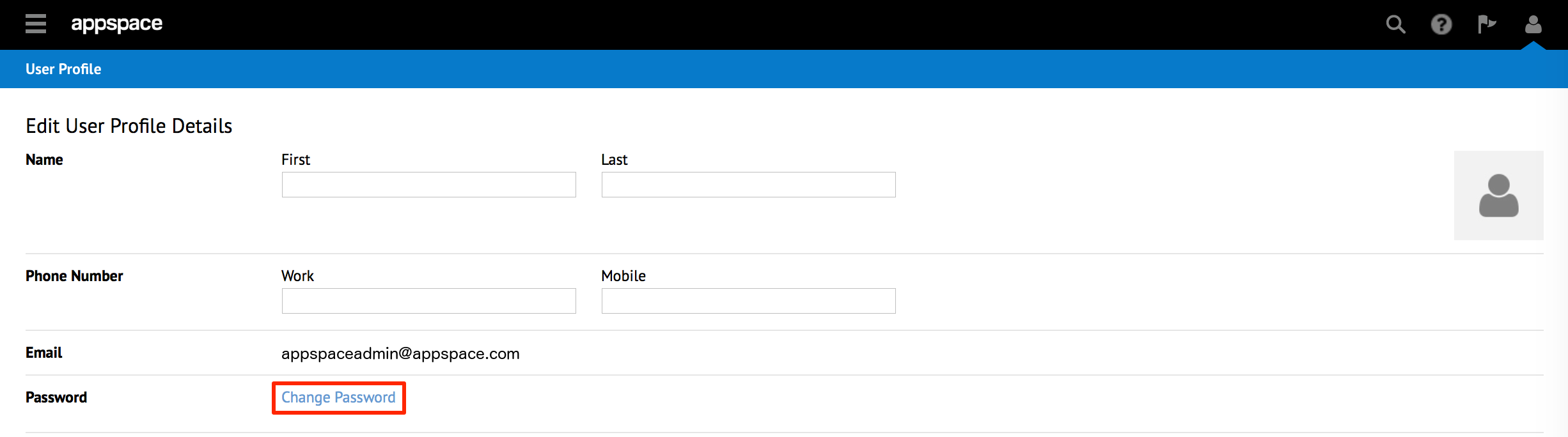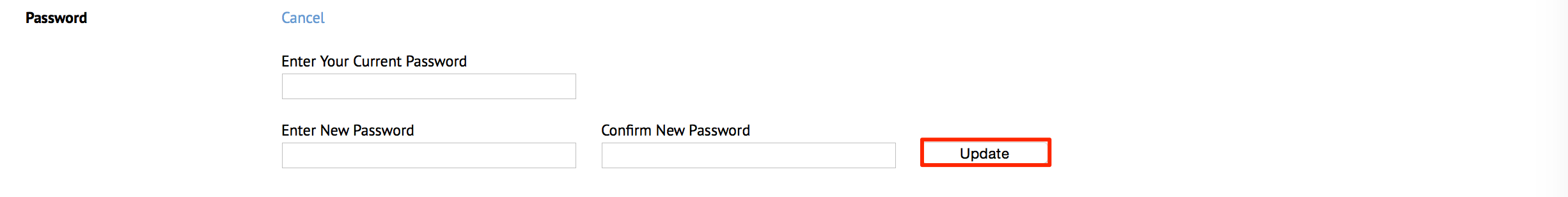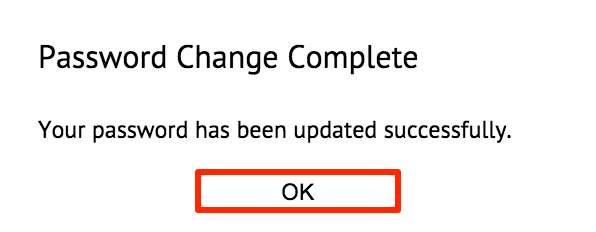User Profile
This article provides the instructions to create and activate a user account after receiving an Appspace invitation. Further account customization can be done by accessing the user profile, and editing the various details in the user profile.
- Account Creation and Activation
- Accessing User Profiles
- Changing User Profile Passwords
- Resetting User Profile Passwords
Account Creation and Activation
Once you have received an Appspace invitation email, click ‘here’ in the email to accept the invitation.
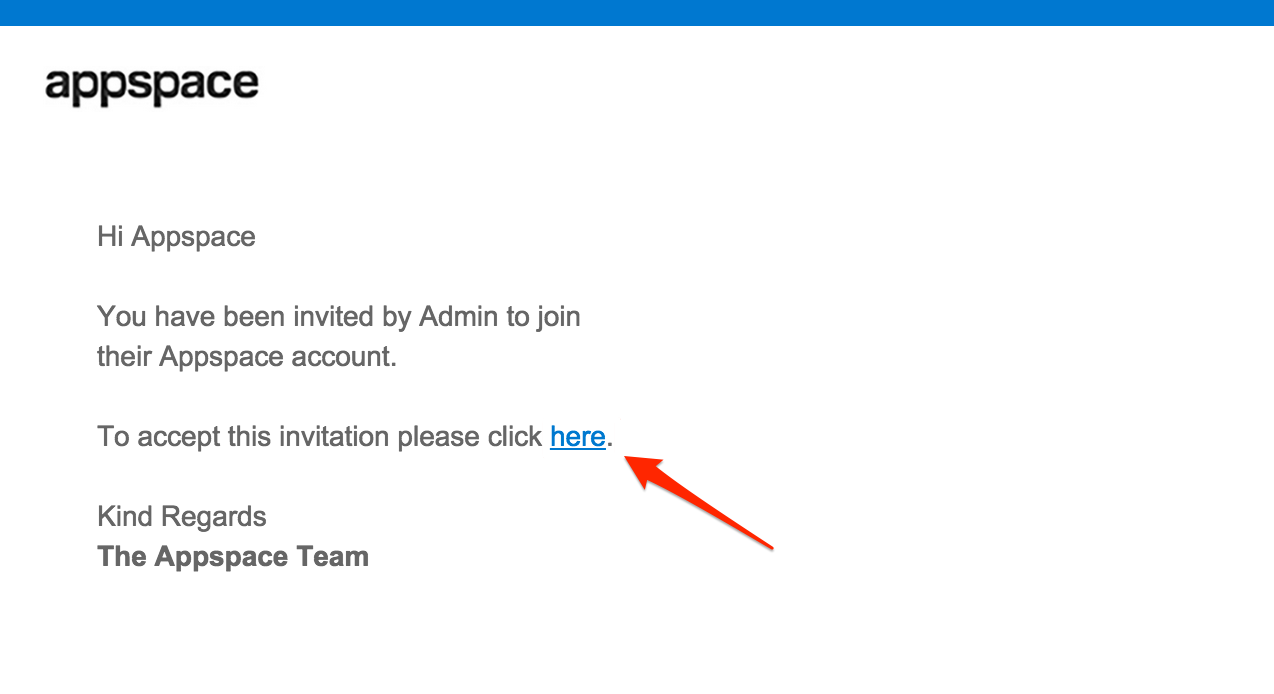
Enter in your Name, Country, and Password. Check the ‘I have read and agree to the entire Customer Agreement’ checkbox, and click SUBMIT.
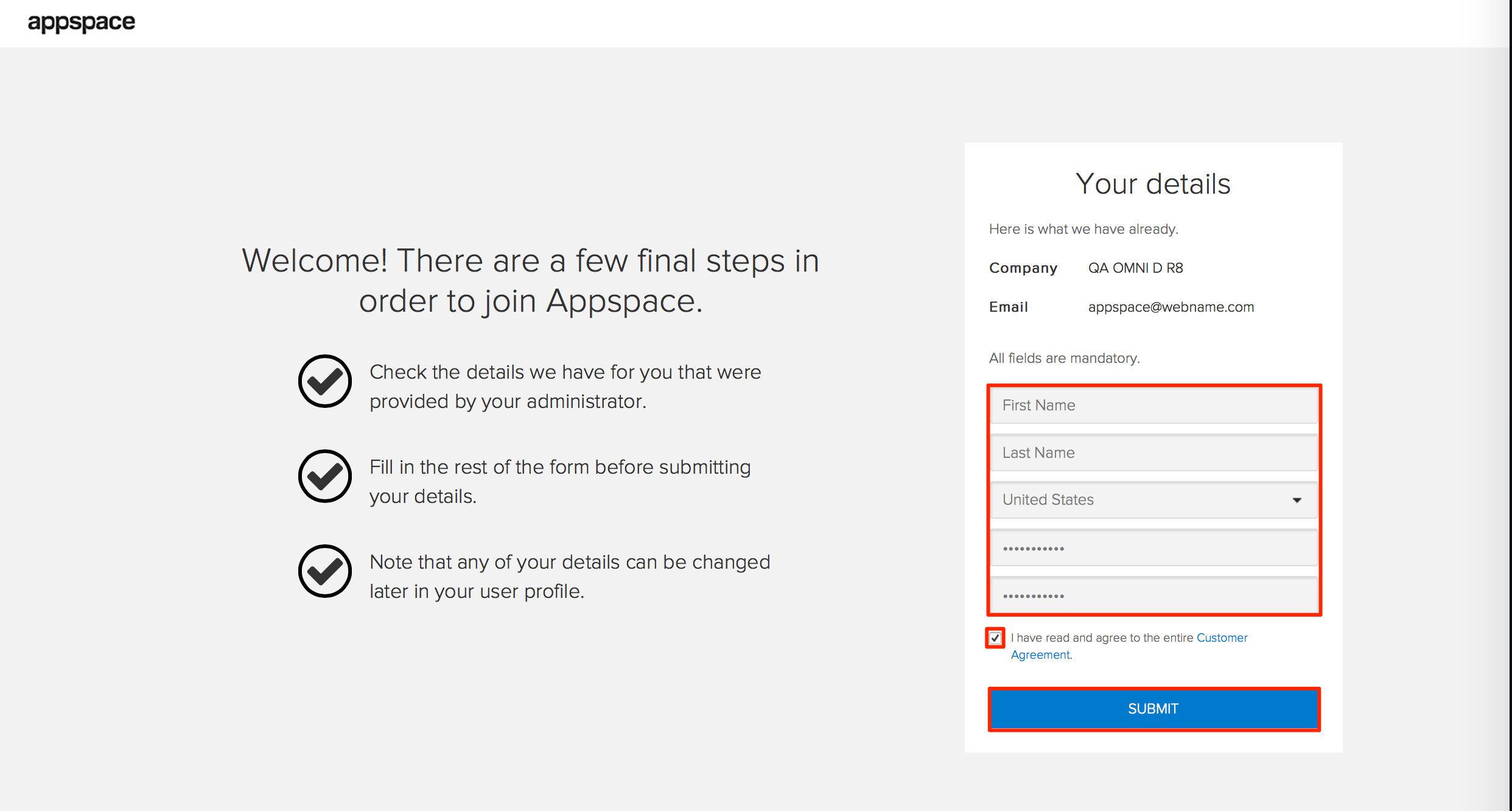
Your Appspace account is now activated, and you may proceed to log in to Appspace, or take the Appspace tour.
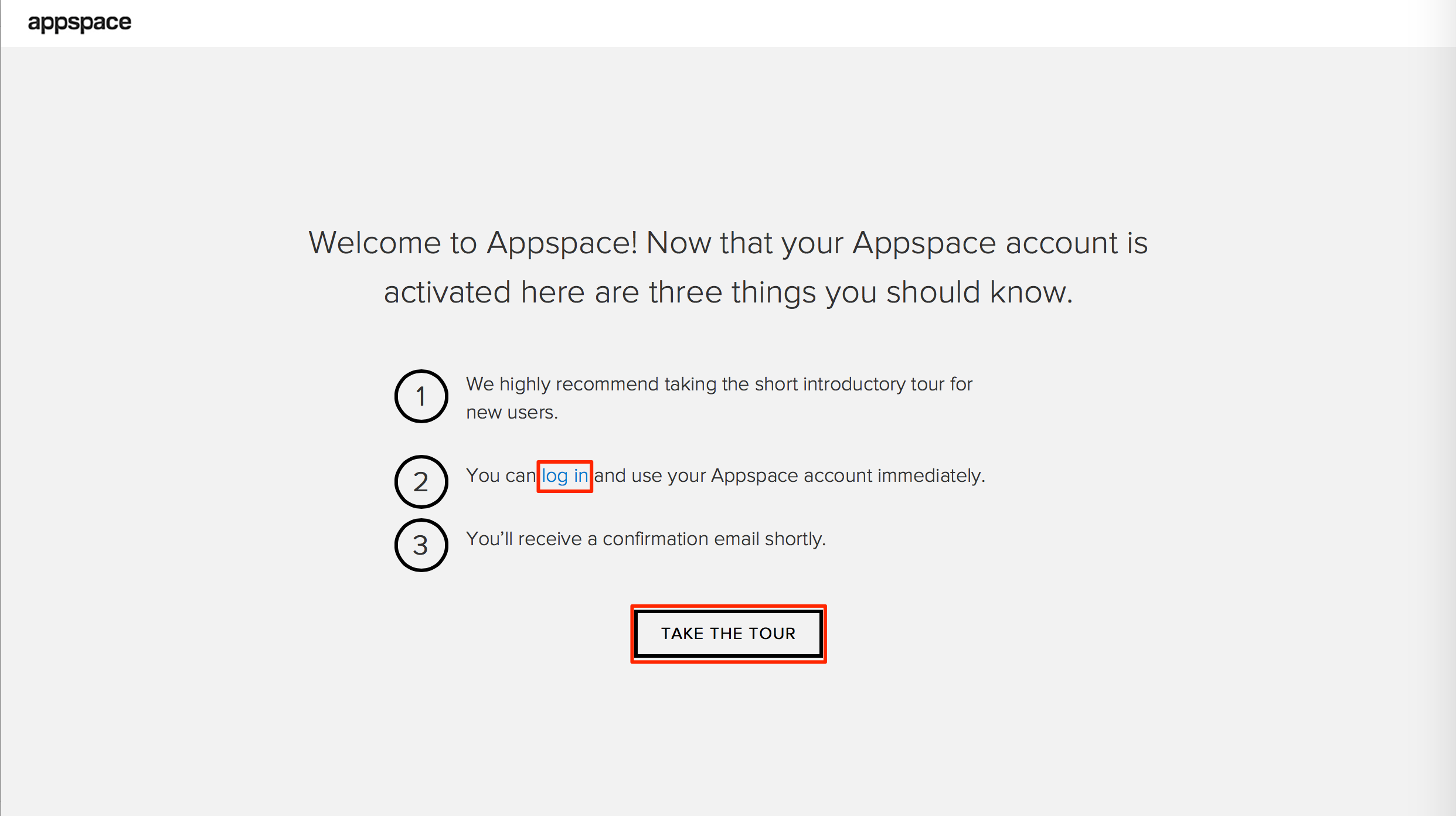
Accessing User Profiles
To access the user profile, click the user icon located in the upper-right corner, and click the username link.
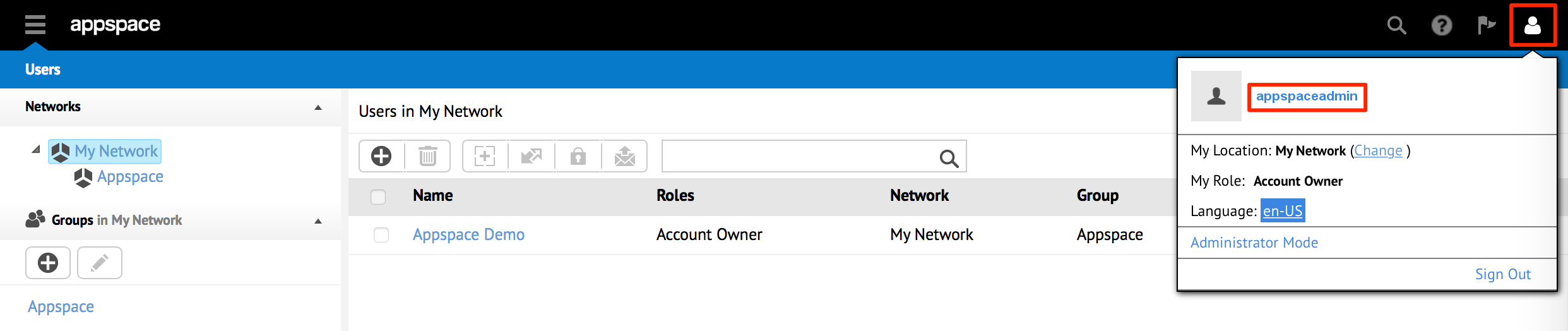
In the Edit User Profiles Details page, you can manage various user details such as name, profile picture, contact details, and account password. Make the necessary changes, and click Save.
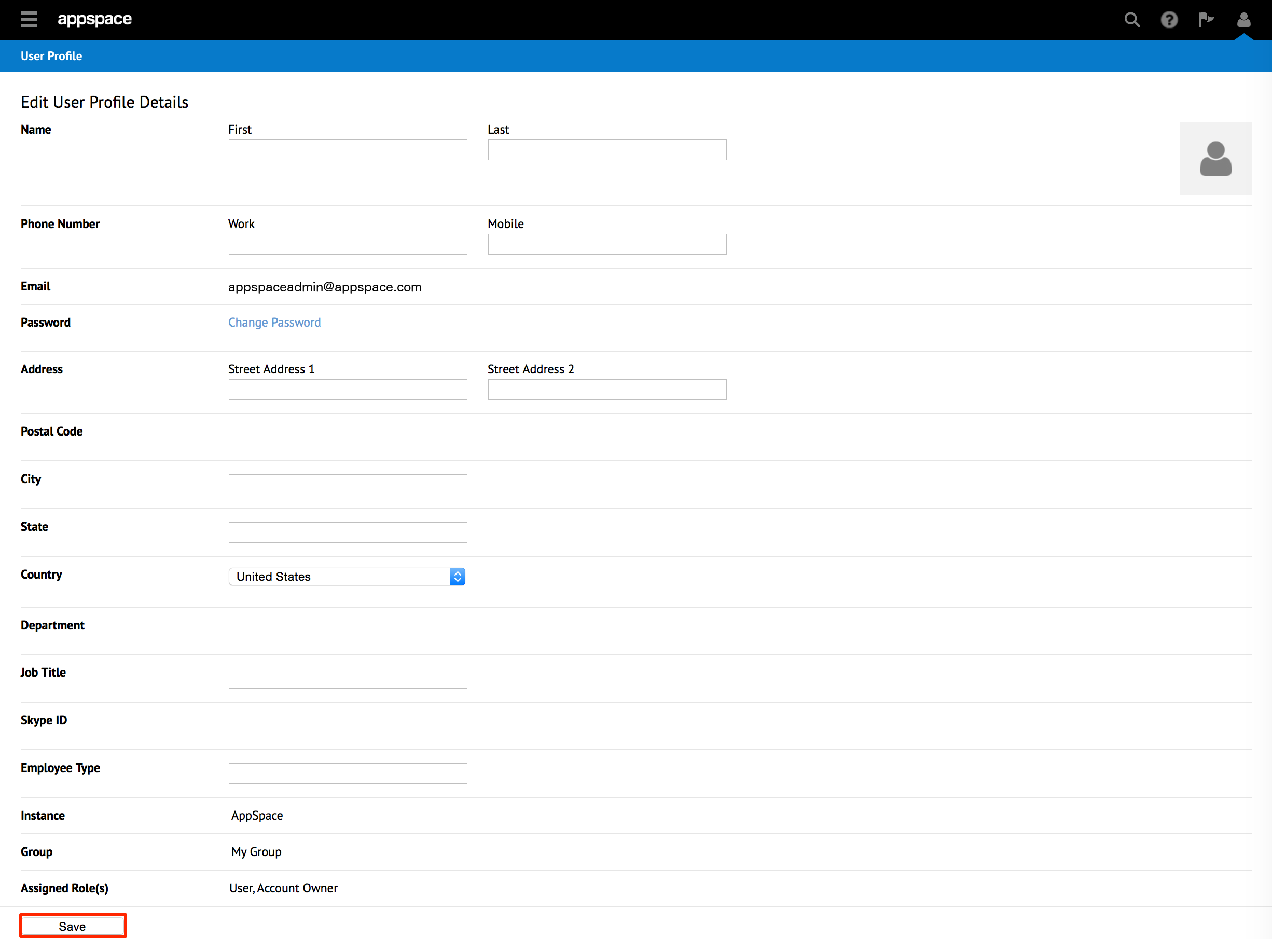
Changing User Profile Passwords
Resetting User Profile Passwords
At the Appspace login page, click the ‘Forgot password’ link
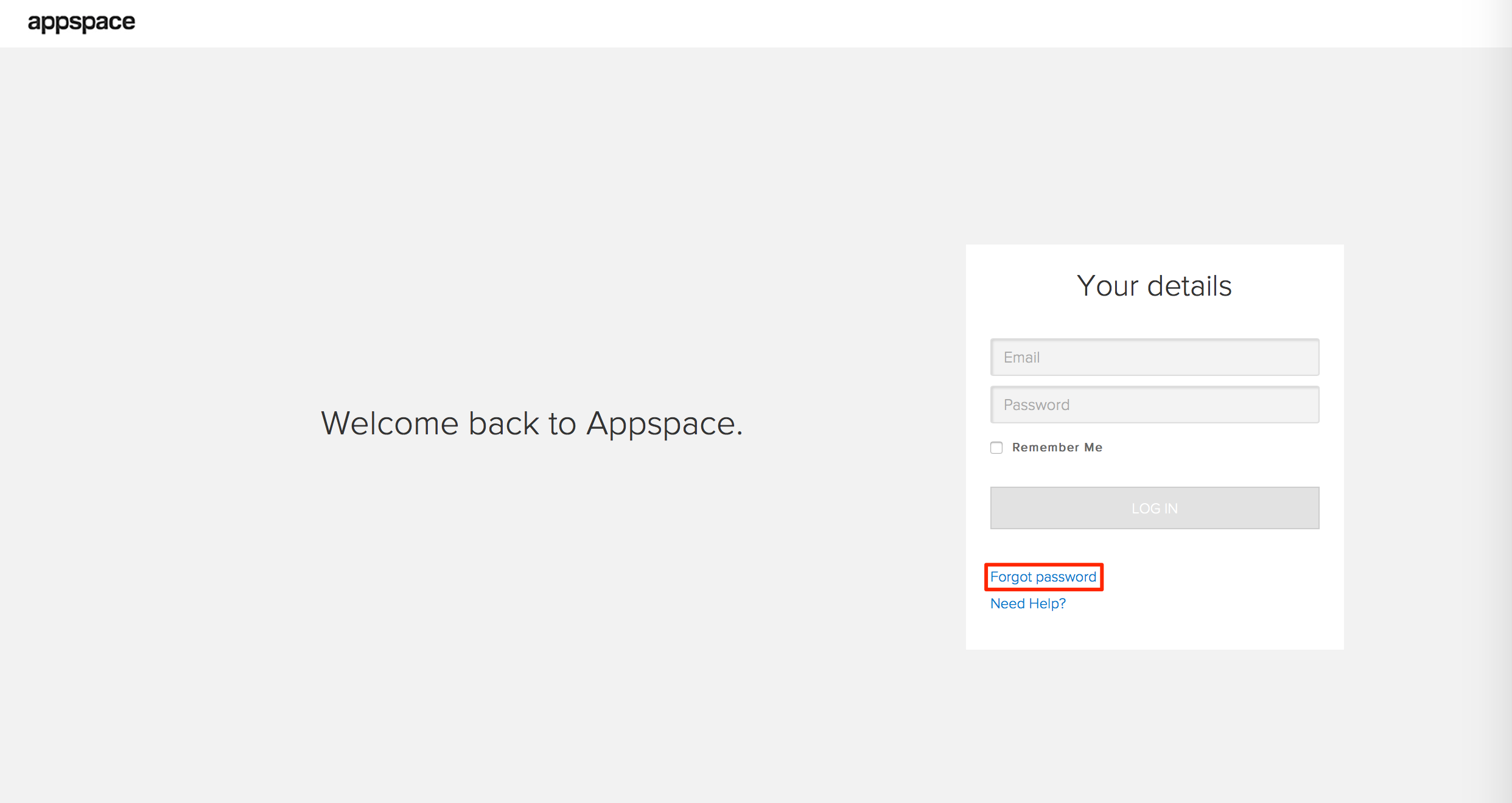
Enter in the email address that was used to register the user account, and click Submit.
Note
Usually it would be the same as your username.
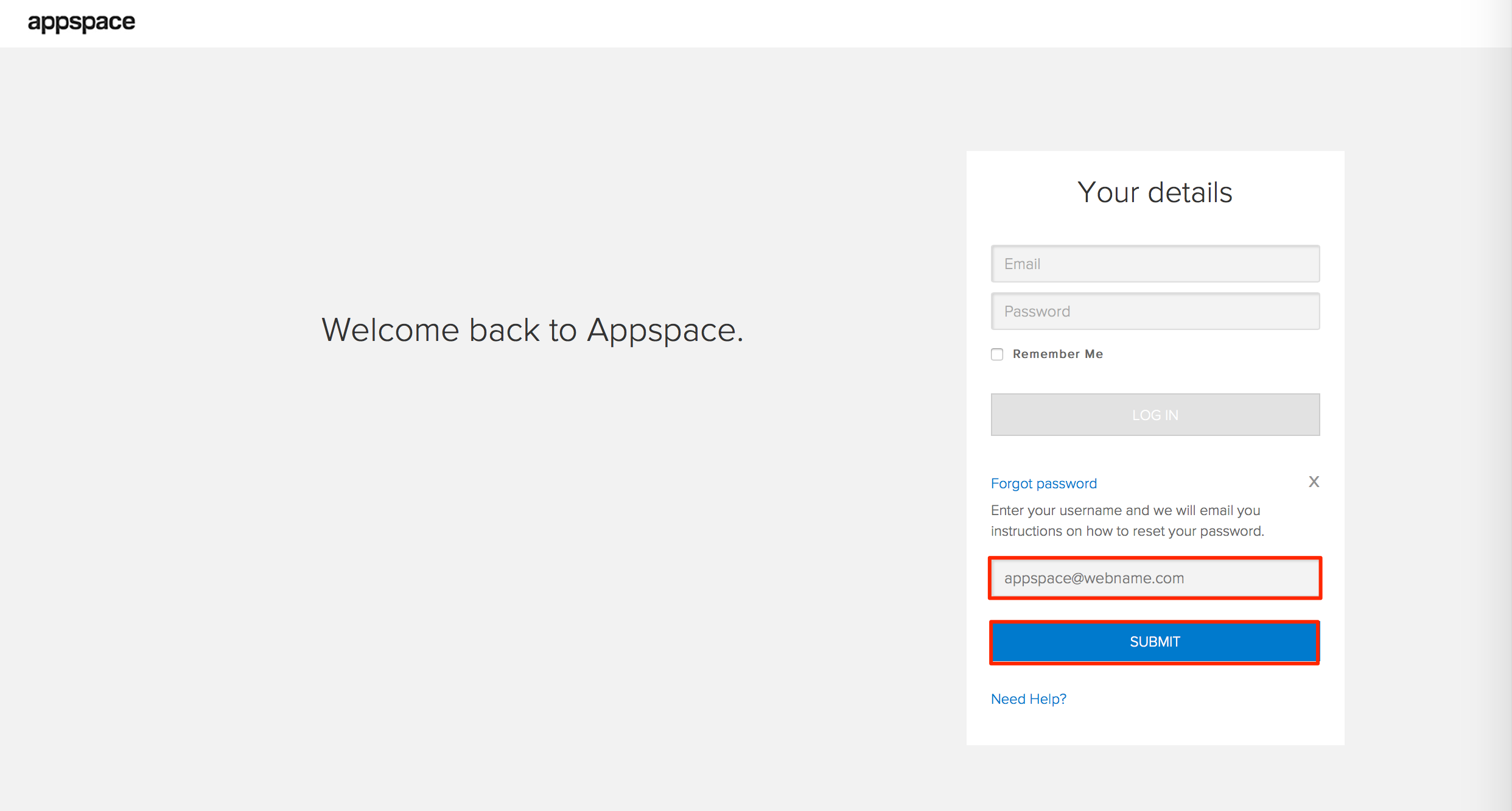
An email is sent to the email address with instructions on how to reset your user password.
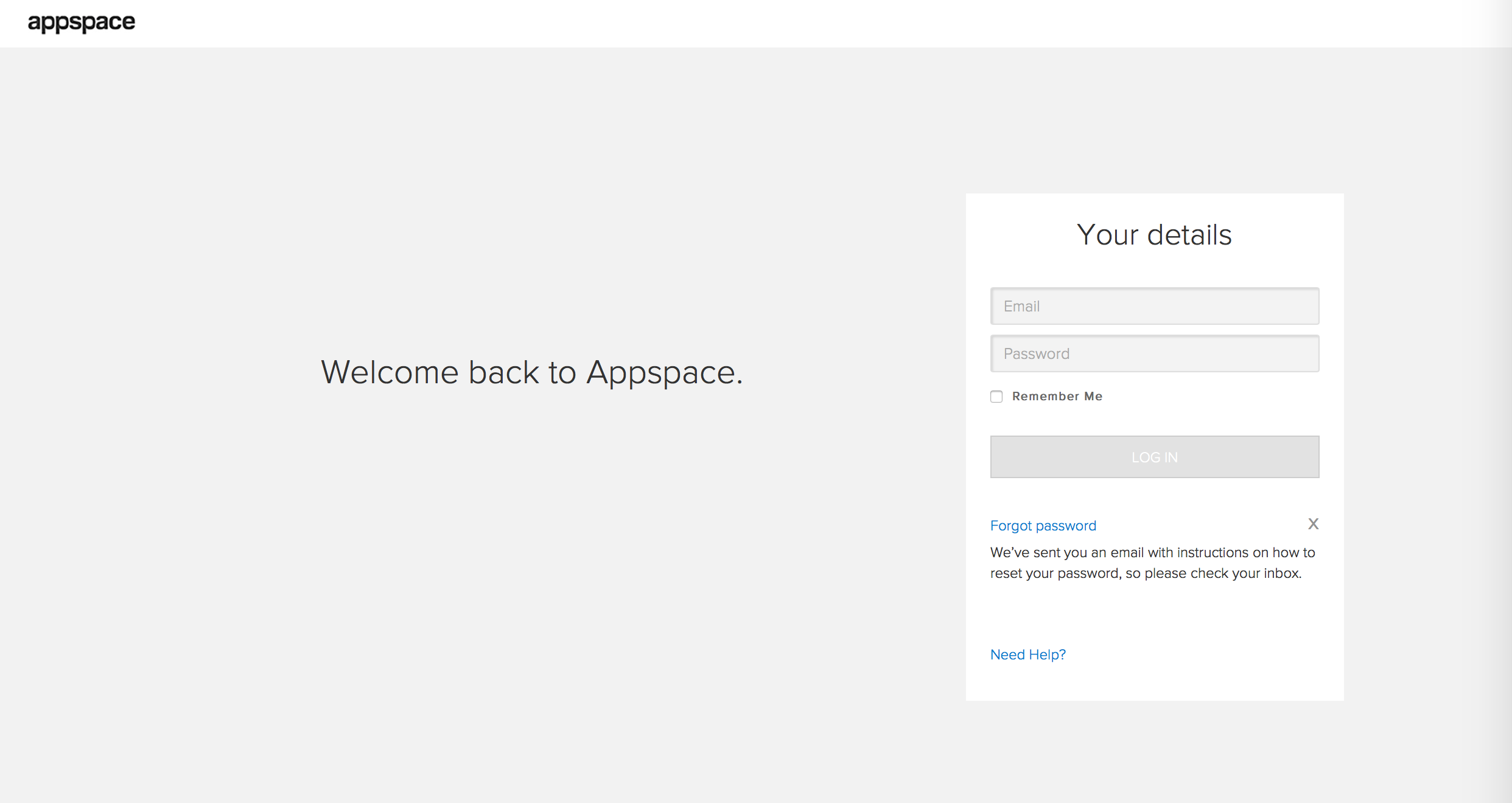
Retrieve the email, and click the ‘here’ link, which will redirect you to the change password page.
Note
If the email is not in your inbox, please check your spam or junk mail folder.
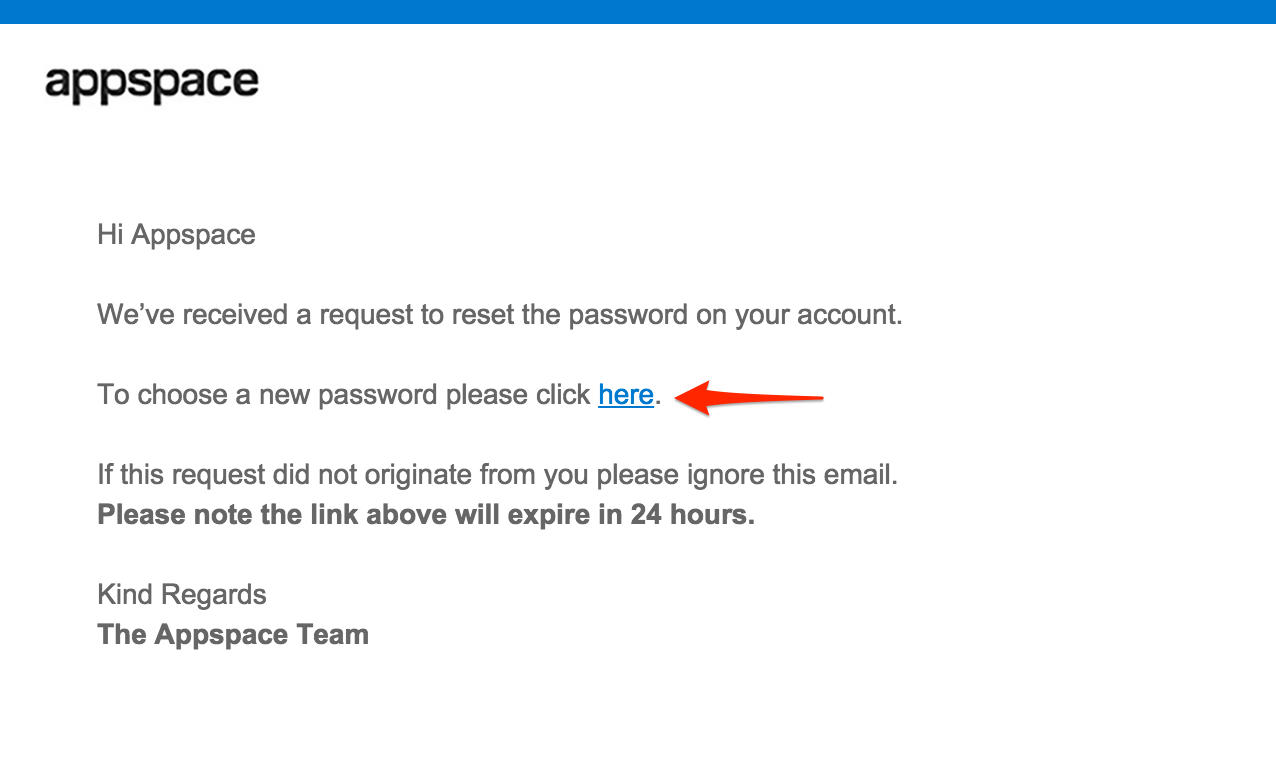
Enter in the new password, and click SUBMIT.
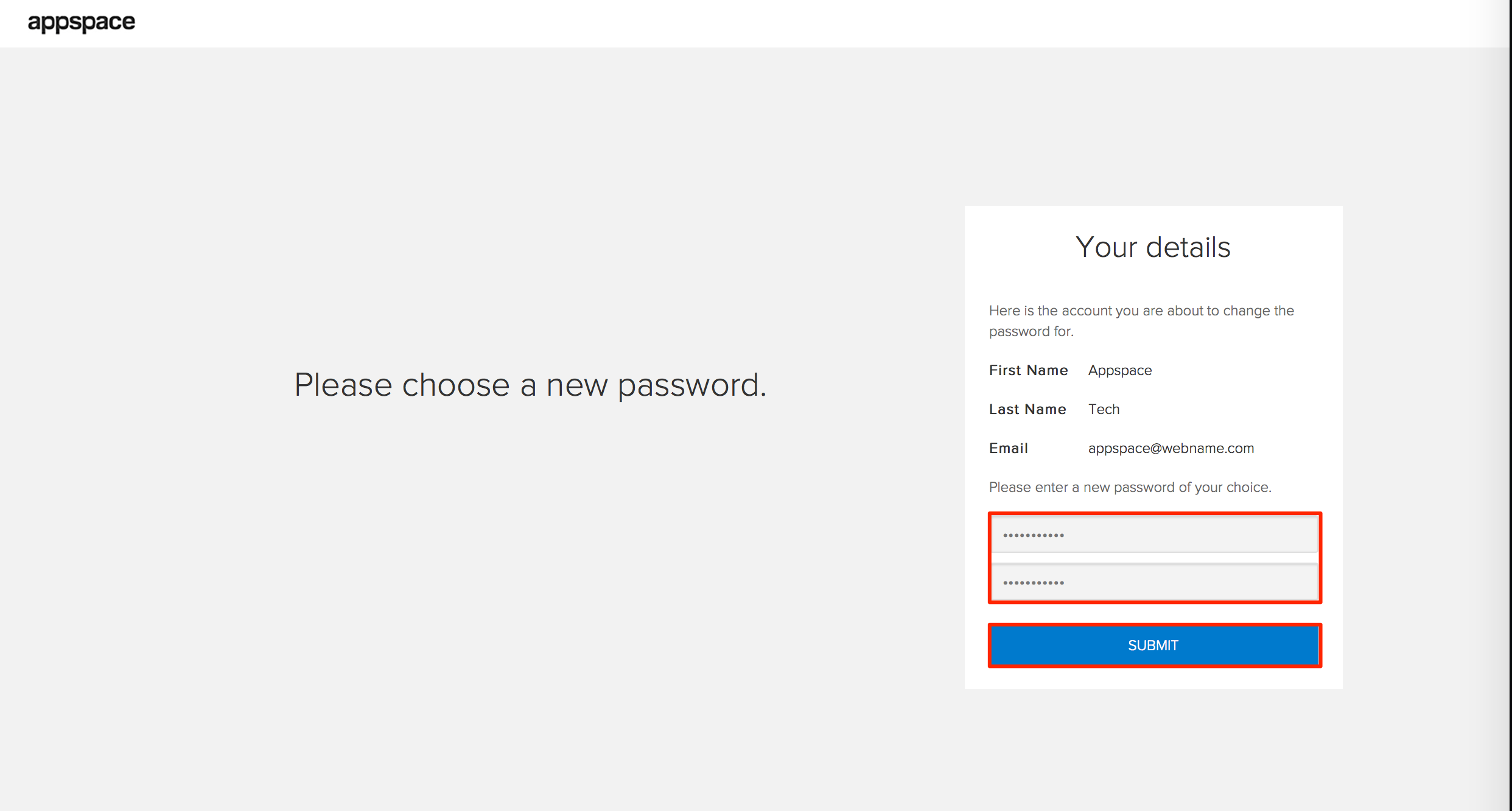
A confirmation message is displayed when the password has been successfully changed. Click the LOG IN TO APPSPACE button to login with your new password.