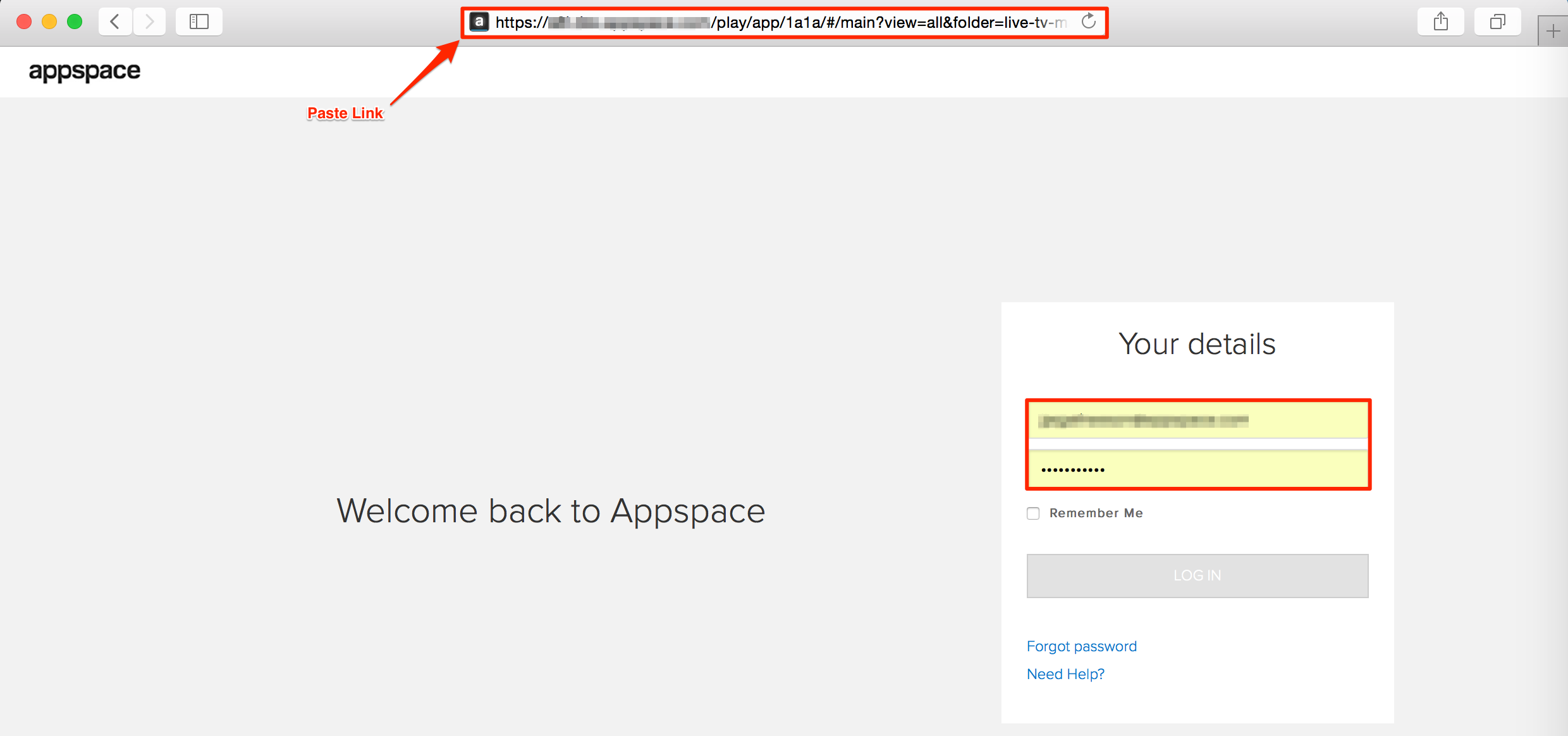Sharing content from Appspace Web App
This article provides the instructions to share content from the Appspace Web App to other Appspace users within the same channel group.
Sharing Content
Access the Appspace Web App, and select the content to be shared.
In the content preview pane, click the Share button located on the top right corner.
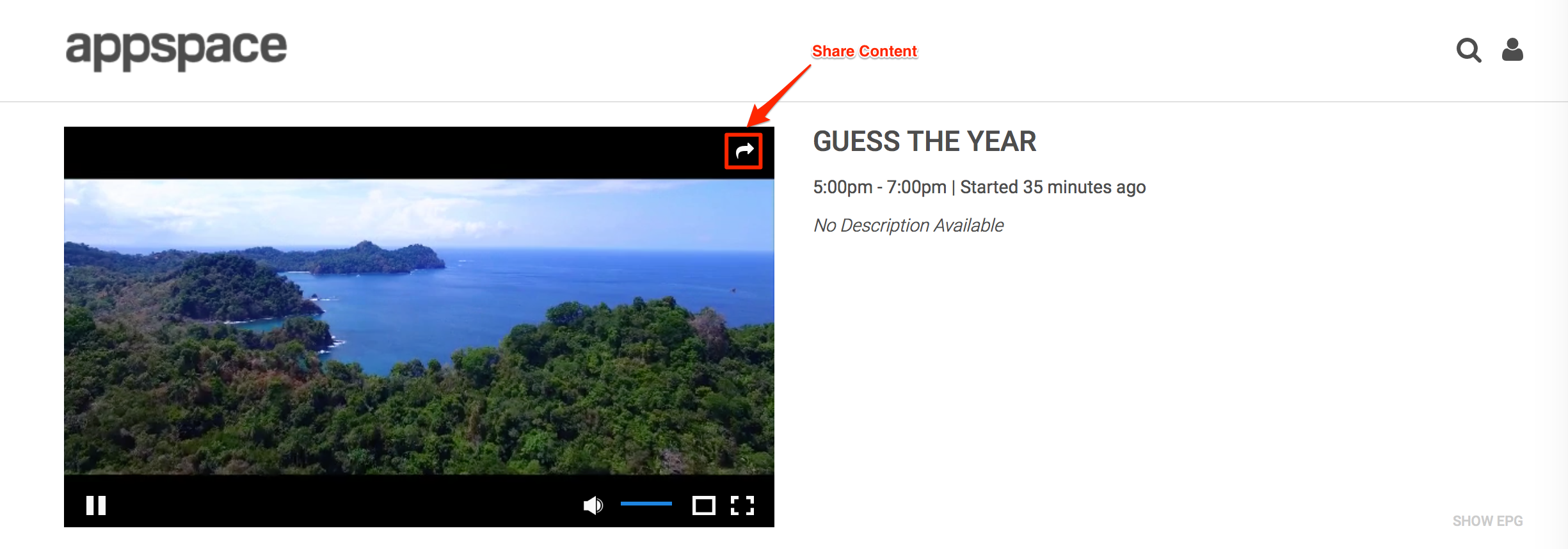
Note
Apple iPhone IOS users are unable to view the Share button when content is displayed in full screen. This is a known limitation.
Click the Share URL link, and copy the link.
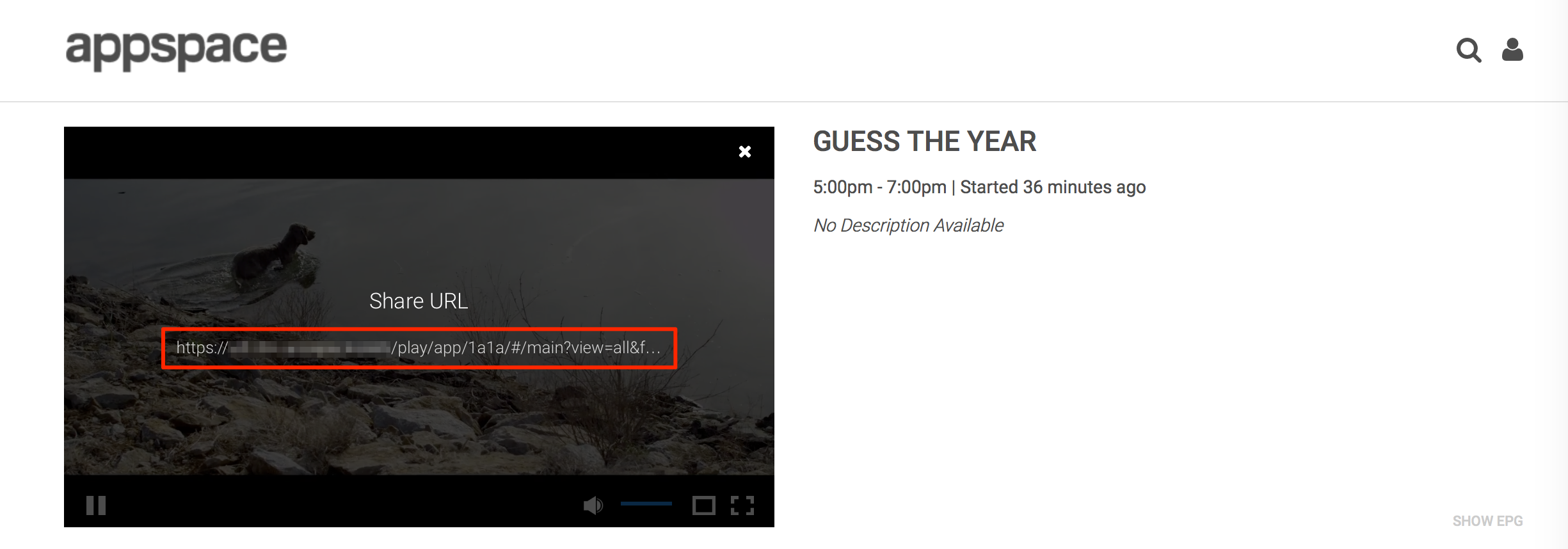
Paste the link in an email or messaging service and share it with another Appspace user.