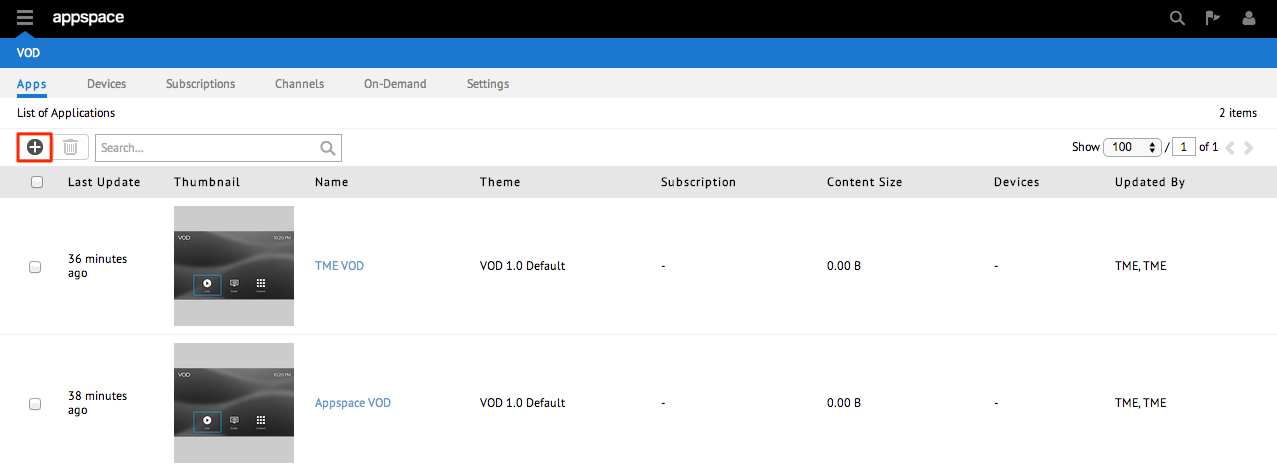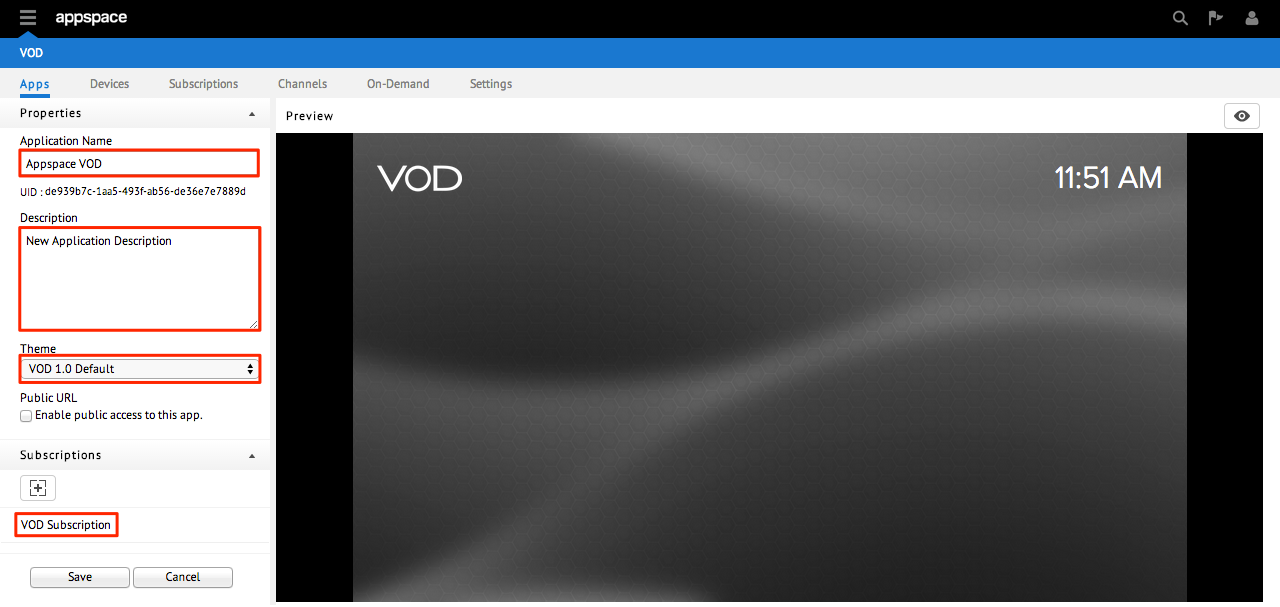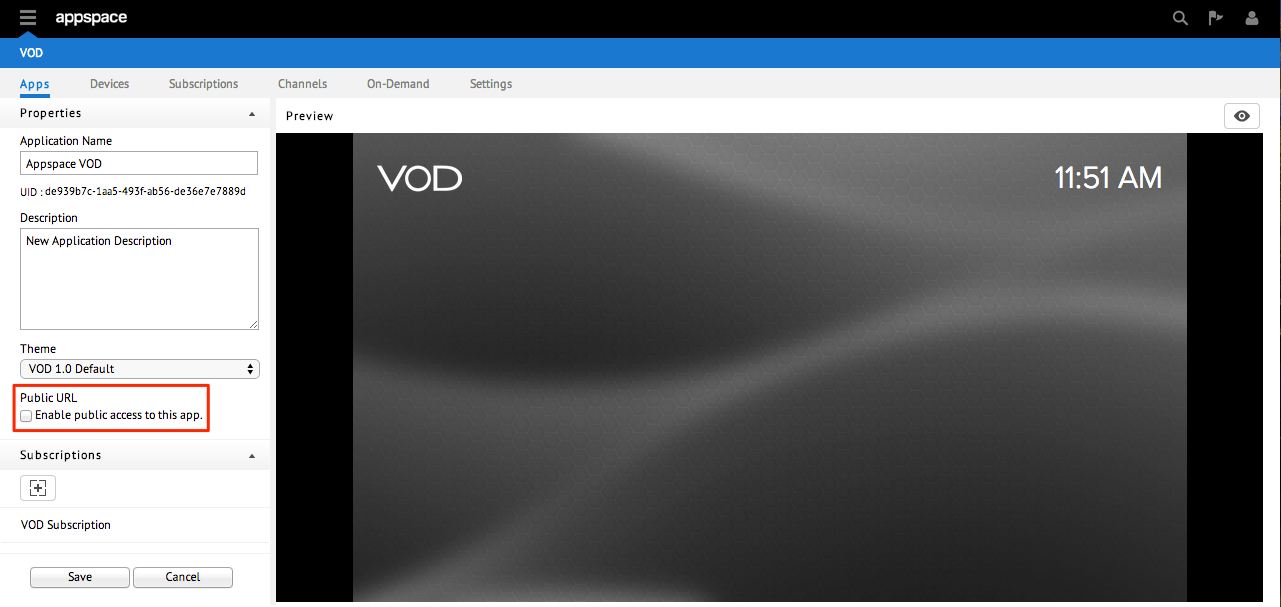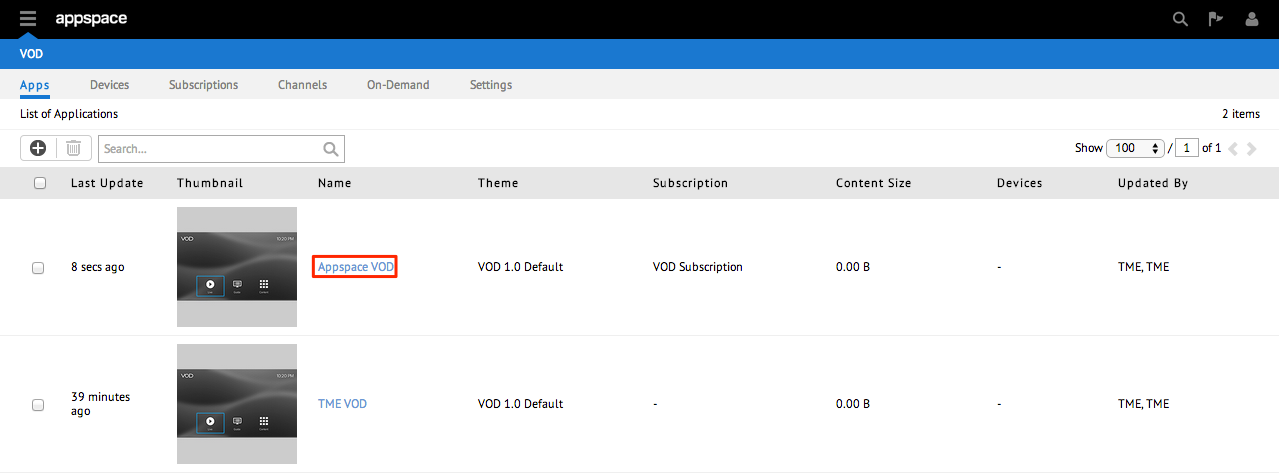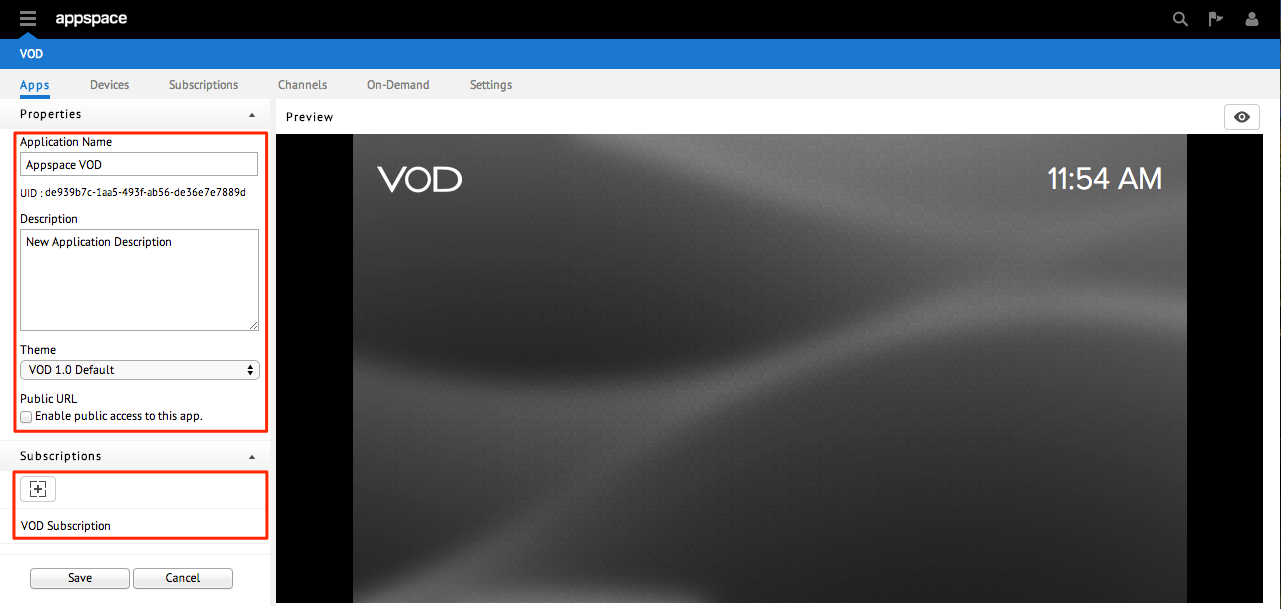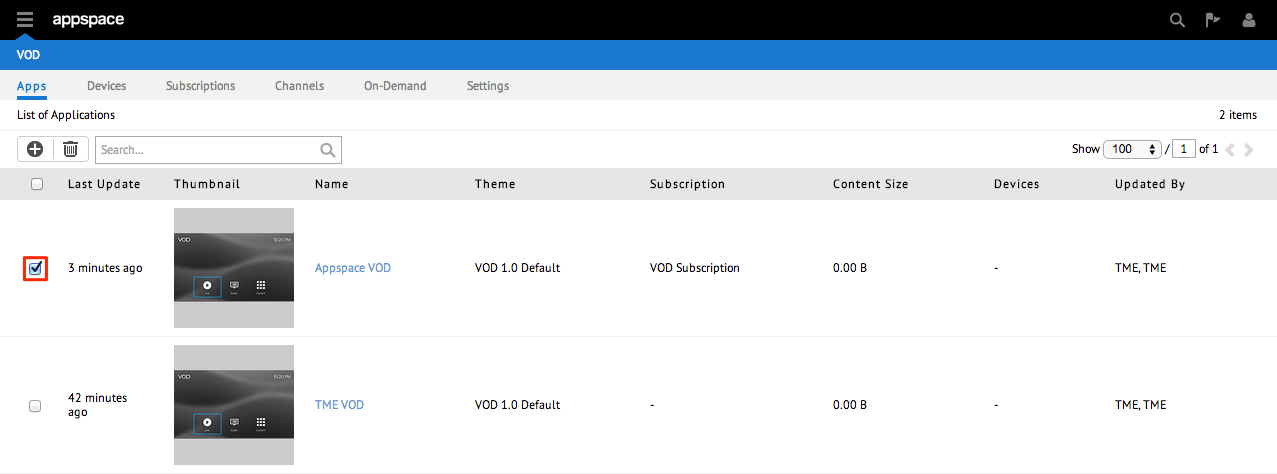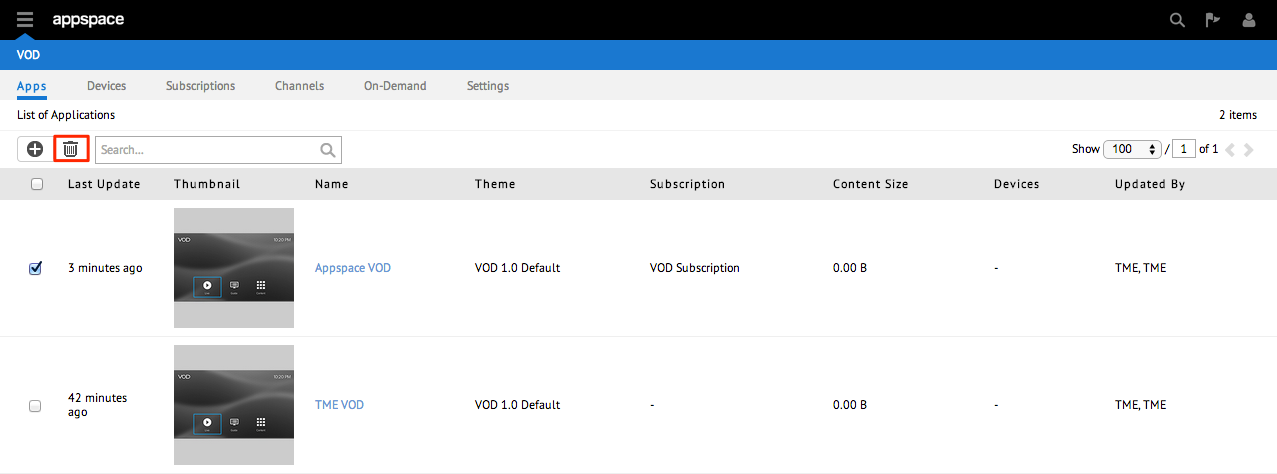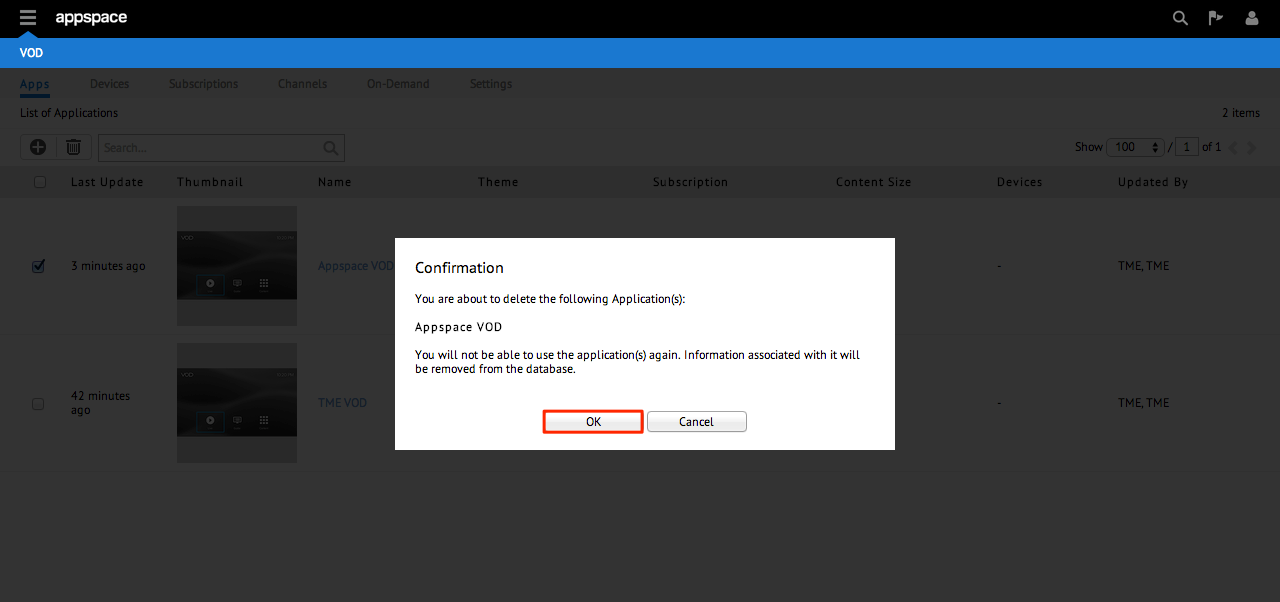Managing VOD Applications
Overview
The VOD Apps tab allows users to create, customize and manage the collection of VOD applications. A VOD app is required to be defined by the user before it can be bound to a VOD player device. One VOD app can be bound to multiple VOD player devices, but not the other way round.
This guide will elaborate on the steps to create, customize and manage the collection of VOD applications.
Creating New VOD Applications
Step 1
From the Apps tab within the VOD extension, click the + button to create a new VOD application.