Introduction
Meeting Room is an Appspace extension that allows users to build meeting room applications for Android tablet devices to display meeting schedules by location while simultaneously providing instant booking capabilities. Users will have the ability to monitor their tablet devices, manage their application templates and configure their exchange providers within Appspace.
Calendar Provider
The calendar provider is the most important component in any meeting room deployment. The calendar provider is basically a Microsoft Exchange user mailbox that has the schedule of every meeting room. In the meeting room extension, every room is listed as a location. It is important to note that in order for seamless interactions between the meeting room extension and the Microsoft Exchange server, you should only use on provider to book your meeting rooms.
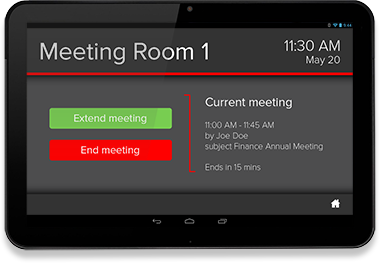
Templates
A meeting room application template is a package containing a collection of front-end interfaces that are created using standard HTML/CSS web layouts. Templates can also be imported, exported and customized with standard web tools to suit the needs and requirements of your organisation.
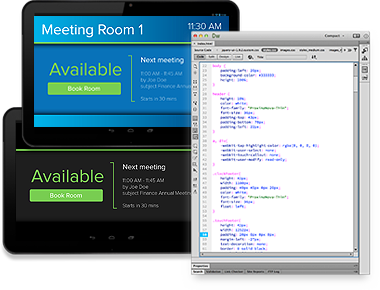
Devices
The meeting room application is compatible with any Android 4.x device. Users will be able to interact with the device when the 2-way booking application template is used.

Appspace Server Requirements
The Meeting Room extension requires an Appspace server that is running at minimum version 5.1.0 (or later)
Device Requirements
The device must be running the Android 4.x (or later) operating system to support the application (downloaded through the Google Play store)
Calendar Provider Requirements
- One provider (Microsoft Exchange user mailbox) to book all meeting rooms
- Pre-configured room/resource mailboxes for each meeting room
- Support for Microsoft Exchange Server 2010 and 2013
- All meeting rooms must be a part of a room list distribution group (for further information on this please refer to this guide)