Layout and Interface
Extension UI
The following illustrates the layout of the Meeting Room extension in Appspace.
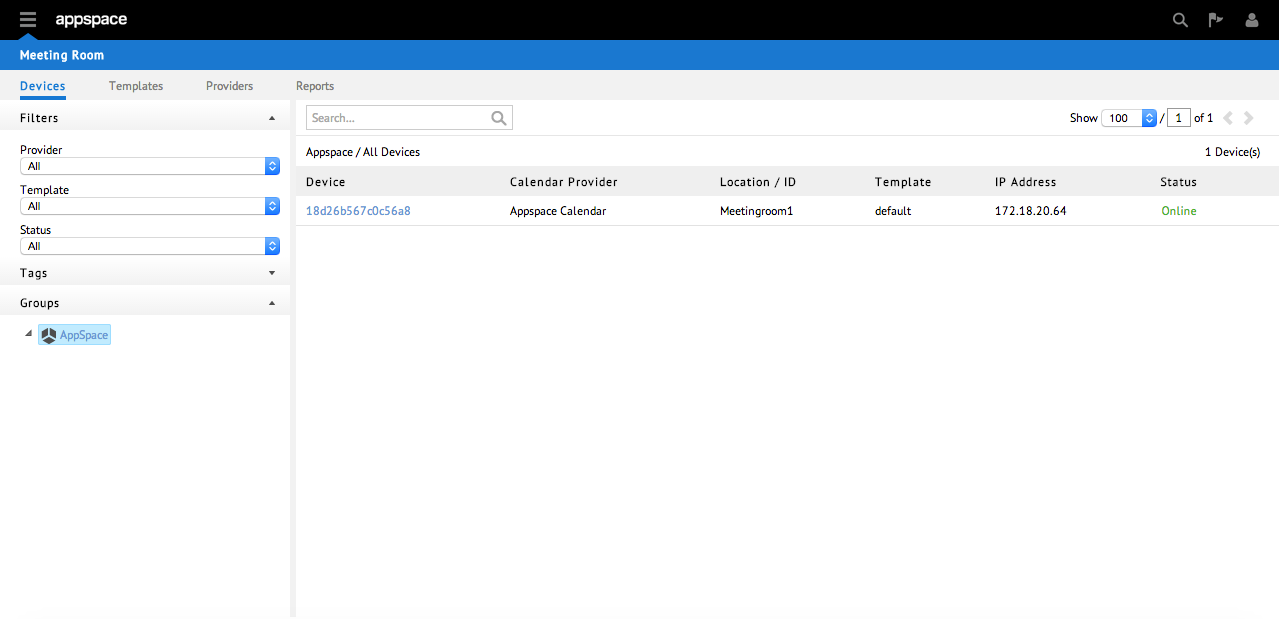
The default landing page for the Meeting Room extension is the Devices tab. There are four main tabs accessible within the extension:
Devices Tab
Provides a listing of all registered devices along with their relevant network data (i.e. calendar provider type, location, template (design) implemented, IP address) as well as the latest communication status between the Appspace server and device. There are also filters present on the left-hand side of the page that can be used for easy sorting and filtering. The Devices tab is also the launching point to view and configure devices settings/details.
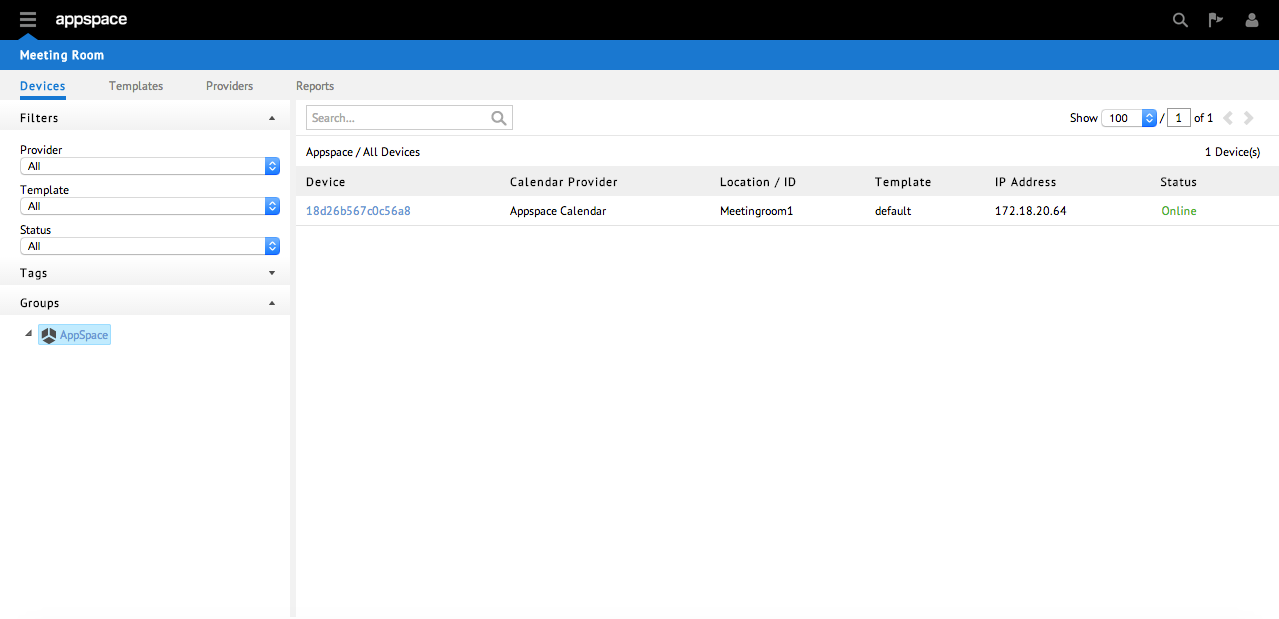
Templates Tab
This tab provides a point of management for the templates to be implemented by the various devices registered to the Appspace server and the Meeting Room extension. This area allows for the import as well as export of templates in or out of the extension.
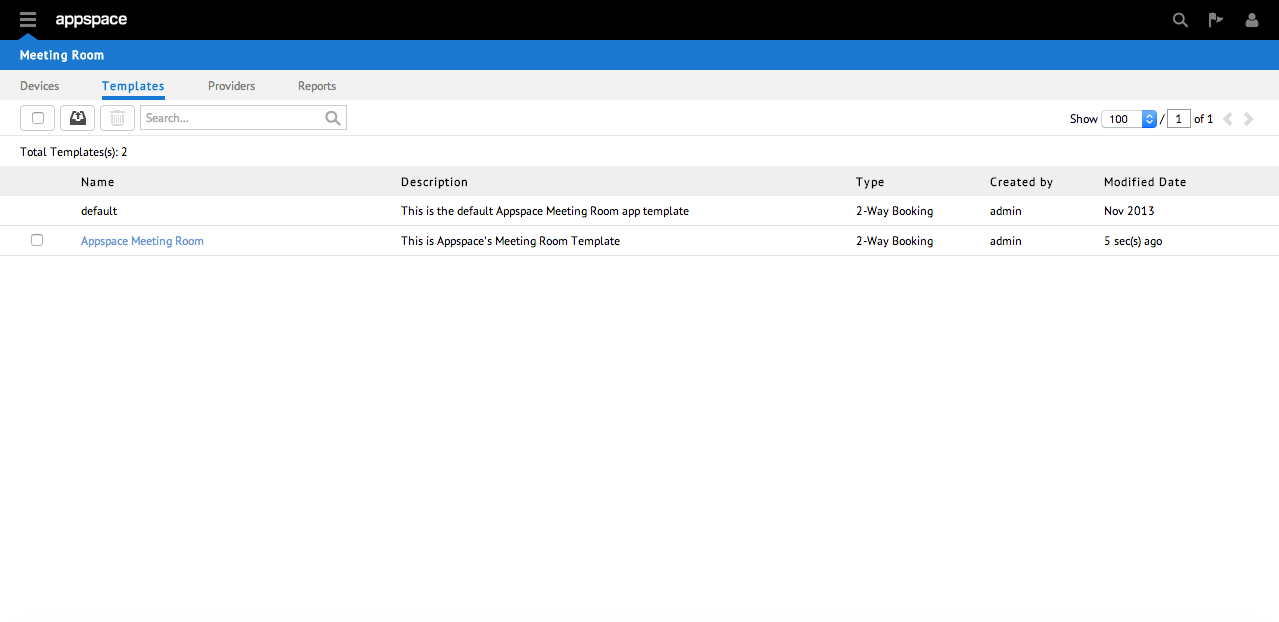
Providers Tab
Calendar providers must be properly configured within the Meeting Room extension in order for all communication to function properly. This is very important for calendar data synchronization but especially for the proper execution of booking instant meetings through the application. The Providers tab is where the main configuration/administration of the calendar provider network information and credentials take place.
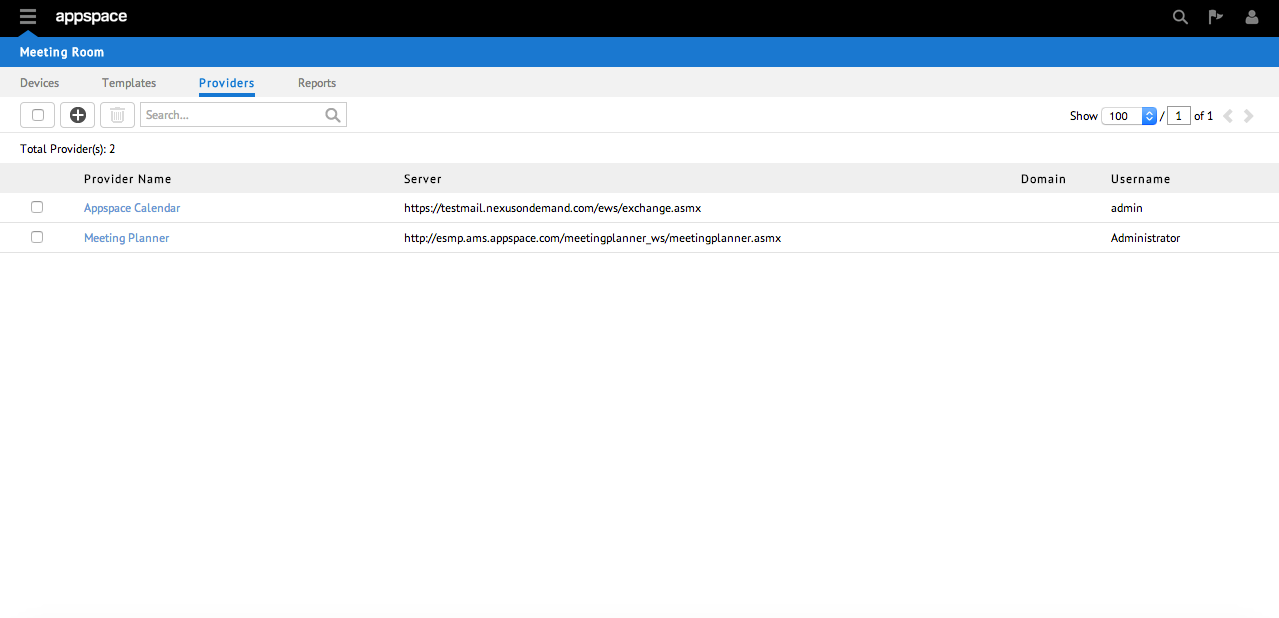
Reports Tab
The Reports tab provides the ability to view and download various activity reports for the Meeting Room extension. This tab provides a bird’s eye view of all booking activities (default view displays data for the current month). Users can take advantage of this section of the extension to gather data and filter it with more granularity by specifying the desired date and time ranges. Reports may be exported (downloaded) from the Appspace server and output into a .csv format.

Meeting Room Application (Device)
The Meeting Room app can be found and downloaded through the Google Play store. Once installed on the device and properly configured and registered with Appspace, the app will display the appropriate meeting room schedule data.
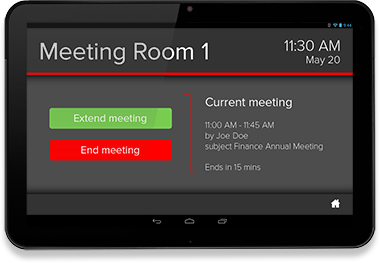
The Meeting Room app also provides users with the 2-way interactive ability to book an “instant meeting”. By using the touch screen of the endpoint device, a user can check for the availability of the room before scheduling the meeting and specifying the duration of the session.
