Introduction to Signs
Signs is an Appspace extension that helps you create scalable digital sign apps that are easy to build, schedule, and manage, for single-display deployment or multi-screen integrations. These apps can be deployed both horizontally or vertically on display devices such as LCD panel touch screens, HD video walls, plasma TVs, LED message boards, or mobile devices, via digital media players or browser-based devices, over the cloud or distributed networks.

The Signs extension provides you the ability to build content-rich, visually appealing applications (apps), from a blank canvas or from a library of easy-to-use Appspace built templates with multiple layouts. You can build both passive and interactive apps with a multitude of content types and widgets that include images, videos, video streams, and live feeds of weather forecasts, news headlines, sports updates, stock prices, business news, traffic reports, and such. The Visual Editor is a powerful and dynamic layout tool used for constructing and creating layouts for applications, limited only by one’s imagination and creativity.
The extension then allows you to manage and control these apps, setup playlists, assign these apps to players, and distribute the apps at scheduled times to various players across simple or complex display networks.
Appspace currently supports media player software developed in Flash Action Script 2.0, allowing Signs apps to be run on devices such as the Cisco DMP 4310 and Edge 300. A DirectX-based media player allows it to run on PC-based video wall players, and an HTML/HTML5-based media player allows it to run on browser-based devices such as the Cisco DMP 4400 and smartphones.
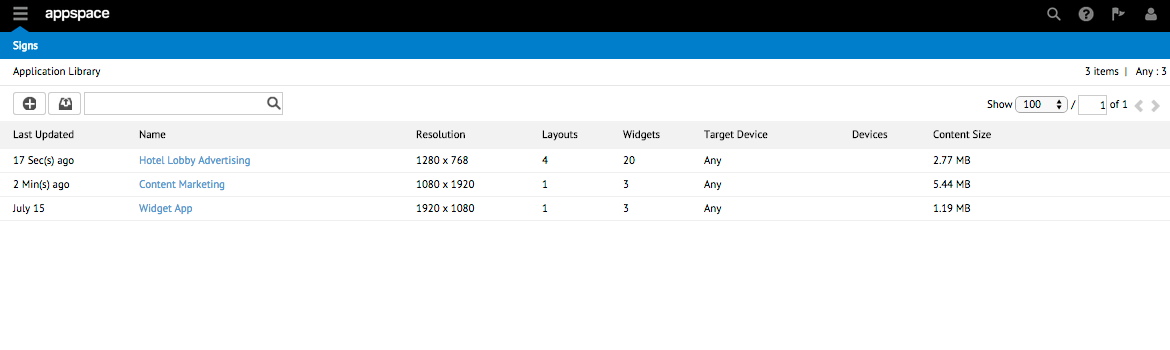
Below are key features of the Signs extension:
- Application Templates - Appspace provides customizable default templates with built-in features and functions.
- Layouts - A layout is a canvas for building your app with various content and widgets. A digital sign app can contain one or multiple layouts, with content organized and presented in various styles, formats, and locations on the display screen.
- Visual Editor - The Visual Editor is the primary tool to build and design an app in Appspace, with drag-and-drop layout editing capabilities and several app preview modes.
- Widgets - Widgets, added to an application’s layout, provide dynamic visual presentations as well as real-time data sources such as weather information, event calendars, and RSS feeds.
- Scheduling - Scheduling apps and layout within an application allows the Signs app to display the desired content at scheduled dates or times for the set duration. When properly coordinated, scheduling becomes a very powerful parameter that can display selective media assets that are defined and filtered via advanced tagging rules.
- Event Actions - Advanced XML-based app scripting capabilities allow designers and developers to apply custom actions that respond to user interaction and widget data or media updates when an event is triggered.