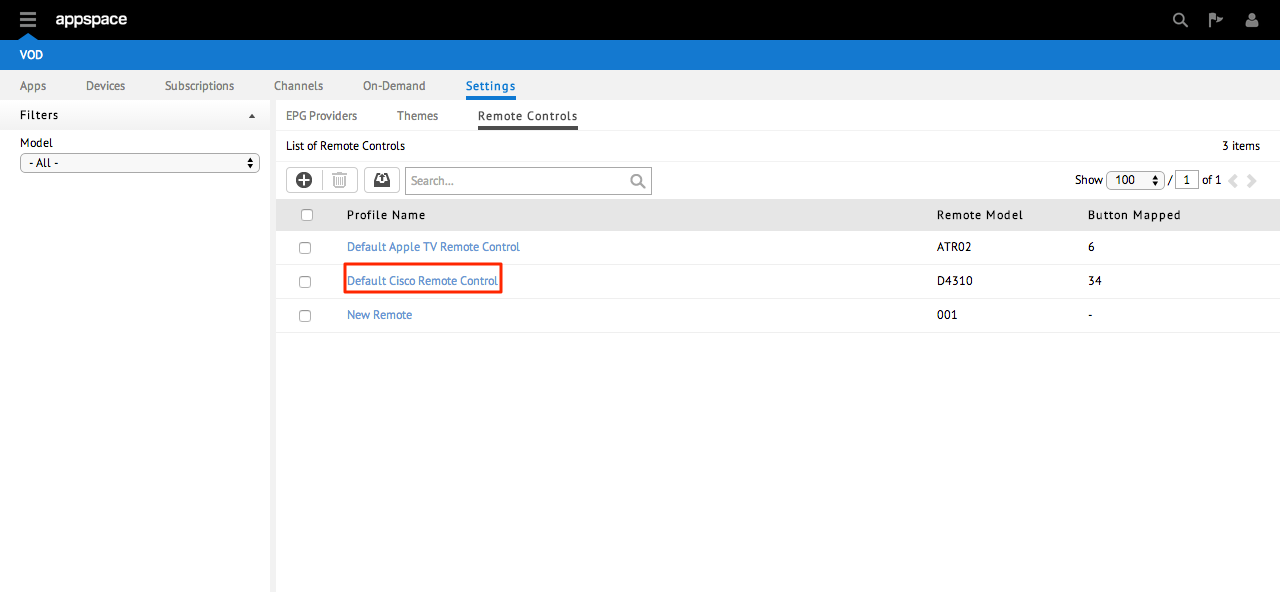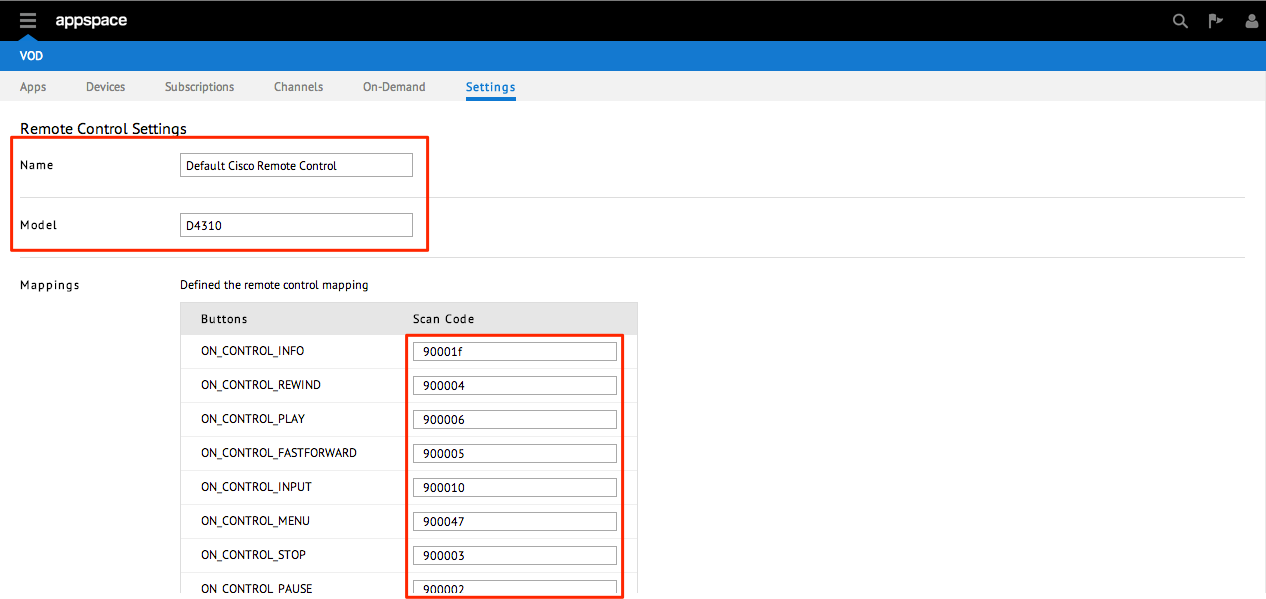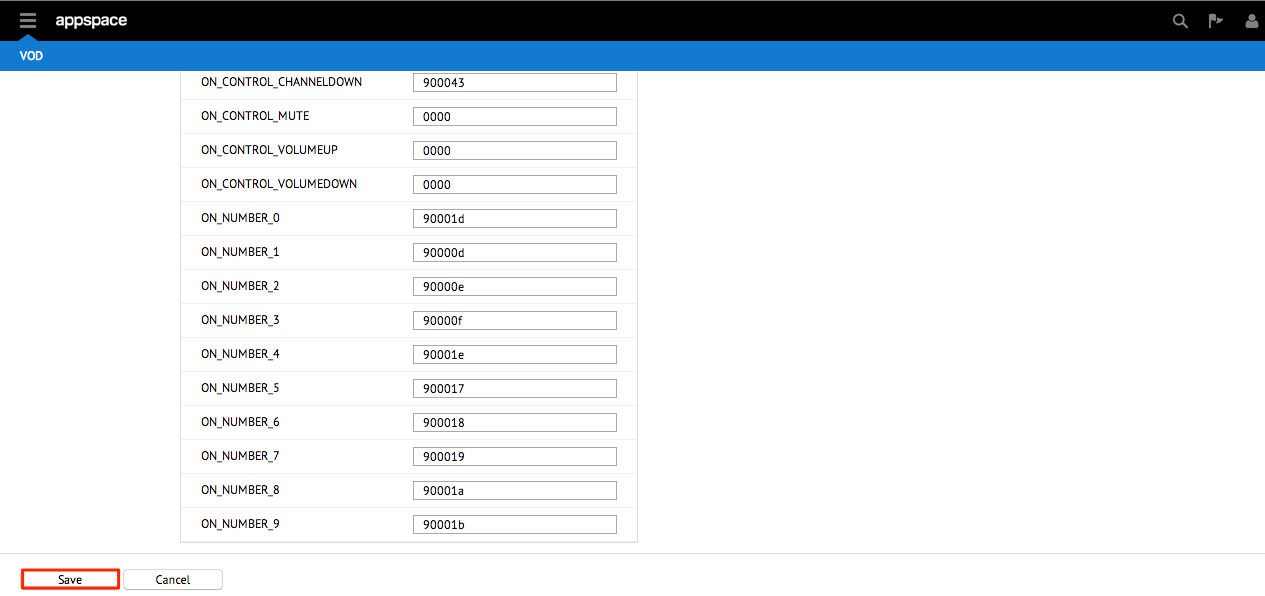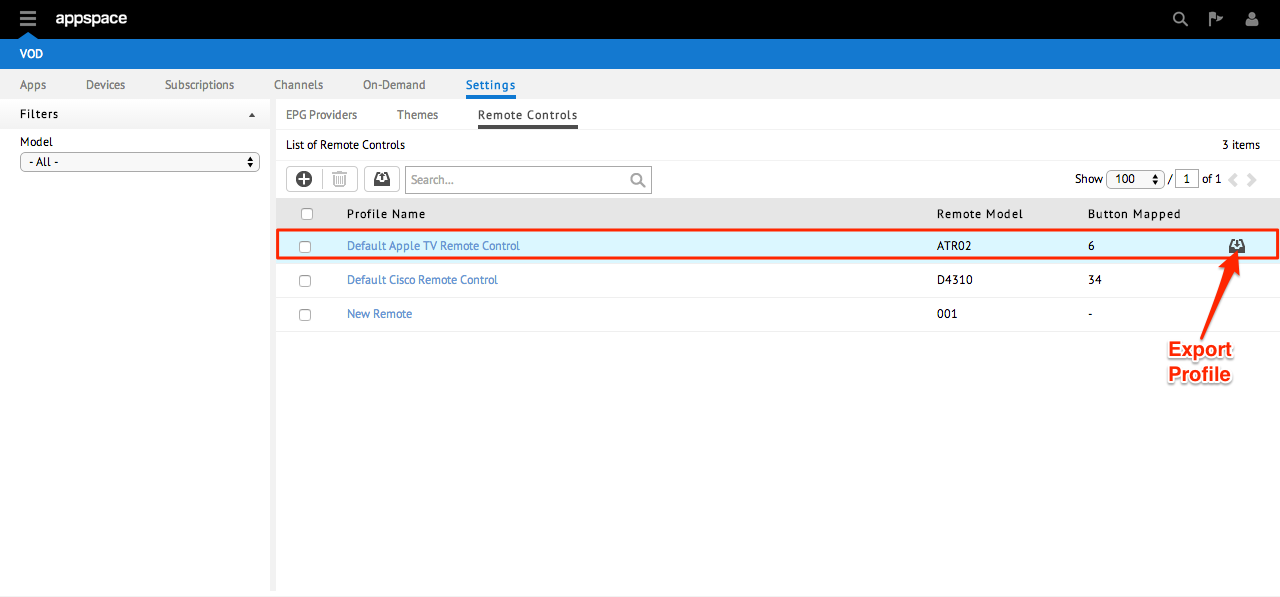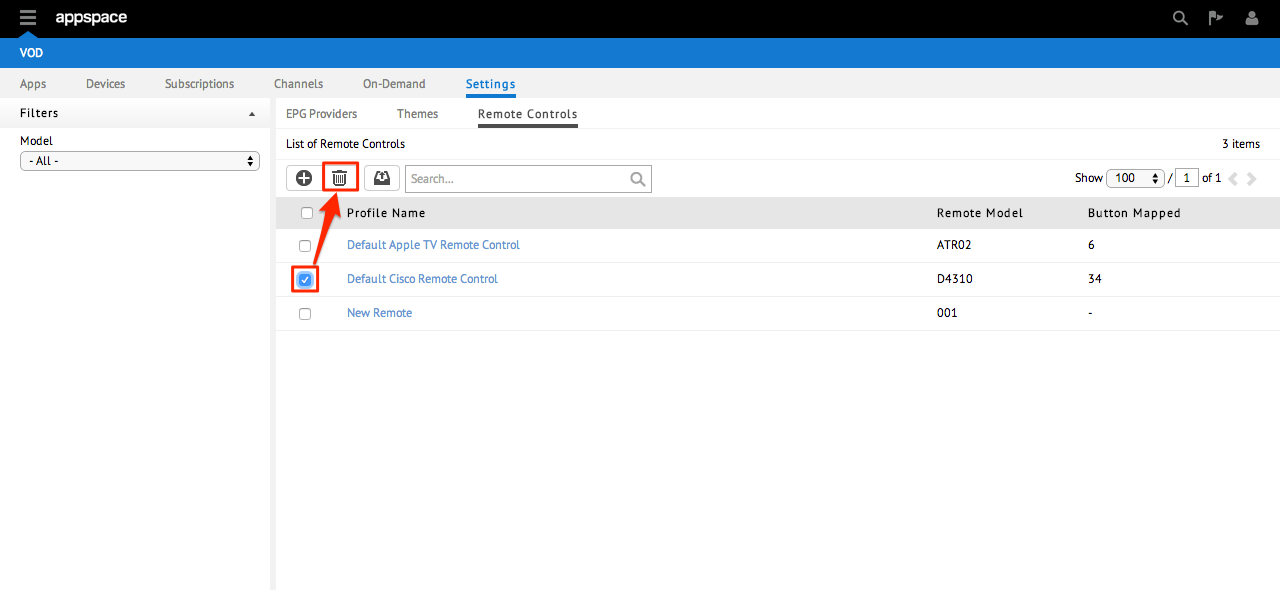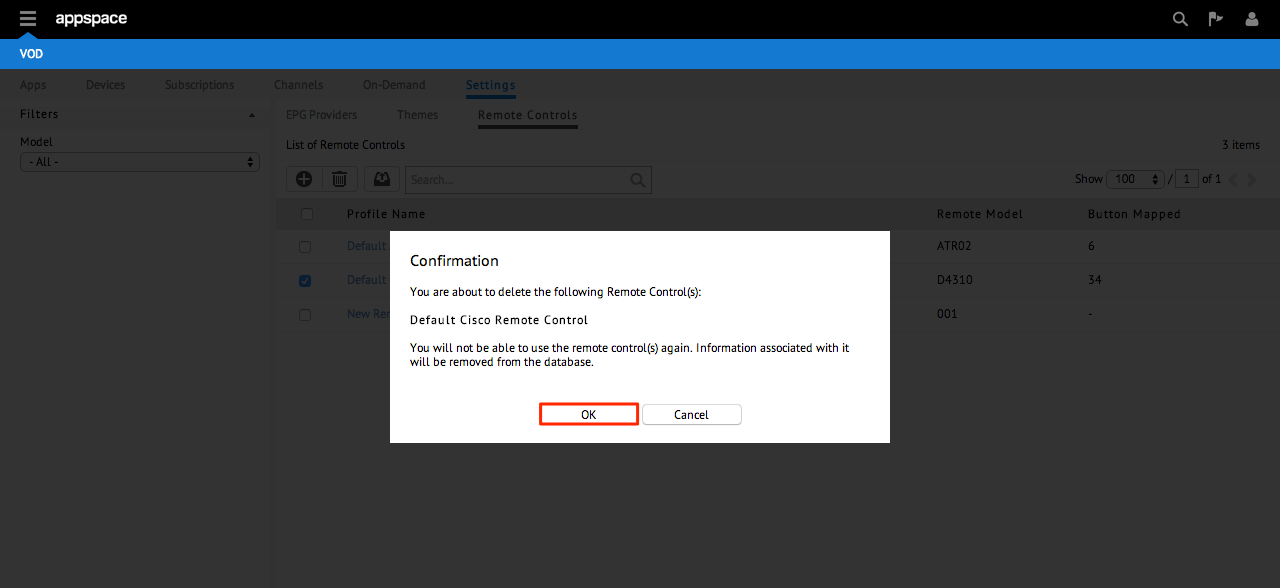Managing Remote Control Profiles
Overview
This article primarily focuses on the steps to add/remove, edit, and manage remote control profiles to be utilized with the VOD extension. The following steps and process takes place within the Settings tab of the Video On Demand extension. Out of the box, the VOD extension (version 1.0) provides support for two remote controls:
- Cisco Digital Media Player (DMP) Remote Control
- Apple TV Remote Control
Adding Remote Control Profiles
Step 1
From the VOD extension, select the Settings tab. Select the Remote Control sub-tab. Click the + (Add New Profile) icon. Click the + (Add New Profile) icon.
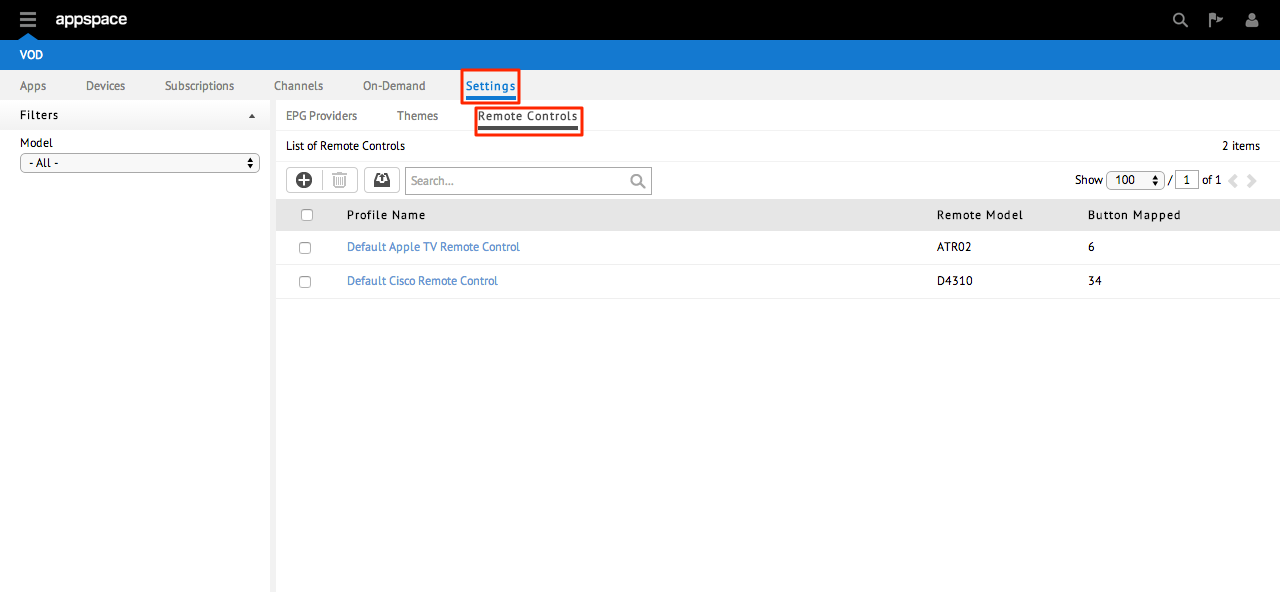
Step 2
Fill in all the listed fields and click on the Save button when finished to confirm the remote control profile details.
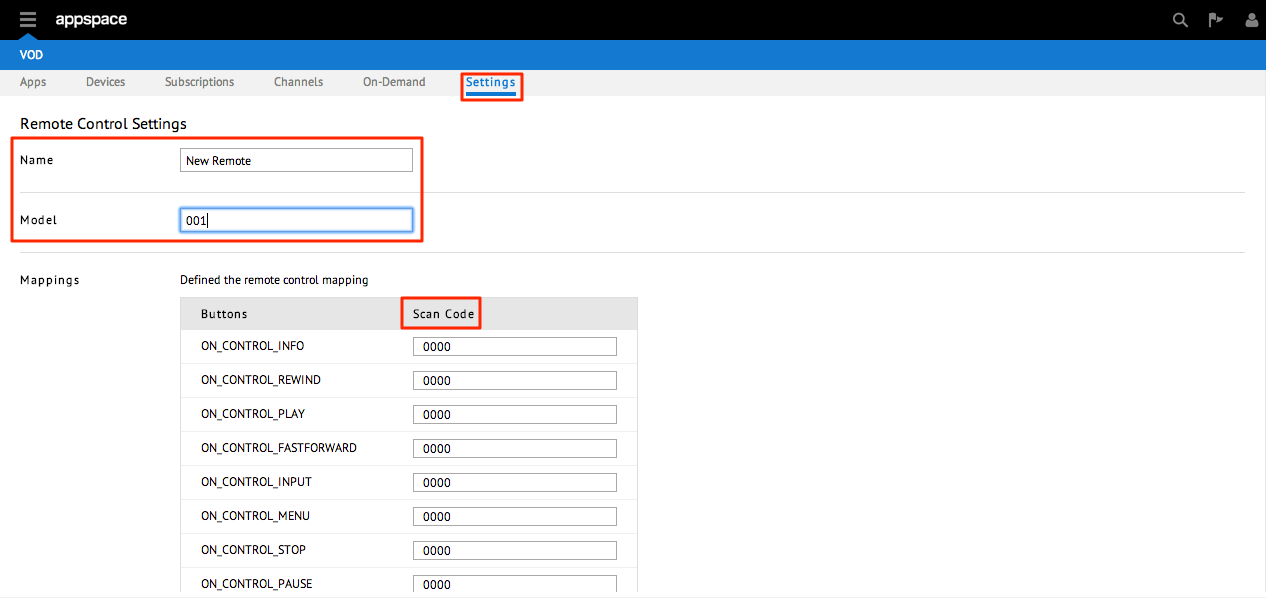
Note
It is very important to define the necessary Scan Codes in the Mappings section.
- Name – Given name for the remote control.
- Model – Model of the remote control.
- Numeric Timeout – Timeout between numeric inputs.
- Max Numeric Input – Maximum numeric inputs to be read before the following input is considered a new input.
Editing Remote Control Profiles
Step 1
From the Remote Control sub-tab, select the name link of the remote control profile to be edited.