- Article purpose: This document provides an introductory overview of room scheduling solutions with Appspace’s Room Schedule and Schedule Board cards.
- Business problem: Many business users are unaware of the different room scheduling options and cards available, or the requirements needed for customizing these cards on cloud and on-prem.
- Solution: Appspace has room scheduling cards ideal for both single or multi-room scheduling across an organization, which can be configured to conform to the company’s branding requirements as well.
- Conclusion: The Appspace room scheduling cards make booking conference rooms or huddle spaces relatively easy for users company-wide, with touch-enabled screens and calendar integrations.
WHAT’s IN THIS ARTICLE:
Introduction
Appspace Cards are used for creating engaging, interactive content for the various modern workplace initiatives, enterprise TV, and digital signage experiences.
While cards such as the Announcement card or the Data Visualization card are ideal for creating messaging or displaying data for collaboration displays, signage, or kiosks, the Room Schedule and Schedule Board cards are purpose-built for scheduling and booking single or multiple conference rooms, respectively.
Both these cards support Microsoft Office 365 and Google G Suite calendar providers, which means users can book conference rooms in the organization directly via their Google/Microsoft calendars, or via touch-screen tablets configured with the card placed strategically outside each room or in a huddle space.
Solution Overview
Prerequisites
- A supported tablet for the Room Schedule card or a large display screen for Schedule Board card. Check out the Appspace Supported Cards table to view compatibility.
- Appspace App 1.28 and above, installed and registered on a supported device.
- Editor, Publisher, or Account Owner role in Appspace to create and configure the card in the console.
- A supported calendar service provider such as Microsoft Office 365 or Google Calendar. An additional customized calendar provider option is available for Microsoft Exchange; refer to the Configuration section below.
- It is recommended that the device clock is set to automatically retrieve time from a Network Time Protocol (NTP) server with the correct time zone, in order for it to sync correctly with the calendar provider.
Deployment Architecture
Cloud Deployment
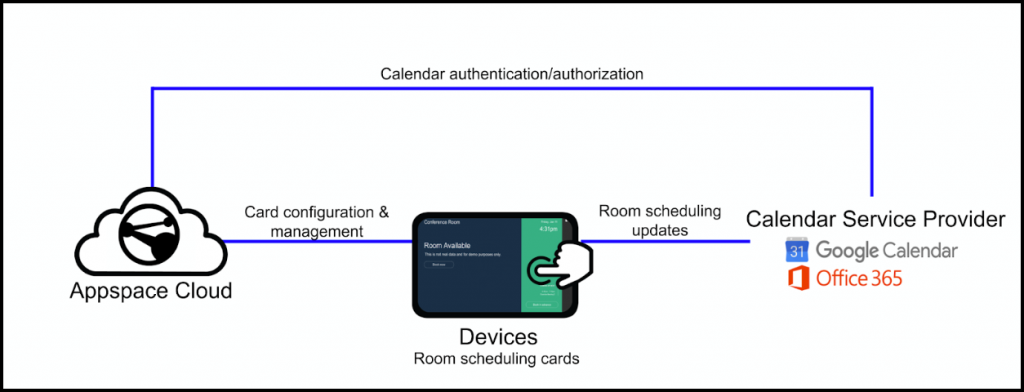
On-Prem Deployment
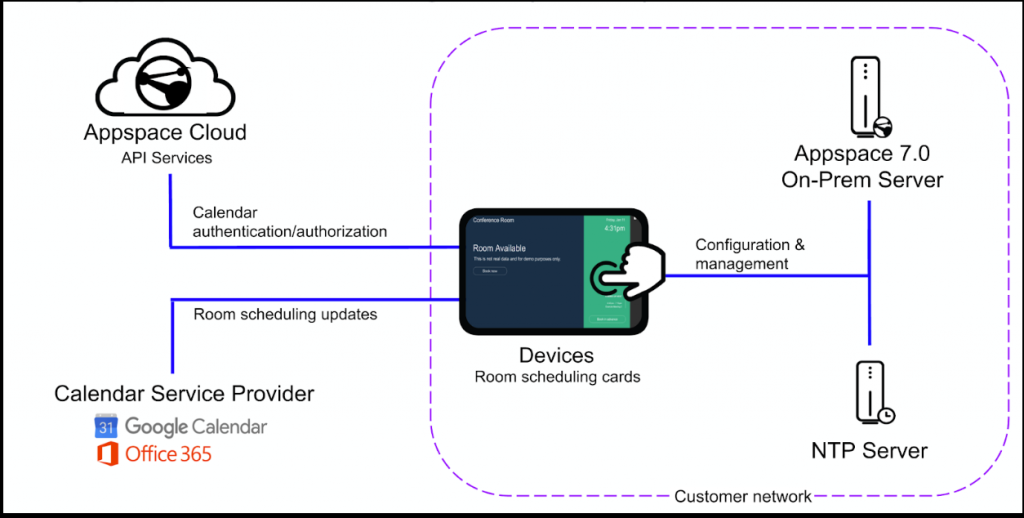
The Appspace server and all devices running a room scheduling card must have HTTPS access to Appspace API services, the calendar service provider, and the NTP server.
Configuration
In order to use the room booking and the scheduling service with the room scheduling cards, for different calendar providers, you must do the following:
Google Calendar
- Create a booking account, add resources, and delegate access, with G Suite Administrator credentials.
- Create the card in the Appspace console.
- Create a playlist channel and add the card.
- Assign the playlist channel to a registered device installed with the Appspace App
- Book a room directly on the device via the Appspace App or via your email calendar.
Microsoft Office 365
- Create an Office 365 booking account, add resources, and delegate access, with Office 365 Administrator credentials.
- Create a booking account with global administrator privileges. An account with this access can book any available room in the organization.
- Create a booking account with user privileges. An account with this access can book only rooms that have been delegated to it.
- Create the card in the Appspace console.
- Create a playlist channel and add the card.
- Assign the playlist channel to a registered device installed with the Appspace App.
- Book a room directly on the device via the Appspace App or via your email calendar.
Microsoft Exchange 2012/2016
This is a fully customized option provided by the Appspace Professional Services team for on-prem customers who prefer to use Microsoft Exchange. This option has more configuration options and requires a custom setup to work with the card.
Requirements
- Appspace On-Prem 7.0 or later
- Appspace Room Schedule card
- Microsoft Exchange Server 2013 or 2016
- Exchange Web Service (EWS)
Refer to Deploy Room Scheduling with Microsoft Exchange for more information.
Features & Functionality
Both the Room Schedule card and the Schedule Board card come equipped with the following features:
Room information:
The Room Schedule card displays the room name and status indicating if the room is available, offline, or occupied, on a tablet, while the Schedule Board card displays the same information for multiple rooms on a large screen.
Meeting information:
Includes details of the current meeting and upcoming meetings for the day.
Booking functions:
- Book now – ability to book 30/60/90 minutes from the current time, based on room availability.
- Book in advance – book future time slots (on the same day only) or up to 7 days (Room Schedule card) or 3 days (Schedule Board card) in advance, based on room availability.
- Extend meeting – extend current meeting by 30/60/90 minutes.
- End meeting – end current meeting, and make the room available.
- Check in – option to check in to a meeting from 10 minutes before until 10 minutes after the start of the meeting.
It is important to note that the following features will not be available when booking directly via a calendar, and are only available via the app on a tablet or large display screen.
- Check-in feature
- Extend Meeting
- End meeting
Here is a summary of the available features and functionality for both the cards:
| Room Schedule | Schedule Board | |
|---|---|---|
| Basic Requirements | ||
| Appspace Account | ✔ | ✔ |
| Compatible Device | ✔ | ✔ |
| Appspace App | ✔ | ✔ |
| Calendar Provider | ✔ | ✔ |
| Network Connectivity | ✔ | ✔ |
| Tablet | ✔ | ✖ |
| TV/Board | ✖ | ✔ |
| Calendar Provider Authentication | ||
| Google Calendar | ✔ | ✔ |
| Office 365 - User Authentication | ✔ | ✔ |
| Office 365 - App Authentication | ✔ | ✔ |
| Booking Options | ||
| Instant Booking | ✔ | ✔ |
| Advance Booking | ✔1 | ✔2 |
| Manual Check-In | ✔ | ✔ |
| Automatic Check-In | ✔ | ✔ |
| Disable Check-In | ✔ | ✔ |
| Extend Meeting | ✔ | ✔ |
| End Meeting | ✔ | ✔ |
| Meeting Status for Single Room | ✔ | ✖ |
| Meeting Status for Multiple Rooms/Spaces | ✖ | ✔ |
| Features | ||
| Portrait Mode | ✔ | ✔ |
| Landscape Mode | ✔ | ✔ |
| Book via Device Touch-Screen | ✔ | ✔ |
| Book via Email Calendar | ✔ | ✔ |
| Multiple layout options | ✔ | ✔ |
| Image anchoring & aspect ratio | ✔ | ✔ |
Conclusion
Appspace offers a simple to deploy, simple to use, cost-effective, and flexible video wall solution.Use the Appspace room scheduling cards to make conference room or huddle space bookings much easier for everyone in your organization. Pick the widely used Google Calendar or Microsoft Office 365 calendar providers that your company is already using for email services, with no extra effort at all to configure these cards. If you are an on-prem customer who wishes to leverage the Microsoft Exchange Server, we have a customized option for you too. Speak to an Appspace Sales Representative to help you make a decision.
Was this article helpful?