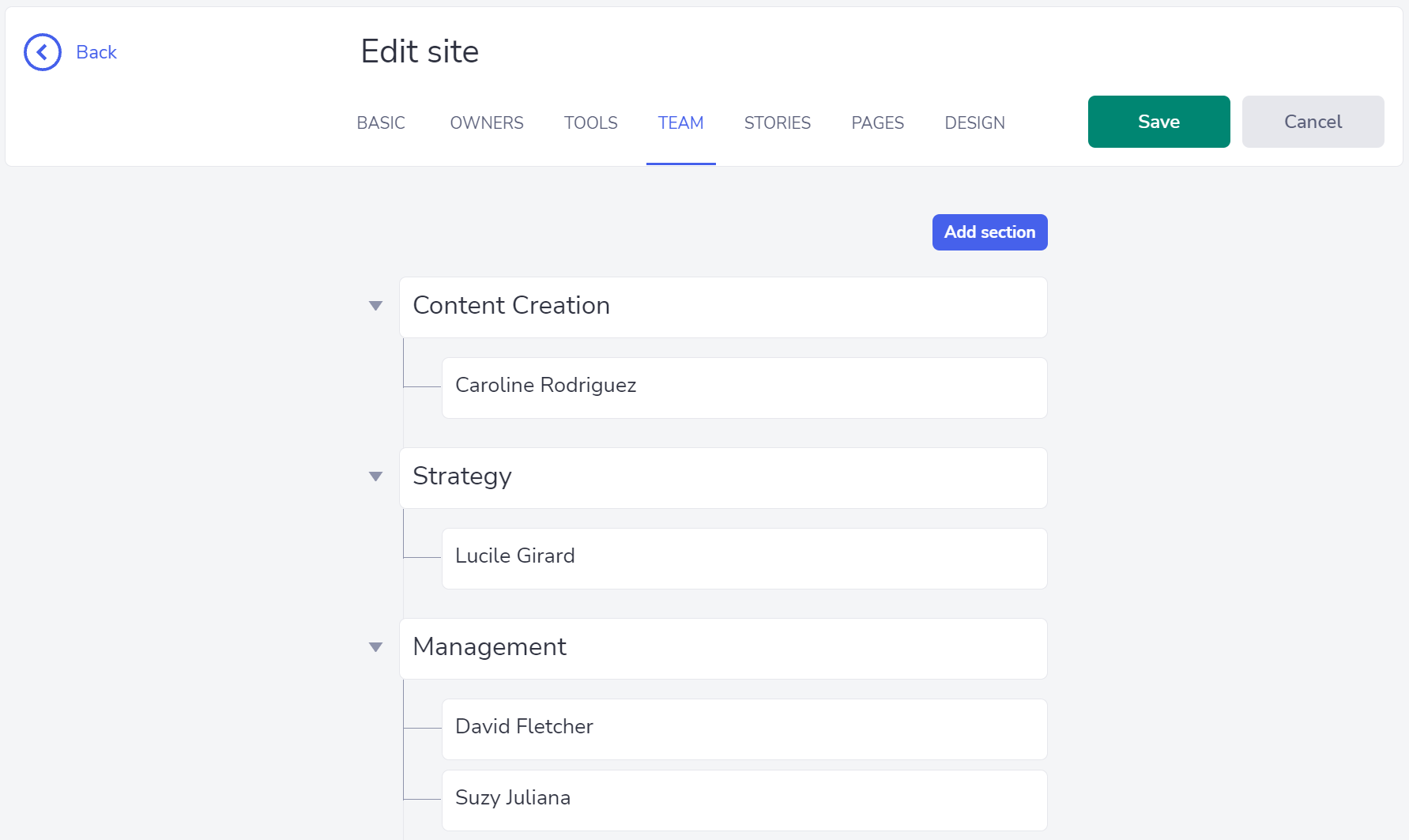Access the “Settings” menu from the gearwheel on the right-hand side of the site banner.
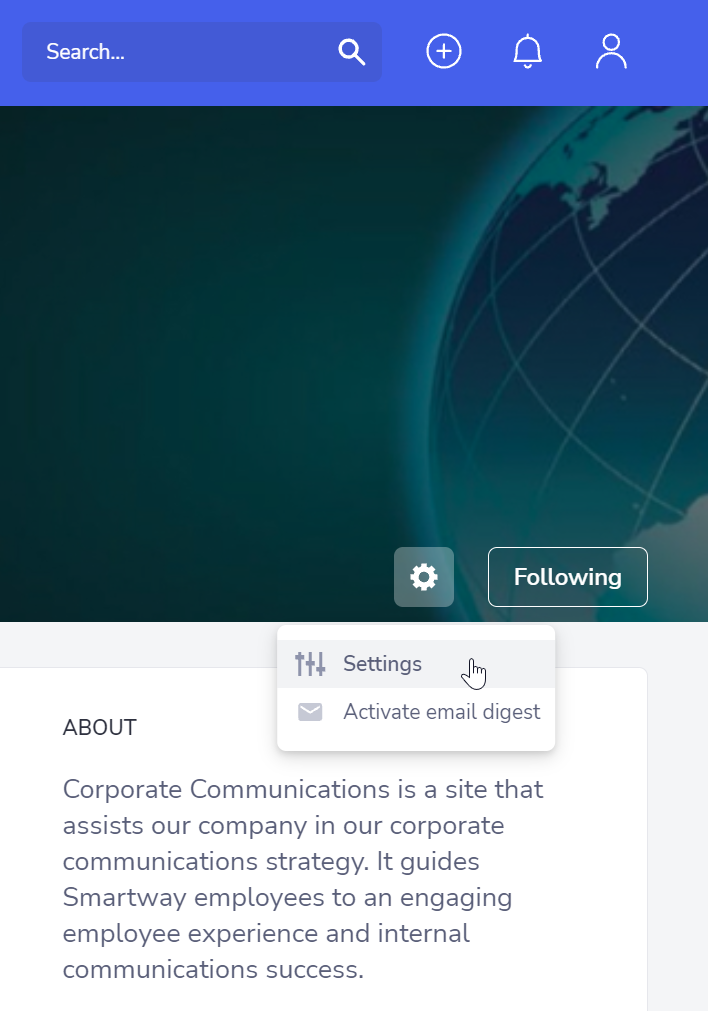
Configuration of a Site spreads across different tabs:
1. Basic
From this tab you can set general properties such as Title, Description, Contact email, Contact phone, and Address. The Address field has been enhanced to support multiline, allowing for better address display. 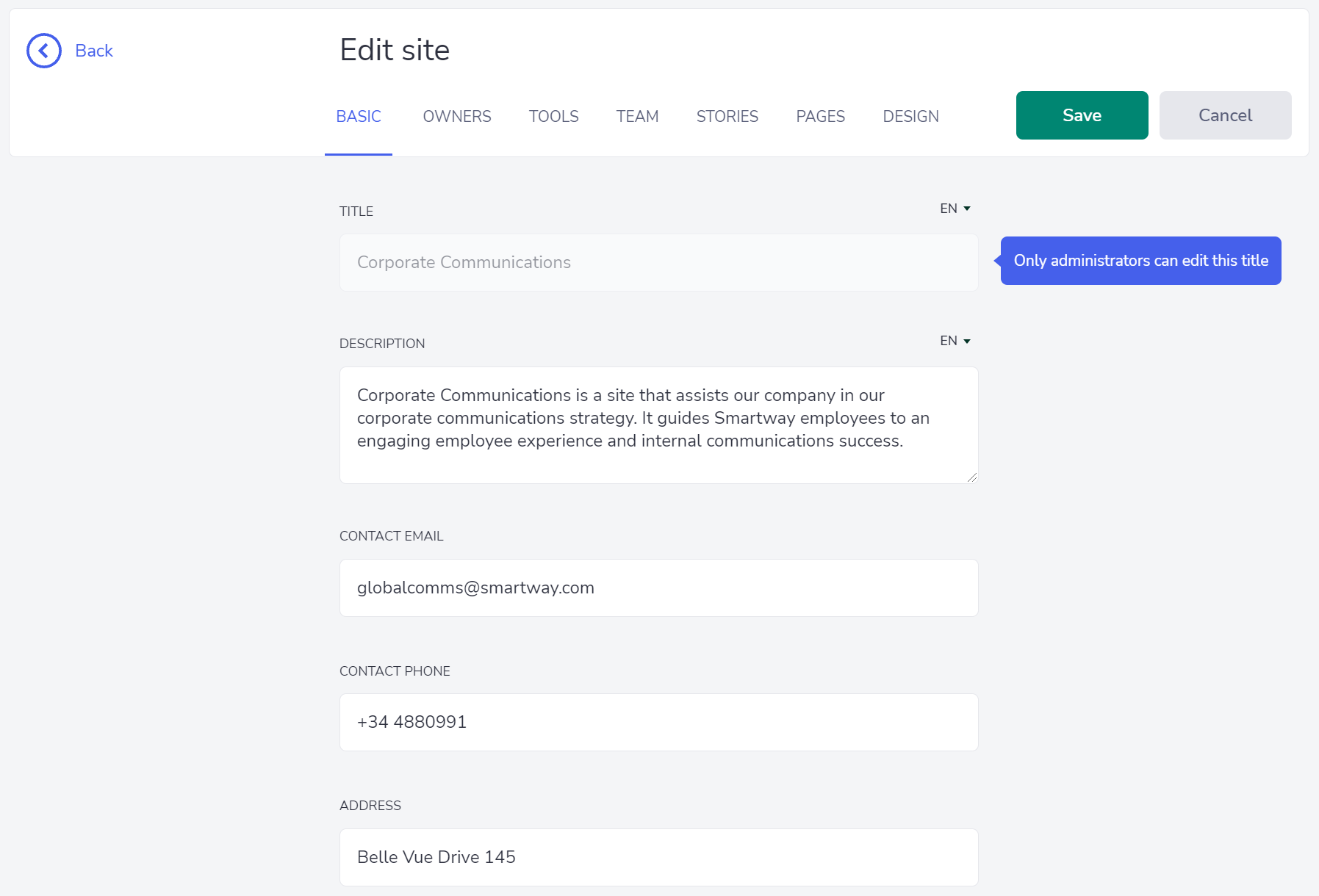
2. Owners
From this tab you can set the owners of the site and the Site’s head.
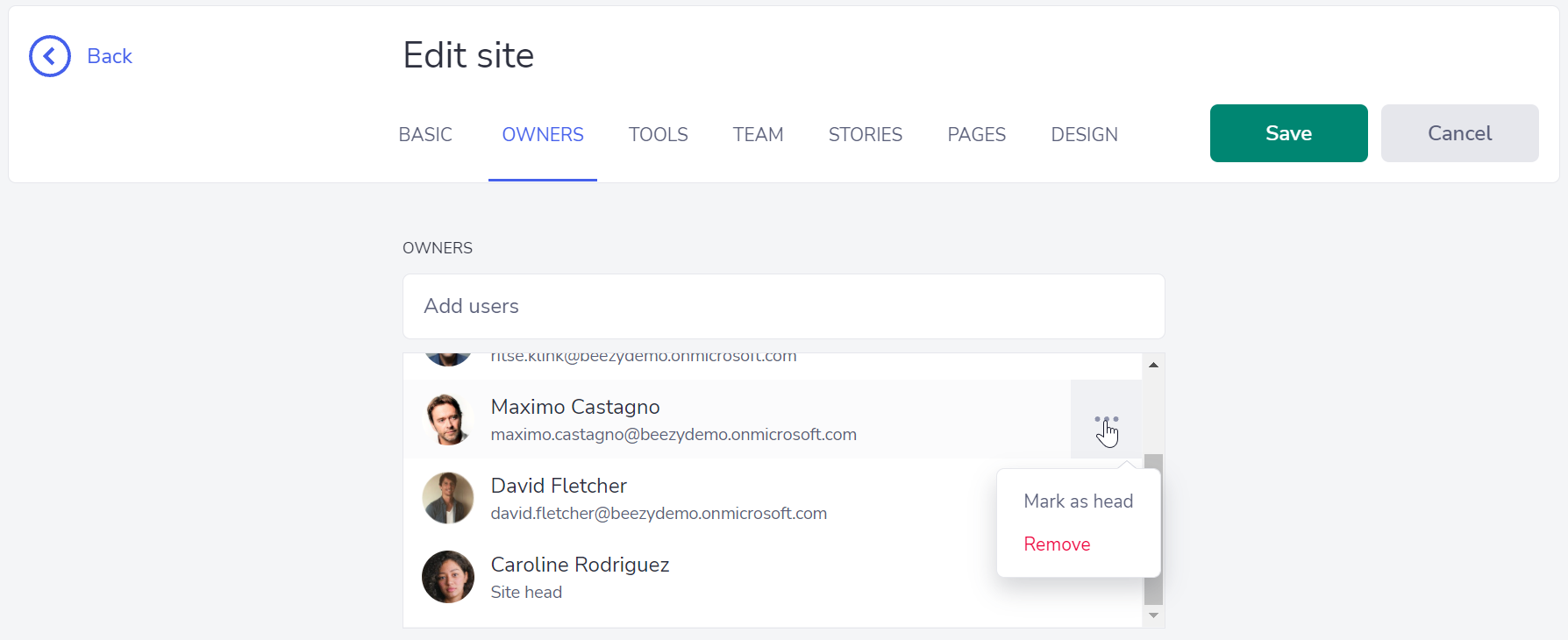
3. Tools
From this tab you can enable or disable Questions (Q&A) and Files in this site. If Q&A is enabled, you can also select whether everyone will be allowed to post questions, or only site owners.
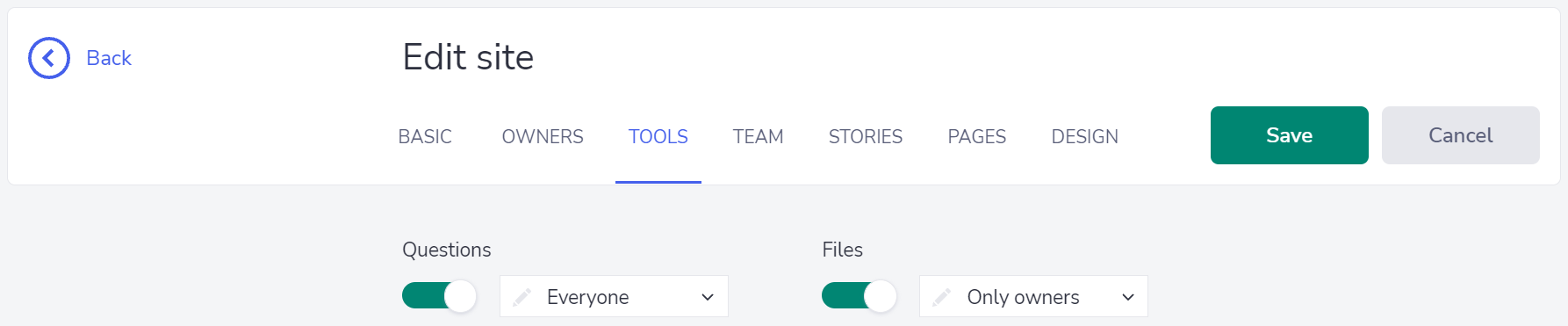
4. Team
Add users to the site’s team, and review the existing team.
5. Stories
Add Stories to be displayed at the site’s overview. These stories must come from a channel created using Stories authoring experience. To add a particular channel, start typing any part of its name and select it up from the list that pops up.
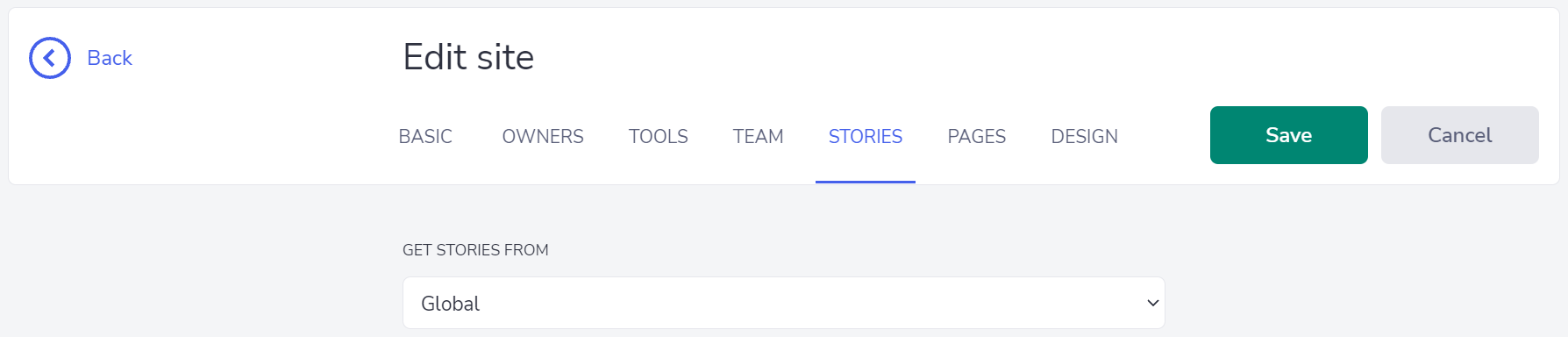
6. Pages
Add Pages to be displayed at the site’s overview. These pages must be created using Pages authoring experience. To add a particular Page, start typing any part of its name and select it up from the list that pops up.
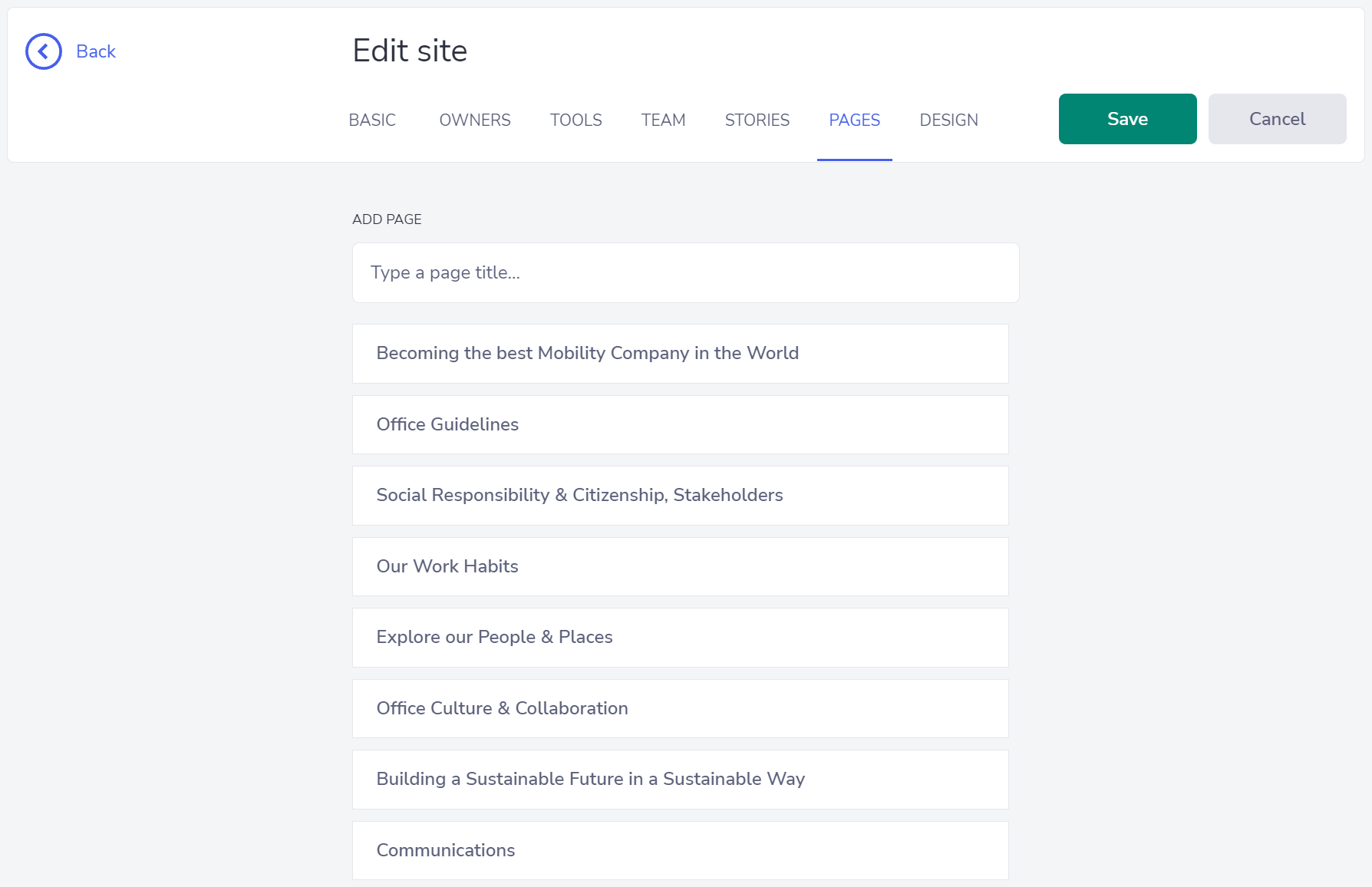
7. Design
Under this tab you will be able to select a site image (1920×350 pixels), and define its overview settings. Widgets can be rearranged by dragging and dropping them, as well as being hidden or deleted by using the eye or trash icon respectively on its right-hand side.
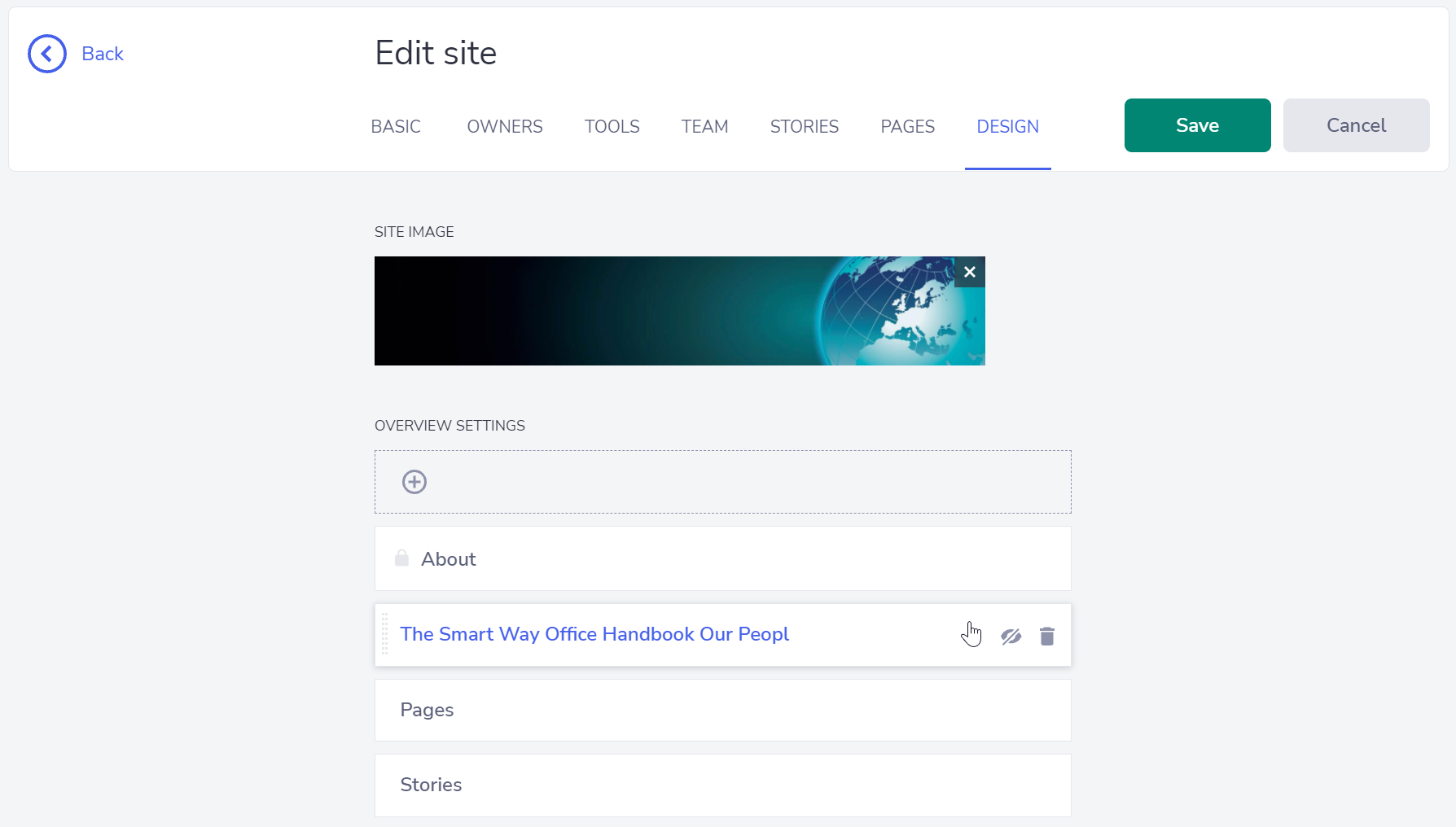
Was this article helpful?