These release notes provide information on the new features, enhancements, resolved escalations, and bug fixes completed in each release for the Dashboard card, which is also an Appspace supported card.
The Dashboard card is Appspace’s latest card allowing organizations to display authenticated dashboards, such as live analytical reports or other data visualization charts. Utilizing the Appspace integration feature, the Dashboard card can be designed to work with any dashboard reporting platforms via their APIs. Currently, the following dashboard reporting platforms are supported, with each built using the Dashboard card theme:
- Power BI card
- Salesforce card
v 1.10
Release Date: 30 Apr 2025
FEATURE UPDATES
Improvements
Updated Power BI Logo
- The Power BI logo has been revised in accordance with the latest brand guidelines. This update is reflected across the following areas: Dashboard templates, Power BI card themes, the Power BI card in the Library, and during Power BI card creation (including the logo on the card and in the Select Passport field).
v 1.7
Release Date: 3 Aug 2023
FIXED BUGS
- PBIC-316 – Power BI card: Natively load Power BI dashboards on BrightSign OS 8.5 and above.
v 1.6
Release Date: 5 Jan 2023
FIXED BUGS
- PBIC-303 – Power BI card: When attempting to display the dashboard using the PowerBI card, the user discovered that it does not load the entire dashboard since the snapshot service takes the screenshot too quickly.
Patch Updates
v 1.6.1
Release Date: 20 July 2024
RESOLVED ESCALATIONS
- AE-10828 – Unable to display PowerBI snapshots.
v 1.5
Release Date: 13 Oct 2022
FEATURE UPDATES
Improvements
- The Salesforce card has been improved for a better user experience by enabling scrolling when there is user interaction during page transitions.
v 1.4
Release Date: 17 Feb 2022
FIXED BUGS
- PBIC-227 – Salesforce card: The footer text does not display when using the Funnel chart.
- PBIC-238 – Salesforce card: Unable to scroll when Auto Paging is enabled.
- PBIC-243 – Salesforce card: Unable to generate more than 6 colors in the chart and legend when using the Scatter chart.
- PBIC-250 – Salesforce card: Border UI issue when displaying unsupported chart components.
- PBIC-255 – Salesforce card: The total count text label for the Funnel chart does not display correctly when switching display orientations.
- PBIC-256 – Salesforce card: The Gauge chart is cropped and does not display correctly in certain chart sizes.
- PBIC-257 – Salesforce card: Abbreviated range values are displayed without a gap in certain Gauge chart sizes and resolutions.
v 1.3
Release Date: 14 Jan 2022
FEATURE UPDATES
Salesforce Support
This release sees the support for Salesforce dashboards, via the Appspace Salesforce card. Users need to authenticate a Salesforce service account with Appspace, to be able to display dashboards associated with that account.
-
Support for displaying screenshots of Salesforce dashboards instead of the entire live dashboard. This will allow devices that cannot display Salesforce dashboards natively to display a screenshot of the dashboard. For more information on the supported devices for this card, refer to the Supported Appspace Cards article.
Technical Limitations
- Listed below are the technical limitations for this Salesforce dashboard service:
- Certain Salesforce dashboards may not display correctly, or may have a limited color palette.
- Unable to load dashboard containing multiple charts.
- The Table chart is unable to display the correct total value.
- The Scatter chart is unable to display more than 6 colors in the legend.
- The Gauge chart is unable to display multiple group reports.
- The Gauge chart is cropped for certain container sizes.
- The Stacked chart is displayed too small, while the values overlap each other.
- The Funnel chart does not display the footer text.
- The Line chart fill area is displayed as a solid color on certain devices
- Unable to scroll when Auto Paging is enabled on Samsung SSP6.0/Tizen 4.0, Crestron Airmedia-200, Crestron Mercury, LG webOS 4.0, and LG webOS 4.1 devices.
- Certain Salesforce dashboards may not display correctly, or may have a limited color palette.
- Listed below are the technical limitations for this screenshot service:
- The screenshot will be taken every 15 minutes, so the data will not be ‘live’.
- Screenshots are only available in landscape 16:9 (1920 x 1080 resolutions) and portrait 9:16 (1080 x 1920 resolutions) aspect ratios. If a card is assigned to a different aspect ratio zone, it will uniform fill.
v 1.2
Release Date: 22 Oct 2021
FEATURE UPDATES
Improvements
-
Support for displaying screenshots of Power BI dashboards instead of the entire live dashboard. This will allow devices that cannot display Power BI dashboards natively to display a screenshot of the dashboard. For more information on the supported devices for this card, refer to the Supported Appspace Cards article.
- Listed below are the technical limitations for this screenshot service:
- The screenshot will be taken every 15 minutes, so the data will not be ‘live’.
- Screenshots are only available in landscape 16:9 (1920 x 1080 resolutions) and portrait 9:16 (1080 x 1920 resolutions) aspect ratios. If a card is assigned to a different aspect ratio zone, it will uniform fill.
v 1.1
Release Date: 22 June 2021
FEATURE UPDATES
Improvements
- Improved screenshots for thumbnails, allowing for quick identification and the ability to preview the dashboard when selected.
- Automatically detect and populate the Power BI Workspace based on the Power BI Dashboard URL entered. If successful, the Workspace drop-down menu is disabled.
v 1.0
Release Date: 4 June 2021
FEATURE UPDATES
Microsoft Power BI Support
This release sees the support for Microsoft Power BI dashboards, via the Appspace Power BI card. Users need to authenticate a Power BI service account with Appspace, to be able to display dashboards associated with that account.
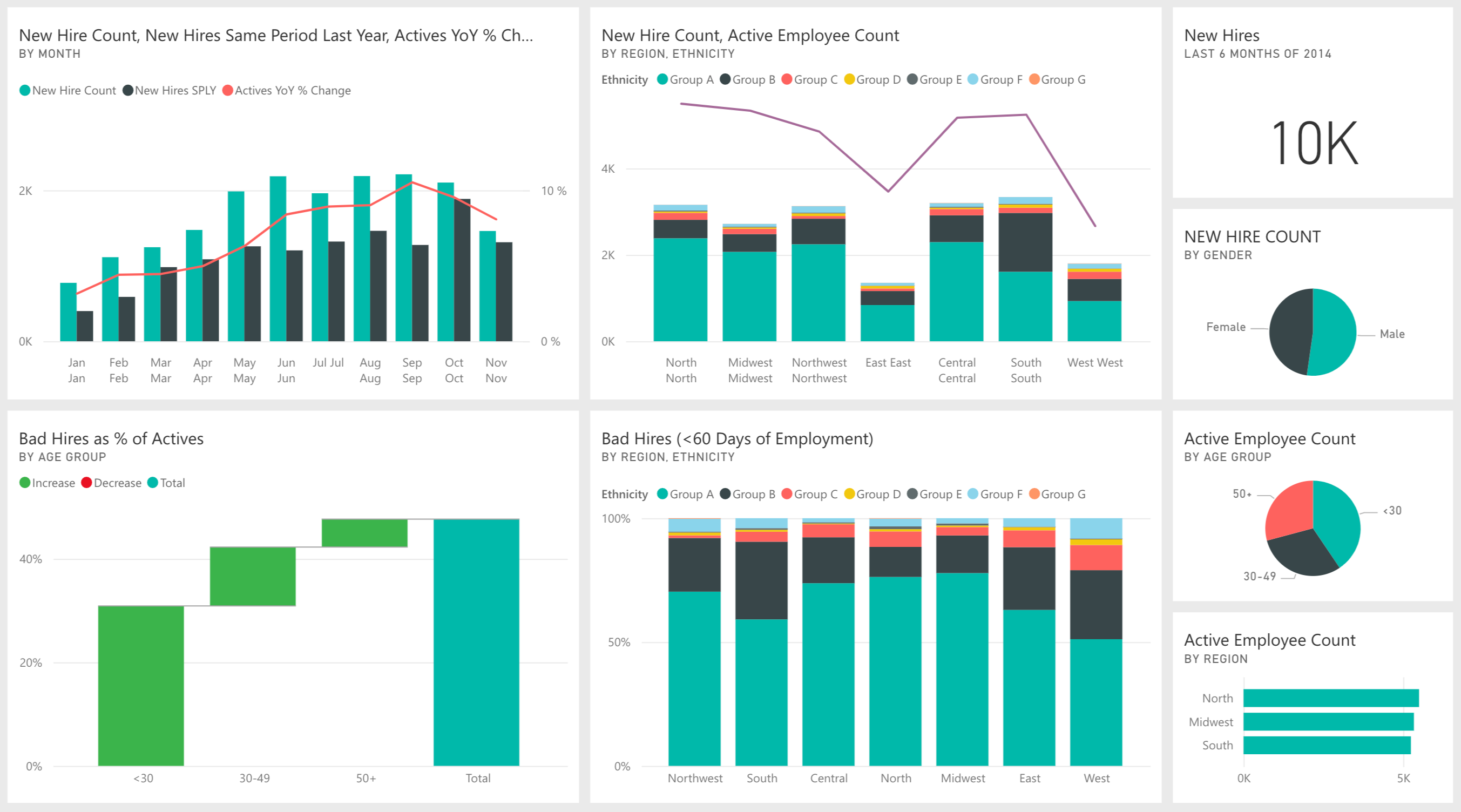
The Dashboard card is currently only supported on the following devices:
- Chrome OS
- Cisco Collaboration Endpoints (CE) – Signage Mode
- Crestron
- iOS
- MediaVue
- Mersive
- Universal Windows Platform (UWP)
Technical Limitations
- Only supported on AOpen Chromebox devices. Unable to display Advanced Channels in Channel Browsing mode.
- Channel Browsing mode is not supported on Crestron AirMedia and Mercury devices.
- Only supported on MediaVue SureVue D2 devices. Unable to display Advance Channels in Channel Browsing mode.
- Unable to display playback for 24 hours on iOS and Universal Windows Platform (UWP) devices.
For more information and instructions, please refer to Cards: Display Power BI Dashboards
Was this article helpful?