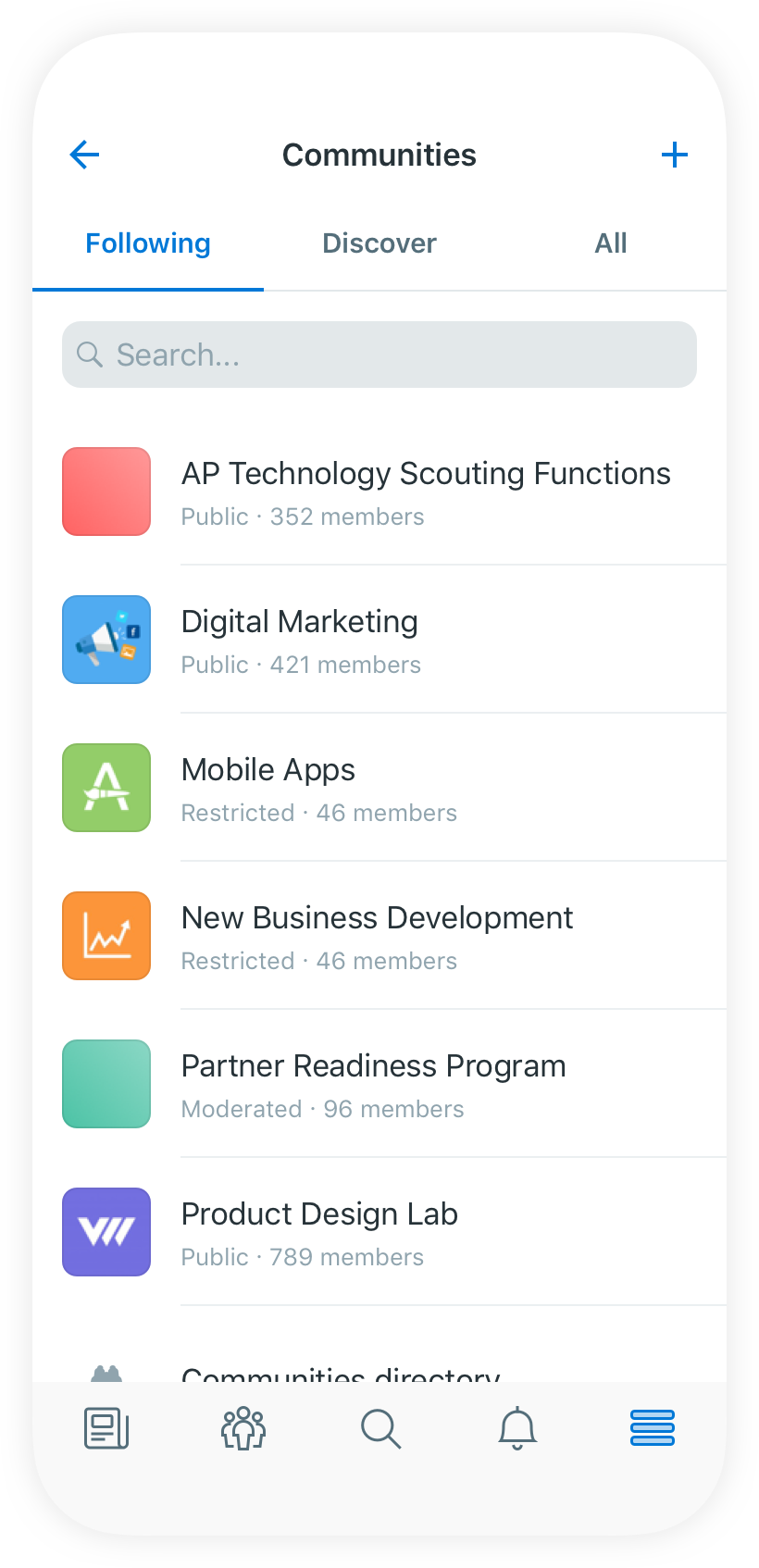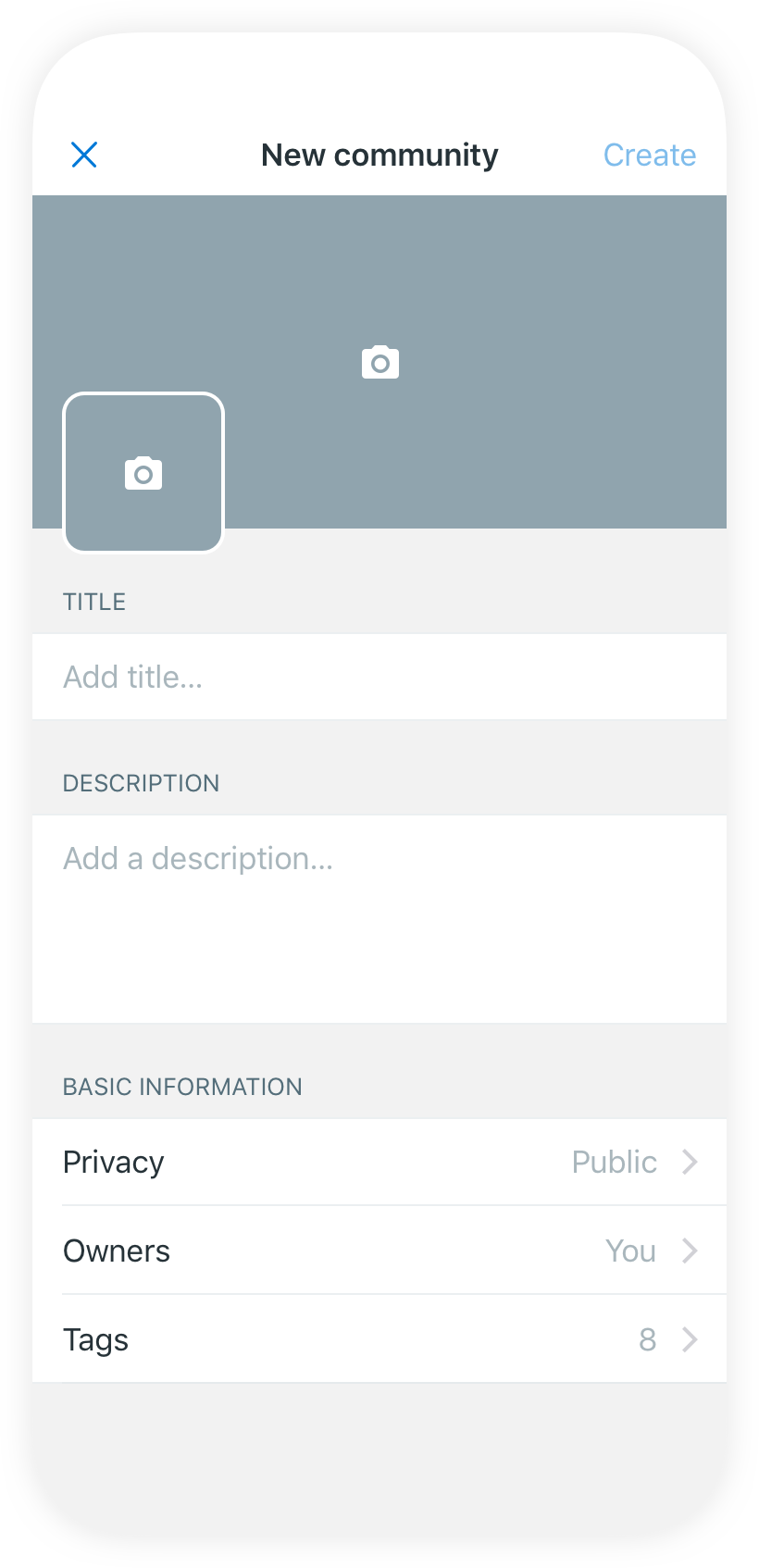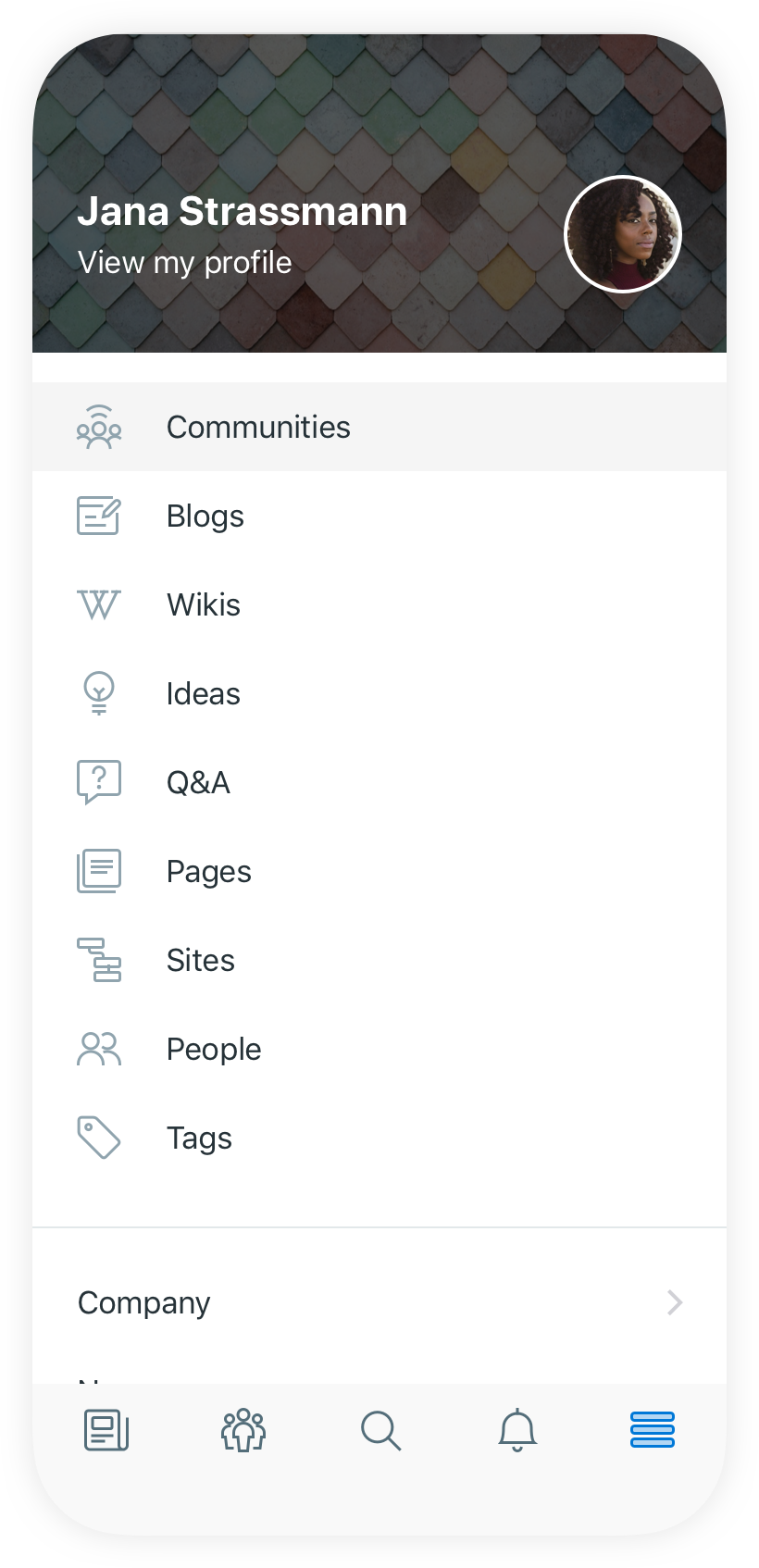
Tap on the Menu icon and select Communities.
Following shows communities, you are currently following. Discover shows communities that might interest you. All shows you all of the existing public communities.
To create a new Community tap on the up-right Plus-sign button.
Choose a Profile picture, a Background picture, and edit the Community Profile.
Swipe down to choose the Privacy Settings and Ownership. Finish by tapping the Create button at the end.
Please note: At this moment, this capability is only available for the iOS operating system.
Please note: Product images shown in this manual are for illustrative purposes only and may differ from the actual product.
Was this article helpful?