Frequently Asked Questions
Intergrations
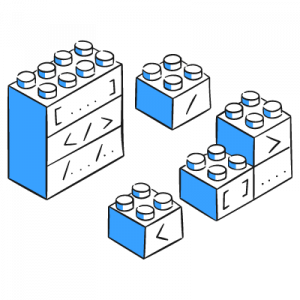
Integrations
What are Appspace integrations and how do they benefit my organization?
Appspace integrations connect the Appspace platform with other tools and systems your organization uses, such as calendar apps, room booking systems, content management systems, and communication platforms. These integrations streamline workflows, centralize information, and enhance the overall user experience.
What types of integrations does Appspace offer?
Appspace offers a variety of integrations, including:
- Calendar integrations: Sync with popular calendar platforms like Microsoft Outlook and Google Calendar to display meeting schedules and room availability on digital signage.
- Room booking integrations: Connect with room reservation systems to allow users to book spaces directly from the Appspace platform or digital signage.
- Content management integrations: Integrate with content management systems (CMS) to automatically pull in and display content on digital signage or intranet channels.
- Communication integrations: Connect with messaging and collaboration platforms like Webex Teams to send alerts and notifications or enable interactive communication through digital signage.
How do I set up and manage integrations in Appspace?
The process of setting up integrations varies depending on the specific integration. Generally, you’ll need to:
- Navigate to the Integrations section within the Appspace platform.
- Select the desired integration from the list of available options.
- Follow the on-screen prompts to authenticate and configure the integration.
- Once set up, you can manage the integration settings and permissions from the Integrations section.
Are there any limitations or considerations when using Appspace integrations?
- Some integrations may require additional licenses or subscriptions to the third-party service.
- The availability of specific integrations may depend on your Appspace plan or subscription level.
- It’s essential to consider data privacy and security implications when connecting Appspace with external systems.
Can I request custom integrations if my organization uses a specific tool or system not currently supported by Appspace?
Appspace may offer custom integration development services or provide APIs that allow your IT team to build custom integrations. Contact Appspace sales or support for more information on custom integration options.
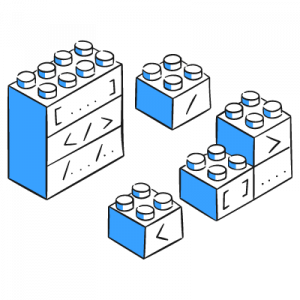
Passport
Is it possible for a user to configure the SharePoint passport without giving consent to all the permissions listed?
The necessary permissions vary depending on the type of SharePoint Passport being implemented. For proper functionality, it is necessary to provide full consent to all listed permissions when using the “Manage site permissions” SharePoint Passport. If they are utilizing “Read site permissions,” there may be different permissions that are applicable.
If a user agrees to all permissions at first and later removes the unnecessary ones, will it impact the functionality of the SharePoint passport?
Yes, this could potentially affect the functionality. Users must consent to all necessary permissions initially in order to use the SharePoint Connector, which requires “Manage site permissions.” Revoking permissions after initial consent may cause disruptions to the functionality of the SharePoint passport.
Why does the user receive the message “No posts available based on the current selected source” when selecting a SharePoint collection to create a SharePoint card, despite being able to view the catalog of collections?
Issues with permissions or configuration settings may be the cause of the message “No posts available based on the current selected source” that a user receives when attempting to create a SharePoint card, despite being able to view their collections. Ensure that the SharePoint collection is properly configured and accessible, and that the appropriate permissions are set in Azure. In the event that the issue persists, further troubleshooting may be in order.
Explore Our FAQ by Product
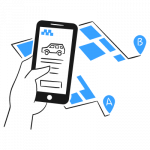
Space Reservation
FAQs on creating and managing room, desk, and building reservations
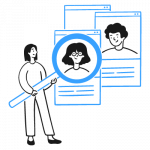
Visitor Management
FAQs on building access control, visitor management, and security
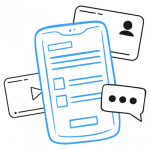
Employee App
FAQs on extending communications and reservations to employee devices
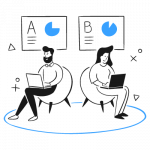
Digital Signage
FAQs on displaying content on single displays, video walls, and more
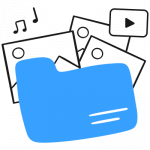
Content & Publishing
FAQs on publishing content using templates and curated content feeds
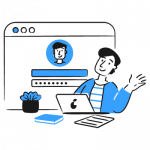
Intranet
FAQs on an employee hub based on Microsoft SharePoint
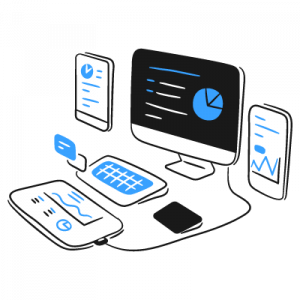
Devices
FAQs on deploying Appspace to your preferred hardware or operating system
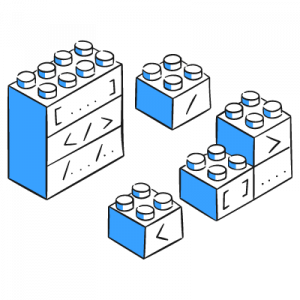
Integrations
FAQs on integrating Appspace into your existing technology stack

Appspace Console
FAQs on managing the Appspace Admin console and modules
Developer Docs
Find tutorials, guides, and APIs
Contacting Support
Ways to reach our diligent team of experts