Frequently Asked Questions
Employee App
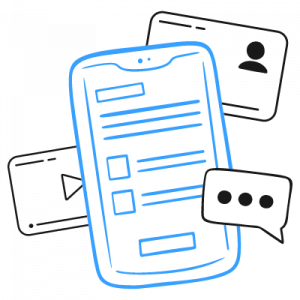
Employee App
The Appspace Employee App is a mobile application designed to keep your workforce connected and engaged. It serves as a central hub for employees to access company news, resources, and tools, whether they’re in the office or on the go.
For more information, visit our Employee App site.
The Appspace Employee App is available for both iOS and Android devices. You can download it from the Apple App Store or Google Play Store.
For more information, visit our Configure Employee App on Mobile article.
You will typically use your company credentials to log in to the app. Your organization’s IT team will provide specific instructions on how to access and authenticate your account.
You can access a variety of content, including company news, announcements, employee directories, training materials, documents, and more. The specific content available will depend on your organization’s configuration.
For more information, visit our Browse and Navigate Employee App article.
Yes, if your organization utilizes Appspace’s Space Reservations feature, you can use the app to search for and book available workspaces.
For more information, visit our Reserve a Workspace article.
Yes, the app can be customized to reflect your company’s branding, including colors, logos, and other visual elements.
For more information, visit our Employee App Settings article.
Some content may be available offline, depending on your organization’s settings and your device’s capabilities.
Appspace prioritizes security and employs measures to protect your data. This may include encryption, secure authentication protocols, and role-based access control.
For more information, visit our Security Trust page.
Your organization’s IT team is usually your first point of contact for support. Appspace also provides resources and documentation to help users and administrators troubleshoot common issues.
For more information, visit our Appspace Knowledge Center or Appspace Support article.
Explore Our FAQ by Product
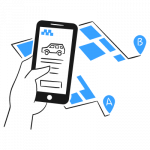
Space Reservation
FAQs on creating and managing room, desk, and building reservations
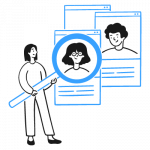
Visitor Management
FAQs on building access control, visitor management, and security
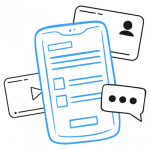
Employee App
FAQs on extending communications and reservations to employee devices
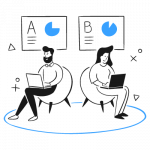
Digital Signage
FAQs on displaying content on single displays, video walls, and more
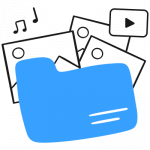
Content & Publishing
FAQs on publishing content using templates and curated content feeds
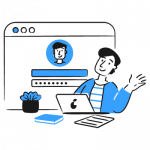
Intranet
FAQs on an employee hub based on Microsoft SharePoint
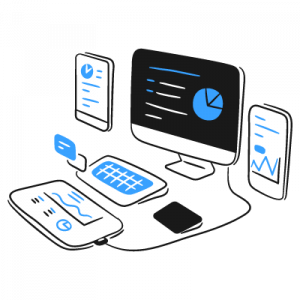
Devices
FAQs on deploying Appspace to your preferred hardware or operating system
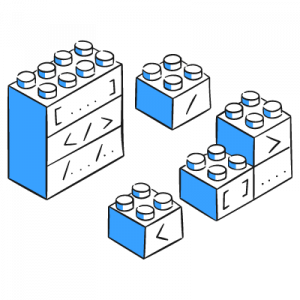
Integrations
FAQs on integrating Appspace into your existing technology stack

Appspace Console
FAQs on managing the Appspace Admin console and modules