Frequently Asked Questions
Visitor Management
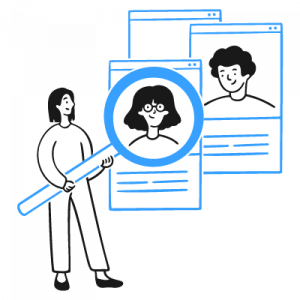
Visitor Management
Appspace Visitor Management is a digital solution that streamlines the process of registering, tracking, and managing visitors within your facility. It typically involves a combination of software and hardware, such as a kiosk or tablet, where visitors can sign in, provide their details, and even print badges. The system then logs their visit, notifies the appropriate host, and can even provide analytics on visitor traffic.
The check-in process usually starts at a designated kiosk or tablet. The visitor will typically enter their details, such as name, company, and reason for visiting. They may also need to agree to terms and conditions or watch a safety video. The system will then notify the host of their arrival, and a badge may be printed for the visitor to wear.
Yes, Appspace Visitor Management often allows for pre-registration. This means you can enter visitor details in advance, so when they arrive, they simply need to confirm their information and check in quickly. This feature is particularly useful for events or meetings with a large number of expected guests.
Appspace Visitor Management improves security by keeping a digital record of everyone entering and exiting your facility. It can also integrate with access control systems to restrict visitor access to certain areas. Additionally, some systems can screen visitors against watchlists or require them to sign legal documents.
Yes, Appspace Visitor Management usually offers customization options. You can often tailor the questions asked during check-in, add your company logo and branding to the interface, and even configure the system to print customized visitor badges. This helps create a professional and welcoming experience for your visitors.
Yes, Appspace Visitor Management typically includes reporting and analytics capabilities. You can often generate reports on visitor volume, peak visiting times, most frequent visitors, and other useful metrics. This data can help you understand visitor patterns, optimize staffing levels, and make informed decisions about your facility’s operations.
Explore Our FAQ by Product
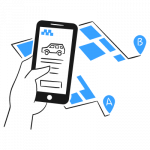
Space Reservation
FAQs on creating and managing room, desk, and building reservations
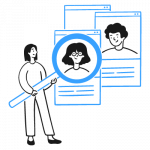
Visitor Management
FAQs on building access control, visitor management, and security
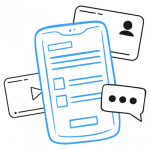
Employee App
FAQs on extending communications and reservations to employee devices
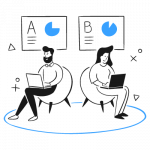
Digital Signage
FAQs on displaying content on single displays, video walls, and more
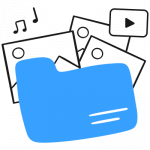
Content & Publishing
FAQs on publishing content using templates and curated content feeds
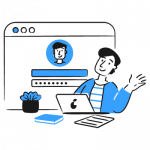
Intranet
FAQs on an employee hub based on Microsoft SharePoint
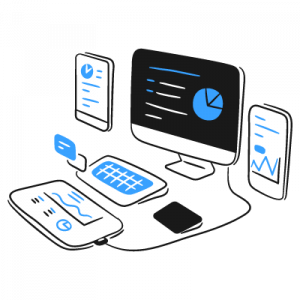
Devices
FAQs on deploying Appspace to your preferred hardware or operating system
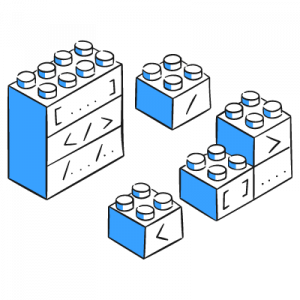
Integrations
FAQs on integrating Appspace into your existing technology stack

Appspace Console
FAQs on managing the Appspace Admin console and modules