Frequently Asked Questions
Appspace Console

Appspace Console
What is the Appspace Console?
The Appspace Console is the central hub for managing your Appspace deployment. You can use it to control devices, create and schedule content, and view analytics.
For more information, visit our Browse and Navigate the Appspace Console article.
How do I log into the Appspace Console?
You’ll need your Appspace credentials to log into the console. Simply visit the console URL and enter your username and password.
For more information, visit our Login and Password Management article.
What are the system requirements for the Appspace Console?
- The Appspace Console is a web-based application, so you can access it from any modern browser. However, there are specific browser and operating system recommendations for optimal performance.
For more information, visit our Supported Browsers article.
How do I add devices to the Appspace Console?
You can add devices to the console using their unique registration codes or by manually entering their information.
For more information, visit our Register Devices article.
How do I create and manage content in the Appspace Console?
The console provides a variety of tools for creating and managing content, including templates, playlists, and channels.
For more information, visit our Browse and Navigate Channels article.
How do I schedule content to play on my devices?
You can use the console’s scheduling features to control when and where your content is displayed.
For more information, visit our Playlist Scheduling article.
How do I view analytics in the Appspace Console?
The console provides detailed analytics about your content’s performance, including views, engagement, and more.
For more information, visit our Browse and Navigate Analytics article.
How do I troubleshoot issues with my Appspace devices?
The console includes tools for monitoring the health of your devices and troubleshooting any issues that may arise.
How do I get support for the Appspace Console?
Appspace offers customer support resources, including documentation, knowledge bases, and direct contact with support representatives.
For more information, visit our Appspace Support article.
What are some best practices for using the Appspace Console?
To get the most out of the console, it’s important to follow best practices for organizing your content, managing your devices, and utilizing the available features.
Explore Our FAQ by Product
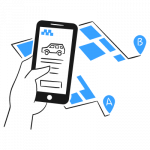
Space Reservation
FAQs on creating and managing room, desk, and building reservations
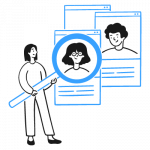
Visitor Management
FAQs on building access control, visitor management, and security
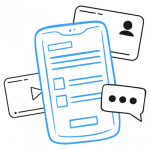
Employee App
FAQs on extending communications and reservations to employee devices
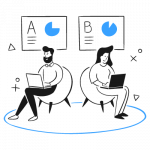
Digital Signage
FAQs on displaying content on single displays, video walls, and more
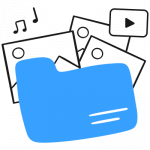
Content & Publishing
FAQs on publishing content using templates and curated content feeds
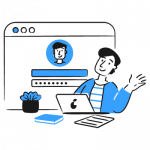
Intranet
FAQs on an employee hub based on Microsoft SharePoint
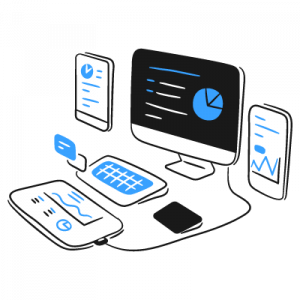
Devices
FAQs on deploying Appspace to your preferred hardware or operating system
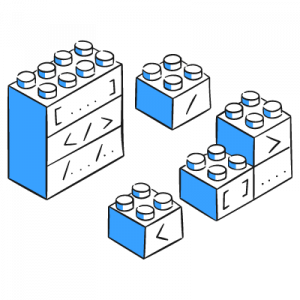
Integrations
FAQs on integrating Appspace into your existing technology stack

Appspace Console
FAQs on managing the Appspace Admin console and modules
Developer Docs
Find tutorials, guides, and APIs
Contacting Support
Ways to reach our diligent team of experts