These release notes provide information on the new features, enhancements, resolved escalations, and bug fixes completed in each release for the Webex Recordings Card, which is also an Appspace supported card.
v 1.2
Release Date: 29 Jan 2021
Updated Card Theme
The following updates have been made to the card theme:
- The card theme has been updated in the Library with a new design, improving card standardization.
- The card base theme will not be generated during deployment, as the BaseCardTemplate property has been set to false in the manifest.json file in the card template.
- The default fonts have been updated to the following:
- Header text = Poppin font, previously Monserrat.
- Body text = Roboto font, previously Lato.
- The card template has been assigned to use the “Productivity and Engagement” as the default content category.
Introducing Card Content Categories
With the introduction of Content Categories in Appspace 8.0 ac.22, all card themes will be assigned with a default content category, allowing organizations to create content, build channels, and target messaging according to workplace communications best practices and internal communication goals.
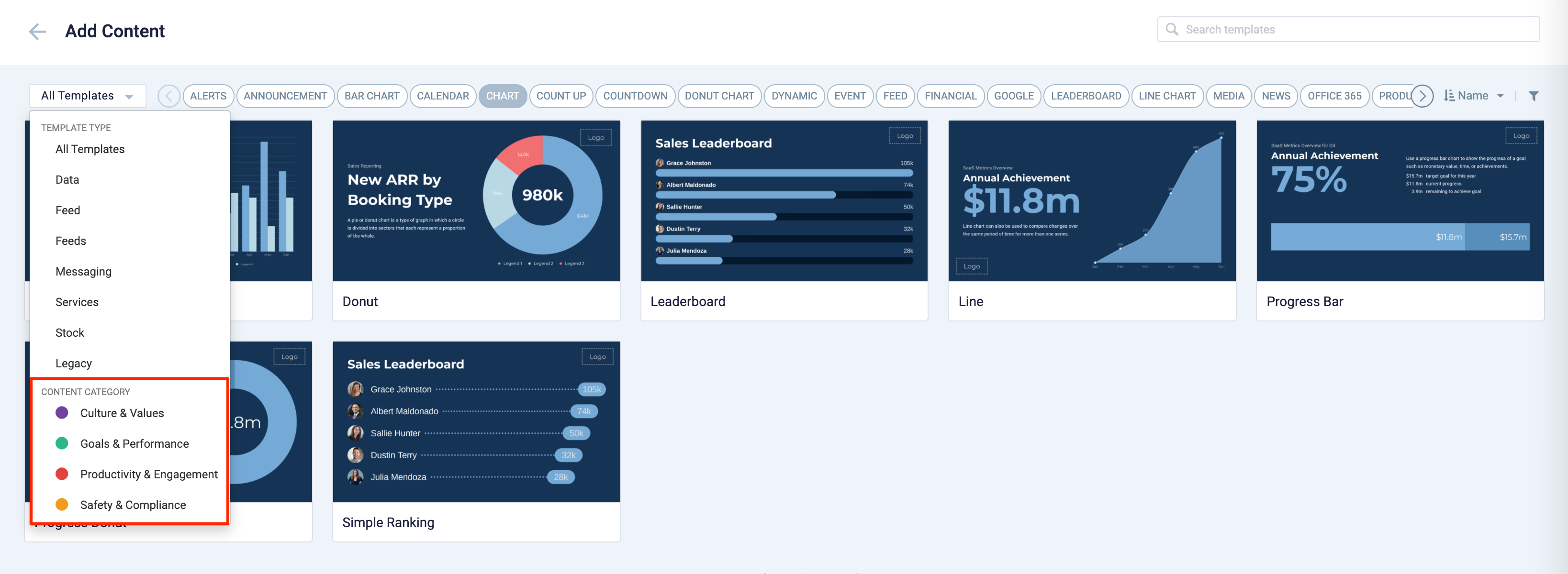
These content categories can be changed during card creation by the Publisher or Author, as the card theme has been assigned a content category based on the messaging focus. These content categories are defined as follows:
- Culture & Values – Content that promotes company values and affects the employee experience, to help customers drive company values throughout their organization.
- Goals & Performance – content that showcases both long- and short-term goals and measurements of performance, to create shared ownership of company goals and drive employee performance.
- Productivity & Engagement – content with information that keeps the company running, day-to-day, facilitating organizational productivity.
- Safety & Compliance – content with information that supports employee safety and ensures company compliance with regulatory requirements, to help create a safe environment and promote safe behavior amongst employees.
Users will also be able to view the Content Category for every piece of content within a channel playlist. However, cards created prior to this release will not contain a content category, and will be considered as “Unassigned”.
v 1.1
Release Date: 20 Nov 2020
UI Improvements
When selecting which Webex Meeting recording to use, users can now browse and search for recordings listed in a list or grid view.
Webex Meeting Recordings
Organizations can now play a snippet of a Webex Meeting recording, instead of the entire recording, or having to externally edit the recording prior to adding it to the playlist. Users will only be required to select the start and end time of the desired recording, trimming the entire recording to just play a snippet of the recording.
However, the trimming function is only available once the Webex Recording card has been saved. For instructions on how to do this, please refer to the Trim Webex Meeting recording article.
v 1.0
Release Date: 7 Aug 2020
Introducing the Webex Recordings card, which allows organizations or users with Cisco Webex accounts to stream their Webex Meetings recordings, such as conference calls or town hall meetings in a quick, efficient, and simple way by leveraging Appspace 8’s integration offering.

The following features are available on the Webex Recording card:
- Able to stream a single Webex Recording in video format.
- Allows users to browse and search Webex video recordings from their Webex Meetings passport.
- When browsing or searching, Webex Meetings recordings can be sorted by the most recent or oldest recording, or by name.
- Automatically select the Webex Meetings passport if only one is available, or displays a list of available Webex Meetings passports if multiple passports are available in Appspace.
We are currently working on a patch to fix these CSS issues, and would be releasing it as soon as possible.
Find the Webex Meeting card configuration article here: Cards: Display Webex Recordings
Technical Limitations & Workaround
Technical Limitations
- The following devices may experience playback issues after trimming the Webex Meeting recording:
- LG webOS 4
- Samsung Tab 3
- iPad mini
- Mini X android box
Was this article helpful?