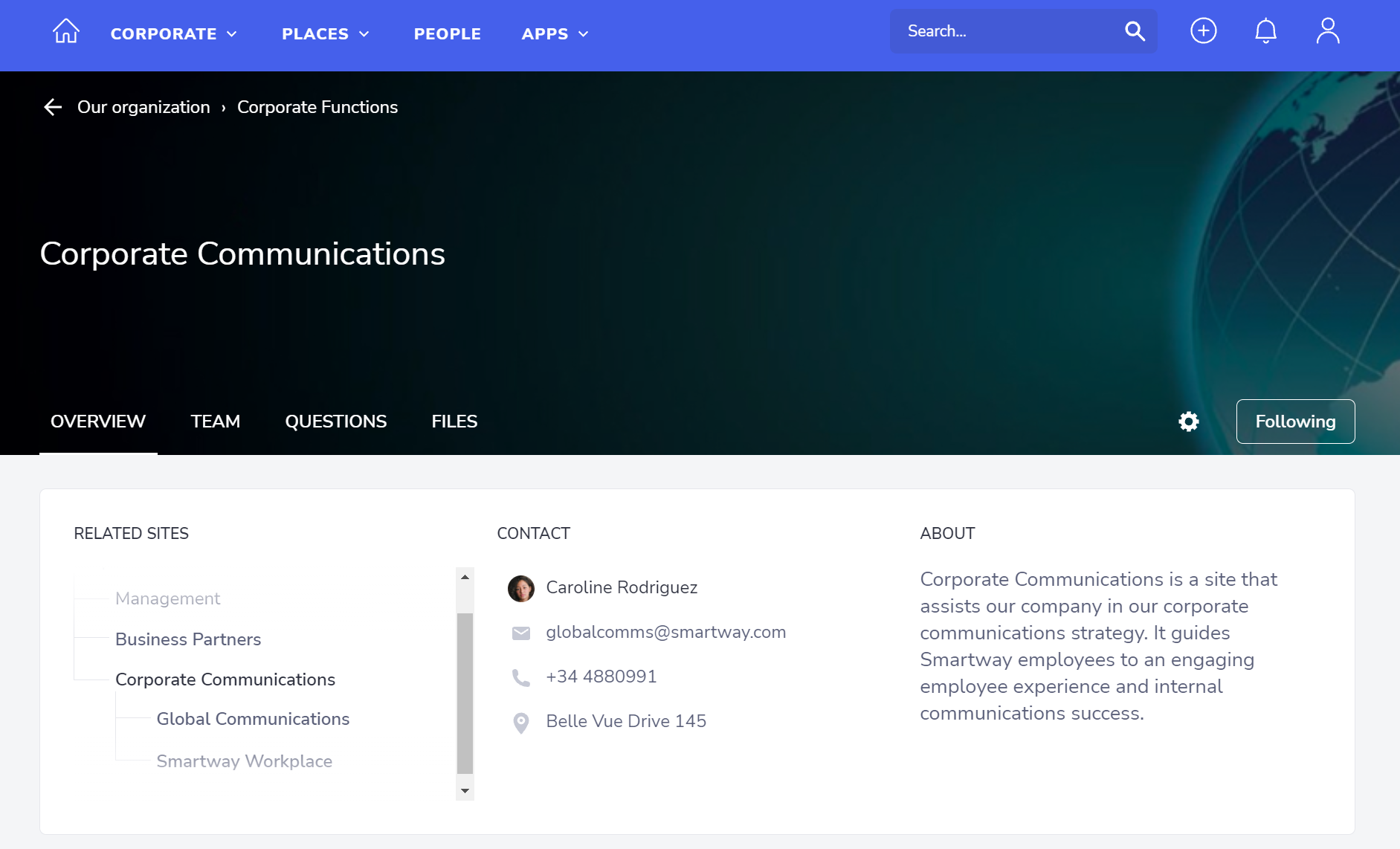
First of all, follow a site using the button on the right-hand side of the site banner image. The content of a site is classified into four tabs:
1. Overview
Find related sites in a hierarchical view, a contact for the site, and a brief description under “about”. Beneath you will find content of the page; either a landing page, a collection of Pages, Stories or both.
In order to facilitate the finding of useful information without using a long scroll down, owners can create a “table of contents” allowing users to jump to a specific section of the site.
Page widget (if available) will be displayed showing a manually selected set of pages.
Stories widget (if available) will be displayed showing stories published in a selected channel.
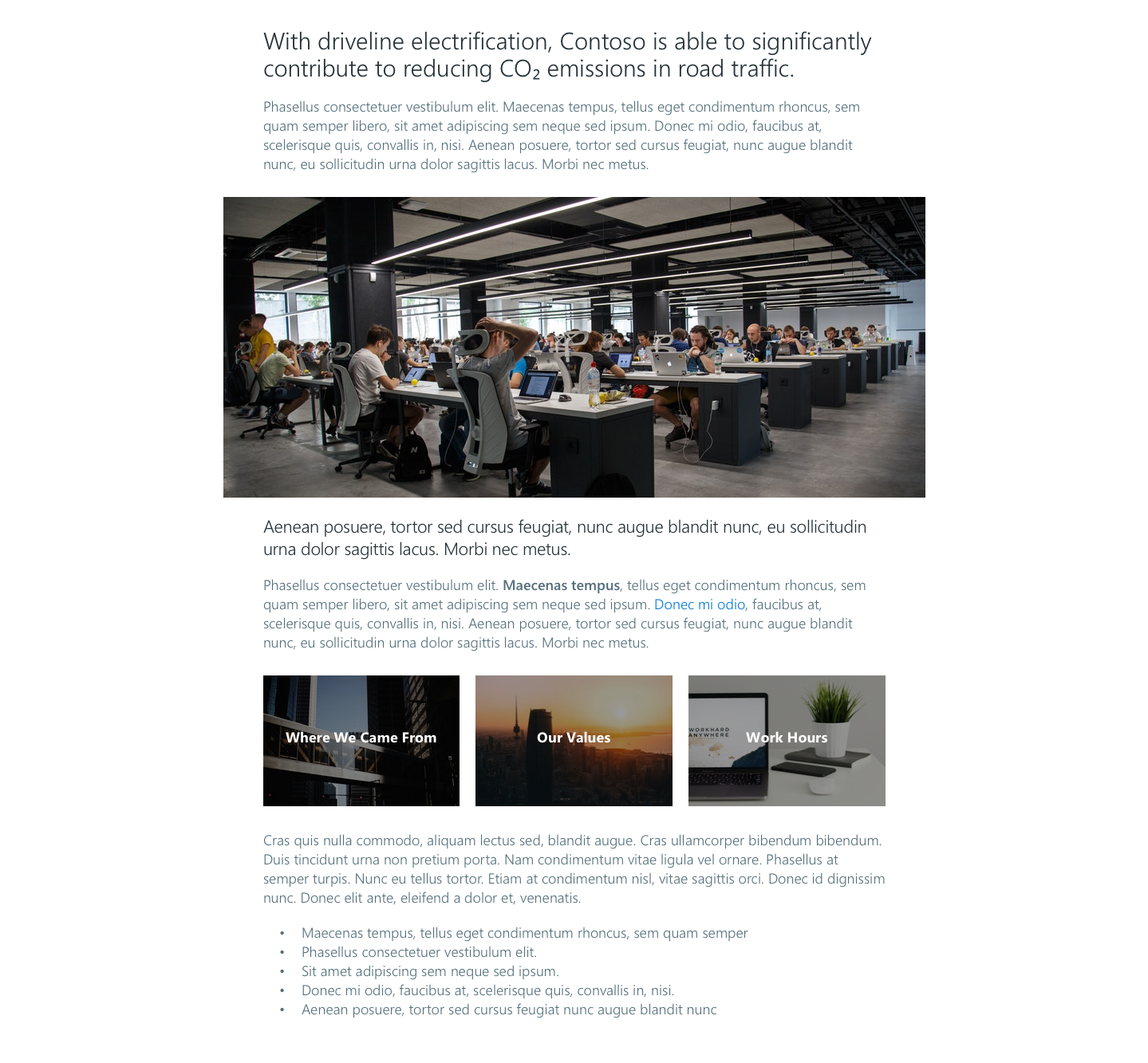
2. Team
The tab “Team” displays the team behind the site. Site owners can define sections to arrange the different team members and can assign specific responsibilities to each person. These responsibilities appear in the member’s user profile, hover or click over one of the members to display more information on him or her.
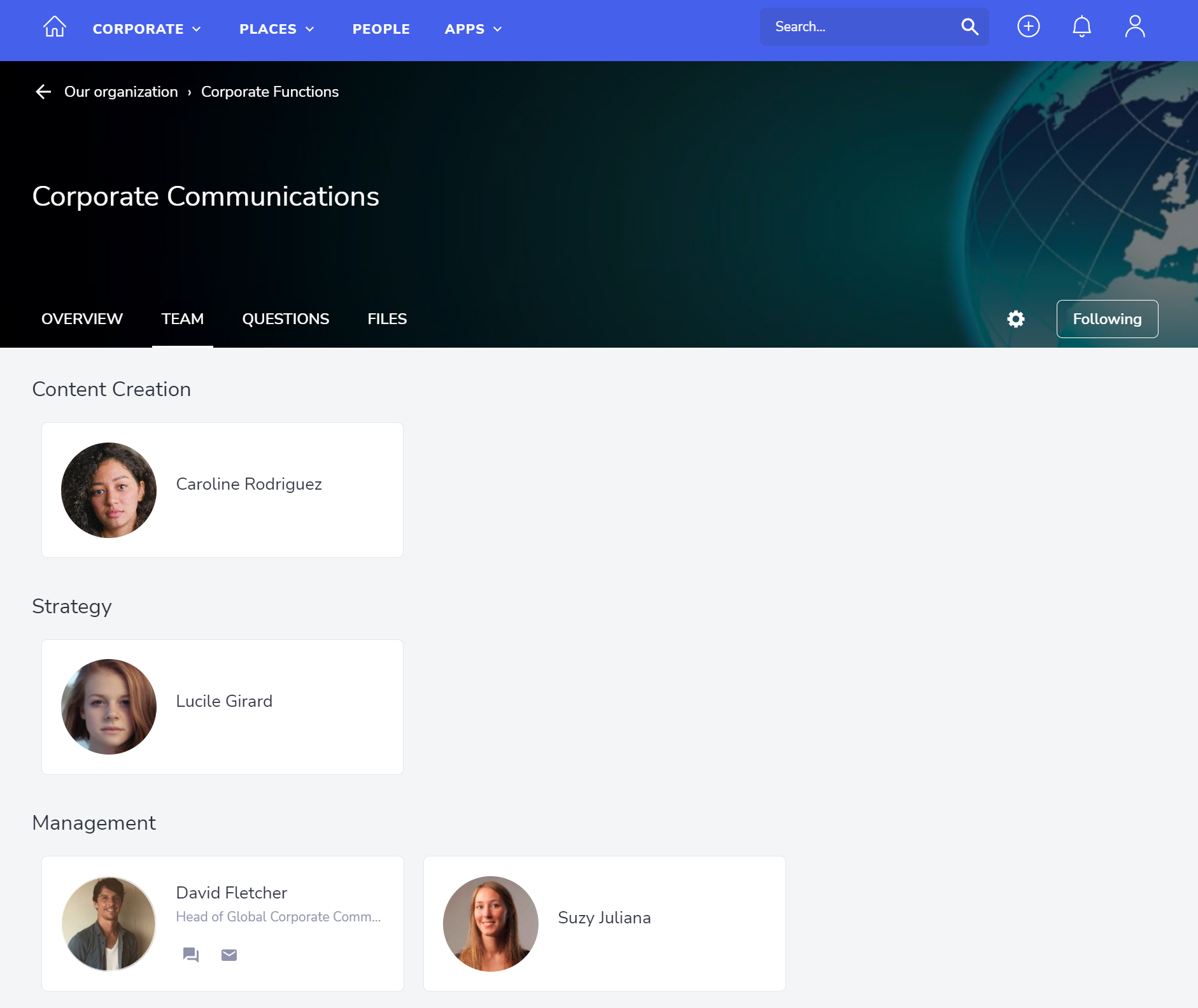
3. Questions
Post here your questions to the site team. You can also browse existing questions with tabs “Answered”, “Best answered”, “Popular” and “Highlighted”. You can also browse questions’ tags on the right and add additional filters in the right bottom selector. Finally, you can use the search box at the top to find questions already asked in this sites’ Q&A.
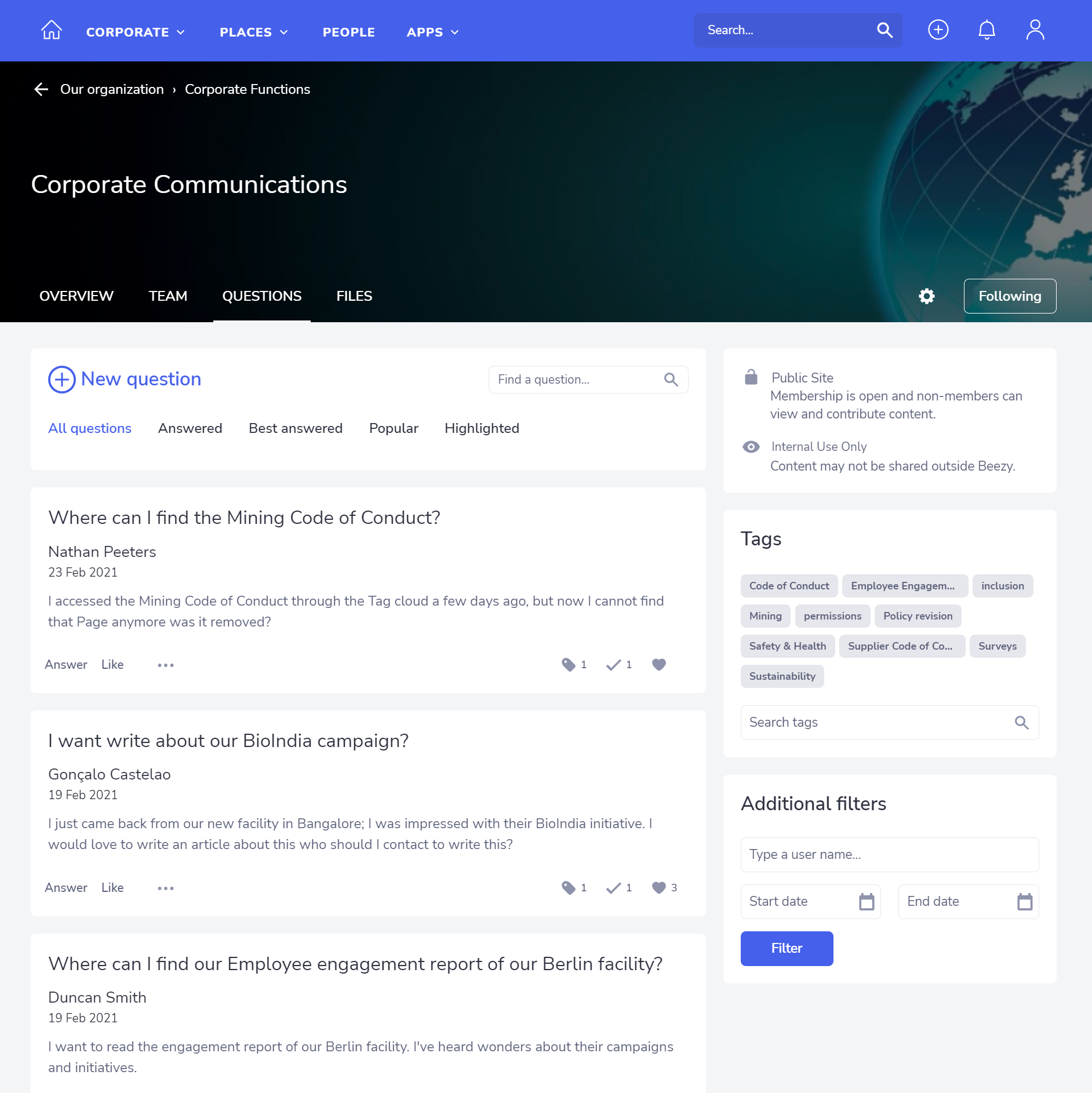
4. Files
Under this tab you can find all files divided into two tabs: Documents and Media gallery. You can search through the documents using the search box at the top, browse documents’ tags and filter using the filter box at the bottom right.
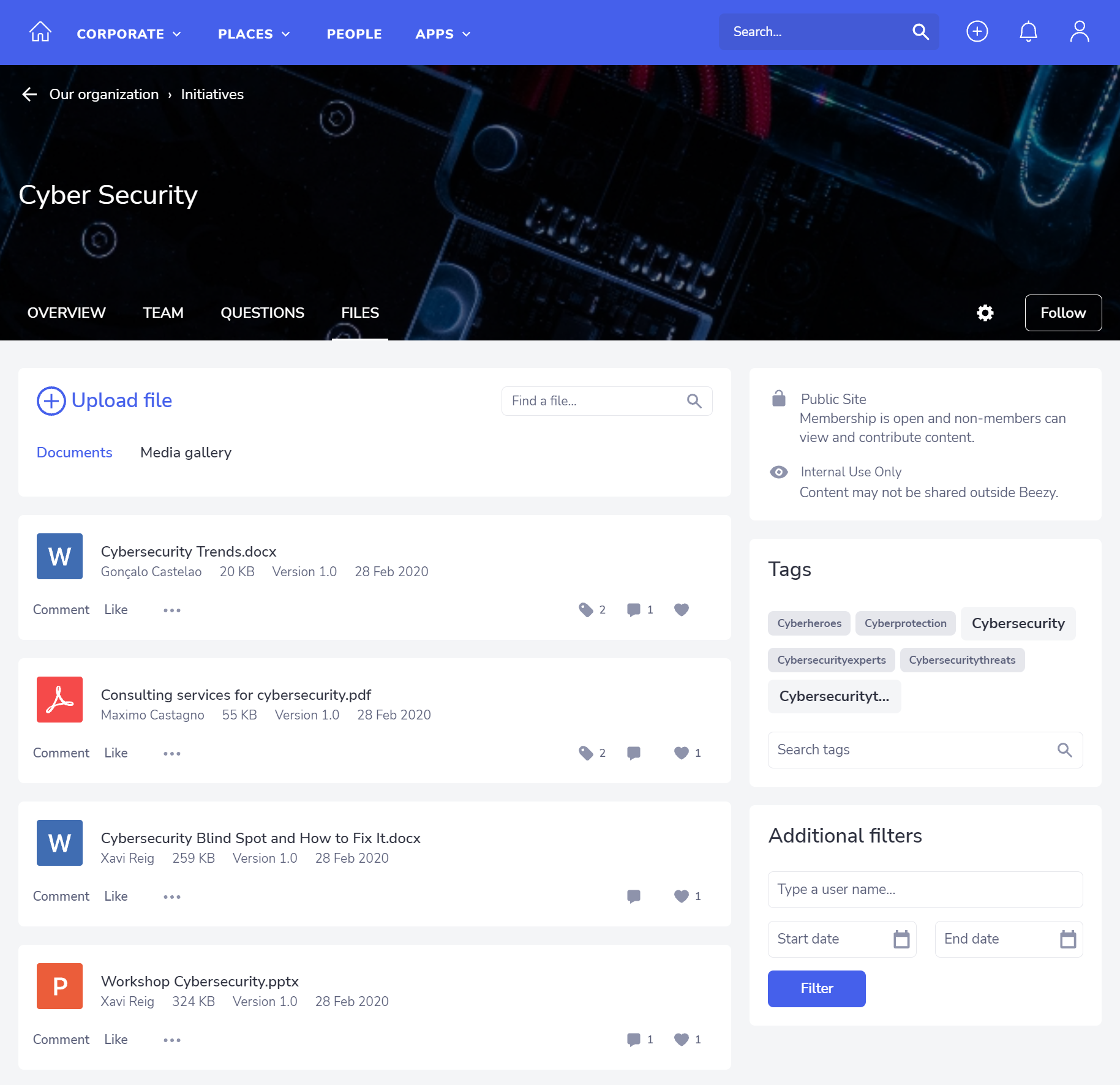
Was this article helpful?