Editorial Managers can now easily standardize language across all global and local entities using the Editorial Settings feature. This tool allows you to:
- Set and manage default languages for each entity.
- Control the available translation languages.
- Update language settings and translations directly through the Editorial Dashboard UI, without needing database access.
Centralized language management streamlines multilingual strategies, ensuring a consistent user experience across all content.
This article provides instructions for setting the default language in the Editorial Settings.
Prerequisites
- A Global Permission role is required.
Configure Default Language
Follow the steps below to set a default language.
- Log in to your Appspace SharePoint Intranet account.
- Click the User menu > Editorial settings.
- In the Editorial Settings dashboard, click on Language.
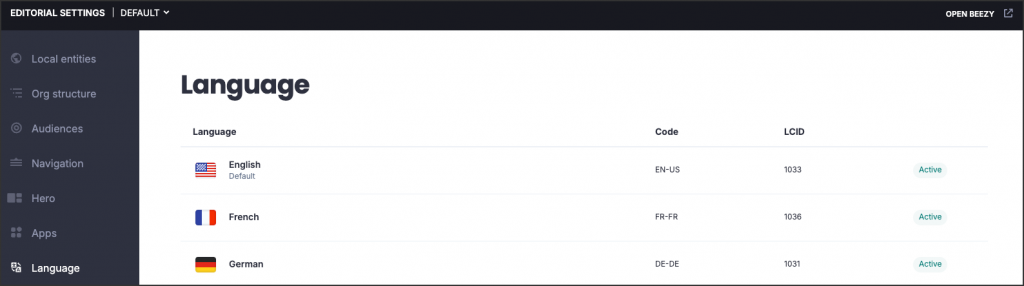
- Click on the desired language to set it as the default, then click Change to confirm the update.
Was this article helpful?