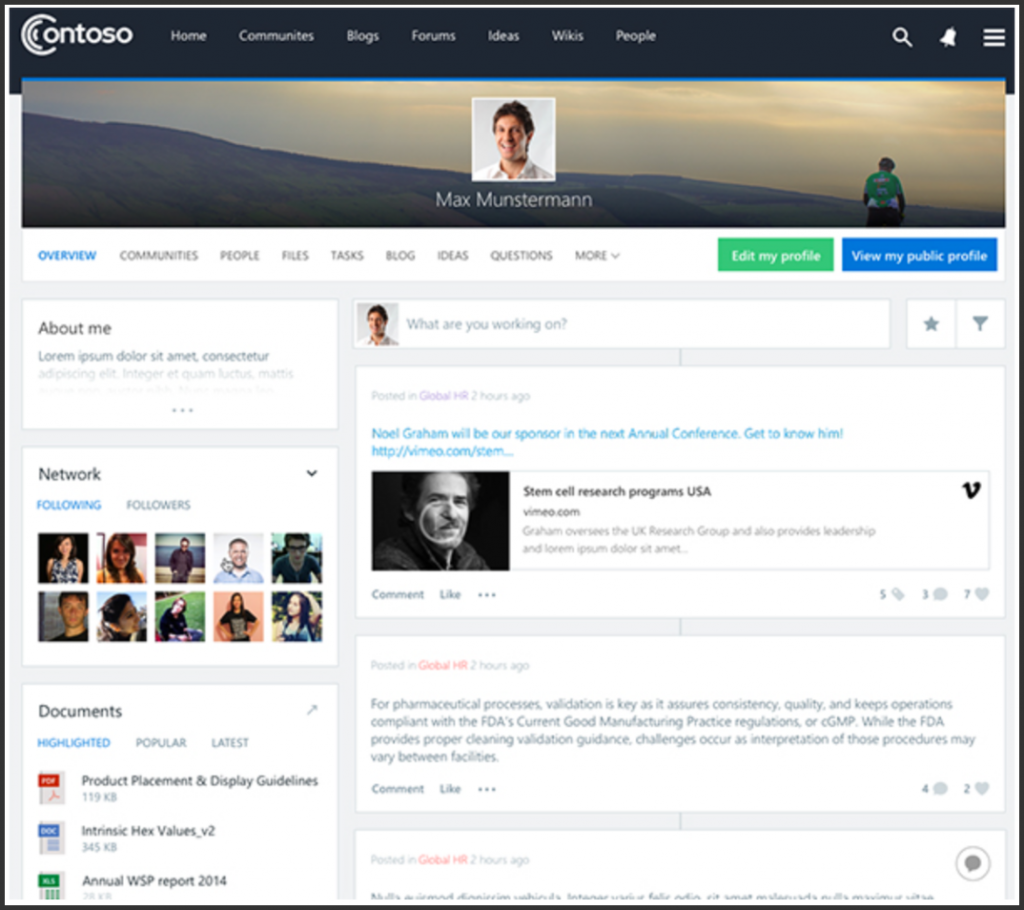The Appspace SharePoint Intranet Profile enables users to introduce themselves and connect with colleagues by showcasing their expertise, past experience, recent activities, and professional network. Serving as a central hub for discovering and interacting with team members, this feature is an add-on that integrates with the standard SharePoint ‘My Site.’ To set it up, you will need to provide the host URL of your existing ‘My Site.’
This article will walk you through the steps to configure Appspace SharePoint Intranet my site connection.
Prerequisites
- The Global Administrator user role.
Configure My Site Connection
Follow the instructions below to configure Appspace SharePoint Intranet my site connection.
- Log in to your Appspace SharePoint Intranet account.
- Click on the User menu, and select Intranet settings.
- In the Basic Configurations section, select My Site connection.
- In the My Site host URL box, key in the host URL.
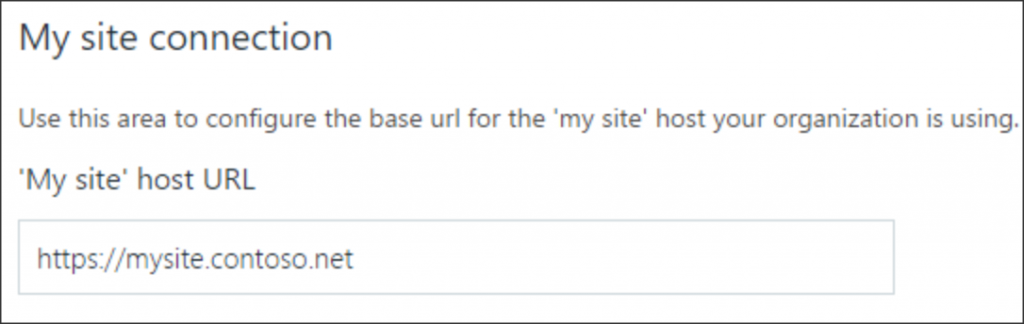
- Once done, click Save.
Was this article helpful?