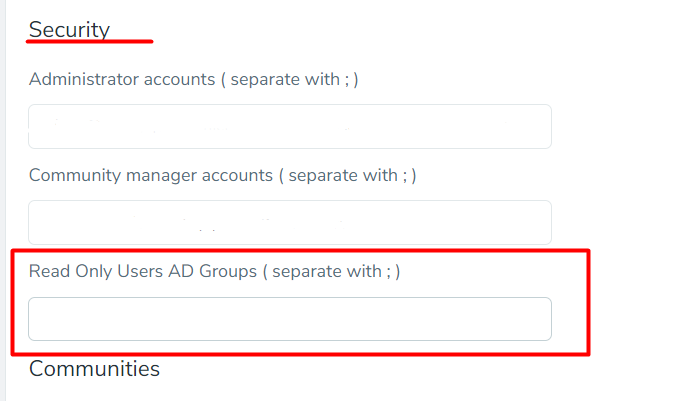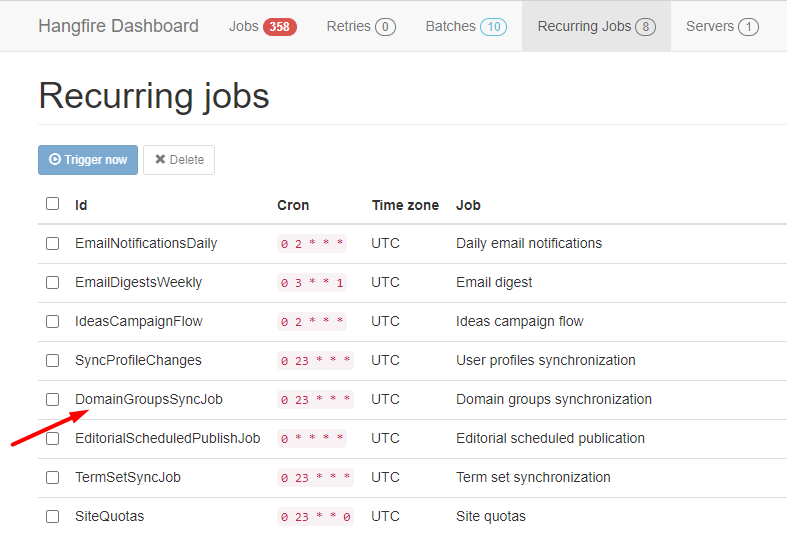You can create an AD group with users that you are willing to give read-only access to, and set things up in a way, so that AD group will have that access type automatically.
In order to do that, you have to perform the following:
1. Create an AD group with a list of users that you are willing to give read-only access type to.
2. Go to Site Settings > Settings > Security.
There you will see the field called “Read Only AD Groups” . You will need to the AD group you have created there and save the settings.
3. Next step would be to run a DomainGroupSync Job that will be triggered as soon as the AD group is added (Site Settings > Beezy Jobs). You can run it by yourself, right away, or it will run automatically every 24h.
There are some things that you should note:
– users used in the AD group should exist in Appspace SharePoint Intranet.
– In case you have already marked any of the users as Read-only, but they do not belong to the newly created AD group, those users will be unmarked automatically, as soon as the DomainGroupSync job is executed.
Was this article helpful?