The Spotlight Search offers an easy type-ahead search interface embedded in the Megamenu. By only typing three characters, users are prompted with results in four categories displaying a maximum of four items each:
1. People: this section displays people’s names but also their skills & expertise. People are displayed first. This section is powered by SharePoint search.
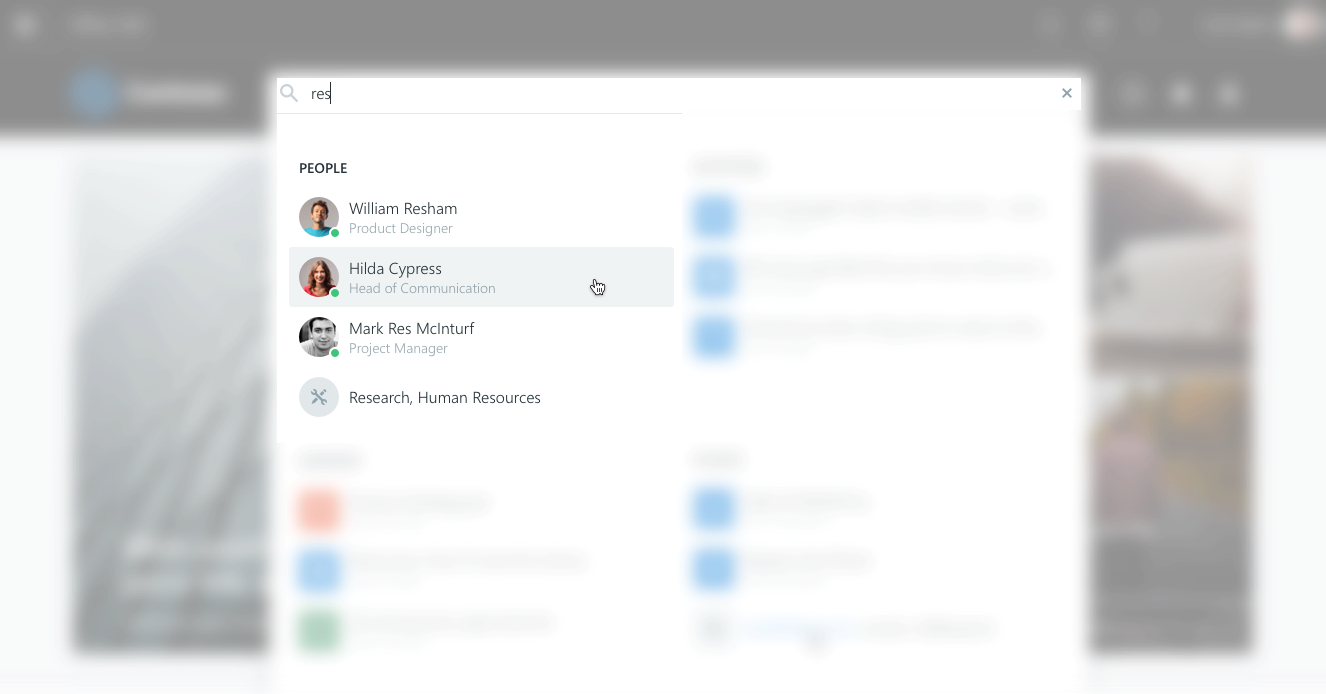
2. Activities: This section displays social activities (anything that has been published in the newsfeed through the Sharebox). This section is powered by SharePoint search.
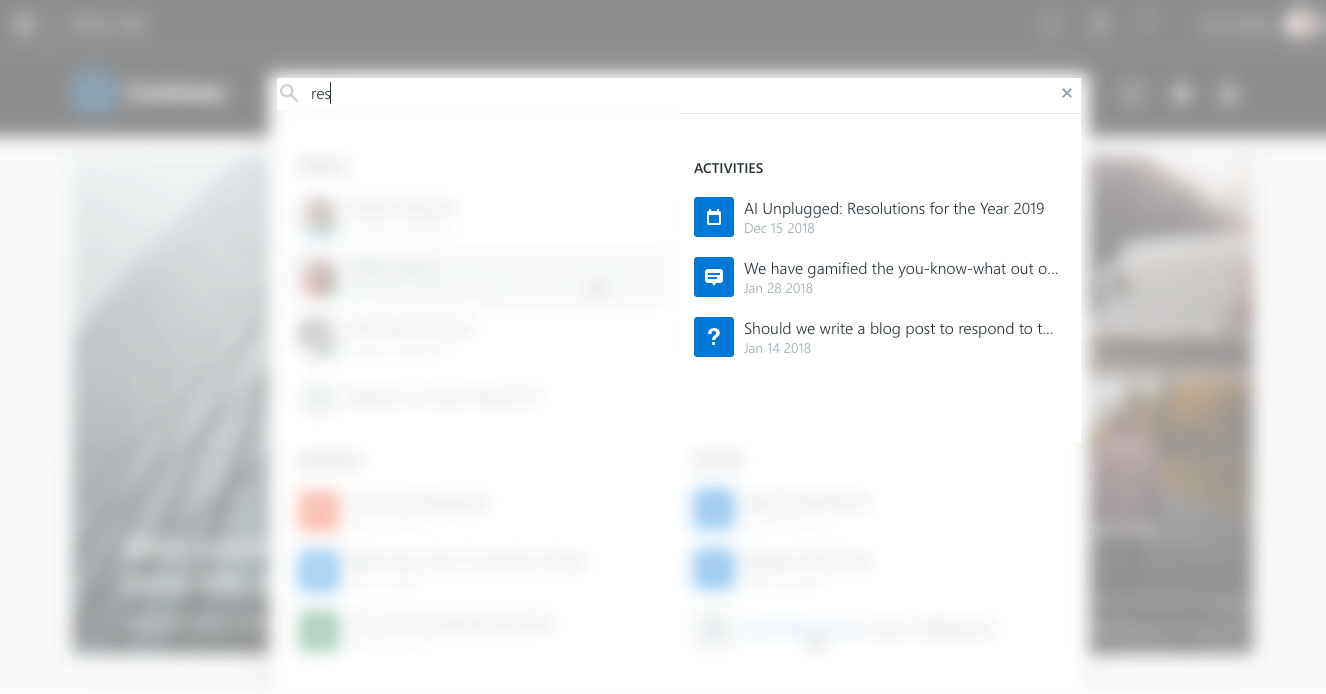
3. Content: This section displays different content types like Pages, Stories, Apps, Questions, Etc. As well as files stored in the default community libraries. This section is powered by SharePoint search and Beezy API.
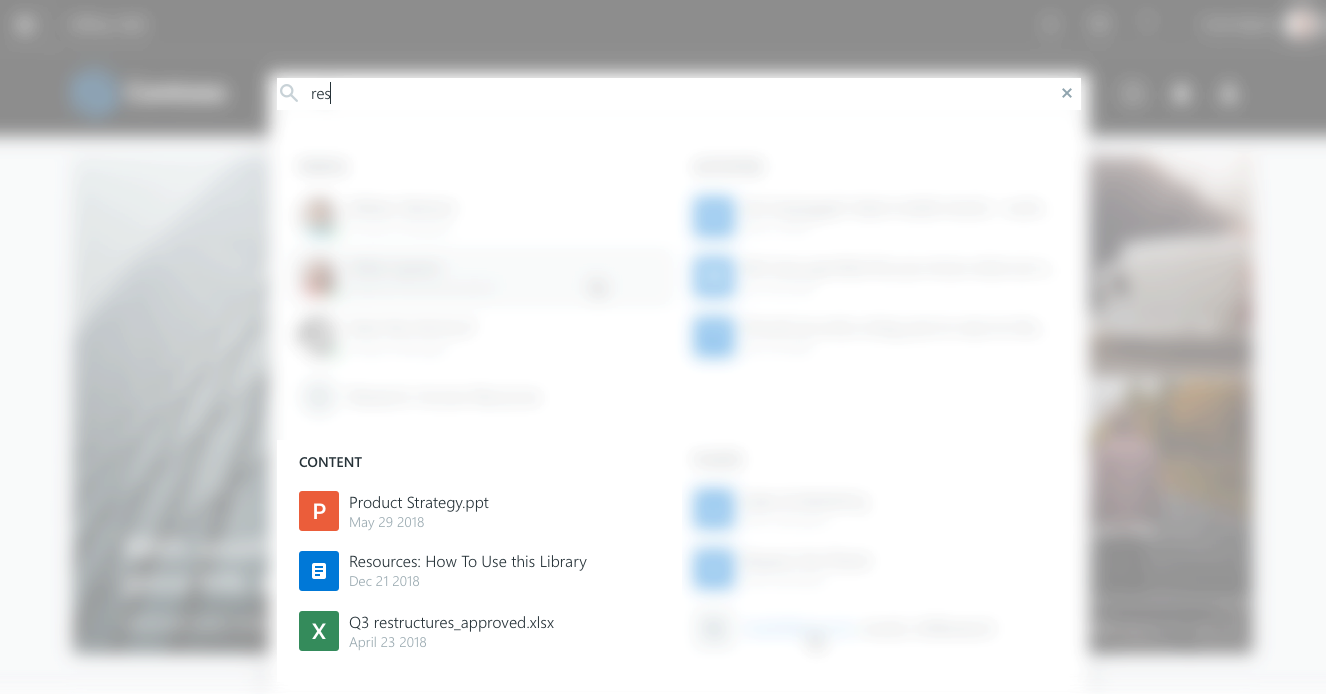
4. Places: this section shows places (communities, blogs, wikis, forums, knowledge centers, or idea campaigns), and also tags used to categorize these places. Places are displayed first. This section is powered by the Beezy API.
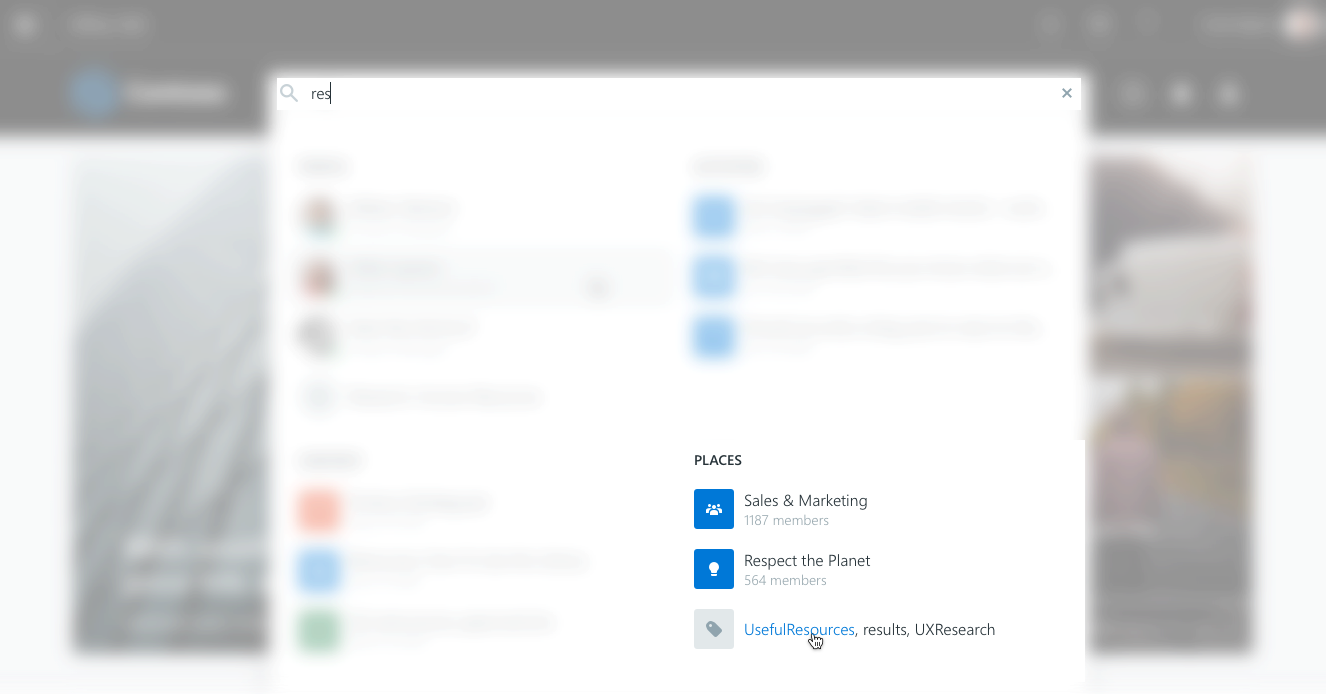
5. Tags: Users will see results returned for a tag when a story or page is created, updated, and published. However, previously created content with tags will not be discoverable through the search function in this Appspace SharePoint Intranet 4.10 release.
Spotlight search was not designed to replace SharePoint search capability. It was designed to complement it. Users can always access SharePoint Search by pressing enter in the search bar, clicking on the Arrow button on the right side of the search box, or by clicking on Show more results.
When Using Local Entities
People, Activities, and Places are not affected by the enablement of Local Entities. This means that these categories will continue to display global content.
The only Spotlight category affected by the enablement of Local Entities’ is the Content category, displaying a mix of Global and Local content. This means that the Content category of a user belonging to a specific Local Entity will display:
- Community-based content (files, blogs, tasks, calendar, community polls, links, wiki, etc.).
- Stories and Pages belonging to the user’s local entity.
- Global Apps and Apps that are specific to the user’s Local Entity.
Please Note: Content in Community libraries is not affected by the enablement of Local Entities. Users are only allowed to find Apps belonging to the Global Entity and to their respective Local Entity.
Please Note: Available since version 3.12.1 in Add-ins on premise and Cloud. Not in WSP.
The next statement applies to all versions since version 4.3.0
Restricted content
Was this article helpful?