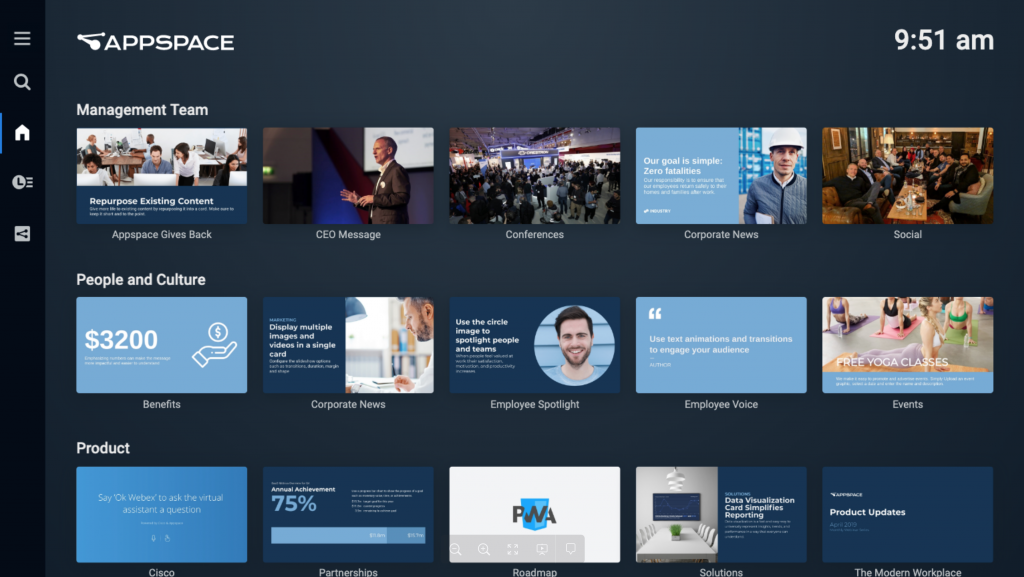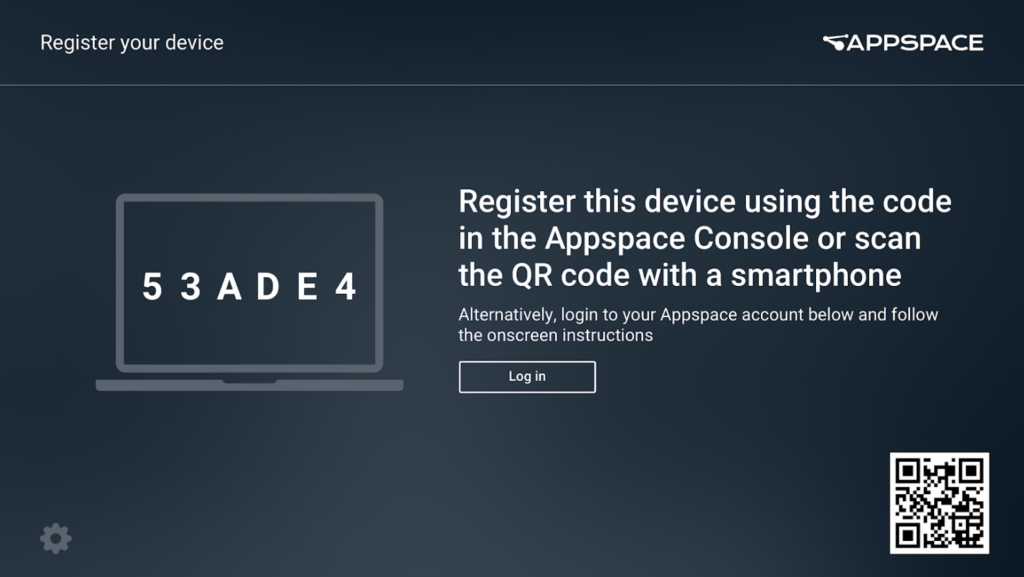These release notes provide information on the new features, newly supported devices, enhancements, resolved escalations, and bug fixes completed in every major, minor, and patch, release of the Appspace App version 2.0 for purpose-built industry-standard devices (such as Appspace for Devices on Android and iOS tablets, and the Appspace app on Chrome OS, Google Meet, BrightSign, Cisco, and Crestron devices), ideal for signage and video walls.
Beginning January 1, 2025, Appspace will implement a new Device App Version Lifecycle Policy to ensure optimal performance, security, and feature compatibility. This policy introduces a 6-month rolling support window for Appspace device apps.
To learn more about this policy and how to keep your devices updated, please refer to the Appspace Device App Version Lifecycle Policy in the Appspace Knowledge Center.
App for Devices 2.85
25 June 2025, Wednesday
Release Platform: All
NEW FEATURES & IMPROVEMENTS
| Features | Description |
| Appspace App for Linux ARM64: Now Available for Download | The Appspace App for Linux ARM64 package has been added to the Downloads page. This enables users to download and install the application on ARM64 Raspberry Pi machines. |
| BrightSign: Chromium Cache Disabled in Registry |
An updated Chromium caching method led to an accumulation of individual cache files on device storage, potentially causing performance degradation and application errors. To mitigate these issues, we have implemented BrightSign’s recommended solution: disabling the Chromium cache directly within the HTML registry. |
| BrightSign: BSFW Version Parsing Now Supports Test Build Suffixes (-OS-XXXXX) |
Here’s an important update regarding BrightSign firmware:
|
| ADA-Compliant LED Color Palette for Cisco Navigator Devices | LED light support for Cisco Navigator devices has been enhanced with the introduction of an ADA-compliant color palette. This update, similar to the existing support for Logitech Tap Scheduler devices, aims to improve the clarity and accessibility of room status indications.
ADA-Compliant Palette (when player.statuslight.colorpalette is set to ada)
Standard Color Palette (Default/Unspecified player.statuslight.colorpalette)
|
| ChromeOS: Camera Support for Visitor Kiosk Card | Camera permission is now automatically granted when requested by the Visitor Kiosk Card application running on ChromeOS devices. |
| Identification and Optimization for Cisco Webex Devices |
The application’s identification process for Cisco Webex devices has been improved to ensure optimal performance within Appspace. When a device running RoomOS is identified as a generic Progressive Web App (PWA) due to an undefined Webex device type, such as a Webex Board, Room Kit, or Room Navigator, the system will now accurately recognize its RoomOS platform. Following this recognition, the optimizing WebexDriver will be installed to implement all relevant performance and stability enhancements. |
| Serial Number, IP Address, and MAC Address Information Upon Device Registration | As part of the Device Status Webhooks initiative, we’ve improved the registration request payload to include the device’s IP Address, Serial Number, and MAC Address (if available). |
|
Channel ID in Content’s QR Link |
As part of the Content Playback Reports initiative, the content QR link has been improved by appending the Channel ID. This allows the Channel ID to be passed directly from the Content Feed Service to the Analytics event. |
| Device Group ID, Device Tags, and Channel ID Information | The Content Playback Analytics data now includes Device Group ID, Device Tags, and Channel ID information. This enhancement is part of the Content Playback Reports initiative. |
| Storage Usage Information Enhancement | The Device Analytics and Insights Enhancement initiative includes an upgraded device metrics API. This upgrade provides a more accurate understanding of your device fleet, provided devices are registered to an Appspace server running version 8.11.0-ac.1 or higher. Device metrics are automatically sent from your devices, except when in preview mode. This data transmits periodically, roughly every 12 hours, or more frequently if a significant change, like a 1% difference in storage usage, is detected. The device metrics service automatically starts when your device boots up, registers, or recovers from a network disruption. If an update fails to send, for example due to a temporary network issue, the system will retry sending the data. These retries use a waiting strategy, starting at 1 minute and gradually increasing up to a maximum of 30 minutes, to ensure your data is delivered reliably once connectivity is restored. The service automatically stops if the device is unregistered. |
FIXED BUGS
- APC-7822 – BrightSign devices running BSFW 9.0.189 with Chromium 110 enabled fail to load iframes, causing both Advanced Signs in channel browsing mode and Broadcast with channel type to not load.
- APC-7927 – BrightSign devices crash and reboot automatically when attempting to cache an empty fallback content configuration during device unregistration.
- APC-7932 – A JavaScript error occurs in the PWA when running in MTR integration mode, but the MTR integration continues to work as expected.
RESOLVED ESCALATIONS
- AE-12087 – The Crestron panel LEDs do not stay on consistently, with custom status colors flashing briefly before turning off completely.
App for Devices 2.84
28 May 2025, Wednesday
Release Platform: All
NEW FEATURES & IMPROVEMENTS
| Features | Description |
| New Feature: Retrieve Surevue App Serial Number | The device’s serial number, now retrievable and shown as ‘Fingerprint’ on the ‘Device Menu > Device Info’ page, is accurately displayed across the Device Overview, Device Listing Table, and Device Analytics Report, and supports Advanced Registration. |
| New Feature: Qbic LED Integration for PWA |
The PWA now offers enhanced support and new capabilities for Qbic devices, as a result of recent feature enhancements. These include: Broader Qbic Device Support: The PWA is now better at recognizing more Qbic hardware, with improved detection for Qbic TD-0360 and Qbic TD-1070 Lite models. This results in wider compatibility. LED Room Status Indicators: Qbic devices connected via the PWA can now use their LED lights to visually show the current status of a room for example: available, busy. Deeper Device Insights: For easier monitoring and troubleshooting, detailed information about Qbic PWA devices can now be accessed, such as:IP address:
Simpler Device Setup & Recovery: The processes for registering a new device or recovering an existing one have been streamlined, enabling the direct use of the device’s serial number. Note With the release of version 2.84.0, Qbic PWA devices now feature built-in LED integration. This enhancement means that an external device task is no longer required for LED support on these devices, simplifying setup and management. |
| Improvement: Neat Camera Zoom API for Visitor Management | Neat cameras now feature new zoom and framing configurations, with the default zoom set to ‘mid.’ Automatic framing can be adjusted using the device.camera.framingmode device property, supporting modes such as maximum or medium centered zoom via ‘zoom‘ or ‘mid‘ values, a full wide view ‘wide‘, no automatic framing ‘off‘, and options to focus framing on groups ‘group‘ or individuals ‘individual‘. |
| Improvement: SureVue App Firmware Version | The SureVue Electron App now facilitates the retrieval of the device’s firmware version. This information is accurately displayed and accessible on the ‘Device Menu > Device Info’ page and within the Device Analytics Report. |
| Improvement: Broadcast Alert Service Retry | Enhanced Broadcast Service Reliability
An enhancement has been implemented to resolve an issue that prevented broadcast events from processing if the broadcast alert service encountered a transient error during its startup. This previously occurred during active broadcast retrieval, service restarts, or maintenance because the startup process lacked a retry mechanism and would reject the app on initial failure, requiring a restart for recovery. The new retry mechanism robustly handles these startup rejections, ensuring the broadcast alert service consistently starts and processes events, even after temporary disruptions, which significantly improves service reliability. |
FIXED BUGS
- APC-7851 – The “Update Now” feature is delayed on devices in timezones behind UTC, as the update mechanism strictly follows UTC trigger times, leading devices to interpret the schedule based on local clocks and causing updates to occur later than expected.
- APC-7856 – Failed to cache the media in the signs media container.
- APC-7871 – An enhancement involves streamlining the workflow for sending the manifest to the platform or AUC service worker.
- APC-7878 – The iAdea device encounters a content download failure, resulting in it remaining at the sync progress stage without further advancement.
RESOLVED ESCALATIONS
- AE-12375 – Implement a retry mechanism to start the broadcast alert service once the push notification client establishes a connection and passes the necessary configurations.
App for Devices 2.83
5 May 2025, Monday
Release Platform: PWA
NEW FEATURES & IMPROVEMENTS
| Features | Description |
| PWA Cache Service: Streamline The Process Of Loading Service Worker For Cards |
New features streamline how the application loads its service worker for Announcement Cards. The service worker is now managed through the PWA Cache Service, improving performance and removing the dependency on npm. Key improvements include:
|
| PWA Cache Service: Invalidate Expired Cache for Cards (AUC Domain) |
To ensure a seamless and up-to-date experience with Announcement Cards, significant improvements have been implemented regarding cache handling and service worker behavior. These enhancements are designed to optimize performance and guarantee that you always see the latest information. Specifically:
|
| Push Health Status: Update Feature Flag Configuration | Updated Feature Flag for PNS Health:
The feature flag controlling the Push Notification Service Health feature has been updated to |
FIXED BUGS
- APC-7797 – The PWA app automatically updates card content in a channel whenever new content is added or removed.
- APC-7849 – The attempt to submit Android application version 2.82.0 to the Google Play Store was unsuccessful.
- APC-7852 – When the feature.library.storageprovider flag is OFF or not configured, restarting the app clears the cached content.
- APC-7853 – The PWA cache fails to function with the “Read” feature disabled in versions 2.82.0 and 2.83.0.
- APC-7855 – Unable to cache the image for media under fastnetdataV2, as simulated in P6 PV core 3 (Version 8.10.0-ac.1.11) and Production (Version 8.10.0-ac.2.6).
- APC-7857 – No cache on imagepreviewV2, also affecting normal image’s imagePreviewV2 caching.
Patch Updates
App 2.83.1
Release Date: 8 May 2025
Release Platform: All Platforms
FIXED BUGS
- APC-7842 – The badge printing feature does not work on Crestron, Logitech, and iAdea devices.
App for Devices 2.82
28 Apr 2025, Monday
Release Platform: All
NEW FEATURES & IMPROVEMENTS
| Features | Description |
| Push Health Status – Automatic PNS Client Restart on Feature Enablement |
The connected PNS client now restarts automatically when the |
| Content Fallback with Caching Support | The App now supports content fallback with caching via the content resolver, improving reliability when content delivery fails. This enhancement benefits devices using PWA, BrightSign, and Tizen, with added support for service worker caching, video content-range handling, and authorized domain configuration. |
| Playout Metrics Reporting via V3 Analytics API | A new feature flag (feature.devices.analytics.contentplayback) enables the App to post playback metrics using the V3 Analytics API for Multizone, Single Playlist, Advanced, and Autoplay channels – without additional configuration. Both legacy and new metrics submissions are supported concurrently.
Note Channel Browsing is not yet supported. Minimum Appspace version required: 8.10.0-ac.2 (tentative). |
| Resilient Content Fallback During Registration Loss | Improved fallback behavior now ensures the device registration code is overlaid on-screen when fallback content is shown during registration loss. This prevents users from being blocked by the fallback screen and allows re-registration. Devices with registration recovery enabled will restore previous configurations automatically. |
| Visitor Management: Badge Printing Support for Neat and Android Devices | Visitor badge and pass printing is now supported on Neat and Android devices, enabling a seamless check-in experience without requiring additional hardware. This enhancement allows facility managers to use their preferred non-iOS hardware with standard printer connections. |
FIXED BUGS
- APC-7781 – WebSocket disconnections caused instability in push notifications, affecting broadcast, device health, timestamp updates, and on-screen engagement.
- APC-7811 – Content Library read invalidated camera permissions, causing a permissions violation in Chrome and affecting webcam functionality in the PWA app and Visitor Kiosk Card.
- APC-7833 – Unable to retrieve the 6-code after fresh install and update on Logitech and Neat devices.
- APC-7844 – On ChromeOS, the app becomes unresponsive at the splash screen after updating to version 2.82.0.
- APC-7846 – Content download failed in Channel Browsing mode, causing devices to become unresponsive and display the message “Unable to sync files.”
RESOLVED ESCALATIONS
- AE-11755 – Incompatible behavior between Appspace and BrightSign devices was observed, with outdated Chromium 110/120 versions in the BrightSign firmware identified as the cause of Web View card functionality issues.
App for Devices 2.81
25 Mar 2025, Tuesday
Release Platform: All
NEW FEATURES & IMPROVEMENTS
| Features | Description |
|
Device App Update Management: Execute (Manual) Update Based On Schedule Provided By PNS And Device Script |
|
| Device App Update Management: Execute (Automatic) Update Based On Schedule Provided By PNS And Device Script | MacOS and Windows Electron Devices (Automatic Update):
|
| Device App Update Management: Handling “Update Now” Feature for Automatic And Manual Updates |
|
| Resilient Content Fallback: Support Streaming Content Fallback | Content Fallback Configuration:
This feature ensures continuous content display on your devices by allowing you to configure fallback media (images or videos) that will be displayed. We’ve introduced a new device property, device.fallbackcontent.configuration, to enable resilient content fallback mode. Administrators can use this device property to define fallback content (Media type, image/video content types) at both the device and location levels, and the device will directly stream fallback content from the Appspace server. The fallback content will be displayed in specific scenarios: device unregistered state, content unavailability, channel initialization timeout, or version upsert timeout. The fallback content will not be displayed when the device is in preview mode. The device will automatically return to regular content once the issue is resolved. The fallback content settings are automatically cleared when a device is intentionally unregistered. Learn more: Configure Fallback Content for Appspace Devices |
| Certificate Authority (CA) Certification Support in Android | Improvement in platform compatibility now includes support for self-signed certificates on the following devices: Android, AndroidTV, Crestron, Logitech, IAdea (with HTTP support via local host API), and Neat (with HTTP support via local host API). |
| iOS: Build XCode 16 with iOS 18 SDK | Improvement has been made to ensure compliance with the App Store distribution submission requirements. |
RESOLVED ESCALATIONS
- AE-10797 – The IADEA player is preventing the Appspace App from reading the local certificate, resulting in an IADEA Tablet registration issue.
- AE-11471 – An alert for pv-tabcorp client was triggered by slow /device/ endpoint responses, likely due to a VM bottleneck, affecting 3700 devices, possibly linked to nightly tasks or reboots.
- AE-11540 – There are configuration issues with the tiles and settings related to Channel Browsing Mode.
- AE-11643 – The majority of the client’s devices, 4 pages of devices, are out of sync, and a resolution is needed to get all media devices synced again.
- AE-11698 – Unable to display the SharePoint card, it skips and fails to play at all, which can be reproduced on Windows devices using Appspace but not on BrightSign devices or PWA.
17 Apr 2025, Thursday
Patch Updates
App 2.81.1
NEW FEATURES & IMPROVEMENTS
| Features | Description |
|
SureVue Chrome App Update: Preparing for Electron Migration with MAC Address Upload |
This update introduces the capability to retrieve your device’s MAC address and securely upload it to our cloud services. This crucial step ensures seamless device identification and registration as we transition to the new platform. What’s New:
Key Improvements:
|
| SureVue Electron App: Device API Migration |
What’s New:
|
| SureVue Electron App: UDP Stream Support Now Available |
What’s New:
|
20 Feb 2025, Tuesday
App for Devices 2.80
Release Platform: All
FIXED BUGS
- APC-7730 – The Appspace App stops responding at the splash screen after being updated on Logitech devices.
RESOLVED ESCALATIONS
- AE-9504 – Exceeding bandwidth limit due to uncached content being requested excessively.
- AE-11444 – Exceeding bandwidth limit due to uncached content being requested excessively.
- AE-11821 – Tizen devices with auto-rotate orientation fail to play content.
Patch Updates
App 2.80.1
Release Date: 25 Feb 2025
Release Platform: BrightSign, LG webOS, macOS, Windows
RESOLVED ESCALATIONS
- AE-11946 – Incorrect Appspace App for Devices installation packages downloaded from Downloads.
21 Jan 2025, Tuesday
App for Devices 2.79
Release Platform: All
NEW FEATURES & IMPROVEMENTS
| Features | Description |
|
Enhanced Device Registration: Unique Fingerprints for Improved Identification |
Devices previously registered with a generated GUID will transition to using the new unique fingerprint for their respective platform. Existing registration information associated with the previous GUID will be securely deleted. To ensure a smooth transition and avoid registration loss, ensure your devices update their registration information with the new fingerprint. These enhancements provide a more robust and reliable device registration process, improving the overall management and security of your Appspace devices. This release introduces significant enhancements to device registration, improving device identification and management across various platforms.
Key Improvements:
|
| Standardized Device Model Naming for Logitech Devices | Logitech device models are now identified with standardized names in the deviceIdentity > hardware > model field. For instance, the Logitech Tap Scheduler will be represented as TAP_SCHEDULER. This standardization improves clarity and consistency in device identification. |
| Broadcast Enhancements: Improved Network Resiliency | This release introduces a dedicated watchdog mechanism to actively monitor WebSocket health, ensuring more stable and reliable broadcast functionality. This enhancement replaces the previous force-restart logic, minimizing disruptions and improving overall system performance. |
FIXED BUGS
- APC-7673 – Unable to retrieve 6 character code with custom URL without reference parameters when in Webex Navigator standalone mode.
- APC-7197 – Samsung Tizen 6.5 & 7.0 devices fail to honor portrait orientation setting from console.
- APC-7679 – Tizen display issue, where content padding appears after orientation change.
RESOLVED ESCALATIONS
- AE-10231 – Broadcasts are inconsistent when pushed to devices.
- AE-10428 – BrightSign XT1144 devices intermittently lose synchronization with live multicast channels during channel browsing.
- AE-11035 – BrightSign devices intermittently experience prolonged synchronization delays during reboots.
- AE-11168 – Broadcast intermittently fails to display on targeted devices without manual restart.
- AE-11240 – Intermittent device synchronization failures due to content errors.
- AE-11398 – Intermittent device synchronization failures cause extended offline status.
- AE-11403 – Visitor Management kiosks on iOS 18.0.1 repeatedly request camera access despite granted permissions.
Patch Updates
App 2.79.1
Release Date: 6 Feb 2025
Release Platform: PWA
RESOLVED ESCALATIONS
- AE-11802 – Device Type updated to PWA when previewing content via “Device start-up URL”.
- AE-11471 – Device reboots trigger excessive device identity update requests.
19 Nov 2024, Tuesday
App for Devices 2.78
Release Platform: All
NEW FEATURES & IMPROVEMENTS
| Features | Description |
| Microsoft Teams Rooms – Multi-Screen Support | The Appspace App now supports Microsoft Teams Rooms (MTR) devices with two connected screens. This enhancement enables synchronous claiming of both screens, ensuring consistent content playback across both displays.
Additionally, a new Broadcast channel mechanism has been implemented to facilitate communication between iFrames in multi-screen setups. This enables the system to dynamically identify and assign primary and secondary screen roles, optimizing content display and interaction across multiple screens. |
| Appspace App for Devices – Support for IAdea Devices
Firmware Support |
Appspace App for Devices now supports IAdea devices running Android.
Below is a list of our IAdea reference devices:
|
FIXED BUGS
- APC-7576 – Microsoft Teams Rooms (MTR) devices prematurely display the registration screen before the integration claim process is finalized.
- APC-7615 – Microsoft Teams Rooms (MTR) devices repeatedly encounter cached errors before synchronizing new content.
RESOLVED ESCALATIONS
- AE-10231 – Broadcasts are inconsistent when pushed to devices.
- AE-10428 – BrightSign devices experience periodic synchronization failures with Appspace, resulting in an “Error Loading Content” message when displaying live multicast channels.
- AE-10961 – Videos on iPad devices crash during playback.
- AE-11035 –BrightSign devices experience prolonged “Syncing with Appspace” delays during daily reboots.
- AE-11168 – Broadcasts are inconsistent when pushed to devices.
- AE-11240 – Devices are experiencing a persistent “Unable to sync files” error, resulting in an “Out of Sync” status on the instance.
- AE-11398 – Devices running Appspace versions 2.70 to 2.76 are randomly experiencing prolonged syncing issues and displaying a “lost communication” status.
- AE-11403 – The Visitor Kiosks card repeatedly prompts users for camera access upon initial launch.
Patch Updates
App 2.78.2
Release Date: 12 Dec 2024
Release Platform: All Platforms
FIXED BUGS
- APC-7660 – Device type incorrectly displays PWA after registration.
- APC-7662 – Push Health Status of the device is not updated after a content reset.
RESOLVED ESCALATIONS
- AE-11471 – Device reboots trigger excessive device identity update requests.
- AP-49276 – The IP address is not updated in the database when the device network is switched from ethernet to wifi.
- APC-7649 – Content requiring tokens fails to load in Channel Browsing mode.
App 2.78.1
Release Date: 2 Dec 2024
Release Platform: All Platforms
RESOLVED ESCALATIONS
- AE-10961 – Appspace App becomes unresponsive when attempting to play >100 MB large video files that are stored in the iOS device’s local storage system.
- AE-11471 – Device reboots trigger excessive device identity update requests.
15 Oct 2024, Tuesday
App for Devices 2.77
Release Platform: All
RESOLVED ESCALATIONS
- AE-9502 – Content scheduled for a future date is displayed in channel browsing.
- AE-10576 – High bandwidth usage detected.
- AE-10832 – Issues configuring Broadcasts on Webex devices.
19 Sept 2024, Thursday
App for Devices 2.76
Release Platform: All
RESOLVED ESCALATIONS
- AE-10231 – Broadcasts are inconsistent when pushed to devices.
- AE-10759 – Rotation issue on BrightSign XD235 devices.
- AE-10790 – Unable to load SharePoint cards on Tizen 4 devices.
- AE-10961 – Videos on iPad devices crash during playback.
- AE-11013 – Unable to display German characters on the Multizone Playlists ticker.
- AE-11168 – Broadcasts are inconsistent when pushed to devices.
3 Sept 2024, Tuesday
App for Devices 2.75
Release Platform: All (PWA released on 28th Aug 2024)
NEW FEATURES & IMPROVEMENTS
| Features | Description | Impact/Outcome |
| On-Prem Support for BrightSign Series 5 Players | Appspace 8.0 On-Prem support for the latest BrightSign Series 5 players running BrightSign OS 9 on Appspace App for Devices.
This is to ensure sustainable and continued long-term support for BrightSign devices on the Appspace on-prem platform, while BrightSign Series 4 players are gradually being phased out. |
Firmware Support |
| Webview Card | Supporting the latest updates to the Webview card, allowing the iframe to reflect the configured style set by the Media Zone widget. This improvement resolves the issue experienced by the Progressive Web App (PWA), iOS, and Webex devices. |
RESOLVED ESCALATIONS
- AE-10803 – Advanced channel content audio plays from another layout.
- AE-10958 – On-screen engagement features displayed outside of the operating hours.
14 Aug 2024, Thursday
App for Devices 2.74
Release Platform: All
NEW FEATURES & IMPROVEMENTS
| Features | Description | Impact/Outcome |
| Real-Time App Communication – Channel Updates | In this update, when a device with push updates enabled receives a “channel.unassigned” Push Notification Service (PNS) message, the device will now automatically display a “No channels assigned” page.
This update is designed to provide users with a clear and immediate indication that no channels are currently assigned to their devices. |
|
| Real-Time App Communication – Push Update | The failed content download retry mechanism has been enhanced to improve timing based on the Push Update setting.
|
|
| Device Tasks and Health Services | Previously, if the system failed to retrieve the timestamp, both the Advanced Device Management (ADM) and Health services would stop, causing devices to be incorrectly marked as “Lost Communications”. This issue made critical device tasks inoperable and led to confusion and concern for users, as it seemed that devices were offline or malfunctioning.
With this update, the system now better handles prolonged server errors by allowing devices to continue reporting their “Online” status to Appspace, even if timestamp retrieval fails. This prevents false alarms and ensures accurate device status, allowing critical device tasks to continue functioning as expected and providing a more reliable experience for users. |
|
| App Update Improvements | Previously, during an App update, the cached timestamp and script were always deleted, requiring the App to retrieve them from the server, which resulted in increased server load.
To address this, a version check for the app script parser has been introduced during updates. This check determines whether the channel timestamp should be cleared based on changes in the script parser version, optimizing server performance.
This enhancement ensures that the App only clears the cached timestamp when necessary, thereby improving efficiency during updates. |
|
| BrightSign – Audio Improvements | When switching from the second layout (HDMI Input) back to the first layout, the audio from the HDMI Input continued to play due to incomplete disposal of the HDMI video, which only paused instead of stopping.
This issue has been resolved by implementing fixes that mute widgets, video objects, and audio during layout transitions, ensuring that audio does not persist when switching between layouts. |
|
| Appspace App for Devices – Support for ChromeOS LTS 126 | Support for ChromeOS LTS 126 on Appspace App for Devices. | Firmware Support |
FIXED BUGS
- APC-7270 – The Appspace App for Windows crashes when the ALT key is pressed.
- APC-7459 – Appspace App intermittently gets stuck in a loop with the message ‘Ignoring timestamp update due to ongoing sync process’ when switching from direct assign to channel browsing mode.
- APC-7486 – Appspace App gets stuck in the downloading and syncing process, preventing assigned content from displaying on Tizen 6.5 devices.
- APC-7487 – After an app update or reset, the sync service stops and aborts the ongoing content prefetch process.
- APC-7491 – The device shows the “No channels assigned” page only after completing the current sync process.
RESOLVED ESCALATIONS
- AE-10803 – Advanced channel content audio plays from another layout.
- AE-10864 – All device statuses are currently in “lost communication” and “out of sync”.
- AE-10973 – BrightSign devices running Appspace App 2.72 and 2.73 are unstable with Appspace 8.7 private cloud.
- AE-10938 – Worker device reboots when configured for synchronized playback.
12 July 2024, Friday
App for Devices 2.73
Release Platform: All (except BrightSign)
NEW FEATURES & IMPROVEMENTS
| Features | Description | Impact/Outcome |
| On-Screen Engagement – Player Properties | This release introduces the following player properties to manage the visibility of QR codes on posts.
By default, if on-screen engagement is enabled at the account level and player.social.qrcode.enable is not configured, the on-screen engagement bar with the QR code will be displayed, directing users to the Employee App post link. When player.social.qrcode.enable is set to “true,” the on-screen engagement bar with the QR code will be shown, and if set to “false,” the QR code will be hidden. In scenarios where on-screen engagement is disabled (and the property is set to true) at the account level and a post with a “Referral link” URL is published to devices but not to users (Employee App), the playlist channel will show only the Referral QR Code, without on-screen engagement features. When on-screen engagement is enabled (and the property is set to true) and the post is published to both devices and users, the playlist channel will include the QR code, comments, and reactions, directing users to the Employee App post link. Any changes to the player property will result in instant updates to the device playback. |
|
| Real-Time App Communication – Channel Updates | In this release, a Start Timer is introduced to purge invalid cached content upon enabling Push Updates.
When Push Updates is enabled, invalid cached content will be purged after a calculated delay based on the content download and cache purge cycles, defaulting to 60 seconds if not configured. Setting the purge cycle to zero will result in immediate purging. When Push Updates is disabled, invalid content is purged after a set number of successful sync cycles, defaulting to three cycles, but this can be adjusted to purge immediately after one cycle if desired. |
RESOLVED ESCALATIONS
- AE-10864 – All device status are currently in “lost communication” and “out of sync”.
29 June 2024, Saturday
App for Devices 2.72
Release Platform: All
NEW FEATURES & IMPROVEMENTS
| Features | Description | Impact/Outcome |
| On-Screen Engagement – QR Codes and Reactions | Introducing the On-Screen Engagement feature, designed to enhance interaction with digital signage and Employee Communications content. This feature integrates QR codes on signage screens, allowing users to effortlessly access additional information by scanning the codes with their mobile devices.
Feature Highlights:
This feature enriches the viewing experience, promotes collaboration, and provides a comprehensive strategy for driving engagement through digital signage. |
Roadmap Feature |
| Real-Time App Communication – Channel Updates | The Appspace App is enhanced by leveraging the real-time app communication architecture, and replacing the current polling method. This upgrade will significantly improve user experience, reduce perceived issues, and decrease the load on our cloud infrastructure. Additionally, it will enable future capabilities and functionalities.
In this release, we introduce the new Push Notification mechanism that ensures Appspace registered devices receive immediate push notifications when Channels are published or modified, including playlist content changes by an Author. |
Roadmap Feature |
| BrightSign – Device Properties Control | BrightSign’s OS version 8.2.72 and BrightAuthor version 1.6.29 introduced a new feature that allows users to view and modify settings through the BSN.cloud Properties Panel or API.
Leveraging on this feature, organizations now have the capabilities of controlling Appspace App device properties via BSN.cloud. |
|
| Samsung Tizen Enhancements | The latest Samsung Tizen enhancement moves the registration and token information to persistent storage, supporting writing data to the file system, and allowing registration information to persist across app restarts and updates.
This release also improves the reliability, integrity, and redundancy of the Tizen build agents. |
|
| Appspace App for Devices – Support for ChromeOS LTS 120 | Support for ChromeOS LTS 120 on Appspace App for Devices. | Firmware Support |
RESOLVED ESCALATIONS
- AE-10183 – BrightSign firmware update changes the device name to serial number, and channel to a different post.
- AE-10522 – Tizen devices lose access to Appspace after app update.
23 May 2024, Thursday
App for Devices 2.71
Release Platform: PWA
NEW FEATURES & IMPROVEMENTS
| Features | Description | Impact/Outcome |
| Unified App Package | This release features a unified app package that automatically adjusts to various environments based on the user’s machine configuration, defaulting to production if no specific environment is set. Users can modify the app’s environment settings, including the discovery service and self-update URL, via developer tools or device tasks.
For device tasks, manual registration of the device to the desired environment is required, followed by deploying the configuration task and rebooting the device for the changes to apply. |
|
| Support for Windows 11 | Support for Windows 11 on Appspace App for Devices. | Roadmap Feature Firmware Support |
| Support for iOS 17 | Support for iOS 17 on Appspace App for Devices. | Roadmap Feature Firmware Support |
RESOLVED ESCALATIONS
- AE-10522 – Tizen devices lose access to Appspace after app update.
- APC-7326 – PWA devices are still listed in the Appspace console, even after being unregistered from the device.
6 Apr 2024, Saturday
App for Devices 2.70
Release Platform: All
NEW FEATURES & IMPROVEMENTS
| Features | Description | Impact/Outcome |
| Support for Neat Devices | Support for Neat devices for conferencing and digital signage. This will be an Appspace Built-in experience, controlled through Neat’s cloud management platform, Pulse.
Below is a list of our Neat reference devices:
|
Roadmap Feature |
| Persistent Device Registration | This feature tackles customer frustrations of re-registering devices by ensuring they retain their settings through updates and changes. By storing device identity on the platform, not on the device itself, we eliminate registration loss caused by volatile storage or partner updates.
This Persistent Device Registration enhancement guarantees device stability, simplifies management, and enhances the user experience for all customers. |
|
| Support for macOS 14 Sonoma | Support for macOS 14 Sonoma on Appspace App for Devices. | Firmware Support |
| Support for BrightSign Series 5 Devices. | Support for the latest BrightSign Series 5 players running BrightSign OS 9 on Appspace App for Devices.
Below is a list of our BrightSign Series 5 reference devices:
|
Firmware Support |
Patch Updates
App 2.70.2
Release Date: 8 Apr 2024
Release Platform: All Platforms (except PWA)
NEW FEATURES & IMPROVEMENTS
| Features | Description | Impact/Outcome |
| Discovery API | This release fixes the Discovery API path for the Device Registration workflow. |
FIXED BUGS
- APC-7307 – The Cloud Discovery Service returns error 404 when calling upon the Registration Restoration API URL.
App 2.70.1
Release Date: 8 Apr 2024
Release Platform: Windows UWP
NEW FEATURES & IMPROVEMENTS
| Features | Description | Impact/Outcome |
| Support for Aquarius Features Released | Due to a versioning issue, the Appspace App for UWP 2.70 failed to deploy on the Microsoft Store resulting in UWP devices not being able to support the latest features released in Appspace 8.6 Aquarius.
This release fixes the versioning issue and specifically supports the features released with Appspace 8.6 Aquarius for UWP Webview2 devices. |
26 Jan 2024, Saturday
App for Devices 2.69
Release Platform: All
NEW FEATURES & IMPROVEMENTS
| Features | Description | Impact/Outcome |
| Support Auto-Update in Device Settings for Windows and macOS | The Software Updates configuration has been updated to support Windows and macOS devices, with the following options:
Manual Update:
Auto Update:
|
|
| Support for ChromeOS Audio API Permissions | The Appspace App for Chrome OS’s manifest has been updated with the necessary audio permissions, ensuring a successful operation when user’s attempt to access the Chrome audio API. | |
| Improved Connection Stability | To improve connection stability, Appspace App sends a ping command to the Processing Node Server (PNS) every 15 minutes, and performs an automatic connection restart if there is a ping failure. | |
| Improved Error Messaging | When PWA devices encounter a content caching error due to a networking error, the following error message, “Failed to cache content: ‘ + request.url + ‘ due to exceeded browser storage limit” is logged, allowing for quicker troubleshooting of the error. |
7 Dec 2023, Saturday
App for Devices 2.68
Release Platform: Android, BrightSign, LG webOS, Linux Ubuntu, macOS, UWP, Windows, PWA
NEW FEATURES & IMPROVEMENTS
| Features | Description | Impact/Outcome |
| PWA Content Caching Improvements – Workbox | Content caching on Progressive Web Apps (PWA) has been reworked with the implementation of Workbox, a production-ready service worker library maintained by Chrome, for improved performance and stability.
Introducing conditional content caching for PWA devices with limited storage capacity, ensuring caching is performed based on the available storage capacity. |
Roadmap Feature |
| Content Caching Support for Cards | The Announcement 3.5.0 card introduces new enhanced content caching abilities, by ensuring a thorough caching of all card assets and files into the card’s cache storage via a Workbox service worker, enabling efficient local storage and access. | Roadmap Feature
This enhancement is part of PWA Content Caching Improvements. |
| Cisco Webex Navigator – Support for Advanced Registration via Serial Number | Cisco Webex Navigator devices now support Advanced Registration via Serial Number, allowing customers to seamlessly register their devices linked to the Webex Control Hub to their Appspace account. | |
| Broadcasts Device Support | Support for Broadcasts functionality has been extended to the following devices, ensuring customers using Alerts to transition to Broadcasts smoothly, once Alerts have been deprecated.
|
FIRMWARE UPDATES
| Features | Description | Impact/Outcome |
| Support for macOS 13 Ventura | Support for macOS 13 Ventura on Appspace App for Devices. | Roadmap Feature |
| Update App to Electron ver. 27 | The following Appspace App for Devices builds have been updated to the latest Electron ver. 27 framework, ensuring improved performance and functionality.
|
|
| Update Android App to SDK ver. 24 | Appspace App for Android build has been updated with the latest SDK ver. 24 framework, allowing Android 6 devices to install or update to the latest Appspace App 2.66.1 and above. |
Patch Updates
App 2.68.1
Release Date: 21 Dec 2023
Release Platform: All
NEW FEATURES & IMPROVEMENTS
| Features | Description | Impact/Outcome |
| Disable App Downgrade | Windows and macOS devices running Appspace App that have been set to auto-update will automatically downgrade the app version, when it detects the device running a higher version of the Appspace App than what is specified in the auto-update settings.
To prevent this from happening, the “allowDowngrade” flag has been set to “false”, ensuring Appspace App is not updated with a version older than what its currently operating on. |
The “allowDowngrade” flag is set to “false” |
FIRMWARE UPDATES
| Features | Description | Impact/Outcome |
| Support for Samsung Tizen 7 / SSSP 10 | Support for Samsung Tizen 7 / SSSP 10 on Appspace App for Devices. | Roadmap Feature |
FIXED BUGS
- APC-7202 – Device set with operating hours displays a blue screen with white flashes intermittently outside of the operating hours.
16 Nov 2023, Saturday
App for Devices 2.67
Release Platform: Crestron
NEW FEATURES & IMPROVEMENTS
| Features | Description | Impact/Outcome |
| Certification Support for Crestron Desk Touch | Certification support for Crestron Desk Touch devices for room and workspace booking, featuring visible LED indicators to display desk availability, ensuring transitions between hot desk areas and offices. | Roadmap Feature |
9 Nov 2023, Saturday
App for Devices 2.66
Release Platform: UWP
NEW FEATURES & IMPROVEMENTS
| Features | Description | Impact/Outcome |
| Appspace App for UWP Architecture Improvement | The Appspace App for UWP (WebView2) has been updated with architecture improvements for better stability, performance, and security. |
Patch Updates
App 2.66.1
Release Date: 21 Nov 2023
Release Platform: Android
FIXED BUGS
- APC-7151 – Unable to update Appspace App 2.56 to version 2.66 via sideloading the Appspace App Android APK.
- APC-7152 – The Appspace App on Android is listed on the App List as “Appspace” instead of “Appspace for Devices”.
- APC-7154 – Removal of the Crosswalk data migration plugin causes existing Android 9 users to lose device registration when updating.
- APC-7161 – Devices running Appspace App 2.56 are unable to update to version 2.66 on the Google PlayStore.
30 Oct 2023, Monday
App for Devices 2.65
Release Platform: LG webOS, UWP
NEW FEATURES & IMPROVEMENTS
| Features | Description | Impact/Outcome |
| Support for Local Policy Registration on UWP | Local Policy Registration is now supported on Universal Windows Platform (UWP) devices. | |
| Appspace App for UWP Improvement | When installing Appspace App for UWP devices, the following error message is displayed if the verification process does not detect the WebView2 runtime installed on the device.
“We couldn’t locate the necessary Microsoft Edge WebView2 Runtime. Please ensure it is installed, then restart the app.” |
25 Oct 2023, Wednesday
App for Devices 2.64
Release Platform: Crestron, PWA
NEW FEATURES & IMPROVEMENTS
| Features | Description | Impact/Outcome |
| Crestron AirMedia 3000 Series Update | In order to support Crestron’s long-term strategy of having AirMedia 3000 series devices be dedicated digital signage players (Signage Mode only), we have migrated to the Android Application Package (APK) from the previous Progressive Web Apps (PWA) build.
As part of this update, a Passive Registration screen is introduced to replace the default registration screen which timeouts after a certain duration. This prevents customers without a touchscreen or keyboard/mouse capabilities from registering the device without having to interact or restart the device. With the Passive Registration screen however, the 6-digit registration code and QR code are displayed at all times. Another enhancement is the removal of the “Device is in standby mode” message displayed when the next video is played on the YouTube application. Now the standby screen displays the app’s default blue background only. |
Roadmap Feature
|
RESOLVED ESCALATIONS
- APC-7117 – The app freezes on the splash screen due to missing MIME type.
Patch Updates
App 2.64.1
Release Date: 26 Oct 2023
Release Platform: PWA
FIXED BUGS
- APC-7117 – The app freezes on the splash screen due to missing MIME type.
12 Oct 2023, Wednesday
App for Devices 2.63
Release Platform: UWP
NEW FEATURES & IMPROVEMENTS
| Features | Description | Impact/Outcome |
| Technical Improvements for Appspace App for UWP | We’ve now included support for the “in-app browser” feature in the Appspace App for Universal Windows Platform (UWP), to match a similar capability in previous app versions. This enhancement allows websites to load in a dedicated WebView or browser rather than being confined within an embedded iframe, which may be controlled by Content Security Policy rules. By circumventing potential restrictions, websites can load without issues, ensuring a seamless experience for UWP devices that upgrade to WebView2. |
26 Sept 2023, Tuesday
App for Devices 2.62
Release Platform: UWP
NEW FEATURES & IMPROVEMENTS
| Features | Description | Impact/Outcome |
| Advanced Device Management Task | Introducing a new Advanced Device Management (ADM) task that clears invalid ADM tasks from the IndexedDB, by cross-checking the task queues to indexedDB jobs, and removing the invalid tasks. |
FIXED BUGS
- APC-7051 – Unable to switch touch focus during the manual registration of Appspace App on a touch screen device.
- AE-9549 – Deleted ADM task still continues to be active even after deletion.
- AE-9528 – BrightSign HD224 device displays a black screen between files.
- AE-9641 – The Room Schedule card is not responsive on iOS 16 devices.
Patch Updates
App 2.62.2
Release Date: 19 Oct 2023
RESOLVED ESCALATIONS
- AE-9673 – BrightSign devices display the “failed to download content” page when failing to download a thumbnail while syncing the channel browsing screen.
App 2.62.1
Release Date: 2 Oct 2023
RESOLVED ESCALATIONS
- AE-9689 – BrightSign devices stuck on the “Syncing with Appspace” screen after updating the firmware.
1 Aug 2023, Tuesday
App for Devices 2.61
Release Platform: UWP
NEW FEATURES & IMPROVEMENTS
| Features | Description | Impact/Outcome |
| Support for Content Purge Sync Cycle | Admins now have the ability to configure the number of cycles before content is cleared from the device cache via the player.cache.purge.synccycle device property. This ensures that outdated content is cleared from the device, while reducing the risk of the device not being able to sync newer content due to hitting the storage limit.
The default sync cycle value has been set to 3, but can be configured between the values of 0 – 3. For devices that support file caching:
For Samsung Tizen devices:
|
FIRMWARE UPDATES
| Features | Description | Impact/Outcome |
| Support for Android 13 Tiramisu | Appspace App for Devices now supports Android 13 Tiramisu. | |
| Support for iOS 16 | Apple’s latest operating system iOS 16 is now supported on Appspace App for Devices. For more information, please refer to the iOS 16 Release notes. | |
| Long-Term Support (LTS) 114 on ChromeOS | Appspace App now supports Google’s Long-Term Support (LTS) 114 on ChromeOS. This version of ChromeOS is more stable as it requires fewer updates, making devices easier to administer and support, especially in large environments.
The Current LTS version is LTC-114.0.0.0 |
FIXED BUGS
- APC-6900 – Download of content files is logged upon PWA device restart.
- APC-6908 – Available storage size reduces after resetting content on Samsung Tizen devices.
- APC-6921 – Unable to launch Appspace App due to an error when precaching the app asset files.
App for Devices 2.60
Release Date: 20 July 2023
FEATURE UPDATESSupport for Content Caching of Images
Appspace App for devices now supports content caching for images (in Public and Private instances), and cards (in Private instances). The PWA downloads and loads images and card content to and from the cache. The caching progress is shown during the syncing and downloading of files.
Reload of Card Content when Network Connection is Re-established
When the network connection is re-established, the Appspace App for devices will refresh if it is showing broadcast content.
FIXED BUGS
- APC-5899 – When using PWA content caching, channel browsing mode does not sync channels that contain rich text files, external content, and webpage.
- APC-6489 – During device preview in the admin console, the content is cached when it should still stream.
- APC-6904 – App stuck at syncing page with “TypeError: Cannot read property ‘length’ of undefined”.
App for Devices 2.59
Release Date: 13 June 2023
FEATURE UPDATESUWP App Re-architecture
The re-architecture of the Appspace App for Universal Windows Platform (UWP) is designed to deliver enhanced performance and reliability comparable to the alternative Appspace App for Windows. By leveraging Microsoft’s Edge (Chromium-based) WebView2 browser engine at its core, we have modernized our Appspace App for UWP to provide a seamless and powerful experience.
UWP App customers must update their UWP app to App version 2.58.0 or later to retain current registration information. Failure to do so will require re-registration and configuration of the device.
There is a known minor issue during browsing mode in WebView2 where the Program Guide thumbnail may display a default thumbnail instead of the actual program thumbnail. This will be corrected in the next release.
Patch Updates
App 2.59.1
Release Date: 4 July 2023
FIXED BUGS
- APC-6483 – Unable to load kiosk mode when upgrading Appspace App for Devices to 2.59.0 (UWP WebView2).
RESOLVED ESCALATIONS
- AE-9103 – Windows and Samsung devices running Appspace App 2.55.3, appear to unregister itself from the Appspace platform.
App for Devices 2.58
Release Date: 8 June 2023
FEATURE UPDATESUWP Update
- This release serves as an intermediary release for customers intending to migrate to the new Appspace App for Universal Windows Platform (UWP) architecture that is announced and supported on Appspace Andromeda.
- This update ensures UWP devices retain the registration information after migrating over to the new architecture, by storing the registration information within the device’s local storage. Customers that do not update to App 2.58 prior to the migration will be required to re-register their UWP devices.
Patch Updates
App 2.58.1
Release Date: 15 Jun 2023
- Improved video element reusability
RESOLVED ESCALATIONS
- AE-8999 – A black screen is displayed between each video loop on BrightSign devices.
- AE-9184 – Video freezes a couple of seconds before resuming at the end of the video playback.
App 2.58.2
Release Date: 8 Aug 2023
- Improved UWP migration for devices running Appspace App for Devices 2.58 and below, where a random UUID will be generated for every new UWP registration, overwriting the previous fingerprint method.
RESOLVED ESCALATIONS
- AE-9411 – Multiple devices sharing the same unique device fingerprint.
Logitech Improvements
- Logitech devices now support self-signed CA certificates.
- Logitech Tap Scheduler devices now support ADA (Americans with Disabilities Act) compliant LED colors when configured with Room Scheduling cards, allowing the LED status light to display the room status in the following colors, once configured with the device property below:
- Device Property: “player.statuslight.colorpalette: ada”
- Occupied status: amber
- Check-in status: yellow
- Available status: blue
- Default Colors (unconfigured) or Device Property: “player.statuslight.colorpalette: default”
- Occupied status: red
- Check-in status: yellow
- Available status: green
- Device Property: “player.statuslight.colorpalette: ada”
RESOLVED ESCALATIONS
- AE-9103 – Windows and Samsung devices running Appspace App 2.55.3, appear to unregister itself from the Appspace platform.
App for Devices 2.56
Release Date: 13 Apr 2023
Technical Improvements
- MacOS devices can now load an Advanced Channel containing large amounts of content, a fix to a previous bug that resulted in the Advanced Channel not being able to sync with the device.
- During playback of an Advanced Channel, the app will now continue to play the next layout content, even if there isn’t any content or content expired within the current layout.
FIXED BUGS
- APC-6734 – The Windows taskbar pops up being active, even when users are interacting with the Appspace App.
App for Devices 2.55
Release Date: 2 Feb 2023
Long-term Support (LTS) on ChromeOS
- Appspace App now supports Google’s Long-term Support (LTS) on ChromeOS. This version of ChromeOS is more stable as it requires fewer updates, making devices easier to administer and support, especially in large environments.
- The Current LTS version is LTC-108 108.0.5359.75
FIXED BUGS
- APC-6416 – Appspace App for Devices unable to playback content on cards in ChromeOS version 104.
- APC-6425 – Devices unable to play live channels using the Progressive Web App (PWA) on Chrome browser version 105.
- APC-6595 – Devices unable to play live channels using the Chrome App on Chrome browser version 105.
Patch Updates
App 2.55.3
Release Date: 23 Mar 2023
RESOLVED ESCALATIONS
- AE-6660 – An Advanced Channel containing large amounts of content is unable to sync to devices, due to the “QuotaExceededError” in local storage.
App 2.55.2
Release Date: 9 Mar 2023
FEATURE UPDATES
Broadcast Support on MediaVue SureVue Devices
The Broadcast feature is now supported on MediaVue SureVue devices, running firmware v 1.5.4 and above.
Reference device:
- SureVue D2
FIXED BUGS
- APC-6639 – Broadcasts only display channel type broadcasts even when there are multiple broadcast types active after a period of time.
RESOLVED ESCALATIONS
- APC-6649 – Unable to sync video in advanced channels during Synchronized playback on multiple LG webOS and Android video walls.
- APC-6685 – The error handling on Broadcast push notification service does not work correctly.
- APC- 6695 – Broadcast push notification device does not send error 401 immediately when establishing a WebSocket connection.
KNOWN ISSUES AND LIMITATIONS
- There is a limitation with LG webOS and Android devices configured with Synchronized Content Playback, where a slight duration loss during video playback in advanced channels (video playback gets cut) is experienced, due to the devices not supporting video seeking when in synchronized mode.
App 2.55.1
Release Date: 16 Feb 2023
FIXED BUGS
- APC-6483 – Certain devices intermittently do not receive broadcast updates on the Appspace App.
- APC-6648 – Certain devices do not receive broadcast updates on the Appspace App upon network recovery after being offline for more than 3 minutes.
RESOLVED ESCALATIONS
- AE-8590 – Issue on Windows 10 devices where the taskbar covers Appspace App content during software update.
App for Devices 2.54
Release Date: 9 Nov 2022
RESOLVED ESCALATIONS
- AE-8150 – Visitor badges printed are blurry and distorted when sent from an iOS device.
- AE-8189 – Appspace App crashes during playback, resulting in a black screen on Android TV devices.
Patch Updates
App 2.54.5
Release Date: 12 Jan 2023
RESOLVED ESCALATIONS
- AE-8220 – Devices running the Electron-based application for Windows randomly display javascript error popups onscreen.
- AE-8722 – On Crestron AM-3xxx devices (Airmedia), widgets that display advanced channels appear in the wrong position for a split second.
- AE-8797 – Devices running the Electron-based application for Windows display a Javascript error message and are unable to continue.
- AE-8817 – The certificate for the UWP installation package has expired, causing Appspace installations through UWP to fail.
App 2.54.4
Release Date: 16 Dec 2022
- APC-6565 – PCs running the Appspace App for Windows become unresponsive or crashes.
App 2.54.3
Release Date: 14 Dec 2022
- APC-6573 – The self-update setting on the Electron-based application for Windows points to an incorrect URL address.
App 2.54.2
Release Date: 8 Dec 2022
Support for BrightSign OS 9.0
- Appspace App now supports the latest BrightSign OS 9.0 on BrightSign XC Series 5 devices.
- Reference Device (OS 9.0.15 firmware):
- BrightSign Series 5 – XC 4055
- Limitations:
- Unable to display Live Channel streams
- Playback issues when displaying the YouTube card.
Support for BrightSign OS 8.5
- Appspace App now supports the latest BrightSign OS 8.5 on BrightSign devices.
- Reference Device (OS 8.5.31 firmware):
- BrightSign Series 4 – XD1033
- BrightSign Series 3 – XT1144
- BrightSign Series 2 – 4K 1142
BrightSign OS 8.5 Chromium Web Inspector Engine
With the release of BrightSign OS 8.5, the Chromium Web Inspector engine is disabled by default, and to ensure that users do not unintentionally enable the remote web inspector on production software, as this may cause an increase in memory usage and is unsecured, an extra registry value has been added to the HTML registry section to enable the web inspector.
To enable the Chromium Web Inspector, the following script containing the registry value has to be added to the BrightSign main.brs file.
registryHtmlSection = CreateObject("roRegistrySection", "html") registryHtmlSection.write("enable-inspector-server", "1")
For detailed instructions, please visit the Configure Appspace App on BrightSign article.
RESOLVED ESCALATIONS
- AE-8699 – A black flicker is noticeable during video transitions on BrightSign HD4 series devices.
App 2.54.1
Release Date: 1 Dec 2022
FIXED BUGS
- APC-6392 – On Cisco Room Navigator, setting LED Control Mode to Auto causes the Appspace app to crash or not boot.
- APC-6559 – On Cisco Room Navigator, the LED color changes slowly (5-second delay) when the status on the Room Schedule card changes from booked to available, or available to booked.
App for Devices 2.53
Release Date: 15 Sept 2022
Support for Crestron Firmware v3.002.0036
- Appspace App now supports the latest Crestron firmware v3.002.0036 on Crestron 60 and 70 series devices.
Android SDK Improvement
- As part of Google Play’s target API level requirement for apps, Appspace App for Android TV and Android devices have been updated with SDK API level 31.
FIXED BUGS
- APC-6421 – A black screen is displayed between a single video during the transition loop on BrightSign devices in a video wall configuration.
RESOLVED ESCALATIONS
- AE-8150 – Visitor badges printed are blurry and distorted when sent from an iOS device.
- AE-8189 – Appspace App crashes during playback, resulting in a black screen on Android TV devices.
Patch Updates
App 2.53.2
Release Date: 16 Nov 2022
Support for Samsung SSP 10 Tizen 6.5 firmware
- Appspace App now supports the latest Samsung SSP 10 Tizen 6.5 firmware on Samsung Tizen devices.
App 2.53.1
Release Date: 8 Nov 2022
Improvements for Samsung SSP Tizen
- Samsung SSP 6 Tizen 4.0 devices can now display multicast (UDP) streams via Live channel. When displayed in full screen, the channel info will be displayed in an overlay and positioned below the video. Once the user closes the channel info, video playback returns to being displayed in full screen.
App for Devices 2.52
Release Date: 21 Jul 2022
Appspace App for Devices now includes headers (such as authorization headers or token headers) when caching card content in addition to the list of content URLs to be downloaded to the device for BrightSign devices.
FIXED BUGS
- APC-6060 – When in channel browsing mode, content on 5-zone channels (multi-zone channels with 5 zones or more) with cards that require integration tokens are unable to load.
- APC-6146 – When using the Room Schedule card with the Cisco Room Navigator Panel, the LED color change is delayed when the status changes from booked to available and from available to booked.
RESOLVED ESCALATIONS
- AE-7728 – When broadcasting video content on a channel, the video content will not autoplay in Progressive Web App mode (PWA) on the Safari web browser.
Patch Updates
App 2.52.3
Release Date: 24 Aug 2022
FIXED BUGS
- APC-6411 – On iOS, printing will not work when “paperLabelName” property has been defined before.
RESOLVED ESCALATIONS
- AE-8046 – iPad crashes when attempting to print name badge.
- AE-8334 – In Visitor Registration, iPad kiosks are crashing when attempting to print a visitor badge on certain models of Brother label printers.
App 2.52.2
Release Date: 19 Aug 2022
FIXED BUGS
- APC-6396 – Device set to use an interleave configuration fails to playback content from any published channel.
- APC-6301 – Playlist interleave does not support empty playlist/channel at scheduled date/time.
App 2.52.1
Release Date: 10 Aug 2022
IMPROVEMENT
New Loading Mechanism for Web View Card
A mechanism has been created in Appspace App for Devices to listen for the load event of the Iframe/Native Webview embedded in the Web View card before it has finished loading.
This eliminates the issue of the display screen flickering white before the Web View card is completely loaded.
FIXED BUGS
- APC-6396 – BrightSign devices are unable to upgrade to/downgrade from Appspace App for Devices version 2.52.1.
- APC-6301 – Google Meet devices crash after around 20 minutes, when playing multi-zone channels.
App for Devices 2.51
Release Date: 24 Jun 2022
Support for Chrome OS version 102
Appspace App for Devices now supports Chrome OS version 102 (14695.85.0).In line with our improvement efforts, we recommend pinning Appspace App to Chrome OS 102 for better stability, security, and performance. For more information, visit the Chrome Enterprise release notes.
The previously supported version of Chrome OS was version 90. For instructions to pin your app to a specific version, you may refer to Configure Chrome Version Control.
Bulk Registration for Google Meet Devices
Appspace now supports bulk registration of Google Meet devices with Appspace accounts using serial numbers, in addition to the 6-code device registration method.
A Google Admin console license and a Google Enterprise (CDM) account are required. You are now able to register multiple Google Meet devices at once by uploading an Excel (.xlsx) spreadsheet. You are also able to perform advanced registration of Google Meet devices with a Google Meet Integration ID.
Patch Updates
App 2.51.1
Release Date: 28 Jun 2022
FIXED BUGS
- APC-6341 – When CDN server details are added via a device property, the configured CDN service is not used for content playback upon reloading the Appspace App, rebooting the device, or refreshing the browser.
App for Devices 2.50
Release Date: 9 Nov 2022
Release Date: 10 Jun 2022
Support for Google Meet Devices
Appspace now supports Google Meet devices allowing organizations to display content, such as company communications or workplace information, when the device is in idle mode and not in a meeting:
- Appspace will automatically run and display channel content after a period of inactivity on the Google Meet device.
- The duration for the idle period set in the Google Admin console.
- Supported content: all Appspace-supported cards, images, audio, and video files up to 4K resolutions, in landscape mode
- Supported channels: playlist channel, multi-zone channel, or advanced channel
- A Google Admin console license and a Google Enterprise (CDM) account is required.
- With this release, only 6-code device registration is supported, with advanced registration options planned for future releases.
Limitations:
- Only the “Administrators can select a single channel” and “Channels will autoplay sequentially“channel playback modes are supported. “Users can browse published channels” (Channel Browsing mode) channel playback mode is not supported.
- Google Meet device will only display the channel and its contents in non-interactive mode. Any interaction will cause it to exit the Appspace App.
- Google Meet devices do not support portrait mode.
- If using a multi-zone playlist channel, you may only add one Appspace card to one of the zones. In this release (Appspace App 2.50, we do not support playing two cards simultaneously in two different zones.
FIXED BUGS
- APC-6302 – Session Storage cleared upon App restart on Google Meet device.
- APC-6281 – Unable to load certain content on Logitech Tap Scheduler.
App for Devices 2.49
Release Date: 26 May 2022
RESOLVED ESCALATIONS
- AE-8026 – The Room Schedule card goes offline after the daily scheduled reboot on LG webOS devices.
App for Devices 2.48
Release Date: 29 Apr 2022
IMPROVEMENT
Support for Playlist Interleave
With the Playlist Interleave device property, you may configure and control the number of content items from a playlist channel during playback, before switching to display content items from the next playlist channel. This back and forth sequence will go on until all content items from all playlist channels are displayed before starting over again.
- Device property and value to Enable the Playlist Interleave feature on the device:
- Property: custom.playlist.interleave
- Value: true
- Example: custom.playlist.interleave = true
Currently, the following interleave sequencing options are supported:
Option 1 – Displays x number of content in an interleave sequence between each playlist channel continuously.
Option 2 – Display a single content in an interleave sequence between each playlist channel, until there is no remaining content to be displayed, while also skipping playlist channels that have completed playback.
Option 3 – Displays a single content in an interleave sequence between each playlist channel, ensuring that I completed all playlist channels at the same time, based on the count of each playlist channel items and average skips per playlist.
- Device property and value to define the Playlist Interleave sequencing behavior on the device:
- Property: custom.playlist.interleave
- Value: {“option”: 1, “contentCount” : 2}, {“option”: 2}, or {“option”: 3}
- Example: custom.playlist.interleave = {“option”: 1, “contentCount” : 2}
- Example 2: custom.playlist.interleave = {“option”: 2}
NoteThe contentCount value is optional, and is used to define the number of content items to display, before switching to the next playlist channel. If none is specified, the default content count will be 1.
For more information, and how to configure the Playlist Interleave feature, please visit the Configure Content Playback Properties: Dayparting, Scheduling, & Playback Frequency article.
App for Devices 2.47
Release Date: 15 Apr 2022
IMPROVEMENT
This is a backend script improvement that allows Premium content to be displayed correctly when previewed from the Device Preview section in the Devices module.
Patch Updates
2.47.1
Release Date: 22 Apr 2022
RESOLVED ESCALATIONS
- AE-7953 – Publishing to web displays a black screen on devices.
- AE-7915 – BrightSign on-screen keyboard displays incorrectly in portrait mode.
App for Devices 2.46
Release Date: 1 Apr 2022
FIXED BUGS
-
-
- APC-6037 – Android plugins that were a security vulnerability have been replaced and fixed on Appspace App for Devices.
-
Patch Updates
2.46.1
Release Date: 7 Apr 2022
RESOLVED ESCALATIONS
- AE-7826 – Unable to set to portrait mode when using the InAppBrowser device property.
- AE-7844 – Video transitions seem jagged during playback from one video to another on a video wall.
App for Devices 2.45
Release Date: 11 Mar 2022
FIRMWARE UPDATES
Support for Crestron Firmware 1.4499
Appspace App now supports the latest Crestron firmware 1.4499 on both Crestron Airmedia 200 and 300 devices, which fixes various bugs and also addresses the URL policy issue when registering Crestron Airmedia devices via a network policy file.
FIXED BUGS
- APC-6145 – Appspace App for Devices removed from Google Play Store for Android TV, due to the build package not being included during the 2.43 app deployment.
RESOLVED ESCALATIONS
- AE-7728 – Videos in playlist channels do not autoplay when displayed on Appspace PWA with Safari.
App for Devices 2.44
Release Date: 4 Mar 2022
FEATURE UPDATES
The Webex Room Navigator devices are currently supported as part of our Limited Release program, which allows organizations to integrate custom solutions for managing room bookings, while communicating workplace guidelines and information. Selecting the Appspace App PWA (Progressive Web App) to display, replaces the RoomOS user interface, and can’t be dismissed by an end-user.
This feature is supported on Webex Room Navigator devices, that have been paired with a Webex Board or Room Kit series device configured via the Appspace App PWA (Progressive Web App) via the Webex Control Hub.
FIXED BUGS
-
-
- APC-5979 – Poly devices display the play icon during audio playback.
-
App for Devices 2.43
Release Date: 25 Feb 2022
FIRMWARE UPDATES
Support for iOS 15
Appspace App now supports Apple’s latest operating system iOS 15, which fixes various bugs and provides improvements such as camera functionality for Visitor Management. Further information about the latest iOS 15 updates can be obtained from the iOS and iPadOS 15 Release notes.
FEATURE UPDATES
Support for responsive display for multi-zone channels in preview mode
Multi-zone channels now support responsive display capabilities in preview mode. When content is switched to portrait orientation the expected result is displayed in preview mode.
FIXED BUGS
-
-
- APC-6119 – Multi-zone channel arrow icon in Preview looks crooked for portrait orientation.
-
App for Devices 2.42
Release Date: 18 Feb 2022
FIRMWARE UPDATES
Support for LG webOS 6.0
Appspace App now supports LG webOS 6.0 that provides for better playback performance on digital signage displays.
The limitations for LG webOS 6.0 that we have found, and are currently trying to fix are similar to the LG webOS 4.x limitations that have been documented in our Technical Limitation & Workaround section.
RESOLVED ESCALATIONS
-
-
- AE-7691 – The channel browsing Info bar does not auto-hide after 10 secs.
-
App for Devices 2.41
Release Date: 11 Feb 2022
This is an internal build focused on research and development in our Limited Release program.
App for Devices 2.40
Release Date: 27 Jan 2022
This is an internal build focused on research and development in our Limited Release program.
App for Devices 2.39
Release Date: 14 Jan 2022
Resolved Escalations
-
-
- AE-7589 – Legacy Web Card and Web View Card do not display on iOS devices.
-
App for Devices 2.38
Release Date: 3 Dec 2021
This is an internal build focused on research and development.
Patch Updates
2.38.1
Release Date: 17 Dec 2021
BrightSign Firmware Update
Appspace App 2.38.1 currently supports BrightSign’s latest 8.4.10 firmware update, which fixes various bugs and provides improvements to the BrightSign OS. For more information, visit the BrightSign Firmware Release Notes: https://BrightSign.zendesk.com/hc/en-us/articles/218067927-Firmware-Release-Notes
Resolved Escalations
-
-
- AE-7569 – BrightSign device unable to show a virtual keyboard on the Schedule Board card when added player property player.virtualkeyboard.enable = true.
-
App for Devices 2.37
Release Date: 22 Nov 2021
Support for Crestron AirMedia 3000 series devices (Limited Release)
The Crestron AirMedia 3000 series devices are currently supported as part of the Limited Release program, which brings new features such as a dedicated signage mode that will help customers standardize their deployment. The Crestron AirMedia 3000 devices are configured via the Appspace App PWA (Progressive Web App), similar to previous AirMedia device models which are now discontinued by Crestron.
The following Crestron AirMedia devices are supported:
-
-
- Crestron AirMedia 3100
- Crestron AirMedia 3200
-
Resolved Escalations
-
-
- AE-6696 – Videos in portrait mode do not display correctly on BrightSign devices.
- AE-6960 – Content in portrait mode are cut off on BrightSign devices.
- AE-7192 – BrightSign device unable to load website URL from a Web View card.
- AE-7238 – Web links do not display correctly on BrightSign devices.
-
App for Devices 2.36
Release Date: 29 Oct 2021
BrightSign Firmware Update
Appspace App 2.36 currently supports BrightSign’s latest 8.3.46 firmware update, which fixes various bugs and provides improvements to the BrightSign OS. For more information, visit the BrightSign Firmware Release Notes: https://BrightSign.zendesk.com/hc/en-us/articles/218067927-Firmware-Release-Notes
Resolved Bugs
-
-
- APC-5964 – Invalid Date displayed when configuring multi-screen device properties on Android and LG devices.
-
Resolved Escalations
-
-
- AE-7192 – BrightSign device unable to load website URL from a Webview card.
- AE-7238 – Web links do not display correctly on BrightSign devices.
-
App for Devices 2.35
Release Date: 8 Oct 2021
Resolved Escalations
-
-
- AE-7083 – Unable to update BrightSign device with the autorun.zip file via a device task.
- AE-7338 – The policy.json file is ignored once the Appspace App is updated on a BrightSign device.
-
App for Devices 2.34
Release Date: 17 Sept 2021
Support for QBic Panel-PC devices
Appspace App is now supported on Qbic Panel-PC devices that are specifically designed for desk booking management, and currently supports the new Desk Booking card from Appspace. The Qbic Panel-PC devices are configured via the Appspace App PWA (Progressive Web App).
The following Qbic Panel-PC devices are supported:
-
-
- Qbic Panel-PC TD 0350
-
Resolved Escalations
-
-
- AE-7162 – Bandwidth limit exceeded due to card content being streamed to the device, and not cached.
-
Patch Updates
2.34.1
Release Date: 22 Sept 2021
Resolved Escalations
-
-
- AE-7269 – Appspace App is unregistered from the iOS device when the OS runs out of memory in local storage.
-
App for Devices 2.33
Release Date: 20 Aug 2021
Resolved Escalations
-
-
- AE-6987 – Blank screen when transitioning from an image to a video on LG webOS devices.
-
App for Devices 2.32
Release Date: 30 July 2021
BrightSign
In order to prevent memory leaks, a web cache clearing mechanism has been implemented before loading cards onto BrightSign devices.
Resolved Escalations
-
-
- AE-6669 – BrightSign device becomes unresponsive when displaying the last slide in a Google Slides card.
-
Patch Updates
2.32.2
Release Date: 17 Aug 2021
Resolved Escalations
-
-
- AE-7122 – Card thumbnails are not displayed in channel browsing mode on UWP devices.
-
2.32.1
Release Date: 6 Aug 2021
Resolved Escalations
-
-
- AE-7034 – Advanced Channel widgets and content are not displayed correctly on Apple iPad devices.
- AE-7085 – Unable to perform forced sync on the Device page in the private cloud.
-
App for Devices 2.31
Release Date: 9 July 2021
Chrome OS Update
In line with our improvement efforts, we recommend pinning Appspace App to Chrome OS 90 for better stability, security, and performance. For more information, visit the Chrome Enterprise release notes.
The following are some of the more notable changes:
-
-
- Chrome OS improved gesture support for handwriting keyboards, such as drawing a strikethrough deletes text, or while drawing a caret provides a space to insert text. Reverse Scrolling has been improved and more consistent with touchpad gestures.
- Improved autocorrect UI with visual indications for when autocorrects happen, as well as methods to undo them.
- Improved resource consumption for background tabs, saving CPU load and battery life.
- Chrome OS Camera saves photos and videos captured to a new camera location within the device.
- Support for Chrome OS Camera to automatically scan QR Codes when available.
- Cross-Origin Read Blocking (CORB) and Cross-Origin Resource Sharing (CORS) allowlist have been removed with Chrome OS 87.
- The DTLS 1.0 protocol is removed by default in Chrome OS 87. This protocol is used in WebRTC for interactive audio and video.
- The Deprecation of TLS 1.0 and TLS 1.1 has been extended to Chrome OS 91. Appspace recommends and supports TLS 1.2.
- The TLS13HardeningForLocalAnchorsEnabled enterprise policy no longer functions or is supported.
- Chrome OS warns when loading web forms with mixed content, where web form is loaded via HTTPS, but the content is submitted via HTTP (unsecured) posing a potential risk to user privacy.
-
Also with the pinning to Chrome OS 90, the manual device registration has been enhanced, by defaulting to registering Chrome OS devices using the following priority to better identify the device on the Appspace console:
-
-
- Device Name
- Serial Number
- MAC Address
- Fingerprint (GUID)
-
For instructions to pin your app to a specific version, you may refer to Configure Chrome Version Control.
Resolved Escalations
-
-
- AE-6657 – BrightSign XT1144 device does not reboot at the scheduled time, and freezes when loading the Google Slides card.
-
Patch Updates
2.31.1
Release Date: 23 July 2021
Resolved Bugs
-
-
- APC-5764 – The EPG program guide for live channels does not display in Channel Browsing mode on iOS devices.
- APC-5837 – Custom logo not displayed in Channel Browsing mode on Windows OS devices.
- APC-5848 – Default theme logo not displayed in Channel Browsing mode on BrightSign devices.
- APC-5852 – Unable to load PWA app on channel browser due to App Theme Settings logo issues.
-
Resolved Escalations
-
-
- AE-7050 – Unable to display Channel Browsing mode due to custom logo on the App Theme Settings.
-
App for Devices 2.30
Release Date: 30 June 2021
Support for iOS Devices on VMware Workspace ONE
Support for Apple iOS devices that are managed by VMware Workspace ONE Mobile Device Management (MDM), formerly known as AirWatch, allowing for bulk registration via serial numbers.
This is achieved by configuring the Appspace for Devices App on the VMware Workspace ONE MDM, which would then install and register to all managed iOS devices utilizing the serial number registration method.
For configuration instructions, refer to the Configure Appspace for Devices App on iOS with VMware Workspace ONE (AirWatch) article.
Resolved Bugs
-
-
- APC-5826 – Mersive device reboots when loading YouTube card for playback.
-
Resolved Escalations
-
-
- AE-6730 – Flashing occurs during start of video playback of LG devices.
- AE-6803 – Content playback stops due to communication loss issues on Mersive Solstice pod devices.
-
App for Devices 2.29
Release Date: 30 Apr 2021
Support for Apple TV Remote on BrightSign
BrightSign devices now support Apple TV remote control functions in channel browsing mode. This allows users to play or pause video content at any time via the Apple TV remote control Play/Pause button. However, only the Apple TV Gen 2 remote control is supported.
Patch Updates
App 2.29.2
Release Date: 10 June 2021
Resolved Bugs
-
-
- APC-5794 – Appspace App crashes when the YouTube card is loaded on Cisco Webex Board devices.
-
Resolved Escalations
-
-
- AE-6696 – Videos in portrait mode do not display correctly on BrightSign devices.
-
App 2.29.1
Release Date: 2 June 2021
Resolved Escalations
-
-
- AE-6675 – Appspace App crashes when the YouTube card is loaded after another content on Cisco Room Kit Mini devices.
- AE-6875 – Unable to display 2 videos simultaneously on BrightSign devices.
-
App for Devices 2.28
Release Date: 21 Apr 2021
Support for Cisco Webex Room Kit
The Appspace App is now supported on the following Cisco Webex Room Kits devices:
-
-
- Cisco Room Kit
- Cisco Room Kit Mini
- Cisco Room Kit Plus
- Cisco Room Kit Pro
-
Previously registered Cisco Webex Room Kit devices, will now correctly reflect and display the “Cisco Webex Room Kit” as the device type in the Devices listings page on the Appspace console. Web Publishing is now restricted on both the Webex Room Kit and Webex Board devices.
Video Wall Device Properties Update
In an effort to move away from the master/slave terminology and use more inclusive language within our coding environment, Appspace has revised and updated the terms as controller/worker across all our documentation and the following video wall synchronization device properties and values:
-
-
- Device property:
- The player.clocksync.controller.ip is a new device property that replaces the player.clocksync.masterip, when configuring worker devices for video walls.
- Device property values:
- The controller is a new device value that replaces master, when configuring the player.clocksync.mode device property.
- The worker is a new device value that replaces slave, when configuring the player.clocksync.mode device property.
- Device property:
-
For more detailed information, please visit the Device Properties Dictionary or the Setup Video Wall Displays with Appspace article.
App for Devices 2.27
Release Date: 9 Apr 2021
Appspace for Devices
In conjunction with the release of the Appspace app for mobile, previously installed Appspace App on Android and iOS devices will be renamed to Appspace for Devices, which are specifically for purpose-built devices. A new Appspace for Devices icon will also be displayed.
![]()
Appspace App for Windows
Appspace has removed support for 32-bit Windows, thus installing Appspace App for Windows on 32-bit Windows will now display an error message, stating that 64-bit Windows is required.
App for Devices 2.26
Release Date: 26 Mar 2021
Renaming the Appspace App
With the introduction of another Appspace app for employee user experience on mobile devices, called the Appspace Employee App (releasing April 3rd, 2021), this original Appspace App 2.0, which is for industry-standard media devices and OS, will now be known as the Appspace for Devices.
With this new build, the Appspace for Devices will be defaulted to the device mode (TV mode) when installed, with the user mode option automatically disabled.
Users wishing to continue using the user mode feature on Android and iOS mobile devices, are required to install the Appspace Employee App instead.
Support Closed Captioning for Live Channels
Closed captioning (subtitles) is now supported on Live channels when only one of the following Channel selection mode is selected for device playback:
-
-
- Autoplay published channels
- Administrators can select a single channel
-
The following device properties and values have been added to support this feature:
-
-
- “custom.media.video.cc = true“
- “custom.media.video.cc.BrightSign = pid=2, type=C608;;“
-
Kiosk Mode on iOS Devices
Kiosk mode or the Autonomous Single App Mode (ASAM) allows administrators to lock iOS devices to run a single app. The Appspace for Devices for iOS, has the following features:
-
-
- Administrators can enable or disable kiosk mode options on the app’s Device Menu by adding the following device properties.
- Pre-requisite: the iOS device must be registered with Mobile Device Management (MDM) and set to Supervised mode.
- Device property to enable or disable kiosk mode (Single App Mode):
- Property: player.ios.asam.enabled
- Value: true or false
- Example: player.ios.asam.enabled = true
NoteThe iOS device enters into Kiosk mode (Single App Mode) if both player.ios.asam.allowed and player.ios.asam.enabled are set to true.
- Device property to enable or disable kiosk mode (Single App Mode) option in the Device Menu:
- Property: player.ios.asam.allowed
- Value: true or false
- Example: player.ios.asam.allowed = true
- A new option is available on the Device Menu, when player.ios.asam.allowed = true:
- Enter/Exit Single App Mode
- A new information field on the Device Info page displays the Single App Mode status:
- Single App Mode: Enabled or Disabled or Enable Failed or Disabled Failed
- Improved Device Menu touch pattern sequence with 3 new device properties:
- Device property to override the current touch pattern sequence used to access the Device Menu when in kiosk mode:
- Property: player.devicemenu.invokepattern
- Value: top-left or top-right or bottom-left or bottom-right separated by comma
- Example: player.devicemenu.invokepattern = top-right, bottom-right, bottom-left, top-left, top-right, top-right, top-right
- Device property to allow the next hot spot of the touch pattern sequence to appear as the top layer when the touch pattern sequence is initiated. This is particularly useful when cards or web content is displayed.
- Property: player.devicemenu.hotarea.enable
- Value: true or false
- Example: player.devicemenu.hotarea.enable = true
- Note: Using this property with a value of true must be in conjunction with player property player.devicemenu.hotarea.style described below. Otherwise, no indicator is shown.
- Device property to update the CSS stylings for the hot spot areas.
- Property: player.devicemenu.hotarea.style
- Value: background:<value> or border:<value>
- Example: player.devicemenu.hotarea.style = border: 2px solid red; background: white
- While a user is touching the screen midway but goes idle for about 5 seconds, the hot area will be gone.
- Note that the first action of the pattern is not shown until the screen is touched, as the purpose is not to block the part of the screen until required.
- Device property to override the current touch pattern sequence used to access the Device Menu when in kiosk mode:
- Administrators can enable or disable kiosk mode options on the app’s Device Menu by adding the following device properties.
-
Resolved Bugs
-
-
- APC-5720 – Unable to fast forward and rewind on playlist channels containing a single content in channel browsing.
-
Resolved Escalation
-
-
- AE-6617 – Touchscreen loses interactivity capabilities when displaying the Web View card for more than an hour on Appspace App for UWP devices.
- AE-6640 – Closed captioning does not work on Live channels displayed on BrightSign devices.
-
App for Devices 2.25
Release Date: 12 Mar 2021
Resolved Escalation
-
-
- AE-6600 – The Weather card does not display correctly within the set layout in an advanced channel, when displayed on BrightSign devices.
-
App for Devices 2.24
Release Date: 26 Feb 2021
Support for Fast Forward and Rewind on BrightSign Devices
Clicking the right or left buttons on the remote control for BrightSign devices now fast forward or rewind video content in Channel Browsing mode, rather than loading the next or previous content in the channel playlist.
However, existing users would be required to enable support for this feature by adding the following device properties and values:
-
-
- To Enable feature – player.play.themesettings.playback.video.scrubbing.enable : true
- To Set the Interval – player.play.themesettings.playback.video.scrubbing.interval : 10
-
Patch Updates
App 2.24.1
Release Date: 5 Mar 2021
Resolved Bugs
-
-
- APC-5688 – A second unknown device is created in Appspace, when registering and assigning a channel to an existing device via Webex Control Hub.
-
App for Devices 2.23
Release Date: 19 Feb 2021
BrightSign Firmware Update
Appspace App 2.23 currently supports BrightSign’s latest 8.2.55.5 firmware update, which fixes various bugs and provides improvements to the BrightSign OS. For more information, visit the BrightSign Firmware Release Notes: https://BrightSign.zendesk.com/hc/en-us/articles/218067927-Firmware-Release-Notes
Support for Roku Home Button on BrightSign Devices
BrightSign devices now support the Roku remote control Home button function during channel browsing, which redirects the user back to the app’s home screen when pressed.
Resolved Escalations
-
-
- AE-6429 – BrightSign firmware update loses Appspace registration details
- AE-6520 – Roku Home button does not work on BrightSign devices.
-
App for Devices 2.22
Release Date: 25 Jan 2021
Patch Updates
App 2.22.1
Release Date: 25 Jan 2021
Support for Device Registration with Serial Number/MAC Address/Vendor IDs
The support for device registration with device serial numbers has been updated to include device fingerprints, MAC addresses (media access control address), and device vendor IDs. Below is a list of supported devices:
-
-
- Supported devices for Serial Numbers:
- BrightSign
- Samsung SSSP Tizen
- LG webOS
- Crestron TSS
- Chrome OS (CDM managed)
- Supported devices for MAC Addresses:
- BrightSign
- Crestron TSS
- Microsoft Windows
- Mac OS
- Linux Ubuntu
- Supported devices for Vendor IDs:
- Cisco Webex Board
- Supported devices for Serial Numbers:
-
Resolved Bugs
-
-
- APC-5650 – Audio playback is available only on alternate videos on BrightSign devices when a playlist channel contains back to back video content.
- APC-5676 – Device does not unregister when deleted from the Appspace console.
-
App 2.22.2
Release Date: 29 Jan 2021
Resolved Escalations
-
-
- AE-6531 – Unable to login to interactive mode with Appspace App on iOS.
-
App 2.22.3
Release Date: 5 Feb 2021
Support for an In-App Browser in Samsung Tizen
Support for an in-app browser in Samsung Tizen devices allows websites with Content Security Policy (CSP) to load when using Web (Legacy) content.
To enable the in-app browser, add the following device property and property value to the Samsung Tizen device:
-
-
- Device Property: player.media.webEngine
- Property Value: inappbrowser
-
Resolved Escalations
-
-
- AE-6415 – Unable to load cards on Samsung Tizen devices.
-
App for Devices 2.21
Release Date: 15 Jan 2021
Display Playlist Channel Exclusively in Channel Browsing Mode
Utilizing the dayparting feature, organizations can now schedule a playlist channel to be displayed exclusively at certain times of the day, in channel browsing mode on the Appspace App. This channel playback will override all other content that is currently being displayed within the defined timeframe.
To enable this feature, you must first configure dayparting, publish the channel to a device, and add the following device property to the device:
-
-
- Device property: player.play.exclusive.channel
- Value: <playlist channel ID> or <playlist channel name>
-
The behavior and limitations of this feature include:
-
-
- Limited to a single playlist channel only.
- The exclusive playlist channel is only loaded once there is valid content in the playlist channel.
- Dayparting rules and scheduling must be configured for the channel.
- Content validation is done every minute.
- The exclusive playlist channel will be loaded for display at the scheduled time, and take over the screen from any current activity in any channel browsing view (home, browsing, search, playback, EPG).
- Once the exclusive playlist channel is loaded, it will be displayed while there is valid content in the playlist channel. Users cannot stop the exclusive channel playback; the channel will stop automatically as per the dayparting settings, or when the device property is disabled or removed.
-
Resolved Escalations
-
-
- AE-6487 – Installing the Appspace App for UWP results in a certificate error.
-
App for Devices 2.20
Release Date: 23 Nov 2020
Resolved Escalations
-
-
- AE-6361 – Custom certificate added to the autorun.zip file is not stored permanently on the device and is lost when the BrightSign device reboots.
- AE-6367 – Unable to display websites that contain a Content Security Policy (CSP) in an iframe, via the Web View card, on BrightSign devices.
-
Patch Updates
App 2.20.1
Release Date: 2 Dec 2020
Resolved Escalations
-
-
- AE-6140 – Card does not load correctly in portrait mode on Chrome OS tablet after a chrome OS update.
-
App 2.20.2
Release Date: 11 Dec 2020
Support for Building Pass QR Code in Reservations (Limited Release)
To support the Visitor, Space, & Desk Reservations‘ building pass feature, we’ve added support for QR code parsing to the Appspace App. A device task utilizes a device’s camera function to scan the QR code, validates it, and parses the information back to the Appspace App. This feature is only available in the Limited Release (LR) program. Contact your Appspace Customer Success Manager to be a part of this program.
Enable QR Code Validation Device Task (Limited Release)
To support the Reservations service, the following device tasks has been created:
-
-
- Enable QR Code Validation (Enable Camera) – This is to enable the device camera to actively scan QR codes.
- Enable QR Code Validation (Disable Camera) – This is to disable the device camera to prevent the camera from heating up and draining the device battery.
-
Both device tasks are only supported on PWA and iOS-based devices running Appspace App 2.20.2.
App 2.20.3
Release Date: 16 Dec 2020
Resolved Escalations
-
-
- AE-6436 – BrightSign device does not respond to remote commands via UDP.
-
App for Devices 2.19
Release Date: 16 Oct 2020
Support for Android TV
Appspace App is now supported on Android TV devices, running the Android TV OS which has been specially developed to cater to digital media players, set-top boxes, soundbars, and TV.
The following Android TV OS is supported:
-
-
- Android TV OS 9
- Android TV OS 7.1
-
Chrome OS Update
In line with our improvement efforts, we recommend pinning Appspace App to Chrome OS 84 for better stability, security, and performance. For more information, visit the Chrome Enterprise release notes.
The following are some of the more notable changes
-
-
- Cross-Origin Resource Sharing (CORS) enterprise policies will no longer take effect.
- The DTLS 1.0 protocol is removed by default in Chrome OS 83. This protocol is used in WebRTC for interactive audio and video.
- Chrome OS 84 modifies the definition of same-site for cookies
- Deprecation of TLS 1.0 and TLS 1.1. Appspace recommends and supports TLS 1.2.
-
For instructions to pin your app to a specific version, you may refer to Configure Chrome Version Control.
Appspace App for Linux Ubuntu
The latest version of the Appspace App for Linux Ubuntu is now available and can be installed from the Snap Store. Check out Appspace Supported Devices and Operating Systems for details.
Resolved Escalations
-
-
-
- AE-6232 – Cursor is not visible on the Web View card during playback on BrightSign devices.
- AE-6248 – Appspace App does not load the Appspace registration screen after being launched on Samsung Tizen monitors.
-
-
Patch Updates
App 2.19.2
Release Date: 4 Nov 2020
In-App-Browser on Android
When displaying any website containing a Content Security Policy (CSP) in an iframe on the Appspace App via the new Web View card, the website is blocked from loading on Android-based devices.
To fix this issue, the Appspace App will now load the website onto an in-app-browser layer, which is sandboxed, simulating the website launch in a new browser window or tab.
To enable the in-app-browser feature on an Android device, add the following device property and device value, (which are case sensitive), to the device.
-
-
-
-
- Device property: player.media.webEngine
- Device property Value: inappbrowser
-
-
-
The limitations to this feature are:
-
-
-
-
- If using a browser with CSP, you can no longer use the new Web View card because Appspace Cards is unable to talk to the browser layer. You must use the Web (Legacy) content instead (available in the Library under the Legacy category).
- The in-app-browser feature cannot be enabled on devices that have been assigned with Channel Browsing mode with user interaction (“Users browse published channels” channel selection mode), due to layering limitations.
- The device must be configured to display a single channel only or autoplay multiple channels (“Autoplay published channels” or “Administrators can select a single channel“ channel selection mode).
- The in-app-browser is rendered above the Appspace App in full screen, thus the website displayed will be the top-most layer.
- For customers using the advanced channel with a Media Zone layer that is not in full screen, the website will automatically be rendered in full screen, ignoring the widget layering.
-
-
-
For more information and detailed instructions, please refer to the Enable In-App-Browser for Android section.
Browser Layering for Video Playback on BrightSign
With this release, the Appspace App enables browser layering for video playback on BrightSign devices running the 8.x firmware, replacing the previous hardware layering used for video playback.
This update improves the performance, functionality, and resolves several issues seen when displaying video content in layers.
Resolved Escalations
-
-
-
-
- AE-6311 – Unable to display websites that require iframe protection via the Web View card, on Android devices.
- AE-6334 – Closed captioning on YouTube card does not function correctly on BrightSign devices.
-
-
-
App 2.19.1
Release Date: 27 Oct 2020
Resolved Escalations
-
-
-
-
- AE-6308 – Audio from live stream content on the YouTube card continues to play even after the card duration ends, and continues on to the next content on UWP devices.
-
-
-
App for Devices 2.18
Release Date: 17 Sept 2020
Support for LG webOS 4.1
Appspace App is now supported on LG devices running webOS 4.1.
Below is a list of LG webOS 4.1 firmware limitations that we have found when using Appspace App, that we are currently trying to fix:
-
-
-
-
- Video in playlist channel is stretched during playback when displayed in portrait mode.
- Video in an advanced channel is zoomed-in during playback when displayed in landscape mode.
- YouTube card content in an advanced channel is zoomed-in during playback.
- Unable to stretch content based on video wall tile matrix and resolution settings.
-
-
-
Support for Pro:idiom DRM encryption on LG devices.
This enhancement allows users with LG webOS SoC (System-on-Chip) devices to select IPTV channels with Pro:idiom DRM encryption.
To display Pro:idiom streams on Appspace App, append the “?proidiomsession=default” at the end of the URL stream, this ensures the LG device receives and correctly displays the stream.
Example URL:
-
-
-
-
- rtsp://172.18.20.46/bbc_world_enecrypted.ts?proidiomsession=default
- udp://@239.1.1.46:8208/?proidiomsession=default
-
-
-
Requirements:
-
-
-
-
- LG devices running webOS 4.0 and above
- Supported protocols:
- Realtime streaming protocol (RTSP) – Pro:Idiom + RTSP
- Hypertext Transfer Protocol (HTTP) – Pro:Idiom + HTTP
- User Datagram Protocol (UDP) – Pro:Idiom + UDP.
-
-
-
The DRM (Pro:idiom) encryption does not support the Real-time Transport Protocol (RTP) protocol
Resolved Bugs
-
-
-
-
- APC-5543 – An internal server error 500 is triggered when requesting the player model name if the device GUID does not exist.
-
-
-
Resolved Escalations
-
-
-
-
- AE-6175 – Appspace App on iOS and Android does not redirect the user to the IDP login page, when logging in via SSO.
-
-
-
App for Devices 2.17
Release Date: 28 Aug 2020
Publish to Web Feature Update
The Publish to Web feature introduced earlier this year is for displaying content on a browser on a mobile, tablet, or desktop computers only.
With this update, the following message will be displayed on all purpose-built Appspace App supported devices that run the Publish to Web feature: “This device must first be registered in Appspace in order to display content. Go to the Appspace console to register this device.”
All purpose-built devices supported by Appspace must install and register their devices with the Appspace App and use the Publish to Devices feature instead. Please visit our troubleshooting guide for more information.
Resolved Bugs
-
-
-
-
- APC-5543 – An internal server error 500 is triggered when requesting the player model name if the device GUID does not exist.
-
-
-
Resolved Escalations
-
-
-
-
- AE-6175 – Appspace App on iOS and Android does not redirect the user to the IDP login page, when logging in via SSO.
-
-
-
App for Devices 2.16
Release Date: 14 Aug 2020
Linux Installer
The Appspace App for Linux Ubuntu installer is now available for download in the Appspace console via the Downloads page.
Support for Content Cube Transitions
The Content Cube transition is a new transition that simulates content transitions with 2D cube effect. This transition option is supported in channel browsing, a single playlist channel, and in an advanced channel (signs).
Resolved Bugs
-
-
-
-
- APC-5530 – When a mouse hovers over interactive content in channel browsing mode, the channel info overlay blocks the video controls of the content.
-
-
-
App for Devices 2.15
Release Date: 8 July 2020
Securing Communications Between Devices and Appspace
In line with the release of Appspace 8.0, a few security improvements have been made to further secure communications between Appspace and devices.
Support for Maps
Supports the latest Appspace 8.0 Maps module which integrates with calendar resources, supports room metadata, and links to calendar providers such as Google G Suite and Microsoft Office 365. The Maps service is also designed to work with other IWMS (Integrated Workplace Management System) providers.
This allows the Schedule Board card to feature floor plans for the ideal room booking solution.
Patch Updates
App 2.15.3
Release Date: 7 Aug 2020
Resolved Escalations
-
-
-
-
- AE-6162 – Channels published to web are unable to connect to the Map service.
-
-
-
App 2.15.2
Release Date: 17 July 2020
Enhancement to the Appspace App for iOS
The Appspace App for iOS has been updated due to a limitation found in the WKWebView WebKit web engine which restricts Appspace Cards from calling external APIs that do not support cross-origin resource sharing (CORS) such as Google APIs.
Resolved Escalations
-
-
-
-
- AE-6064 – Appspace App on iPad devices returns the loopback address of the device rather than the IP address of the device, when using a POE injector.
- AE-6083 – The Room Schedule card and Schedule Board card configured with a GSuite account, do not display on iPads.
- AE-6111 – The on-screen keyboard does not display on BrightSign devices with touch screen TVs.
-
-
-
App 2.15.1
Release Date: 15 July 2020
Enhancement to the Appspace App for Windows, Linux Ubuntu, & macOS
The Appspace App for Windows, Linux Ubuntu, and macOS, has been updated to inherit the browser’s proxy settings, to ensure content download is seamless and not blocked by the computer’s proxy settings.
Resolved Escalations
-
-
-
-
- AE-6087 – Unable to download content when using Appspace App for Windows version 2.14 behind a proxy.
-
-
-
App for Devices 2.14
Release Date: 12 June 2020
Chrome OS Update
In line with our improvement efforts, we recommend pinning Appspace App to Chrome OS 80 for better stability, security, and performance.
For instructions to pin your app to a specific version, you may refer to this article: https://www.appspace.com/blog/2017/11/chrome-version-control-appspace-app/
Enhancement to the Appspace App for Windows
We have updated the Appspace App for Windows to use GUID (Global Unique Identifier) instead of the original UUID (Unique Universal Identifier) for the device fingerprint. This is to prevent newly registered devices from generating the same UUID which may have been generated from a previous app installation using an OS deployment tool.
Support for Appspace App for Linux Ubuntu
Appspace App now supports the Linux Ubuntu platform, one of the more widely used Linux distribution for workstations, cloud, and IoT devices. With Ubuntu 18.04, installing applications has never been easier with Snaps, a one-size-fits-all installation medium that allows the installation of applications for various distributions directly from the Snap Store, without the need for a separate package manager. Currently, only the following version has been tested, and certified by Appspace:
-
-
-
-
- Ubuntu 18.04
-
-
-
The Appspace App for Linux Ubuntu can be downloaded, and installed from the Snap Store, and will be automatically updated each time there is a new app release.
Check out Appspace Supported Devices and Operating Systems for details.
Patch Updates
App 2.14.1
Release Date: 26 Jun 2020
Appspace App for Windows
Appspace App for Windows is now also supported on 32-bit operating systems, with the release of the Appspace App for Windows installer in both 32-bit and 64-bit versions.
Appspace App for Linux Ubuntu
Snap Store compatibility issues with Appspace App have been resolved.
App for Devices 2.13
Release Date: 5 June 2020
iOS Improvements
We have updated our Appspace App for iOS web engine, which now uses the WKWebView WebKit. The switch to WKWebView brings improved security and reliability while providing high-performance web rendering when required.
The web engine was updated from the UIWebView WebKit to comply in advance with Apple iOS app requirements, which will no longer accept UIWebView based apps in the App Store from December 2020.
You may find out more here on the Apple site: https://developer.apple.com/news/?id=12232019b
App for Devices 2.12
Release Date: 21 May 2020
Improved Security on Policy File Registrations
The policy file used when registering BrightSign, Google CDM, and network devices have been updated with improved security features, in which the new policy file will include a policy ID and will now reside on the server.
A new registration for policy files workflow has been implemented to further improve security, where the device identity information will be submitted to a new device service, which will now handle device registrations, rather than the former network service.
Resolved Escalations
-
-
-
-
- AE-5796 – Vulnerability issue detected on the policy.json file on BrightSign SD cards.
-
-
-
App for Devices 2.11
Release Date: 12 May 2020
Channel Browsing Improvements
Channel Browsing now supports back button placement via device property, allowing users to configure and define the placement of the back button during playback. This is done by adding the following device property and value:
Device Property: player.play.themesettings.channel.fullscreen.back.placement
Property Value: topleft, topright, bottomleft, or bottomright
When viewing live channels, the back button will always be displayed on the left due to the EPG data table. Unfortunately, due to a known CSS issue when viewing live channels in full screen on LG WebOS 3.0 devices, the back button placement is stretched out and displayed either on the top right or bottom rig of the screen during playback.
Improved Security for Appspace App for Windows, and MacOS
To improve security and memory management, websites are now loaded through a webview element by default, instead of an iframe.
However, websites can still be loaded via iframes if required, by adding the following device property and value, forcing Appspace App to display the websites in an iframe.
Device Property: player.media.web. renderer
Property Value: iframe
App for Devices 2.10
Release Date: 3 Apr 2020
Appspace App for Windows
We now have an Appspace App for Windows, which is in addition to the Appspace App for Universal Windows Platform (UWP). The Appspace App for Windows supports Windows 7, Windows 10, and Windows 10 IoT based devices, with the following versions tested and certified with Appspace.
-
-
-
-
- Windows 7 Enterprise (64-bit)
- Windows 7 Professional SP1 (64-bit)
- Windows 10 Pro ( min ver 1903 )
- Windows 10 Enterprise LTSC (Long-Term Servicing Channel)
-
-
-
While the Appspace App for Universal Windows Platform (UWP) is downloaded for the Windows Store, the Appspace App for Windows is downloaded via Downloads on the Appspace menu from the Appspace console and will be automatically updated each time there is a new App release. The Appspace App for Windows also supports file caching, auto-updates, and the use of the device camera.
Check out Appspace Supported Devices and Operating Systems for details.
Support for Table Card Improvements
This improvement updates the Appspace App to allow external sources in .xlsx format as one of the supported file formats, a feature that was released with the latest version of the Table Card (v 1.3), which introduced support for retrieving external data sources via a URL link.
Resolved Escalations
-
-
-
-
- AE-5910 – Certain API commands are not supported on WebOS 3.0 with SCAP v1.4.0.
- AE-5954 – Appspace App 2.9 on UWP devices are unable to display the custom developed calendar card correctly.
-
-
-
Patch Updates
App 2.10.1
Release Date: 17 Apr 2020
Resolved Escalations
-
-
-
-
- AE-5979 – Cross-Origin Resource Sharings (CORS) error returned for Channels API in Appspace Progressive Web App (PWA) running on cloud.
- AE-5923 – Incorrect UTC time retrieved by RSS widget, displays incorrect event times for RSS feeds.
-
-
-
App 2.10.2
Release Date: 28 Apr 2020
Resolved Bugs
-
-
-
-
- APC-5429 – The YouTube card splash logo is displayed during playback, when trying to play the next video in the YouTube playlist when containing ads.
-
-
-
App for Devices 2.9
Release Date: 20 Mar 2020
iOS Improvements
Appspace App of iOS devices have been improved with the following features:
Resolved Bugs
-
-
-
-
- APC-4710 – Video playback is not zoomed and cropped when Aspect Ratio has been set to Uniform Fill on BrightSign devices.
- APC-5253 – Video playback shrinks a second before displaying in fullscreen in portrait mode on BrightSign devices.
- APC-5370 – App reloads Room Schedule and Schedule Board cards using playlist channel duration, instead of natural duration of card.
-
-
-
Resolved Escalations
-
-
-
-
- APC-4710 – Video playback is not zoomed and cropped when Aspect Ratio has been set to Uniform Fill on BrightSign devices.
-
-
-
App for Devices 2.8
Release Date: 21 Feb 2020
This is an internal build focused on research and development.
Patch Updates
App 2.8.1
Release Date: 6 Mar 2020
BrightSign Firmware Update
Appspace App 2.8.1 currently supports BrightSign’s latest 8.0.127 firmware update, which fixes various bugs and provide improvements to the BrightSign OS. For more information, visit the BrightSign Firmware Release Notes: https://BrightSign.zendesk.com/hc/en-us/articles/218067927-Firmware-Release-Notes
Resolved Bugs
-
-
-
-
- APC-4710 – Video playback is not zoomed and cropped when Aspect Ratio has been set to Uniform Fill on BrightSign devices.
- APC-5253 – Video playback shrinks a second before displaying in fullscreen in portrait mode on BrightSign devices.
- APC-5370 – App reloads Room Schedule and Schedule Board cards using playlist channel duration, instead of natural duration of card.
-
-
-
Resolved Escalations
-
-
-
-
- AE-5676 – UWP devices in kiosk mode lose connectivity and freeze.
- AE-5828 – Video playback follows the canvas size of the previous video, before switching to its original size in portrait mode on BrightSign devices.
-
-
-
App for Devices 2.7
Release Date: 14 Feb 2020
Low Bandwidth Mode
Introducing the Low Bandwidth Mode feature, which ensures customer’s bandwidth is optimized when streaming content on Appspace App devices that do not have storage capabilities, or a caching mechanism.
Previously, all content is streamed and displayed on non-caching devices directly from the Appspace server, thus resulting in high bandwidth usage, especially when streaming video content, or high resolution media. To mitigate this, the Low Bandwidth Mode feature displays the thumbnail image of the video content during playback, instead of actually streaming the entire video. However, if there is user interactivity, then the video content is streamed and displayed in its entirety.
The Low Bandwidth Mode is enabled by default for all non-caching devices such as:
-
-
-
-
- Crestron Air Media
- Crestron Mercury
- Crestron TSS
- Crestron Webex Board and Room Series
- Mersive Solstice Pod
- Devices registered via a browser on Windows/Mac running the Appspace PWA (Progressive Web App)
-
-
-
For more information, please refer to our Low Bandwidth Mode article.
Devices
The Devices listing page has been updated to reflect Mersive devices correctly, instead of displaying it as PWA in the Type column, allowing users to identify quickly, and differenciate between Mersive devices, and native Progressive Web Apps registered on web browsers.
Resolved Escalations
-
-
-
-
- AE-5823 – The “player.media.permissionrequest.allow” device property does not work for Cards.
-
-
-
App for Devices 2.6
Release Date: 22 Jan 2020
Resolved Escalations
-
-
-
-
- AE-5672 – Appspace App on UWP devices freezes at the splash screen.
- AE-5782 – Unable to go to the next or previous content in the playlist when in Channel Browsing mode on UWP devices.
-
-
-
App for Devices 2.5
Release Date: 27 Dec 2019
Resolved Escalations
-
-
-
-
- AE-5563 – Widgets in Advanced Channel does not accept opacity settings.
- AE-5686 – Users are logged out from the Appspace console during Room Schedule card initialization.
- AE-5746 – Channel browsing does not work correctly with cards on touch screen UWP devices.
-
-
-
Patch Updates
App 2.5.2
Release Date: 12 Jan 2020
This is an internal only build
App 2.5.1
Release Date: 6 Jan 2020
Resolved Escalations
-
-
-
-
- AE-5763 – Unable to play video on BrightSign running Appspace App 1.5 and above.
-
-
-
App for Devices 2.4
Release Date: 6 Dec 2019
BrightSign Devices
Support for video playback and animations in the Weather Card, on BrightSign devices.
Content Playback Improvements
-
-
-
-
- Content transitions are automatically disabled on a playlist channel with videos and cards containing video or audio, on BrightSign, LG, and Samsung Tizen devices, to enable seamless video playback.
- The next content in a playlist channel is loaded first and displayed, before removing the current content that is displayed, to ensure smooth content playback.
-
-
-
Resolved Bugs
-
-
-
-
- APC-5230 – There is a 20-second video freeze if the first video has a custom duration set while subsequent videos have default duration, in a playlist channel.
- APC-5233 – Invoking the on-screen keyboard on Samsung SSP6 Tizen devices reloads the Room Schedule and Schedule Board cards.
-
-
-
Resolved Escalations
-
-
-
-
- AE-5709 – Connection leaks on Chromium 78.x devices cause device reboots.
-
-
-
App for Devices 2.3
Release Date: 15 Nov 2019
Resolved Escalations
-
-
-
-
- AE-5570 – Google Slides card stagnates when playing the last slide if the duration of the slide does not match card duration.
-
-
-
App for Devices 2.2
Release Date: 8 Nov 2019
Updated Registration Screen UI
A minor UI update on the registration screen, displaying registration information allowing the user to select the best method to register the device.
Resolved Escalations
-
-
-
-
- AE-5608 – Channel thumbnails in channel browsing are no longer transparent.
- AE-5631 – Media index position is displayed as undefined in a scheduled playlist in Advanced Channel.
- AE-5632 – Unable to load media using an offset action in a scheduled playlist in Advanced Channel.
-
-
-
App for Devices 2.1
Release Date: 18 Oct 2019
Universal Windows Platform (UWP)
Support for synchronized multimedia playback across multiple screens on UWP devices.
App for Devices 2.0
Release Date: 10 Aug 2019
New Channel Browsing User Interface and Functionality
The Appspace App 2.0 channel browsing mode has been redesigned for better user experience, as it comes with a new user interface and the following added functionalities:
-
-
-
-
- Clock Display
A customizable clock is now displayed on the top right of the screen.
- Clock Display
-
-
-
-
-
-
-
- Side Menu
The side menu has been updated for persistent icons.
- Side Menu
-
-
-
-
-
-
-
- All Channels View
The “All channels” view displays a composite of channels that have been published to the device or user in alphabetical order.
- All Channels View
-
-
-
-
-
-
-
- One Channel Group View
If only a single channel group is published to the device or user, the displayed channel tiles cascade down the entire height of the screen, and is not restricted to a single row.
- One Channel Group View
-
-
-
-
-
-
-
- Recently Added View
The “Recently Added” view displays a combined list of all content added recently to published channels or channel groups, in chronological order.
- Recently Added View
-
-
-
-
-
-
-
- Background Channel View
An interactive background may be used, by naming a channel “interactive-theme-background” (playlist only) and publishing it to the device or user.
- Background Channel View
-
-
-
-
-
-
-
- Playlist Content Playback
Interacting with the screen via touch or remote control, displays an overlay with the name and article (this is hidden if there is no article) of the current content, and displays the previous and next content thumbnails in the playlist. An additional scrub bar is displayed if video content is played.
- Playlist Content Playback
-
-
-
-
-
-
-
- Interactive Tagged Content
Content tagged with “Interactive” or “Productivity” allows interactive display, with a black (default theme) or white (light theme) bar at the bottom of the screen that also allows users to bring up the menu.
- Interactive Tagged Content
-
-
-
-
-
-
-
- Channel Browsing Theme Customizations
Users can now customize the theme of their channel browsing screens, by adding in the following player properties to make the following changes:- Enable or disable the Search function.
- Enable or disable the Sidebar menu.
- Enable or disable the Cursor.
- Enable or disable the Channel Group title.
- Customize the Channel Group title color.
- Customize the Channel color.
- Customize the Background color.
- Customize the Scroll behavior.
- Customize the Sidebar text color.
- Customize the Sidebar highlight color.
- Customize the Sidebar background color.
- Customize the Time display color.
- Select the number of Channel rows.
- Select the number of Channel columns.
- Channel Browsing Theme Customizations
-
-
-
To find out more, browse the Navigate Appspace App 2.0 or Customize Channel Browsing for Appspace App 2.0 articles.
New Registration Method via QR code
Support for device registrations by scanning a QR code displayed on the Appspace App 2.0 splash screens from a mobile device.
Find out how to register using this option.
BrightSign
Support for synchronized multimedia playback across multiple screens on BrightSign devices running BrightSign OS 8.
Cisco Webex Board
Support for Cisco Webex Board Series devices, which are part of the Cisco Collaboration Endpoint devices. A new feature that allows the display of digital signage on connected Cisco video screens when they are not being used for screen-sharing, whiteboarding, or conferencing.
The following device has been tested and certified with Appspace App 2.0 in Signage Mode:
-
-
-
-
- Webex Board 55
- Webex Board 70
- Webex Board 85
-
-
-
Technical Limitations & Workaround
BrightSign
- BrightSign XT1144 devices running firmware v7.1.65 have the following limitations:
- Mouse cursor disappears when web content and cards are displayed in full screen.
- Unable to play a WMV file without audio.
- Unable to play multicast RTP streams.
- Audio is lost when playing back to back audio content.
- BrightSign devices running firmware v8.0.48:
- When the aspect ratio of a playlist is set to Uniform Fill (default), video content is zoomed in and cropped, unlike the behavior in BrightSign firmware v7, where video content fills the screen while maintaining its aspect ratio.
Chrome OS
- In line with our improvement efforts, we recommend pinning Appspace App to Chrome OS 80 for better stability, security, and performance.
Crestron
- AE-8070 – Crestron TSS devices that have been updated to the latest 3.002.0039.001 firmware from 3.002.0020 onwards, the Appspace App requires to be re-registered to the Appspace platform due to a known limitation.
- APC-6584 – The “Fade” transition available in both Advanced channel and Multizone channel will be disabled (or behave as “None”) when displayed on Crestron AirMedia Presentation System series devices.
LG webOS
- The device may crash and reboot, after several playbacks of multiple cards in a channel playlist when in interactive mode.
- Below is a list of LG webOS 4.0 issues that occur when Appspace App is in interactive mode:
- A UI alignment issue when scrolling up or down; the channel group and channel name texts are not aligned at the bottom of the thumbnail image.
- Flickering issues occur during the following instances:
- When loading video after an image playback.
- When channel playlist aspect ratio is set to Uniform.
- Keyboard and mouse intermittently get disconnected or do not function when navigating channels.
- Back button on the remote control does not function in the Device info page.
Mersive
- Certain web content may not display correctly due to a CSS issue when displayed in full screen. We recommend switching the display from “Full Screen” to “Footer Only” on the Solstice Dashboard.
- Device Info on the Appspace App does not display the following information:
- Device Firmware
- CPU Usage
- Memory Usage
- Storage Usage
- Mouse is unresponsive when connected to Solstice Gen 2i, when accessing the Device menu. We recommend using a keyboard to access the Device menu.
Universal Windows Platform (UWP)
- Devices updated to Windows 10 version 1803 (OS build 17134.48) are unable to register Appspace App. We recommend updating to the latest Windows 10 version 1803 (OS build 17134.122) or higher, to ensure UWP devices work seamlessly with Appspace App.
- A cursor is displayed and does not disappear when a mouse is connected to the device, even when not in use. This is an OS limitation, where the UWP releases the cursor control back to the operation system, instead of the App, when there is switching between channel content, or web views. We recommend disconnecting the mouse when not in use, until this is resolved.
- Device screen resolution display is not being reported correctly in Kiosk mode. This is due to a default scaling option in the OS that is meant for displaying text and apps bigger on high resolution but physically smaller screens. We recommend changing the scaling option to 100%. For more information, click the Windows Support help link: https://support.microsoft.com/en-my/help/3025083/windows-scaling-issues-for-high-dpi-devices
Was this article helpful?