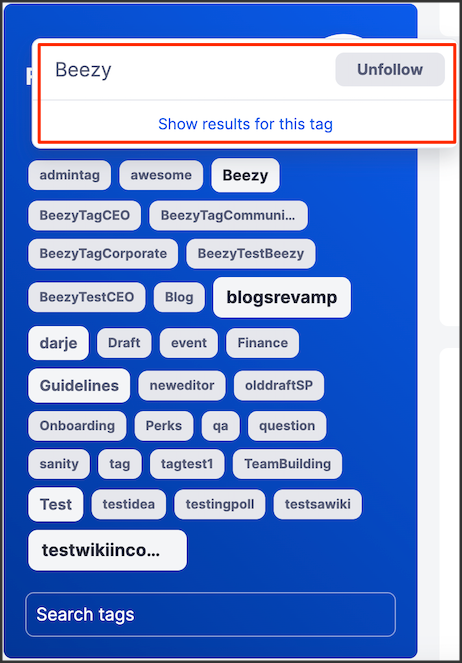- Users will experience improved interface reliability with the removal of the inconsistent Tags counter and the addition of a tooltip “Show results for this tag” on hover, ensuring consistency with the “View more tags for this activity” action.
Tags are an essential feature in the Appspace SharePoint Intranet, enabling users to efficiently categorize and track content relevant to their interests. By following specific tags, users can stay informed about new developments and discussions within their areas of focus across various communities. Tag clouds, such as the trending topics on the start page or the Tags widget in the community overview, offer an intuitive interface where users can easily follow or unfollow tags. This dynamic interaction ensures the start page toolbar is instantly refreshed to reflect the user’s preferences, with recent activity related to followed tags displayed in the newsfeed, ensuring a personalized and streamlined content experience.
The Tags widget currently allows users to see tags associated with related articles or posts. When users hover over a tag and click “Show results for this tag,” they can access additional tags linked to the content.
Was this article helpful?