On Edit mode go to the Related files on the right side of the page. Use the Drag & drop, or the Browse files link to upload your file. You may attach multiple files at a time.
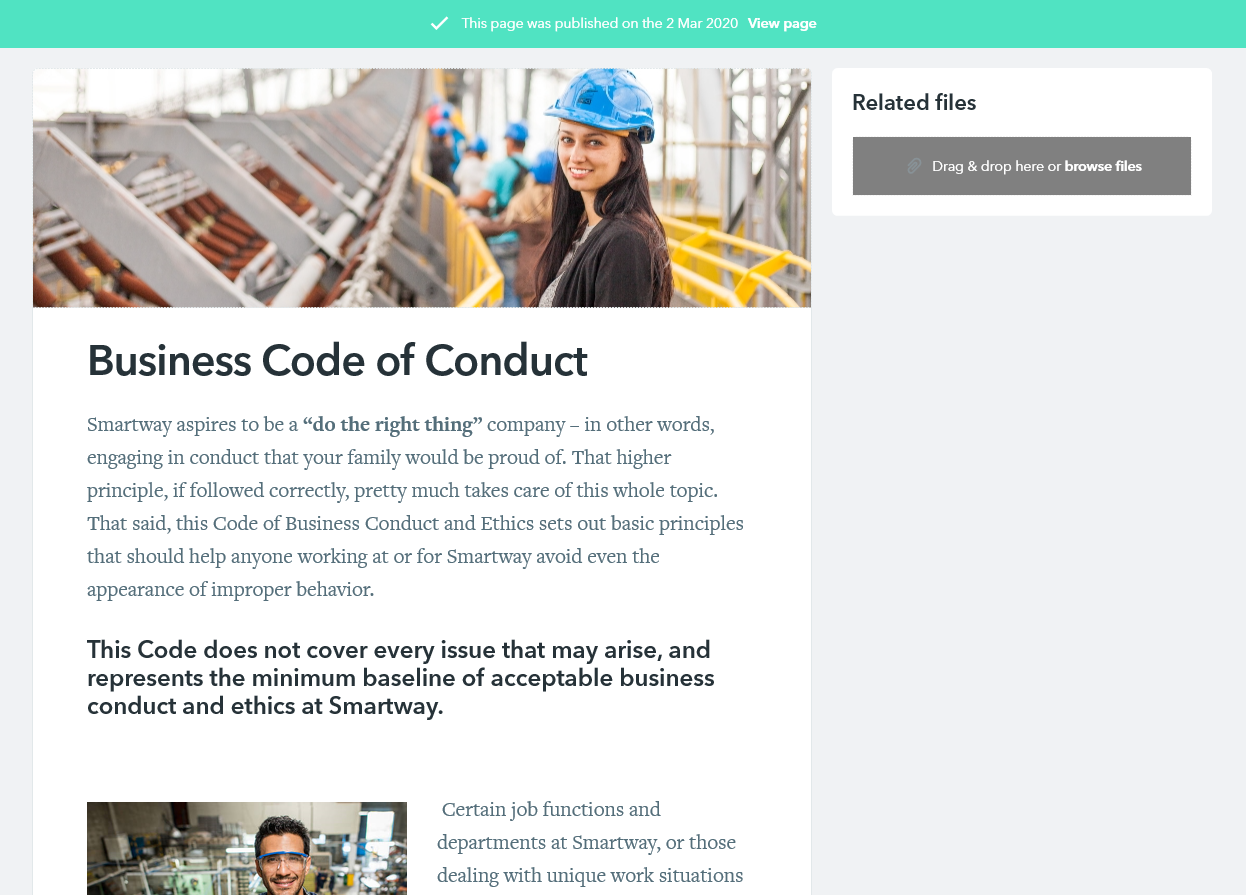
Then click on the Update button.
Please Note: Any changes on the source file will not affect the copy that was uploaded to the Page. To update the attached file, you need to upload the new version of the file.
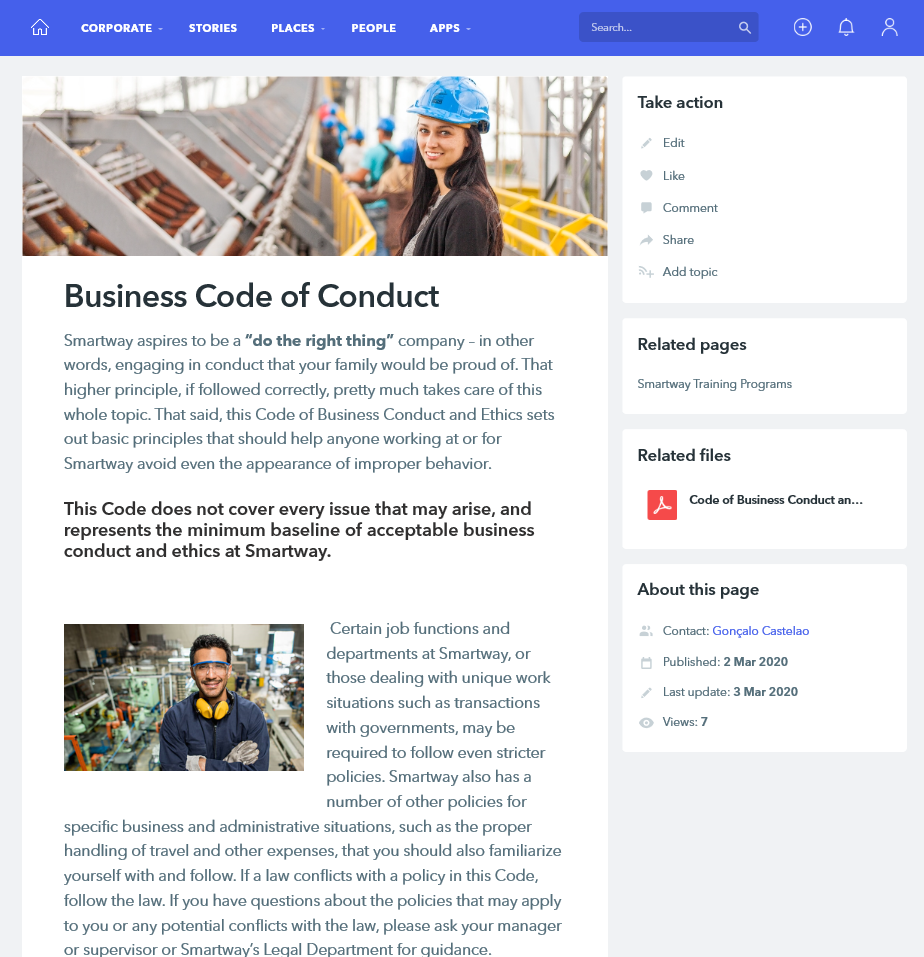
The file is now available to every Page visitor and is also available through our Spotlight search. We recommend avoiding the use of special characters in the attachment name, as the attachment may not be easily found by other users using our search.
Please Note: It is not permitted to upload different files to different Page Translations. Every Page translation displays the Files uploaded on the Default Page.
Was this article helpful?