Administrators are able to run diagnostics checks on the Appspace on-prem server to diagnose issues related to crucial services running on the server directly from the web interface. This helps reduce troubleshooting time, and eliminate any possible configuration errors that may have occurred during the Appspace on-prem configuration.
The diagnostic check run tests on all prerequisite and dependant services to ensure that it was configured correctly during installation. Below is a list of diagnostics tests these services that are covered:
- Main database connectivity
- Session database connectivity
- Playout metrics database connectivity
- Token management database connectivity
- Interactive metrics database connectivity
- Proxy Testing
- Connection to Appspace Cloud
- Connection to WDT (Weather Decision Technology)
- Connection to WWO (World Weather Online)
- Email sending using System Email
- Email sending using Alert Email
- Email sending using Auto-Reply Email
- Player Integration Service Connectivity
- Web Player Integration Services Connectivity
- Appspace Integration Services Connectivity
- Content Download
- Read Write Folder Permission
This article provides the instructions to run diagnostic checks on crucial services to determine if they have been configured correctly on an Appspace on-prem deployment:
Prerequisites
- Required Appspace roles and permissions: Portal Admin.
Run Diagnostic Check
- Click the ☰ Appspace menu, and click System > Configuration, and click the Diagnostics tab.
- Click Run Diagnostics, to start running the diagnostics check on each of the services listed in the table, with the results displayed next to it.
These diagnostic tests run consecutively one after another, thus performance is dependant on your server specification and network speed.
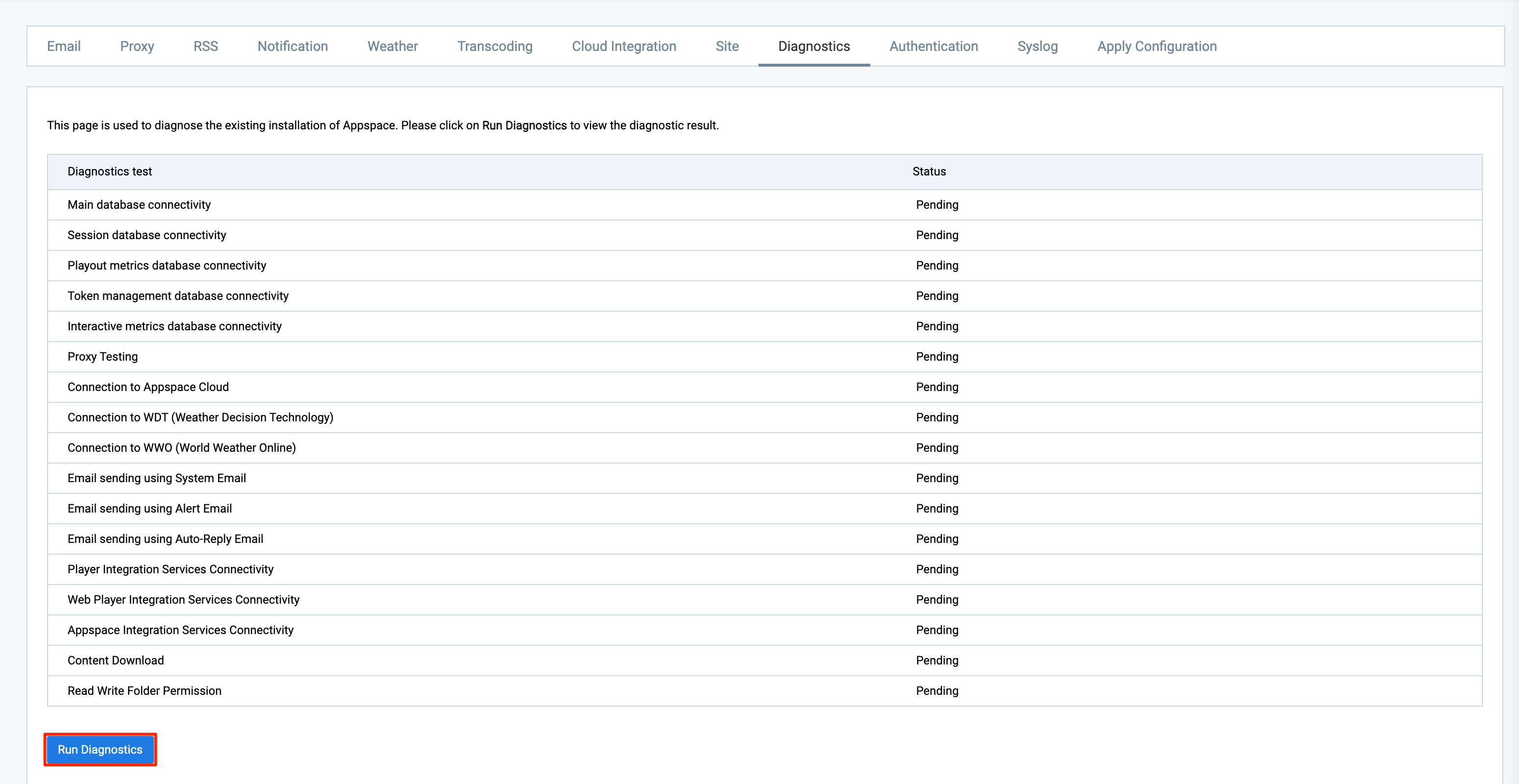
Was this article helpful?