This section applies only to v3.3.0 and higher.
This feature will allow users to share content easily from anywhere in the Beezy platform to a specific community.
In any Beezy content card there is a “Share” option. When clicked, a new window will appear which will let users to choose in which community the content will be shared and add a note to it. In that same window, users will be able to copy the link of the shared item and also send it via email.
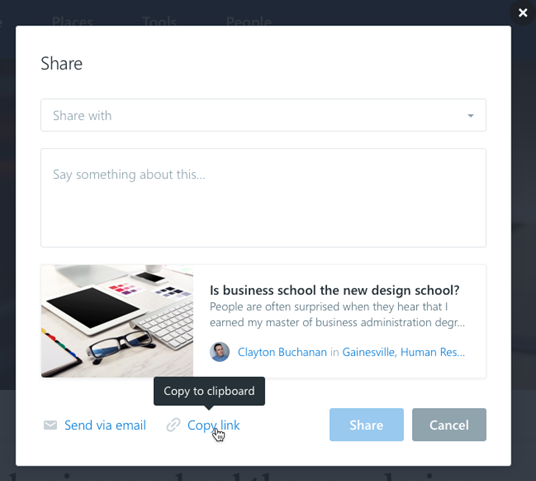
After sharing the content successfully to another community, the user will be able to navigate to it to see it in action. This activity will be a new activity type in the newsfeed and it will have different visual elements since each content type will render differently depending on the information that is relevant to show in the shared snippet. Clicking on it, users will be able to navigate to the original post.
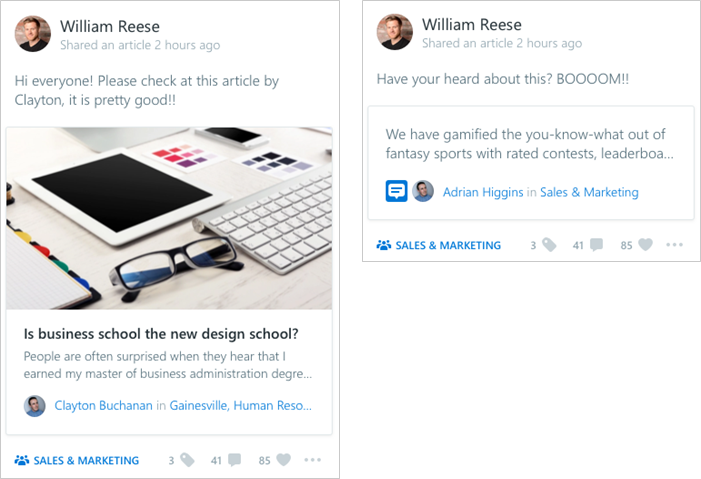
It will not be possible to share content from restricted communities.
Delete shared content
When a user deletes the original content, a line in the confirmation window will appear explaining that any shared instances of that item will contain a broken link.
If the content is deleted, any shared instance will show a message to reflect the fact that the original content is no longer available. The activity and the social conversation around it will remain.
Was this article helpful?