Description
When attempting to delete a passport from the Integrations > Passports module in the Appspace console, you are unable to delete selected passport and the following message is displayed on the top corner of the console: “An error has occurred while deleting the passport. Please try again.”
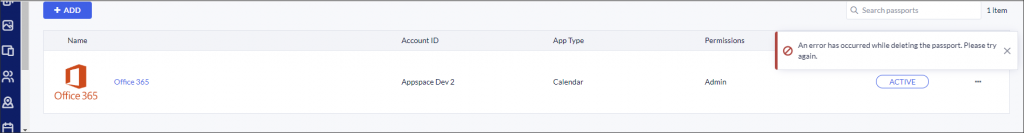
Cause
In the recent 8.1-ac.36 public cloud release, Appspace has put in place a background check for the passport deletion process. If a calendar passport is being used by any resources configured for use in the Appspace Reservations system, then the above error is displayed.
This check has been put in place to prevent accidental deletion of passports that are linked to resources. If the error is not in place, users will be unable to book multiple resources as they will lose their access to the reservations system.
This prevents resources configured in Reservations from going out of sync, or being inaccessible.
Solution or Workaround
You cannot delete a calendar passport that is in use and has resources linked to it for reservations.
Was this article helpful?