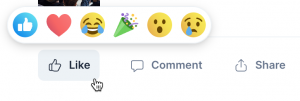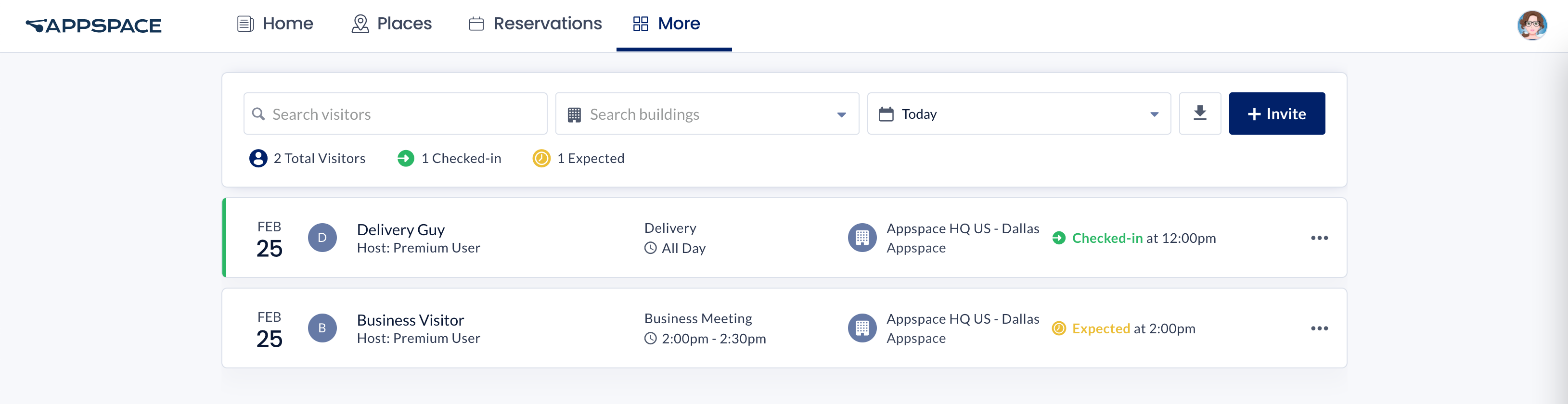These release notes list the latest release information on new features, platform optimizations, enhancements, resolved escalations, bug fixes, and deprecated functionality in each release of the Appspace Public Cloud 8.1-ac.24 and later.
The following is the release management schedule for Public Cloud:
- Scheduled feature updates, bug fixes, and escalation fixes are typically scheduled at 02:00 CST time throughout the week, typically on a Tuesday or Saturday.
- Critical fixes including security patches or emergency updates to support reliability and availability will be deployed as necessary.
- For 8.1 Private Cloud release notes, refer to: Appspace Platform 8.1 Release Notes for Private Cloud
- To view Public and Private Cloud compliance information and release schedules, refer to: Cloud Architecture & Platform Release Schedules.
- To view release notes for Public Cloud 8.1-ac.23 and earlier, refer to Appspace 8.1 Platform Release Notes (Archive).
7 June 2023, Wednesday
Build 8.1-ac.57
RESOLVED ESCALATIONS
- AE-9329 – Unable to edit channels, as the page continuously loads.
3 June 2023, Saturday
Build 8.1-ac.57.1
RESOLVED ESCALATIONS
- AE-9259 – Building resource listed twice in Visitor Management when inviting a visitor.
Build 8.1-ac.57
RESOLVED ESCALATIONS
- AE-9106 – Incorrect schedule time displayed after configuring schedule for created content.
- AE-9115 – Unable to change Account Owner to another user.
- AE-9122 – Noticeable delay when uploading content to Library.
- AE-9136 – Google Calendar integration issues.
- AE-9151 – Unable to filter the Cards content type in folders added to Playlist Channel.
- AE-9166 – User does not inherit user roles from the User Group.
- AE-9174 – Device Tags are jumbled rather than alphanumerically sorted.
23 May 2023, Tuesday
Build 8.1-ac.56.2
RESOLVED ESCALATIONS
- AE-9136 – Google Calendar integration issues.
22 May 2023, Monday
Build 8.1-ac.56.1
RESOLVED ESCALATIONS
- AE-9258 – Unable to invite visitors due to “Resource is not available due to reservation restrictions” error message.
20 May 2023, Saturday
Build 8.1-ac.56
FEATURE UPDATES
| Features | Description | Impact/Outcome |
| Reservations: Enhanced Rule and Constraint Behavior | The Reservations Rules and Constraints features has been enhanced to allow Admins to configure multiple constraint rules of the same type to a single resource, allowing for better resource management via different constraint configurations. | Example: The Maximum Reservation Duration constraint for a resource that has been configured for 2 hours on weekdays, can also now be configured with 4 hours on weekends. |
| Reservations: New Recurring Reservations Constraint Rules | Support for the following new Reservations Constraint Rules based on recurring reservations that can be configured on a resource:
|
Currently, the default maximum meeting recurrences that can be configured is 730.
|
| Reservations: New Concurrency Reservation Constraint Rules | Support for the new Concurrency Reservation Constraint Rule enabling resources to be reserved concurrently, allowing for several reservations to be scheduled simultaneously, and only limited by the following configuration set:
|
Example: If a resource has been configured with a specific number (2) of concurrent reservations
Room A resource
With the Concurrency constraint disabled, Employee B and C reservations would have failed, or be conflicting. With the Concurrency constraint enabled, only Employee C’s reservation would have failed, or be in conflict, while Employee B’s reservation is created successfully, as the resource allows concurrent reservations to be made. |
| Employee App: Building Wide People Search | The Reservations Map View Search functionality on the Employee App has been enhanced with the ability to search an entire building for an employee reservation, regardless of which floor the employee has made the reservation in. | |
| Employee App: Map View Enhancements | The Reservations Map View on the Employee App has been enhanced with a dynamic legend, and filters that will now only display resource statuses that are currently being displayed on the map, while hiding those that are not in use for a better and more focused user experience. | |
| Employee App: Improved Reservation Titles | Reservation names or titles that are too long, are now truncated by default when displayed on the Employee App, while hovering over the name displays the entirety of the reservation name in a dialog box.
This improvement allows for better user readability and experience, while not breaking the user interface. |
|
| Employee App: Improved Reservations Messaging | Reservations that have been automatically canceled or conflicted due to constraints or another meeting present, will now have the reasoning behind the cancellations displayed as an error message within the reservation window.
This improvement helps employees avoid any confusion on why their reservations may have been canceled or conflicted after making a reservation. |
|
| Employee App: New Recurrence Filter | Support for a new Recurrence filter that is available in the Places dashboard, allowing employees to filter resources based that are available for recurring events without conflicts for a better booking experience. | The Recurrence filter will be hidden if Recurring Reservation is Disabled in the Reservation Settings. |
| Employee App: Places Improvements | Non-reservable resources are now displayed and clearly indicated within the Places dashboard on the Employee App, improving the user discovery process of building resources. | This search functionality improvement is also available on the search bar. |
| Employee App: Concierge List View | The Concierge dashboard can now be displayed in a List view format, providing a fresh new alternative view from the standard calendar view. | |
| Reservations: Reservable Points of Interest (POI) | Points of Interest (POI) in Reservations can now be made reservable and searchable by Admins, allowing organizations to configure certain points of interest, such as the Gym, Quiet Spaces, or | |
| Reservations: Ability to Edit Points of Interest (PoI) and Zones / Neighborhood Outlines | Admins now have the ability to edit the Points of Interest (POI) and Zones / Neighborhood outlines without having to completely redraw the zones. | |
| Locations: New Themes Dashboard with Added Theming Options | The Theme settings in Locations has been updated with a brand-new user interface that includes more customization options for both reservable and non-reservable resources, such as Spaces and Points of Interest (POI) from a global level.
Some of the notable improvements would be:
|
RESOLVED ESCALATIONS
- AE-9163 – Unable to view specific user’s reservations when “Month” is selected in My Team Reservation’s dashboard.
- AE-9231 – Unable to save custom dashboard in Concierge.
10 May 2023, Wednesday
Build 8.1-ac.55.1
FIXED BUGS
- AP-34652 – Donut Chart card content within the post turns white, when edited from the Employee App.
- AP-34727 – Alert card content within the post turns white, when edited from the Employee App.
RESOLVED ESCALATIONS
- AE-9119 – The card content is deleted from a post in playlist channels, when edited from the Employee App.
- AE-9186 – Card content goes missing when the once the title is edited from the playlist channel.
6 May 2023, Saturday
Build 8.1-ac.55
RESOLVED ESCALATIONS
- AE-9037 – Blank meeting displayed on the home screen of the Appspace Outlook Add-In when launched.
- AE-9053 – The number of devices listed on the Devices page with the “include all sub-locations” option selected, reverts back to the “current location” number when “Ungrouped Devices” is selected.
- AE-9075 – Unable to make reservations through the Outlook Places Add-in.
- AE-9126 – Unable to load floorplan in Locations, resulting in an HTTP 500 internal server error.
- AE-9156 – Users assigned with Premium User licenses are listed as unlicensed in the Users dashboard.
20 Apr 2023, Thursday
Build 8.1-ac.54.3
RESOLVED ESCALATIONS
- AE-9078 –Performance issues when logging in to the Employee App.
Build 8.1-ac.53.6 (Private Cloud Only)
RESOLVED ESCALATIONS
- AE-9078 – Performance issues when logging in to the Employee App.
- AE-9128 – Employee App performance issue when loading maps for Map View in Places.
Build 8.1-ac.52.5 (Private Cloud Only)
RESOLVED ESCALATIONS
- AE-9078 – Performance issues when logging in to the Employee App.
- AE-9128 – Employee App performance issue when loading maps for Map View in Places.
Build 8.1-ac.50.5 (Private Cloud Only)
RESOLVED ESCALATIONS
- AE-9078 – Performance issues when logging in to the Employee App.
- AE-9128 – Employee App performance issue when loading maps for Map View in Places.
19 Apr 2023, Wednesday
Build 8.1-ac.54.2
RESOLVED ESCALATIONS
- AE-9078 – Performance issues when logging in to the Employee App.
- AE-9128 – Employee App performance issue when loading maps for Map View in Places.
15 Apr 2023, Saturday
Build 8.1-ac.54.1
This is an internal build focused on general platform stability and performance.
Build 8.1-ac.54
FEATURE UPDATES
| Features | Description | Impact/Outcome |
| Google Meets Conferencing Support | Support for Google Meet is now available on both Reservations and Enterprise Messaging. | This feature is behind a Feature Flag, and is under the Limited Release program. |
RESOLVED ESCALATIONS
- AE-8992 – Noticeable lag experienced when adding a new tag rule in folders published on playlist channels.
- AE-9000 – Unable to scroll till the end of the Visitor Management form.
- AE-9003 – All Day Reservations are being overwritten by new reservations.
- AE-9019 – Unable to sign in to Outlook Places Add-in, due to an Unexpected Error 500.
- AE-9039 – The Search functionality when finding devices in Broadcasts does not work.
- AE-9075 – Unable to make reservations through the Outlook Places Add-in.
- AE-9082 – Unable to change Username in OKTA when SCIM is enabled.
14 Apr 2023, Friday
Build 8.1-ac.53.5
This is an internal build focused on general platform stability and performance.
13 Apr 2023, Thursday
Build 8.1-ac.53.4
RESOLVED ESCALATIONS
- AE-9098 – Meeting event still displays as Active, even after the meeting time has ended in Reservations.
Apr 2023,
Build 8.1-ac.53.3
This is an internal build focused on general platform stability and performance for the Private Cloud.
7 Apr 2023, Friday
Build 8.1-ac.53.2
This is an internal build focused on general platform stability and performance.
6 Apr 2023, Thursday
Build 8.1-ac.53.1
This is an internal build focused on general platform stability and performance.
1 Apr 2023, Saturday
Build 8.1-ac.53
FEATURE UPDATES
| Features | Description | Impact/Outcome |
| Broadcast: Publisher Permissions | The Broadcast module has been updated with Publisher Permissions settings, allowing Administrators to define and configure the permission access levels for users with the Publisher role, as well as per-user permissions with enhanced granularity.
The Broadcast Settings is now visible, and allows administrators to access the Publisher Permission settings page. |
The Publisher Permissions settings can be accessed via the Broadcast Settings section. |
| Employee App: New Branding Options | A new Secondary Color Theme option has been introduced allowing organizations to further customize their Employee App according to their branding colors. | This feature is behind a Feature Flag, and is under the Limited Release program. |
| Reservations: Hybrid Calendar | The Hybrid Calendar functionality allows for additional flexibility in linking Appspace resources to an external calendar provider, without the requirements of admin rights/privileges, while still utilizing the external calendar provider as the source of calendaring data. | This feature is behind a Feature Flag, and is under the Limited Release program. |
| Reservations: Concierge Improvements | The Concierge can now export checkpoint information to a spreadsheet allowing for quicker checking and verification for bulk visitors in the Concierge View.
For more information, please refer to the Download Checkpoint Information from the Concierge guide. |
This feature is behind a Feature Flag, and is under the Limited Release program. |
| Reservations: Microsoft Teams Conferencing Support (Phase 2) | Support for Microsoft Teams Conferencing is now available on both Reservations and Enterprise Messaging. | This feature is behind a Feature Flag, and is under the Limited Release program. |
RESOLVED ESCALATIONS
- AE-8984 – Content not displayed in the Appearance tab of the MediaZone widget in Advanced Channel.
29 Mar 2023, Tuesday
Build 8.1-ac.52.2
FIXED BUGS
- AP-34652 – In recurring meetings, a user cancellation should not be calculated as a missed meeting in the Zombie Meetings rule.
- AP-34653 – Exclude future recurring meetings for consecutive missed meetings for the Zombie Meetings rule.
- AP-34832 – Editing the recurring meetings feature does not trigger an event update.
18 Mar 2023, Saturday
Build 8.1-ac.52.1
RESOLVED ESCALATIONS
- AE-8990 – Appspace Outlook 365 Add-In is unable to load, and keeps buffering.
- AE-8957 – Appspace Outlook 365 Add-In does not load resources.
Build 8.1-ac.52
FEATURE UPDATES
| Features | Description | Impact/Outcome |
| SAML Improvements | The Security Assertion Markup Language (SAML) mapping allows Admins to now utilize the new “In” operator when creating Custom Rules for User Groups, allowing users with certain values to be included or excluded in a user group.
Example: Employees in Marketing and Human Resources can now be assigned to the same user group. |
New “In” operator for SAML Mapping when creating Custom Rules for User Groups. |
| User Invitation Email Update | The Sender name for User Invitation emails has been updated to prevent confusion among users.
|
|
| Reservation Notifications Improvements | Improved Notification Events settings in Reservation allowing Admins to disable notifications sent from calendar provider resources, regardless where the booking was made.
The Notification Event settings for Provider Resources can be accessed via Reservations > Settings > Notifications. Here, Admins can select from the drop-down menu which event triggers a notification from the provider to be sent. |
|
| Microsoft Teams Conferencing Support | Support for Microsoft Teams Conferencing is now available on both Reservations and Enterprise Messaging.
|
This feature is behind a Feature Flag, and is under the Limited Release program. |
RESOLVED ESCALATIONS
- AE-8826 – Unable to suspend user account from Private Cloud instance.
- AE-8852 – Reservations made by the Concierge are canceled shortly, if the reservation resource is from a calendar.
- AE-8860 – Booking notifications are both sent by the calendar provider and Appspace when a booking is made from the Employee App or Kiosk.
9 Mar 2023, Tuesday
Build 8.1-ac.51.1
FIXED BUGS
- AP-34235 – Events created by Appspace resources via the Appspace platform, do not sync with Microsoft 365 and datastore when the on behalf / Outlook Add-in is enabled.
- AP-34319 – Cancelling any event from a list of recurring events on the Appspace platform, cancels all events.
- AP-34367 – Editing an event from a list of recurring events on the Appspace platform, creates a duplicate of the edited event.
RESOLVED ESCALATIONS
- AE-8888 – The check-in process lags within the last minute, resulting in the booking being automatically canceled.
8 Mar 2023, Monday
Build 8.1-ac.50.3 (Private Cloud Only)
FIXED BUGS
- AP-34235 – Events created by Appspace resources via the Appspace platform, do not sync with Microsoft 365 and datastore when the on behalf / Outlook Add-in is enabled.
- AP-34319 – Cancelling any event from a list of recurring events on the Appspace platform, cancels all events.
- AP-34367 – Editing an event from a list of recurring events on the Appspace platform, creates a duplicate of the edited event.
4 Mar 2023, Saturday
Build 8.1-ac.51
FEATURE UPDATES
| Features | Description | Impact/Outcome |
| Appspace Outlook Add-in: Visitor Management (LR) Update | Improved Organizer behavior when handled by the Outlook service, enabling an organizer to be displayed alongside attendees.
Organizers can attend in-person or virtually, however not able to attend as a visitor. |
This feature is behind a Feature Flag, and is under the Limited Release program. |
RESOLVED ESCALATIONS
- AE-8799 – Device Groups migrated from an on-prem server are not displayed in the new private cloud instance.
- AE-8814 – UI issue where Library partially loads in Devices, when interrupted before loading.
- AE-8850 – Users fail to be provisioned via SCIM.
- AE-8864 – Unable to load the Manager view that has been created, due to a subordinate account being removed.
- AE-8866 – The “Add Media” functionality does not work correctly due to an incomplete request.
- AE-8894 – The Schedule panel does not display properly in Advance Channels.
- AE-8911 – Unable to load content to a playlist channel, as the screen loads indefinitely.
18 Feb 2023, Saturday
Build 8.1-ac.50.2
FIXED BUGS
- AP-33693 – Cisco Webex device registration causes excessive memory usage when the registered channel no longer exists.
Build 8.1-ac.50.1
RESOLVED ESCALATIONS
- AE-8866 – The Add Media button does not load Library contents consistently, while continuing to buffer due to an incomplete HTTP method request.
- AE-8911 – Unable to add content to playlist channels, due to the loading screen being stuck in a continuous loop.
Build 8.1-ac.50
FEATURE UPDATES
| Features | Description | Impact/Outcome |
| Visitor Management: Bulk Visitor Invitations feature – GA | The Bulk Visitor Invitations feature for Visitors is now available to all users.
This feature allows administrators or organizers to quickly batch-invite multiple visitors to an event, by importing a .xlsx spreadsheet containing a list of visitor information to the Visitors dashboard on the Employee App. |
General Availability for the Bulk Visitor Invitations feature. |
| Space Reservations – UI Update | The Space Reservations sidebar has been updated with a new UI for a better user experience, and also to include the upcoming features planned in our roadmap. | |
| Space Reservations: Print Resource QR Code feature update | Improved QR Code and logo printing propositions when there is no text provided. | |
| Analytics Reports – Reservation History template improvement | The Reservation History report template has been updated to include multi-resource reservation records in the report. | |
| Appspace Outlook Add-in: Visitor Management (LR) Update | The Appspace Outlook Add-in has been updated with the Visitor Management functionality, allowing visitors to be invited from within the Outlook client. This functionality however will be behind a Feature Flag, and only available under the Limited Release program.
With this release, the Appspace Outlook Add-in will have a new landing page, with the ability to select a location and resource for an event. |
This feature is behind a Feature Flag, and is under the Limited Release program. |
RESOLVED ESCALATIONS
- AE-8678 – Updated Cisco Webex devices lose connectivity to Appspace.
- AE-8809 – Device names updated via .csv spreadsheet are reflected in the Devices list table, but now in the Publish to Devices list in channels.
- AE-8826 – Unable to delete or reactivate a suspended user from an Appspace private cloud platform.
- AE-8832 – Appspace Lite accounts created via Integration do not function correctly.
14 Feb 2023, Tuesday
Build 8.1-ac.49.3
FIXED BUGS
- AP-33723 – The “See All Results” option does not appear in the search drop-down, when there are more than 2 results displayed in the Posts category.
RESOLVED ESCALATIONS
- AE-8867 – Unable to publish content to playlist channels, due to the loading screen being stuck in a continuous loop.
- AE-8885 – Latency issues when adding content to playlist channels.
9 Feb 2023, Thursday
Build 8.1-ac.49.2
FIXED BUGS
- AP-33691 – Event postings are not displayed on the Events module on the Employee App.
4 Feb 2023, Saturday
Build 8.1-ac.49.1
FIXED BUGS
- AP-33610 – App configuration theme being unable to save causes error in saving global theme settings.
- AP-33564 – Navigation bar is broken in Employee App for Microsoft Teams.
RESOLVED ESCALATIONS
- AE-8880 – Check-in button is not available for prior reservations.
4 Feb 2023, Saturday
Build 8.1-ac.49
FEATURE UPDATES
| Features | Description | Impact/Outcome |
| General Availability for Broadcasts | The new Broadcasts module which was previously under Limited Release is finally available to all Appspace customers.
With Broadcasts, you can quickly publish important messages to several channels at the same time, including Digital Signage, the Appspace Employee App, and integrated enterprise messaging platforms, reaching teams and individual employees wherever they are. For more information, please read our Browse and Navigate Broadcasts in Appspace article. |
This feature is available to all Appspace customers. To access this feature, click Broadcasts from the ☰ Appspace menu from the sidebar on the Appspace Console. |
| Webhook service for Concierge | The webhook service is able to publish Checkpoint Events for 3rd party integrations. This data includes Event information, Checkpoint Notifications, and Checkpoint Data. | This feature is behind a Feature Flag, and is under the Limited Release program. |
| Reservations: Microsoft Teams Conferencing link in Email Notifications | Previously in Build 8.1-ac.48, we added the ability to perform conference calls within Reservations in the Employee App for Microsoft Teams.
Now, if a conference call is configured in Reservations, the reservation email notifications will contain a link to the conference call. Recipients can click Join Microsoft Teams Meeting to join the conference in a browser. |
This feature is behind a Feature Flag, and is under the Limited Release program. |
RESOLVED ESCALATIONS
- AE-8689 – Error in provisioning User profile to database.
3 Feb 2023, Friday
Build 8.1-ac.48.4
RESOLVED ESCALATIONS
- AE-8880 – Authentication issues with GSuite Calendar provider.
2 Feb 2023, Thursday
Build 8.1-ac.48.3
FIXED BUGS
- AP-33546 – Temporary save the global theme, if unable to save the App Configuration Theme.
Build 8.1-ac.48.2
RESOLVED ESCALATIONS
- AE-8880 – The Check in button does not appear for reservations on room booking panels.
28 Jan 2023, Saturday
Build 8.1-ac.48.1
FIXED BUGS
- AP-33389 – Refreshing the user page results in an error 500, and logs out the user.
- AP-33187 – Unable to change the user’s name on the user profile
Build 8.1-ac.48
FEATURE UPDATES
| Features | Description | Impact/Outcome |
| Employee App: Comments General Availability | The Comments social feature on the Employee App is finally going GA, and will be available to all customers.
Initially released under the Limited Release program in ac.43, and with Reactions being added in ac.47, this final release brings support for Pagination and a few other smaller improvements to the feature. Users will now be able to provide comments on posts published on the Employee App. For more information, please visit our Quick Posts article. |
General Availability for Comments on Employee App Posts. |
| Employee App: Reactions General Availability | The Reactions social feature on the Employee App is now GA, and available to all customers.
For more information, please visit our Quick Posts article. |
General Availability for Reactions on Employee App Posts. |
| Employee App: Share Post General Availability | The Share Post social feature on the Employee App is now GA, and available to all customers.
Users will now be able to share posts published on the Employee App, by copying the link or via email. For more information, please visit our Quick Posts article. |
General Availability for Share Posts on Employee App Posts. |
| Employee App: File Attachments General Availability | The File Attachment feature on the Employee App is now GA, and available to all customers.
Users will now be able to attach up to 5 files to Quick posts published on the Employee App. Below is a list of supported file formats: Image
Audio
Video
Portable File Presentation
Word Processor
Spreadsheet
For more information, please visit our Quick Posts article. |
General Availability for File Attachments on Employee App Posts. |
| SCIM: Support for UPN Updates | Support for UPN (userPrincipalName) attribute changes made in an IdP, to be reflected in the Appspace platform via SCIM provisioning, in order to resolve user login issues.
|
Known Issue: There is a one (1) hour downtime before the Appspace platform is able to reflect the changes made via the OKTA IdP server.
Workaround: The one (1) hour downtime can be resolved by immediately by an Admin in the user’s profile page, by unchecking and checking the User Licences checkbox. The issue with the one (1) hour downtime gap has been scheduled to be fixed, and available in the next upcoming release. |
| WCAG 2.1 Improvements | As part of Appspace Web Content Accessibility Guidelines (WCAG) 2.1 improvements, the Filters modal has been updated to display new in-field versions for the below platforms:
Appspace Employee App:
|
This WCAG 2.1 improvement will only be available in the next upcoming release of the Appspace Employee App for Mobile |
| Employee App: Support for Microsoft Teams Conferencing | The Employee App for Microsoft Teams now supports the following Conferencing features available on Office 365 resources:
|
This feature is behind a Feature Flag, and is under the Limited Release program.
Currently pending review from Microsoft. |
RESOLVED ESCALATIONS
- AE-8394 – Organization’s UK-based employees are experiencing SSO authentication issues when logging in, while US-based employees do not.
- AE-8677 – Users are unable to log in via SSO, due to receiving error 404.
- AE-8716 – Users experiencing SSO login issues on -on-prem servers.
- AE-8718 – Uploading files around the 1.1 GB and above fails.
- AE-8789 – Unable to send email to email addresses with more the 40 characters in the username.
- AE-8792 – The Outlook sync issue overrides conflicting recurring reservations.
18 Jan 2023, Wednesday
Build 8.1-ac.47.2
RESOLVED ESCALATIONS
- AE-8833 – Once a Live channel HLS stream is published to a device, the “Failed to retrieve Application Script” sync status error message is displayed
11 Jan 2023, Wednesday
Build 8.1-ac.47.1
FIXED BUGS
- AP-33009 – Unable to view responses from a completed Checkpoint Questionaire card.
7 Jan 2023, Saturday
Build 8.1-ac.47
FEATURE UPDATES
| Features | Description | Impact/Outcome |
| General Availability for Analytic Reports | The new Appspace Reports module which was previously under Limited Release, is finally available to all Appspace customers.
The initial release of Reports will allow users to create, generate, view, and schedule reports based on the following report templates focused on Space Reservations and Visitor Management:
For more information, please read our Browse and Navigate Reports in Appspace 8.x article. |
General Availability for Analytics Reports
To access Reports, click Analytics from the ☰ Appspace menu, and click the Reports tab. |
| General Availability for Employee App: Events | The Employee App Events and Event posts features are now available to all Appspace customers. | General Availability for Events |
| Reservations: New Checkpoint | A new checkpoint feature option allowing organizations to provide service requests when a resource is being booked, such as catering services during a meeting.
The Concierge dashboard will also display the employee service request, allowing Concierge users to quickly despatch the requests to the corresponding service personnel or departments. |
This feature is behind a Feature Flag, and is under the Limited Release program. |
| First Time User (FTU) Improvements | The First Time User (FTU) workflow now requires Account Owners to confirm when skipping the Company Branding customization screen during the registration and onboarding process. | A confirmation dialog box appears when skipping the company branding section, adding an additional confirmation layer for users during the Appspace registration and onboarding process. |
RESOLVED ESCALATIONS
- AE-8656 – New content in Library that is added to a tagged folder in Playlist channel is not displayed.
- AE-8668 – Additional line formatting issue displayed in the Check in reminder and Visitor confirmation email notifications.
- AE-8709 – The Advanced Device Task page takes awhile to load.
- AE-8710 – The Device Task section takes awhile to load.
- AE-8721 – The Filter by Content option does not function correctly in Playlist Channel Folder settings.
10 Dec 2022, Saturday
Build 8.1-ac.46
FEATURE UPDATES
| Features | Description | Impact/Outcome |
| User Invitations for SSO | In order to avoid confusion between newly provisioned SSO users, the “Reset password” email will not be sent to users.
User invitation emails will still be sent to new users that have been manually added via the Appspace console. |
SSO provisioned users will not receive the “Reset password” email to avoid confusion. |
| Reservations: Improvements | The following Reservations improvements have been made:
|
|
| Reservations: Multiple Resource Reservations Updates | The Multiple Resource Reservations feature has been updated with the following functions:
|
This feature is behind a Feature Flag, and only supports Appspace provider resources |
| WCAG 2.1 Improvements |
As part of Appspace Web Content Accessibility Guidelines (WCAG) 2.1 improvements, the Filters modal has been updated to display new in-field versions for the below platforms:
Appspace Console:
Appspace Employee App:
|
This WCAG 2.1 improvement will only be available in the next upcoming release of the Appspace Employee App for Mobile |
RESOLVED ESCALATIONS
- AE-8516 – New channels added to a channel group are not automatically published to devices.
- AE-8643 – Unable to provision user due to SCIM configuration issue.
- AE-8679 – Unable to send out user invitations.
- AE-8697 – The Appspace console becomes unresponsive for a period of time when importing a device list.
- AE-8706 – Users with email addresses that contain an apostrophe are unable to log in to the Appspace App on iPhone devices.
- AE-8712 – Item count displays an inaccurate number of content in the folder, when the drag-and-drop functionality is performed.
5 Dec 2022, Monday
Build 8.1-ac.45.1
FIXED BUGS
- AP-32444 – “Error” logged instead of “Warning” for reservation organizers that are non-Appspace users.
- AP-32546 – Reservation provider’s event sync issues, where inaccurate timestamps are used to retrieve events may result in retrieving already processed events.
RESOLVED ESCALATIONS
- AE-8676 – The Google calendar provider integration link may be broken on Reservations.
3 Dec 2022, Saturday
Build 8.1-ac.45
FEATURE UPDATES
| Features | Description | Impact/Outcome |
| First Time User (FTU) Enhancements | A new First Time User (FTU) workflow, allowing Account Owners to customize their Appspace App Theme to match their organization’s branding for a personalized app experience prior to logging in for the first time. | A new branding screen containing color and logo customization options for the FTU user once an account has been created and verified. |
| Reservations: Support for Multiple Resource Reservations | Introducing support for Multiple Resource Reservations, enabling users to make reservations on more than one available resource. This brings a new reservations workflow and UI for employees when making reservations.
Currently, this feature is only supported for resources from the Appspace provider. |
A new reservations workflow and UI have been implemented to support this feature.
This feature is behind a Feature Flag, and only supports Appspace provider resources |
| Reservations: Improvements | Organizations can now define Office Hours on their resources, providing employees with the convenience of selecting Office hours as a duration when making reservations during the workday.
Administrators may choose to define the office hours for each resource, or have it inherited at a location or building level (parent resource). If left unconfigured, the default office hours settings are from 9 am to 5 pm. With Office Hours in place, reservations with All-day durations will now have Check-in times adjusted according to the resource office hours, as opposed to previously being at midnight. Similarly, resources with Rules in place share the same behavior, in which checkpoints or constraints will be based on the start and end durations of the resource office hours. |
The Office Hours default duration is from 9 am to 5 pm.
This feature is currently available for booking reservations on the Appspace Console. Support for the feature on the Appspace Employee App is planned for a future release. |
| Report Analytics: Improvements | Administrators can now manage and assign permissions to Users and User Groups in a single location, allowing for customized report templates, and field restrictions within the report template.
Report templates have also been improved to allow customized reports to be saved as report templates, while also allowing for certain fields to be restricted when displayed. |
|
| WCAG 2.1 Improvements |
As part of Appspace Web Content Accessibility Guidelines (WCAG) 2.1 improvements, the following accessibility for keyboard-only navigation has been included:
|
This WCAG 2.1 improvement will only be available in the next upcoming release of the Appspace Employee App for Mobile |
RESOLVED ESCALATIONS
- AE-8565 – Unable to retrieve list of Cisco Webex devices from the Webex Control hub, after switching Account Owners.
- AE-8586 – Duplicate reservations displayed in Reservations listings.
- AE-8611 – Unable to register new Cisco Webex devices through the Webex Control Hub.
- AE-8686 – Additional line UI formatting issue displayed in the Check-in reminder and Visitor confirmation email notification.
- AE-8669 – No space after the invitee name UI formatting issue displayed in the decline notification email.
- AE-8714 – Location Admins unable to browse and access the App Configuration page.
1 Dec 2022, Thursday
Build 8.1-ac.44.4
FIXED BUGS
- AP-32580 – Displaying a redirected post on the Employee App fails to load intermittently.
30 Nov 2022, Wednesday
Build 8.1-ac.44.3
FIXED BUGS
- AP-32510 – Unable to import an SVG file as a floorplan for Reservations.
- AP-32531 – Uploading an SVG file triggers the Error 400 “ColorBlend object that was set is not valid” error message.
- AP-32533 – Unable to save the Webex card in Library.
23 Nov 2022, Wednesday
Build 8.1-ac.44.2
FIXED BUGS
- AP-32339 – The Social Reactions bar for postings on the Employee App is missing.
19 Nov 2022, Saturday
Build 8.1-ac.44.1
FIXED BUGS
- AP-31805 – Unable to select the calendar date picker for reservations on the Employee App
- AP-32218 – Event sync issues with the calendar service may cause missing reservations.
- AP-32219 – Event sync issues due to long processing times with calendar service.
- AP-32233 – Unable to search or select other inputs from the dropdown, once the Add Attendees, Time, and Timezone filed were entered.
Build 8.1-ac.44
FEATURE UPDATES
| Features | Description | Impact/Outcome |
| Users: Improvements | The user’s manager attribute is now part of the default SAML attributes, allowing users that have been provisioned via SCIM to display their manager’s name in their user profiles.
OKTA is currently not supported in this release. |
This feature is behind a Feature Flag. |
| Visitors: Support for Visitor Obfuscation | In line with Personal Identifiable Information (PII) retention policies, support for Visitor Invites and Visitor Directory obfuscation features are now supported, allowing Administrators to configure and determine the retention periods for visitor invitations and details. | Administrators can enable these features from the Settings > General tab in the Visitors module, with the ability to set the retention period up to a maximum of 180 days (30 days default).
For visitor data obfuscation, the visitor creation date will be used as the criteria to determine validity, however if the visitor has an upcoming invitation in the system, the visitor data will not be obfuscated. For visitor invitation obfuscation, the invitation end date will be used as the criteria to determine validity. |
| Reservations: Improvements |
|
RESOLVED ESCALATIONS
- AE-8578 – Resource capacity is limited even when there is no capacity constraint configured.
- AE-8636 – Portrait images are rotated and displayed in landscape, when uploaded to a Room resource.
- AE-8645 – The Device Tags are not consistently listed or in order when Devices are exported to a CSV file.
- AE-8647 – When publishing a channel to devices, zero (0) devices are displayed in Locations and Device Groups, regardless of how many devices have been registered in that location or device group.
- AE-8661 – Conflict displayed for retrospective reservation meetings due to capacity labels, even when capacity had not been configured.
- AE-8667 – The Home location is missing when exporting Devices to a CSV file.
15 Nov 2022, Tuesday
Build 8.1-ac.43.1
FIXED BUGS
- AP-32074 – Event sync issues with the calendar service may cause missing reservations.
- AP-32070 – Event sync issues due to long processing times with calendar service.
RESOLVED ESCALATIONS
- AE-8676 – Reservations configured with Google Calendar experience long delays when trying to make reservations.
5 Nov 2022, Saturday
Build 8.1-ac.43
FEATURE UPDATES
| Features | Description | Impact/Outcome |
| First Time User (FTU) Enhancements | A new First Time User (FTU) workflow, allowing Account Owners to customize the Employee App to match their organization’s branding for a personalized app experience prior to logging in for the first time. | A new branding screen containing color and logo customization options for the FTU user once an account has been created and verified.
The Products tab will be removed from the Dashboard, and will be replaced with a future enhancement |
| Visitors: Support for Visitor Deletion | In line with Personal Identifiable Information (PII) retention policies, support for Visitor Invites and Visitor Directory deletion features are now supported, allowing Administrators to configure and determine the retention periods for visitor invitations and details. | Administrators can enable these features from the Settings > General tab in the Visitors module, with the ability to set the retention period up to a maximum of 180 days (30 days default).
For visitor data deletions, the visitor creation date will be used as the criteria to determine validity, however if the visitor has an upcoming invitation in the system, the visitor data will not be deleted. For visitor invitation deletions, the invitation end date will be used as the criteria to determine validity. |
| Reservations: Support for Visitor Type and Purpose Creation | Visitor Management now supports Visitor Type and Visitor Purpose customizations, providing Administrators with the ability to manage and maintain a list of visitor types and visitor purposes specific to their organization.
In this initial release, the ability to delete is not supported. |
The custom Visitor Type and Visitor Purpose will be reflected in the following sections:
|
| Channels: Support for Volume and Mute options | Support for Volume and Mute controls, allowing for audio controls to be configured on the Playlist Channel level. | New Volume icon on the Playlist Channel |
| WCAG 2.1 Improvements | As part of Appspace Web Content Accessibility Guidelines (WCAG) 2.1 improvements, accessibility for allowing keyboard-only navigation.
This improvement also includes:
|
This WCAG 2.1 improvement will only be available in the next upcoming release of the Appspace Employee App for Mobile |
| Employee App: Quick Posts Enhancements | In the event a card template is not selected for Quick posts, the default Announcement card template will be used for the following Quick posts:
|
|
| Employee App: Comments Posts Improvements | Comments on posts of the Employee App have been updated with the following improvements:
|
This feature is behind a Feature Flag, and is under the Limited Release program. |
| Employee App: Share Posts Improvements | Posts on the Employee App now comes with a Share button, allowing employees to easily share the posts via email, or by copying the posts link. | This feature is behind a Feature Flag, and is under the Limited Release program. |
RESOLVED ESCALATIONS
- AE-7725 – Webex devices registered via the Webex Control Hub eventually goes offline and out of sync on the Appspace platform.
- AE-8458 – The Employee App stops responding when trying to save a Specific Report in the Manager View of Reservations.
- AE-8534 – The meeting time of a reservation in the Reservations list changes when there is a timezone change, however, this is not reflected on the Reservation itself, causing confusion.
- AE-8540 – Unable to add content tags in Library, if the expiry date is left blank.
- AE-8564 – Unable to log in to Appspace, even after resetting the password.
- AE-8586 – Duplicate reservations displayed in Reservations listings
- AE-8615 – Resources containing reservation time constraints, can still be reserved by employees during this time.
- AE-8626 – SCIM provisioning fails when using certain subsets of emails.
- AE-8630 – Incorrect Home date displayed for upcoming reservations on the Employee App.
- AE-8659 – Resource displays “Resource is not available”, even when no reservations have been made on the resource.
4 Nov 2022, Friday
Build 8.1-ac.42.2
RESOLVED ESCALATIONS
- AE-8676 – Reservations configured with Google Calendar experience long delays when trying to make reservations.
29 Oct 2022, Saturday
Build 8.1-ac.42.1
RESOLVED ESCALATIONS
- AE-8534 – The meeting time of a reservation in the Reservations list changes when there is a timezone change, however, this is not reflected on the Reservation itself, causing confusion.
Build 8.1-ac.42
FEATURE UPDATES
| Features | Description | Impact/Outcome |
| Reservations: Export Resources | When exporting resources from Reservations, users may use the Location Identifier column in the export file, as an additional form of reference.
While the Location Identifier value is derived from Locations, it is not intended to be associated with the Location in the Locations hierarchy. |
A new column Location Identifier has been added to the export resources report file, as a reference field for users.
While this field appears in the Import Resources screen and sample file, the import function does not support Location Identifier updates during the import process. |
| Reservations: Visitor Registration | In order to identify visitor creation with ease, the Created At column has been added to the visitor directory listings.
This visitor creation record for Visitor Management will also allow for future implementations, such as being used as a criteria for user verification when deletion or obfuscation settings for visitors are introduced in the near future. |
A new column, Created At is added to the visitor directory listing, allowing for ease of reference when identifying visitor creation. |
RESOLVED ESCALATIONS
- AE-8383 – Cancellation notification email sent when editing reservation details in Concierge.
- AE-8453 – Unable to batch Manage Home Location for multiple users.
- AE-8525 – Notifications window UI issue, where the top part of the notification is not displayed when there is a scrollbar.
- AE-8560 – Unable to log in to Appspace Private Cloud, due to incorrect SAML attributes mapping for JIT.
15 Oct 2022, Saturday
Build 8.1-ac.41.1
RESOLVED ESCALATIONS
- AE-8383 – Cancellation notification email sent when editing reservation details in Concierge.
Build 8.1-ac.41
FEATURE UPDATES
| Features | Description | Impact/Outcome |
| Reservations: Improved Search Functionality | Users can now search for Buildings in Places on the Employee App by entering the building name (if known), or browsing from the highest location level right down to the Geo location that is supported today. | |
| Reservations: Naming Checkpoints | Checkpoints can now be named for easier identification when displayed in Reservations. | A new field has been added in the Checkpoint configuration page allowing users to configure the checkpoint name. |
| Visitor Management: Bulk Visitor Invitations | Users can now send multiple visitor invitations by importing an .xlsx file containing a list of visitor information on the Visitors dashboard on the Employee App. | This feature is behind a Feature flag |
| Visitor Management: Bulk Visitor Check-ins for Facilitators or Hosts | Facilitators or Hosts can now select and perform multiple visitor check-ins in a single operation on the Visitors dashboard on the Employee App. | This feature is behind a Feature flag |
| Employee App: Event View Improvements. | The Employee App has been improved with the following functionality:
|
|
| Employee App: File Attachments on Posts | Improved Posts features now allow users to attach external files to a post, allowing employees to:
|
This feature is behind a Feature flag |
| WCAG 2.1 Improvements | As part of Appspace Web Content Accessibility Guidelines (WCAG) 2.1 improvements, the following accessibility for keyboard-only navigation has been included:
|
This WCAG 2.0 improvement will only be available in the next upcoming release of the Appspace Employee App for Mobile |
RESOLVED ESCALATIONS
- AE-8229 – Unable to validate the WWO provider on the Weather widget in Advanced Channels.
- AE-8406 – Out of Memory error triggered when querying Appspace user endpoints.
- AE-8414 – Unable to scroll the locations tree in the Locations tab from Devices.
- AE-8425 – Visitor invitations that are added in bulk are automatically canceled before the event start time.
- AE-8451 – Exception error displayed when accessing the Cisco Digital Signage Extension.
- AE-8464 – Users without an email are unable to login to the private cloud after upgrading to 8.1-ac-38.1
- AE-8544 – Performance issues when making reservations on resources configured with Google Calendar.
FIXED BUGS
- AP-31036 – The “Add Resource” button for the Outlook 365 Add-in displays the translation code, rather than the translated text when using Microsoft Outlook 2016.
13 Oct 2022, Thursday
Build 8.1-ac.40.3
RESOLVED ESCALATIONS
- AE-8544 – Performance issues when making reservations on resources configured with Google Calendar.
28 Sept 2022, Wednesday
Build 8.1-ac.40.2
This is an internal build focused on general platform stability and performance.
26 Sept 2022, Monday
Build 8.1-ac.40.1
RESOLVED ESCALATIONS
- AE-8420 – Reservation Rules not applied to resources, allowing resources to be reserved outside the reservable hours.
FIXED BUGS
- AP-31186 – Invalid email format displayed when inviting users, if user email contains capital letters.
- AP-31211 – Employee App banner cropped due to incorrect aspect ratio when displayed.
24 Sept 2022, Saturday
Build 8.1-ac.40
FEATURE UPDATES
| Features | Description | Impact/Outcome |
| Analytic Reports (LR): Updated Reservation History Template | The Reservation History template for Reports have been updated to include two new columns, Amenities and Zone, that users can select when generating reports. | The column heading label for “Facilities” has been changed to “Amenities“.
The Analytics > Reports feature is still in Limited Release (LR) and only available upon request. This feature is only available on Public Cloud. |
| Reservations: Improved Check-in Behavior | Reservations created or edited within the check-in period, will now set the resource into a Check-in state, and send out the confirmation and check-in emails (upon confirmation) to users. | |
| Visitor Management: Bulk Visitor Invitations | Users can now send multiple visitor invitations by importing an .xlsx file containing a list of visitor information on the Visitors dashboard on the Employee App. | This feature is behind a Feature flag |
| Visitor Management: Bulk Visitor Check-ins for Facilitators or Hosts | Facilitators or Hosts can now select and perform multiple visitor check-ins in a single operation on the Visitors dashboard on the Employee App. | This feature is behind a Feature flag |
| WCAG 2.1 Improvements | As part of Appspace Web Content Accessibility Guidelines (WCAG) 2.1 improvements, the following accessibility for keyboard-only navigation has been included:
|
This WCAG 2.0 improvement will only be available in the next upcoming release of the Appspace Employee App for Mobile |
RESOLVED ESCALATIONS
- AE-8347 – The “Network Admin” user role is still displayed when exporting Users list, instead of “Location Admin”.
- AE-8351 – Unable to upload the IdP metadata XML file when configuring SSO on Private Cloud.
- AE-8385 – The Employee App portal scroll bar does not function correctly.
- AE-8399 – Unable to invite or delete users on Private Cloud.
10 Sept 2022, Saturday
Build 8.1-ac.39
FEATURE UPDATES
| Features | Description | Impact/Outcome |
| Employee App Language Localization Update |
Adding language support for Canadian French. Language localization features are still under Limited Release. |
Languages supported:
|
| Employee App Improvements | The Employee App has been updated to include the following improvements:
|
The Event post features are still under Limited Release. |
| WCAG 2.1 Improvements | As part of Appspace Web Content Accessibility Guidelines (WCAG) 2.1 improvements, accessibility to the User icon has been improved, allowing for keyboard-only navigation.
This improvement also includes the use of alternative text in the following items, allowing for the utilization of screen readers:
|
This WCAG 2.0 improvement will only be available in the next upcoming release of the Appspace Employee App for Mobile |
RESOLVED ESCALATIONS
- AE-8038 – Unable to connect to Appspace via Webex Control Hub.
- AE-8282 – Unable to stop publishing channels to the web via the Web publishing feature.
- AE-8283 – The Publisher role ignores a channel’s Approval process, if the channel’s location is above the Publisher’s Home location.
- AE-8289 – Lengthy email address displayed when declining a reservation invitation on the Employee App.
- AE-8295 – Location admin unable to delete user.
- AE-8318 – Unable to invite users after migrating to Private Cloud.
- AE-8340 – Location button disappears, and unable to navigate sub-locations within a location.
1 Sept 2022, Thursday
Build 8.1-ac.38.1
RESOLVED ESCALATIONS
- AE-7628 – Incorrect time zone location automatically selected when making reservations on the Employee App.
- AE-7944 – Reservations created on the Employee App defaults to the incorrect time zone, instead of referring to the NTP server.
- AE-8364 – Reservations created defaults to the incorrect time zone, and requires to be changed manually.
- AE-8377 – Unable to change the content duration in an Advanced Channel.
24 Aug 2022, Wednesday
Build 8.1-ac.38
FEATURE UPDATES
| Features | Description | Impact/Outcome |
| Appspace Places Microsoft Outlook Add-in |
The Appspace Places Outlook Add-in has been improved to support Microsoft Outlook 2016. |
|
| WCAG 2.1 Improvements | As part of Appspace Web Content Accessibility Guidelines (WCAG) 2.1 improvements, all Appspace Employee App notifications will include an associated icon, in order to quickly identify the type of notification banners being presented to the user.
|
This WCAG 2.0 improvement will only be available in the next upcoming release of the Appspace Employee App for Mobile 1.3.33 |
RESOLVED ESCALATIONS
- AE-8221 – Font color (hex code) reverts back to default on the Annoucement card.
- AE-8227 – Unable to book resource from the Room Schedule card due to a 500 Internal Server Error.
- AE-8229 – Unable to validate the World Weather Online service provider with the Weather widget.
- AE-8237 – Meeting room unable to be booked by certain users.
- AE-8303 – The Check-In rule does not update to reflect current reservation event changes.
12 Aug 2022, Tuesday
Build 8.1-ac.37.2
RESOLVED ESCALATIONS
- AE-8307 – Checkpoints do not appear on the Visitor Kiosk card.
9 Aug 2022, Tuesday
Build 8.1-ac.37.1
FIXED BUGS
- AP-30486 – Browser becomes unresponsive when switching to Employee App from the Appspace console.
9 Aug 2022, Tuesday
Build 8.1-ac.37
FEATURE UPDATES
| Features | Description | Impact/Outcome |
| Space Reservations: Update to Notifications and Warnings |
Informational banners, such as notification and warning messages will now be made persistent on Reservation panels, allowing users to view these messages, even when scrolling through the panel to make a booking or perform other reservation tasks. |
Previously, informational messages displayed on the Reservation panels can be scrolled off-screen, resulting in the user not seeing these messages when entering booking information.
With this update, the informational banners will be made persistent on-screen and visible to the user on the Reservation panel. |
| Update to Reports (LR) | Users can now select and order the desired columns they want to be displayed in Reservation reports. | Support for Filters is added to the Report Columns Settings option, allowing users to select and order the columns they want to be displayed on the report.
The Meeting Name column field will be mandatory is this report. |
FEATURE IMPROVEMENTS
- Improvements inline with the Web Content Accessibility Guidelines (WCAG) 2.1:
- Improved accessibility of Checkboxes.
- Improved accessibility of Dropdown menus.
- Improved accessibility of Typeahead Dropdown menus (predictive text feature)
- Improved accessibility of Hyperlinks
- Improved accessibility of Radio Buttons
RESOLVED ESCALATIONS
- AE-7705 – API causing errors and performance issues on private cloud deployments.
- AE-8127 – Content configured with an expiration date is deleted at midday instead of at 11:59 pm.
29 July 2022, Friday
Build 8.1-ac.36.2
RESOLVED ESCALATIONS
- AE-8208 – Google Calendar passport integration sync issues.
27 July 2022, Wednesday
Build 8.1-ac.36.1
RESOLVED ESCALATIONS
- AE-8157 – Unable to book, extend, or check-in to workspaces due to delay in latency times on specific devices.
26 July 2022, Tuesday
Build 8.1-ac.36
FEATURE UPDATES
| Features | Description | Impact/Outcome |
| Passport Deletion Check |
A new check is in place to ensure calendar passports that are currently in use, cannot be deleted. This prevents Resources configured in Reservations from going out of sync, or being inaccessible. When an Admin attempts to delete a passport, a check runs in the background determining if there are any resources currently in use linked to the calendar passport that is about to be deleted. If yes, an error notification, “Passport is in use“, appears on the top-right of the screen. |
This deletion check feature is only applicable to calendar passports created for Reservations. |
FEATURE IMPROVEMENTS
- Improvements inline with the Web Content Accessibility Guidelines (WCAG) 2.1:
- Improved accessibility of the Date Picker feature in calendars.
- Improved accessibility of the Search Autocomplete feature when navigating via keyboard only.
RESOLVED ESCALATIONS
- AE-7938 – Formatting and UI issues when viewing Reservation notification emails in Microsoft Outlook, such as the Manage Booking button being incorrectly rendered.
- AE-8208 – Google Calendar passport integration sync issues.
- AE-8209 – All recurring reservations are automatically cancelled when the Check-in rule is observed and executed in Reservations.
- AE-8214 – Room reservations are automatically checked-in without user interaction in Reservations.
- AE-8245 – Unable to enter numbers in the Phone Number field in the Visitor Registration form in Visitor Management.
22 July 2022, Friday
Build 8.1-ac.35.1
RESOLVED ESCALATIONS
- AE-8208 – Google Calendar passport integration sync issues.
12 July 2022, Tuesday
Build 8.1-ac.35
FEATURE UPDATES
| Features | Description | Impact/Outcome |
| New Constraint: In-Person QR Code Actions | Introducing a new constraint, In-Person QR Code Actions, which requires attendees to scan a QR code at a physical location, forcing them to perform a check-in/check-out or other functions in-person. | When this constraint is enabled, attendees must perform the required actions on-site where the resource is physically located. Attendees will not be allowed to perform the actions remotely through the Employee App.
This constraint is only applicable to resources and reservations created in the Appspace calendar. |
| In-person and Virtual attendees | In the Employee App, when you add attendees to a reservation, you have the option to edit and select the attendance type (In-person, Virtual) for each invited attendee. | The reservations panel in the Employee App will now list attendees as well as their attendance type. All reservations must have at least one in-person attendee.
When an event has checkpoints, only the in-person attendee needs to complete the checkpoints. |
| Update to Reports | Users can now select the desired columns to be displayed in Visitor Management reports. | A new Columns drop-down menu is added with a Report Columns Settings option added it. |
FEATURE IMPROVEMENTS
The following improvements were made this week:
-
- Updates to streamline the formatting of pages and page titles in the Employee App portal. This includes Places, Reservations, Visitors, Videos, Apps, and Channels.
RESOLVED ESCALATIONS
- AE-8171 – When attempting to add a second enterprise app publishing to a playlist channel the blue +Add button does not work.
- AE-8162 – When the Default Building Reservation Name/Default Workspace Reservation Name follows the Organizer Name by default, names with special characters display incorrectly when creating a reservation.
- AE-8151 – Page stuck loading after approving or declining content to be added to channel.
- AE-8144 – Punctuations are not displayed correctly for the Arabic language in cards.
- AE-8136 – In User Profile > Settings, uploading a photo to a user profile using a mobile device will display an error message even when the photo updates successfully.
- AE-8125 – Under Reservations > Resources, setting an Active Period for a Constraint causes the Rule to be enforced outside of the Active Period dates.
FIXED BUGS
- AP-29880 – Failed to create reservations with a provider resource when the Book on behalf / Plugin passport setting is used for passports in Integrations.
- AP-29489 – In Reservations, after a user has responded to an event (Yes/No/Maybe), and the event is edited, the attendance is reset and user needs to respond again.
- AP-29336 – In User Profile > Settings, when a user changes the user icon or location, an error states that the changes have not been saved when the changes are updated successfully.
- AP-29129 – Under Reservations in map view, the drop-down menu is blocked by the map legend.
1 July 2022, Friday
Build 8.1-ac.34.2
RESOLVED ESCALATIONS
- AE-8186 – The View Map button does not display for some locations in Places on the Employee App portal.
28 June 2022, Tuesday
Build 8.1-ac.34.1
RESOLVED ESCALATIONS
- AE-8137 – Users are unable to cancel or delete outstanding reservations made on Appspace Reservations.
FIXED BUGS
- AP-29697 – Unable to create a Quick post from a playlist channel containing content from a folder on the Employee App portal.
24 June 2022, Friday
Build 8.1-ac.34
FEATURE UPDATES
| Features | Description | Impact/Outcome |
| Support for Hiding Inactive Floors on the Employee App | The Reservations module allows floors to be hidden from being displayed in the Employee App Map view, by setting the floor status to “Inactive“. | Employees will not be able to view or select inactive floors and resources on that floor on the Employee App. |
| Support for Copying Reports in Reports (LR) | The Reports module has been improved, allowing users to copy pre-existing reports via the new copy function. | The Analytics > Reports feature is still in Limited Release (LR) and only available upon request. This feature is only available on Public Cloud. |
FEATURE IMPROVEMENTS
The following improvements were made this week:
- Deprovisioning users via the SCIM protocol returns licenses to the Appspace platform.
- The Employee App now allows places to be filtered via Zones.
- Improvements inline with the Web Content Accessibility Guidelines (WCAG) 2.1:
- Improved accessibility of the Remove button in Visitors.
- Improved accessibility of the Toggle switch
- Improved accessibility of Buttons.
RESOLVED ESCALATIONS
- AE-8116 – Unable to delete user accounts that are duplicated from the same user on Private Cloud.
- AE-8125 – Max Capacity constraint rule is in effect immediately, and not within the specified duration set.
10 June 2022, Friday
Build 8.1-ac.33
FEATURE IMPROVEMENTS
The following improvements were made this week:
- A Map view option is now available when looking for resources via the Appspace Places Outlook add-in.
- Support for editing a quick post from the Employee App.
- Workspace order list in Concierge Dashboard calendar view will now be saved and displayed every time you log in.
- More fields have been added to the Reservation reports template.
RESOLVED ESCALATIONS
- AE-8054 – When a user attempts to delete a Rich Text card from the library, the card remains in the channel and the content is not removed.
- AE-8060 – Misleading notification message for Zombie Meeting: “Recurring event will be auto-canceled after two missed consecutive meetings” should be displayed instead of “Recurring event will be auto-canceled after two missed consecutive meetings.”
- AE-8069 – When an administrator declines the approval request to add content to a shared library, the content Editor does not receive a notification.
- AE-8073 – When content Editors add content to a channel, content administrators do not receive any content approval notifications.
- AE-8074 – Duplicate results when retrieving Reservation API for reservation resources.
1 June 2022, Wednesday
Build 8.1-ac.32
FEATURE UPDATES
| Features | Description | Impact/Outcome |
| Enhancements to Quick Authoring in Employee App | In 8.1-ac.30, we introduced and allowed Publishers to directly create a post from the Home dashboard or from within a channel in the Employee App.
The feature is now enhanced to allow scheduling and tagging. |
Publishers may now schedule posts with start and end dates, and tag these posts to target curated feeds. |
| Support for Reservations Reports in Analytics Reports | Reports now include the following analytics for Reservations data:
|
These reports are in addition to Visitor Management reports.
The Analytics > Reports feature is still in Limited Release (LR) and only available upon request. This feature is only available on Public Cloud. |
| Improvements to Home Location | Account Owners or Location Admins may now set floors and zones as a user’s Home Location, in addition to geo, campus, or building locations.
The Home Location can be configured via the Users module for one or multiple users/user groups. |
When a user logs in to the Appspace console or the Appspace Employee App, they will only see content and/or resources available in their default Home Location.
Users may switch their Home Location from their profile page in the Employee App or the Appspace console. |
FEATURE IMPROVEMENTS
-
- The search capabilities in the Reservations module have been improved to allow users to search based on the following:
-
- Location / Resource
- Meeting Title / Name
- Organizer Name
- Organizer Email
- Attendee Name
- Attendee Email
-
- The search capabilities in the Reservations module have been improved to allow users to search based on the following:
- The following new Points of Interest (POIs) have been added for Reservations:
-
- Kiosk
- Docking Station
-
RESOLVED ESCALATIONS
- AE-7918 – Unable to make reservations on the same day, due to checkpoints in place.
- AE-7926 – Unable to add a user to the Recipient list in order to receive Device Notifications.
- AE-7964 – The Reservations search bar does not function correctly.
- AE-8020 – Unable to set Reservation Resource to device.
- AE-8049 – Scheduling cards configured with Office 365 as the calendar provider requires re-authentication every few weeks.
FIXED BUGS
- AP-28963 – 404 error page displayed when downloading a report that does not exist anymore, instead of redirecting the user to the Library.
13 May 2022, Friday
Build 8.1-ac.31
FEATURE IMPROVEMENTS
- The Phone Number format validation has been removed, as it was preventing many customers from provisioning users via SCIM, due to the strict formatting validation applied on the Appspace platform. This allows phone numbers in different formats to be displayed on the console now.
- The Passthrough user settings has been removed from the Account Authentication Settings page for Private cloud deployments, as this feature had been deprecated since the introduction of licensing V3.
RESOLVED ESCALATIONS
- AE-7597 – Device licenses for deleted devices are not immediately returned, and may take up to 15 mins for the server to sync to reflect the current device licenses available.
- AE-7784 – Unable to display images on the Power BI card on BrightSign devices.
- AE-7856 – Unable to import a CSV file to update device information, due to receiving an ADO (ActiveX Data Objects) exception error that is caused by empty tags on the Private cloud.
- AE-7918 – Unable to make workspace reservations on the same day, due to custom checkpoints in place.
- AE-7963 – Only the first 100 Libraries are listed and displayed to the user with permissions to view all libraries.
- AE-7998 – Rule for restricting access to workspace resources creates a ghost rule in which the room remains unbookable forever.
FIXED BUGS
- AP-29031 – Quick post displays incorrect user name that contains Unicode text (Arabic, Chinese, and special characters).
5 May 2022, Thursday
Build 8.1-ac.30.1
FIXED BUGS
- AP-29005 – The Playlist Channel Analytics tab displays a blank page.
29 April 2022, Friday
Build 8.1-ac.30
FEATURE UPDATES
| Features | Description | Impact/Outcome |
| New Analytics Reports (LR) feature | The Analytics > Reports tab will now include our new reporting module. Account Owners or Location Admins can:
In this release, the following two reporting templates are available:
|
This feature is only available to Visitor Management users upon request, and it will be behind a feature flag.
Appspace’s age-old Proof of Play Metrics and User Activities tabs (reports) which were under Analytics > Reports have now been moved to System > Audit Logs. |
| Support for Quick Authoring from the Employee App | We’ve added the ability for Authors, Publishers, and Account Owners to directly create a post from the Home dashboard or from within a channel in the Employee App.
Supports text, images, and video. The images and video will NOT be uploaded to the Appspace Library in this release. |
Users with the appropriate roles do not need to switch back to the console to create or add content to any channel. |
RESOLVED ESCALATIONS
- AE-7705 – Performance issues due to errors caused by running APIs on Appspace private cloud.
- AE-7808 – CSS issues with color on the Annoucement card, where the text field displays in black when highlighted text color is changed.
- AE-7891 – Permissions page becomes unresponsive, when navigating from Devices > Locations > Overview.
- AE-7913 – Inconsistent errors generated when updating the card templates.
- AE-7954 – Employee App filter does not recognize the ” ditto symbol.
- AE-7961 – Newly created card does not display thumbnails on the Playlist Channel, nor displayed on the device due to causing out of sync issues.
- AE-7974 – Building Pass bypasses rules and restrictions when created via the Create button on the Reservations tab.
- AE-7990 – Certain formatting features on the Resource Checkpoint rich text editor does not function correctly.
- AE-8000 – In a booked room, the “Occupied Until” time displays the booking start time, instead of the time the meeting ends.
FIXED BUGS
- AP-28951 – Unable to create new card themes in Library.
Build 8.1-ac.29.3
FIXED BUGS
- AP-28989 – Syntax coding error displays the Reservations header label code on the Employee App on Private Cloud
- AP-28990 – The “Occupied until” time displays the start time of the booked meeting, instead of the end time for reserved resources on Private Cloud.
26 April 2022, Tuesday
Build 8.1-ac.29.2
RESOLVED ESCALATIONS
- AE-7978 – Confirmation email notifications are not sent, when reservations are created on private cloud.
22 April 2022, Friday
Build 8.1-ac.29.1
RESOLVED ESCALATIONS
- AE-7784 – Unable to display Power BI dashboard images on the Power BI card.
- AE-7891 – The Assign Permissions window becomes unresponsive in Devices when trying to assign Location Admin or Publisher roles on private cloud.
- AE-7913 – Unable to upload customized card template due to write permissions access when uploading via the Edit icon.
- AE-7923 – Images from Library are deleted when removed from an Advanced Channel.
15 April 2022, Friday
Build 8.1-ac.29
FEATURE UPDATES
| Features | Description | Impact/Outcome |
| Improvements to Employee App Home Layout | The Employee App portal Home page (dashboard) sees the following facelifts:
|
Improved user experience. |
| Employee App Language Localization Update | Adding language support to the Concierge dashboard.
Both the Concierge and Language localization features are still under Limited Release. |
Languages supported:
|
RESOLVED ESCALATIONS
- AE-7549 – Unable to generate custom Reservation report, due to an API error received when trying to retrieve reservation info in large numbers.
- AE-7808 – UI issues on the Announcement card text field, when user attempts to configure the card through the theme editor.
- AE-7848 – Longer wait times when login into Employee App on mobile as compared to the Employee App due to SSO token generation.
8 April 2022, Friday
Build 8.1-ac.28.3
RESOLVED ESCALATIONS
- AE-7807 – Unable to register new devices due to reaching the license limit, even though adequate device licenses are available.
- AE-7841 – Unable to change Account Owner through Salesforce, due to GUID returning null for the Account Owner.
- AE-7854 – Unable to invite user, as the user already exist on the Appspace platform.
7 April 2022, Thursday
Build 8.1-ac.28.1
RESOLVED ESCALATIONS
- AE-7199 – Unable to assign custom Editor role from the Cisco Digital Signage extension to Channels and Locations on private cloud.
- AE-7738 – Resource added through Reservations does not sync to the zone, and display on the Employee App when filtered by zones.
- AE-7830 – Visual bug that displays Rules being applied to resources that match the Resource Type, but not the Sub-Type of the rule.
- AE-7840 – Switching to All Day overrides existing reservation restrictions.
- AE-7851 – Multiple rules of the same constraint type do not get inherited correctly.
- AE-7853 – Custom Editor role missing from Appspace platform on private cloud.
- AE-7858 – Intermittent filtering issues on the Employee App when filtering by zones.
- AE-7870 – Unable to access Settings > App Configuration from the Appspace menu with Location Admin permissions.
Build 8.1-ac.28.2
FEATURE UPDATES
| Features | Description | Impact/Outcome |
| Updated Appspace Login Page | During the initial release of the Appspace Login page, Appspace deployments that use both SSO and Appspace credentials, required users authenticating with Appspace credentials to switch to the classic login page.
This has been fixed with the current login workflow, allowing the system to detect automatically which credentials are being used to authenticate Appspace, and redirect the user to the appropriate login screens. |
The need for users to switch to the classic login page in order to authenticate with Appspace credentials is no longer required. |
CARD UPDATES
- Visitor Kiosk card 1.4.1 – Escalation fixes
1 April 2022, Friday
Build 8.1-ac.28
FEATURE UPDATES
| Features | Description | Impact/Outcome |
| Support for Language Localization on the Employee App | The Appspace Employee App portal now supports language localization in various parts of the employee app UI, such as menu items, buttons, and system messages to be displayed in the user’s selected language.
In this first phase, only French, German, and Spanish languages are supported. |
Language localization options are available when you click the user profile icon and then Settings > Language on the Employee App portal.
But in this release, this feature will be behind a feature flag. Customers must contact a CSM to enable it and only then they will see the Language option. |
| Support for SCIM (System for Cross-domain Identity Management) & HRIS (Human Resources Information System) | The SCIM compliance enables customers to leverage their HRIS and IdP (identity provider) systems as a source of record to create/import their own user attributes, leveraging Appspace’s integration capabilities that allow user-defined attributes to be created and mapped to external data sources.
We currently only support SCIM integration with Okta and Microsoft Azure Active Directory (Azure AD) IdPs for automatic user provisioning. |
Advantages of using SCIM are it allows both provisioning and de-provisioning of users, and provides greater flexibility in targeting content, creating groups, and applying security measures, in multi-domain scenarios via a standardized service.
This is an alternative to using JIT & SAML to provision users. |
| Updated Appspace Login Page | The Appspace login page sees a minor facelift with updated colors, fonts, and streamlined status messages on-screen.
In the backend, the login process now allows users to authenticate via the new login workflow that supports SCIM. |
For Appspace deployments that use both SSO and Appspace credentials, the login page defaults to SSO.
Users authenticating with Appspace credentials need to switch to the classic login page.
|
CARD UPDATES
- Tableau card 1.0 – Support to display Tableau dashboards.
- Schedule Board card 1.20 – New Map layout option for an enhanced and full-screen map layout.
RESOLVED ESCALATIONS
- AE-7744 – Content items within the playlist channel folder do not update to the latest Playout Properties Schedule edits when updated through the Configure Folder Settings in Channels.
- AE-7782 – Sync issues with Microsoft365 calendar provider; reservations canceled via the Reservations module are still appearing on the Outlook calendar, while bookings made via Outlook do not reflect in Reservations on the Appspace platform.
- AE-7792 – The reservation confirmation emails that are sent to users are not rendered correctly when viewed using Outlook.
- AE-7812 – The Status filter does not filter workspaces correctly in Places on the Employee App.
25 March 2022, Friday
Build 8.1-ac.27.2
RESOLVED ESCALATIONS
- AE-7820 – Edits made to card or content is only reflected on the thumbnail, and not in the Preview or Edit screens of the in Library
23 March 2022, Wednesday
Build 8.1-ac.27.1
FIXED BUGS
-
AP-28368 – Unable to display or upload a floor plan in .svg format, even when the upload was successful in Locations.
18 March 2022, Friday
Build 8.1-ac.27
FEATURE UPDATES
| Features | Description | Impact/Outcome |
| Third-Party Apps in Employee App | Administrators may choose to configure and enable third-party application links or sites based on location, user accounts, or user groups, on the Appspace Employee App. | Employees will see these app links on the Employee App home screen side menu, or can view them via the Apps menu. |
| Enhancements to Zones (Neighborhoods) | Introducing Zones (neighborhoods) as a resource type. Zones will now appear as a resource in your selected floor.
Administrators can also define/create rules and restrictions that will provide limitations on resources within designated zones, which are reservable. |
Once a zone is created for a floorplan map under Locations, then under the Reservations navigation tree, the zone will appear as a resource below your selected building & floor. Admins may edit this zone resource and add Constraint and Checkpoint rules. |
| System Icons Update | All system icons within the Appspace console are being updated to a 2px/24 grid style for standardization. | No name changes occur. But some icon sizes are expected to change. |
| Employee App Theming Options | The Theming Options button has moved from the Employee App portal dashboard to the Appspace sidebar menu in the console.
The Employee App Theming Options is now configured via Settings > App Configuration from the Appspace console. |
Only Admins with platform licenses can access the Theming Options for the Employee App in the console. |
| API v3 General Availability | The new API v3 site will be available with Public cloud 8.1-ac.27 and later at https://api.cloud.appspace.com/api/v3/docs/
The API v3 site has been redesigned with a new look and feel, providing developers a list of our APIs that can be used to build applications that integrate with the Appspace platform. |
Private cloud customers will have access to API v3 documentation only once they have the 8.1-ac.27 build.
The previous API v1 site will be deprecated. |
RESOLVED ESCALATIONS
- AE-7508 – Editing a user profile removes inherited user licenses from the user.
- AE-7733 – Resending a user invitation, creates approximately 15 duplicate invitation listings in Users.
- AE-7752 – Unable to batch assign “NO CHANNEL” to multiple devices in a group in Devices.
- AE-7754 – Performance issues with Appspace console and Employee App.
- AE-7760 – Unable to add content to playlist channel directly from Library.
- AE-7765 – Unable to apply SSO configuration to private cloud due to corrupt MySQL data.
- AE-7776 – Runtime Error when displaying the Cards preview in Library.
- AE-7785 – Server Error 500 encountered when generating a new API token, or when calling the platform API with an existing API token in Integrations.
- AE-7805 – Records missing in custom report generated via calling the Reservations API.
- AE-7811 – Incorrect user license reflected when user is assigned or removed from a user group with Premium license.
11 March 2022, Friday
CARD UPDATES
- Visitor Kiosk card 1.4.0 – support for custom text and theme colours.
09 March 2022, Wednesday
Build 8.1-ac.26.2
RESOLVED ESCALATIONS
- AE-7776 – Unable to preview card content in Library in Appspace.
08 March 2022, Tuesday
Build 8.1-ac.26.1
RESOLVED ESCALATIONS
- AE-7754 – Performance issues with the Employee App when validating rules for a large number of resources in Reservations.
04 March 2022, Friday
Build 8.1-ac.26
FEATURE UPDATES
| Features | Description | Impact/Outcome |
| Support for Cisco Webex Navigator | The Cisco Webex Navigator device is being supported as part of our Limited Release program, with Appspace App 2.44. | When administrators register a Cisco Webex Navigator device with the Appspace App, the Device module in the console will be able to display “WEBEXNAVIGATOR” as the device type. |
RESOLVED ESCALATIONS
- AE-7705 – APIs cause error and performance issues in Appspace private cloud.
FIXED BUGS
- AP-27962 – Unable to view full settings for app publishing on Internet Explorer.
- AP-28036 – Authorization service display debug logs in production.
- AP-28067 – Invitation notifications not sent when DateTime and timezone for recurring events have changed on the Google Calendar Provider.
- Ap-28116 – Menu accent color fixed on the Employee App.
- AP-28118 – UI and grammatical errors on the Visitor Kiosk card.
28 Feb 2022, Monday
Build 8.1-ac.25.2
FIXED BUGS
- AP-28085 – User configured accent color is not applied to the menu in the Appspace Employee App.
26 Feb 2022, Saturday
Build 8.1-ac.25.1
FIXED BUGS
- AP-26150 – Black screen on newly registered devices displaying cards.
25 Feb 2022, Friday
Build 8.1-ac.25
FEATURE UPDATES
| Features | Description | Impact/Outcome |
| Visitor Management General Availability (GA) | The Appspace Visitor Management system has been officially released and enables employees to leverage the Appspace Space Reservation system, the new Visitors module in the console, and the Appspace Employee App to invite visitors (external users) to meetings or events held in their organization. | The Visitor Management feature, which has been in Limited Release, is now available to the public.
For more information, refer to the Configure and Manage Visitors – Administrator article. |
| Space Reservations: Update to Notifications | Additional notifications will now be sent to organizers and attendees when the following conditions are met:
|
Previously notifications were only sent when an event was created or deleted.
If the “on-behalf” feature is turned on, then notifications will be sent if creating/editing from a calendar provider. Notifications will be sent automatically, only when the Organizer is an Appspace user. |
| Space Reservations: Zombie Meetings | The Zombie Meetings feature allows administrators to set a new constraint to auto-delete or send a notification to the meeting organizer, when zombie meetings (unattended meetings) occur, with the option to set when the constraint will be triggered (i.e. cancellation of multiple consecutive meetings after X number of times). | When an organizer sets recurring meetings, but does not check-in resulting in auto-cancellation for that date, and this is repeated X number of times for the same meeting, then all the recurring meetings are either auto-deleted or a notification is sent to the organizer. |
| Multi-Zone Playlist Channel Update |
|
|
CARD UPDATES
- Visitor Kiosk card 1.3.0 – General Availability with Visitor Management.
- Announcement card 3.4.0 – escalation fix.
- Milestone card 1.4.1– escalation fix.
RESOLVED ESCALATIONS
- AE-7678 – Custom layout for dual-screens missing after upgrading to Appspace 8.1-ac.20 in the private cloud.
- AE-7681 – Text truncated for room names on the Appspace Employee App on mobile devices.
- AE-7739 – Unable to delete old content within a folder in the Library.
FIXED BUGS
- AP-26150 – Devices do not correctly display content licensing in Device Licensing.
- AP-27626 – Previewing video content in the Banner zone in a multi-zone channel does not match the aspect ratio selected in the Edit tab.
- AP-27946 – Content items are incorrectly sorted when switching between full-screen and multi-zone templates.
- AP-27966 – Unable to change JIT user group in the SSO configuration page on the private cloud.
- AP-27989 – Playlist channel still displays the “Publish to App” icon even when content has been unpublished.
- AP-28045 – Device preview does not work on the Device Settings page.
- AP-28051 – Unable to create a new playlist channel with the “Full Screen” template, when adding content directly from the Library.
- AP-28052 – Unable to search for the “Full Screen” template from the drop-down menu in the Create Channel pop-up and screen, when adding content directly from the Library.
18 Feb 2022, Friday
Build 8.1-ac.24
RESOLVED ESCALATIONS
- AE-7549 – Calling the Reservations API fails when making a large number of reservations.
- AE-7674 – Unable to provision new users via JIT to private cloud after updating SSO certificate.
- AE-7676 – The “Error getting the device” message is displayed when accessing the Devices tab on private cloud.
- AE-7686 – Content is deleted from Library, when removed from an Advanced Channel.
- AE-7702 – Content is deleted from Library, when removed from a Media Zone widget in Advanced Channel.
FIXED BUGS
- AP-27284 – Converting a recurring meeting to a single meeting on the Google Calendar provider, does not remove the recurring meeting details in the Appspace console.
- AP-27734 – Channels assigned from the Device module directly may cause publishing data inconsistency.
- AP-27834 – Content assigned to a multi-zone with playback frequency restrictions configured, do not play according to the configured sequence.
- AP-27837 – The Channel Search API is unable to return results of channels or channel groups with punctuations.
Was this article helpful?