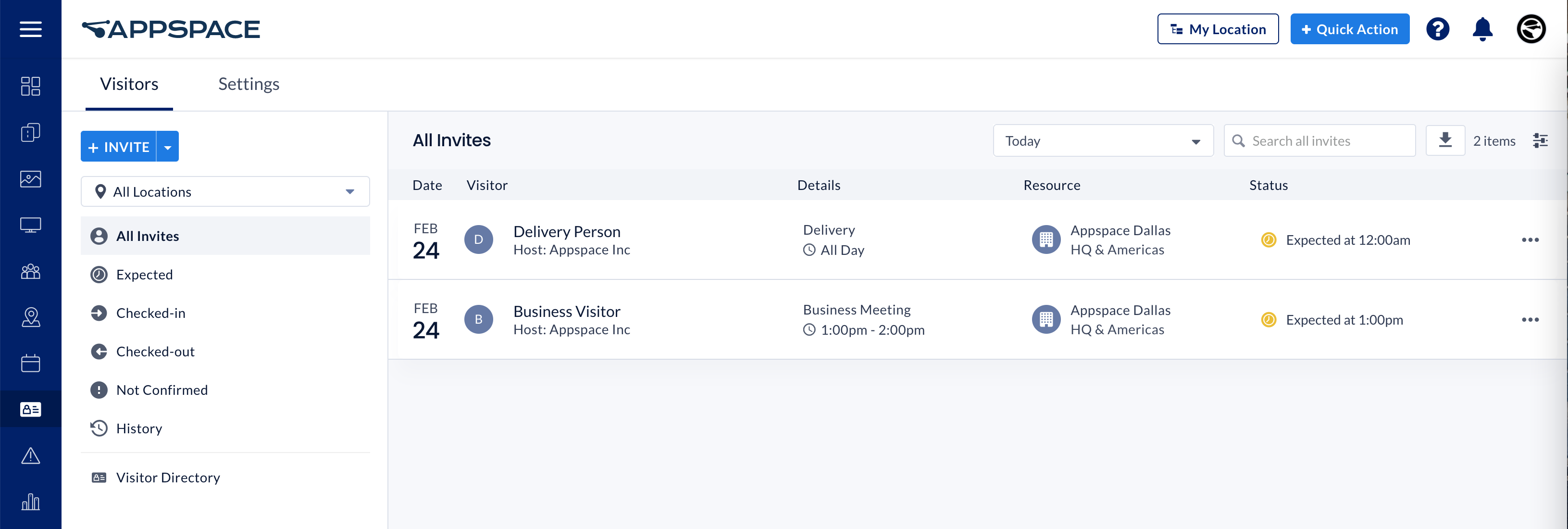The Appspace Space Reservation solution provides you with the ability to book one or more spaces for upcoming activities and events. While most meetings are internal in nature, a significant portion of the meetings could also involve participants from outside the company.
The Appspace Visitor Management system will enable employees using the Appspace Space Reservation system and the Appspace Employee App, to invite external users (visitors) to a meeting or event held in your company. These visitors could be an employee from another facility/division/subsidiary within your company or other corporate entities from outside the company
Personas
There are 4 key personas involved in the operation of the Visitor Management solution:
- Administrator – user responsible for setting up the Visitor Management system, administering employee and system behavior, and configuring interfaces with any external systems (calendars, watchlists, printing services, etc.).
- Host – employee or administrator who initiates any visitor management activity by inviting an external user to an event or meeting via the Appspace Employee App. Once an employee sends an invitation, they automatically become the meeting/event host.
- Visitor – a visitor to the facility who has received an invitation from the event/meeting host. We also accept drop-in visitors who do not have a prior invitation on some occasions. Visitors must complete registration activities (if available) before attending the event/meeting.
- Facilitator – employee or administrator who will be the initial point of contact for visitors, and who will typically be tasked with managing all visitors scheduled to enter the facility.
Workflows
The following describes the key workflows in a Visitor Management system:
- Configuration – administrators configure the Appspace Reservation and Visitor Management systems, and define integrations with 3rd party systems (calendars, watchlists, printing services, etc.) to enable the Visitor Management functionality.
- Invitation – hosts initiate the visitor invitation as part of a meeting/event reservation activity. Visitor Management will introduce a new permission-controlled, interactive visitor dashboard within the Employee App (Visitor tab), permitting access to some of the Visitor Management oversight functions.
- Registration – visitors will be notified of any registration tasks that need to be completed via a portal. Both the host and the visitor will have visibility of the completed registration tasks.
- Registration/Check-In –
- the Visitor Kiosk card will be deployed to kiosk devices and used for self-guided visitor registration and check-in.
- visitors to check-in for the event on-site at the facility, and complete any last-minute tasks (such as ID confirmation, badge printing, etc.) on the kiosk.
- if the visitor has not completed the Registration activities, the visitor may complete them on-site and then complete the check-in.
- the host is notified upon completion of the check-in process allowing them to come greet the visitors.
- the facilitator will be the initial contact to the visitor on-site with a complete view of all upcoming event and visitor details. Facilitators will help verify any/all Registration activities for completion or help complete the registration and check-in processes on-site if needed.
Features & Functions
The following lists the main features and functions in the Appspace Visitor Management system:
- Host & Visitor Invitation Features
- Invite visitors to a room, space, or building.
- Enter visitor data to invite using a spreadsheet (bulk import). (This feature is currently behind a feature flag and not available to the public).
- Configurable registration workflows for admins, hosts, and visitors.
- Calendar and email reminders for all visitor registration checkpoints.
- Visitor check-in notifications to email and enterprise messaging apps.
- Visitor registration activity completion notifications.
- Manual registration of visitors for last-minute events.
- Visitor Registration & Check-in Features
- Submit registration information in advance.
- Submit a photo for visual verification in advance.
- Calendar and email reminders for the completion of registration items.
- Auto-filling of information for returning visitors.
- Option for on-site self-guided registration and check-in.
- Option to complete end-to-end registration on-site without registration.
- Administrator & Facilitator Dashboard Features
- Access to all admin functions in a separate admin console.
- Calendar and list view of expected visitors and historic record of past visitors.
- Review visitor details including, but not limited to: Name and contact details, company, host, date, time, duration, photo, and much more.
- Option to enable/disable touchless check-ins and manually check-in visitors.
- Select multiple visitors to perform check-in/check-out, print badges, or cancel/delete invitations in bulk.
- Option to enable/disable pre-registration, notifications, and checkpoints (this feature is currently behind a feature flag and not available to the public).
- System Configuration & Administration
- Access to visitor registration through a downloadable app/client.
- Configure, enable, and disable required registration fields.
- Option to make email required or optional for visitors. (new)
- Set a data retention period for visitor data and invitations to meet data privacy requirements.
- Option to allow hosts to view only visitors they have previously invited, and not the visitors of other hosts.
- Set visitor types and purposes to be recorded in visitor profiles and invitations.
- Native integration with Appspace Space Reservation system.
- Support for SSO and IdP.
- Notifications
- Once a visitor has completed registration details, the visitor’s event status becomes confirmed. Visitors will be notified via email.
- Hosts will be notified via email and their configured enterprise messaging app, when a visitor:
- Accepts, Declines, or responds Maybe to an invitation.
- completes registration details and is confirmed for their visit.
- checks out onsite.
This article provides administrators with an introduction to the user interface and the configuration features available within the Visitors module in the Appspace console.
- Administrators looking for information on navigating the Visitor Management module in the console, refer to Browse and Navigate Visitor Management in Appspace 8.x.
- Administrators who would like to manage visitors in the Visitor Management module, refer to Configure and Manage Visitors – Administrator.
- Host and Facilitators looking for guidance to manage visitor invitations, refer to Manage Visitor Invitations – Hosts & Facilitators.
- Visitors looking for guidance for self check-in and registration, refer to Visitor Self Check-In and Registration.
User Interface and Navigation
Visitors
The Visitors tab allows Administrators to perform visitor creation and invitations, while being able to view and manage all visitor invitations that are made on the platform.
Manage Visitor Invitations and Profiles
- The + INVITE button allows you to send visitor invitations directly from the Appspace console.
- Click the + INVITE button dropdown arrow, and select Create Visitor to create visitor profiles.
- Click the ellipsis of a visitor invitation to perform the following:
- Preview
- Check-in Visitor
- Cancel Invitation
- Delete Invitation
Visitor Directory
Click the Visitor Directory tab in the side panel to display a list of visitor profiles of visitors that have been added to the Visitor Management system.
You may manage the visitor profiles listed, by clicking the ellipsis of the selected visitor profile, and selecting one of the following options:
- Edit
- Delete
Search and Filters
To search for a specific invite or visitor, you may select one of the following filters which narrows down the search, presenting you with a list of invites or visitors based on the filter aspect:
- Sidebar
- By Location
- All Invites (Default view)
- Expected
- Checked-in
- Checked-out
- Not Confirmed
- History – Displays invitations that have ended
- Duration Period – Displays invitations within a date range
- Search field – Search invitations or visitors by keyword
- Filter Icon
- Invitations by Visitor
- Visitor Type – option only available in Visitor Directory
- Registration Status – option only available in Visitor Directory
- By Location
Sort
In the Visitor Directory, you can sort the listed visitors in descending order by clicking the headers. Click the header again to sort them in ascending order.
Export Visitor List and Information
The visitor list and information can now be exported based on the current selection or filters, by selecting all or multiple visitor invitations, and clicking the Export icon in the menu. The exported visitor list will be downloaded in an .xls file format, and contain the following columns:
- Visitor Name
- Visitor Email
- Date of Visit (specific date or date range)
Analytics
In the Analytics tab, you’ll be able to view statistical data of all visitor invitations that have been made via the Appspace console, Employee App, Employee App, or the Visitor Kiosk card. Analytical results would be empty prior to the deployment of the visitor management system.
Filters
To filter data, you may select one of the following:
- Activity Period – Displays visitor analytics within a date range.
- Filter By Location – Displays visitor analytics by location.
Trend Widgets
- Visitor Invitations Sent – Tracks the number of visitor invitations that were sent over the specified time period. It displays the total number with an up/down trend percentage.
- Total Visitor Checkins – Tracks the number of visitor check-ins over the specified time period. It displays the total number with an up/down trend percentage.
- Unique Visitors – Tracks the number of unique visitor check-ins over the specified time period. It displays the total number with an up/down trend percentage.
Widgets
- Visitors By Location – Tracks the number of visitors per location. It displays the top 10 locations visited by visitors.
- Visitor Checkins By Period – Tracks the number of visitor check-ins over a specified time period. It displays the number of visitor check-ins broken down into smaller time slices to show a trend.
- Visitor Dropins By Period – Tracks the number of visitor drop-ins over a specified time period. It displays the number of visitor drop-ins broken down into smaller time slices to show a trend.
- Most Frequent Visitors – Tracks the most frequent visitors to the organization. It displays the top 10 visitors.
- Visitors By Type – Tracks the number of visitors by type over a specified time period. It displays the total number with a breakdown by type. It will show individual totals on mouseover.
- Visitor By Purpose – Tracks the number of visitors by purpose over a specified time period. It displays the total number with a breakdown by purpose. It will show individual totals on mouseover.
Settings
The Settings tab, allow administrators to configure the Visitor Registration form, and the following visitor management settings:
Was this article helpful?