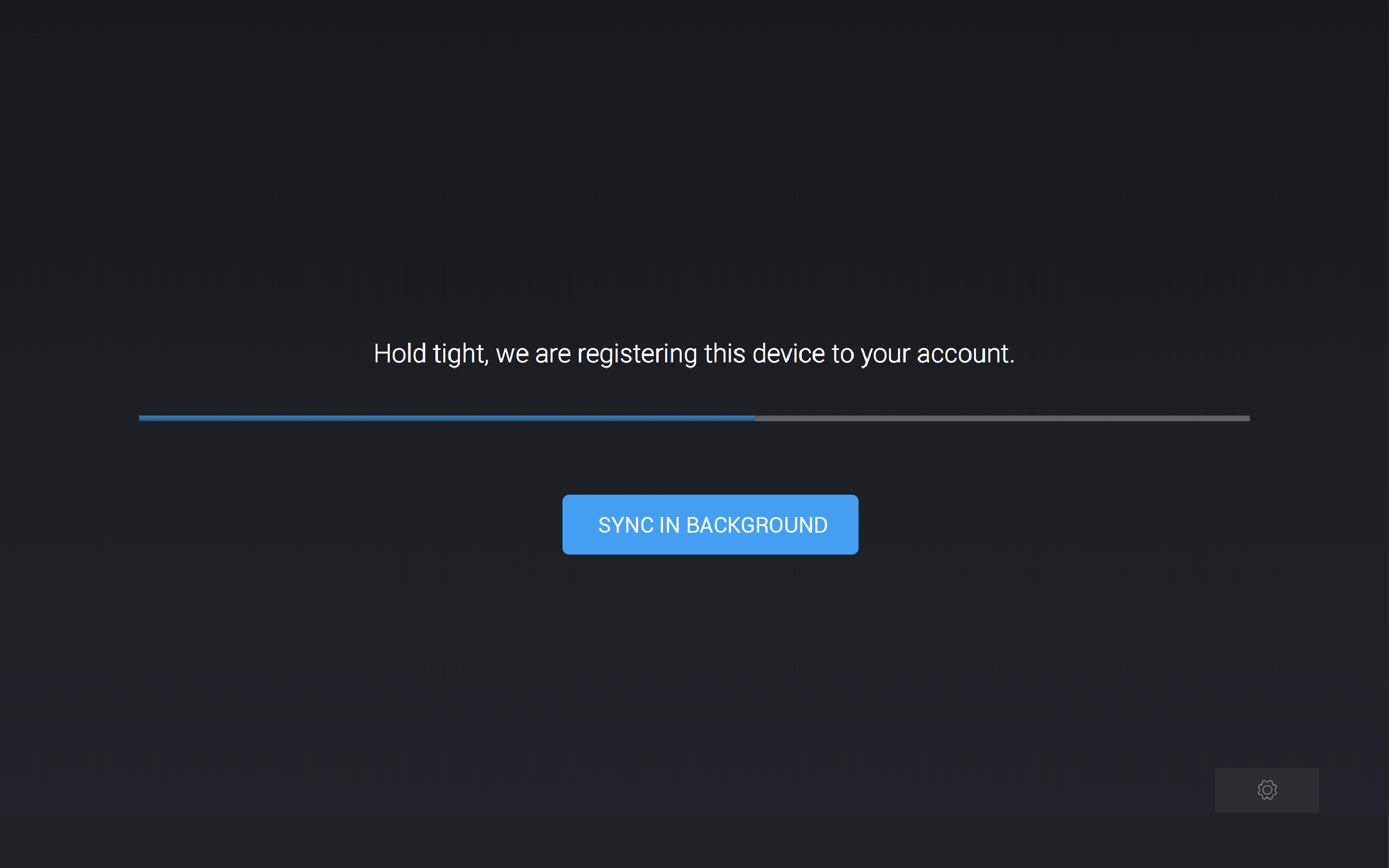The Appspace App release notes provide information on the new features, newly supported devices, enhancements, resolved escalations, and bug fixes completed in each release for Appspace Cloud.
App 1.50
Release Date: 10 Aug 2019
Synchronized content playback for multiple displays and video walls
Appspace App now supports synchronized playback on multiple screens and video wall displays. Utilizing the clock synchronization technology, Appspace App allows multiple devices to work cohesively, while solving network latency issues.
Clock synchronization nominates a master device as the timekeeper, while slave devices adjust their time to synchronize with the master device’s time, synchronizing content playback between screens and speakers.
This is ideal for customers setting up distributed displays or video walls on a large scale using off-the-shelf devices.
Synchronized content playback is currently supported on the following devices with the listed content type:
| Devices | Clock Sync Mode | Channels | Channels | Cards |
|---|---|---|---|---|
| Clock Sync Mode | Playlist | Advanced | Cards | |
| Chrome OS with i3 processor and above | Master and Slave | Video and images | Media Zone and Text Widget | Announcement card and Data Visualization card |
| Android | Master and Slave | Video and images | Media Zone and Text Widget | Announcement card and Data Visualization card |
| LG webOS | Master and Slave | Video and images | Media Zone and Text Widget | Announcement card and Data Visualization card |
Synchronized Seamless Media Zone transitions
The transition for Media Zone widgets on advanced channels are defaulted to to “None” from “Fade” to provide seamless video playback for the following devices:
- BrightSign
- Samsung SSP6 Tizen
- LG WebOS
Patch Updates
1.50.1
Release Date: 17 Aug 2019
Enhancements
- Technical improvement on the Crestron device, allows the registration information to retain even after it has powered down.
1.50.2
Release Date: 29 Aug 2019
Resolved Escalations
- AE-5283 – Unable to display advanced channel with scheduling turned on.
- AE-5421 – Icons do not display correctly in advanced channels in interactive mode.
- AE-5502 – Appspace App on Webex Board crashes and restarts when using a virtual keyboard on a Meeting Room card assigned as a single channel.
- AE-5509 – Unable to display advanced channel with scheduled content if there is a new line in the description field.
1.50.3
Release Date: 25 Sept 2019
Resolved Escalations
- AE-5555 – MP4 video playback freezes on the first frame after replaying the playlist, when transition is set to ‘None’ on a UWP device in kiosk mode.
App 1.49
Release Date: 12 July 2019
Samsung SSP Support
Support for new Samsung Smart Signage Platform (SSP) 6.0 Tizen v4 QB-N series devices, that deliver an all-in-one digital signage solution in stunning 4K UHD resolution.
The Samsung SSP is a System-on-Chip (SoC) TV solution, customers do not have to purchase a separate media player device. SSP devices are an affordable all-in-one TV and media player solution that support the majority of Appspace platform features and functions.
The Samsung TV remote control can be used to navigate the Appspace App.
Resolved Escalations
- AE-5091 – Audio is lost on every alternate video playback in advanced channels.
App 1.48
Release Date: 21 June 2019
Mersive
Support for another new device integration with Mersive Solstice Pod, ideal for displaying signage in huddle spaces or conference rooms. Similar to how the app works on Cisco’s Collaboration Endpoints, the Appspace App (PWA) will run on a browser as signage, and will be automatically enabled when the device is not in use for conference or collaboration.
Only Playlist channels are supported. The Appspace App for Mersive Solstice Pod is only designed and tested for playlist channels, thus we do not support advanced channels, live stream channels, alerts, device tasks, or playout metrics.
The following content types are supported and can be included in the playlist channel:
- Images
- Videos
- All Appspace Supported Cards
The following device has been tested and certified with Appspace:
- Mersive Solstice Pod Gen 3
- Mersive Solstice Pod Gen 2i
Chrome OS
Inline with our improvement efforts, we recommend pinning Appspace App to Chrome OS 74 for better stability, security, and performance.
Resolved Escalations
- AE-5091 – Audio is lost on every alternate video playback in advanced channels.
- AE-5093 – Normal layout schedule that has a longer duration overrides the priorities of content with exclusive schedules.
- AE-5206 – Playback issues in playlist channels and advanced channels on Appspace App for iOS.
- AE-5304 – An UI issue causes the Android notification bar to be active, when accessing the Appspace App menu on mobile devices.
App 1.47
Release Date: 31 May 2019
IAdea
Support for IAdea devices, ideal for room scheduling using our Room Schedule card.
The Appspace App is integrated on the IAdea device, and is only designed and tested for Room Schedule cards; thus we do not support advanced channels, live stream channels, videos, alerts, device tasks, or playout metrics. IAdea will use our generic Appspace for Android package and will report back to Appspace as “ANDROID“.
The following device have been tested and certified with Appspace:
- IAdea XDS-1078
Crestron
Support for controlling LED lights for Crestron TSS devices running the Room Schedule card, that are attached to an LED accessory such as Crestron’s Room Availability Indicators. This allows users to quickly identify if a room is available or occupied through the LED light indicators that are mounted above meeting rooms.
You must update to the latest Room Schedule card (v1.4.0) to enable this feature. We currently support the following Crestron Room Availability Indicator devices:
- SSW-100
- SSC-100
- SIW-100
Resolved Escalations
- AE-5047 – The System.RebootEvents device property does not function correctly.
- AE-5206 – Playback issues on Appspace App for iOS.
- AE-5223 – Unable to register Appspace App on UWP devices on Appspace on-prem.
- AE-5244 – BrightSign XT1143 and XT1144 devices are unable to display content via the HDMI input video source.
- AE-5256 – The Appspace App launches automatically after rebooting a mobile device running Android and the App is set in user mode.
App 1.46
Release Date: 10 May 2019
General
The Appspace App is updated to support dayparting, a new feature that enables scheduling on playlist channels, available in the Appspace console. For more information, refer to Appspace 7.1 ac.4 Release Notes.
BrightSign
We now support BrightSign’s latest OS update version 8.0. We have added backward compatibility for existing customers on BrightSign Series 3 devices. Deployments using XT, XD, HD, and LS Series 3 devices can now upgrade to OS 8.0.
We have also added support for the BrightSign XT, XD, and HD, Series 4 models. These devices may come preinstalled with OS 8.0.
App 1.45
Release Date: 12 April 2019
Chrome OS
We are pinning the Appspace App to Chrome OS 69.
Chrome OS 69 fixes about 40 security vulnerabilities and updated the enforcement of the content security policy, making Google OS and browsers much more secure. This update however automatically blocks the loading of the Javascript component in a card, especially if it does not recognize the source.
This causes all Appspace supported cards, community cards, and custom cards developed by users fail to load properly on Chrome OS-based devices.
A fix released with Appspace App 1.39.2, includes additional meta-data in the app’s Content Security Policy (CSP) header to explicitly define the source to align with the Google policy update.
Thus, we recommend updating your Appspace App to version 1.39.2 or later to avoid issues when running Chrome OS 69.
LG webOS
Support for LG webOS version 4.0:
- With this version, we have enhanced the video playback feature for Appspace App on LG devices, noticeably during portrait orientation playback.
- Although the Appspace App comes bundled with the latest LG SCAP library (v1.6.0) to enable access to webOS 4.0 TV’s functionalities, we have ensured the Appspace App will automatically load the older SCAP library if running on webOS 3.0.
Patch Updates
1.45.1
Release Date: 26 April 2019
Enhancements
- A memory leak issue on certain devices that were triggered when requesting a timestamp, or when sending the device health status has been fixed.
Resolved Escalations
- AE-5050 – Appspace App on UWP crashes when network connectivity is lost on Windows 10 devices.
- AE-5184 – Unable to stream live channels with HLS streams when viewing via the Appspace App (PWA) on a Chrome browser.
App 1.44
Release Date: 8 Mar 2019
General
Support for sorting Live channels displayed in Interactive mode via channel name, channel code, or channel number by using the following device property:
Device Property: Player.play.themesettings.home.livechannels.sortby
Device value: Name / Number / CodeNote
- When viewing in fullscreen, the Live channel and EPG view will still sort by number.
- When sorting by number, channels that do not contain a number shall be moved to the end of the list.
Crestron
Support for the following Crestron AirMedia 2.0 devices, for displaying signage in huddle spaces:
- Crestron AM-200
- Crestron AM-300
You can configure to run the digital signage in one or both the modes listed below:
-
Signage as a Background: The signage is turned on when the room or huddle space is occupied and the Crestron conference collaboration tools are in use.
-
Signage in Standby: The signage is displayed in full screen while the conference room or huddle space is empty and the device is asleep.
The Appspace App for Crestron with AirMedia 2.0 is only designed and tested for playlist channels; thus we do not support meeting room cards, advanced channels, live stream channels, videos, alerts, device tasks, or playout metrics.
For more information, visit our Crestron section in the Compatible operating systems and devices article.
Patch Updates
1.44.1
Release Date: –
This is an internal only build.
1.44.2
Release Date: 21 Mar 2019
Resolved Escalations
- APC-4658 – JavaScript error in Appspace PWA when IPV6 addresses are used.
Fixed Bugs
- AE-5074 – Channels are not displayed, and device registration is required again, after a device reboot if using PWA on Appspace App 1.37.
App 1.43
Release Date: –
This is an internal only build.
Patch Updates
1.43.1
Release Date: 20 Feb 2019
Resolved Escalations
- AE-4903 – Cards not displaying correctly on mobile devices
App 1.42
Release Date: 11 Jan 2019
General
This release of the Appspace App is to ensure the following enhancements made in the console in the 7.0-ac.23 platform release are integrated into the App:
-
Device setting’s autoplay feature:
The Appspace console introduces two new internal properties within the Chrome registration policy to support the autoplay feature in device settings. As other devices that support registration via the local policy file continue to work without the need to update the App, this integration is only for Chrome OS-based devices.
To use the policy file when registering Chrome OS devices via CDM, Appspace App must be updated to version 1.42 to conform to a Chrome OS rule which requires every property be defined inside the App. This feature continues to work on all other devices via our existing service.
- Updated Meeting Room Card with new features:
-
In order to ensure the background video playback works on all devices, the App has been configured to send device capabilities directly to the Meeting Room card in order for the card to know what kind of features the device supports (i.e. unmute video playback on load, enable transition, etc.)
-
Developers can now write a device task to listen to messages on the card, such as if the meeting has started or ended. In addition, developers can also execute actions such as check-in, via post messaging.
-
Resolved Escalations
- AE-4799 – Error in BrightSign configuration file
Patch Updates
1.42.1
Release Date: 18 Jan 2019
Resolved Escalations
- AE-4839 – Transitions between layouts are slow and a black screen is displayed on BrightSign devices.
App 1.41
Release Date: 13 Nov 2018
General
Integration of the Progressive Web App (PWA) technology with the Appspace App. However, this feature will only be functional with the release of Appspace 7.0-ac.22 console updates that will replace the Flash-based player engine in the advanced channel’s WYSIWYG editor with the HTML5-based PWA technology.
You may refer to the Appspace 7.0-ac.22 Platform Release Notes for more information.
Patch Updates
1.41.1
Release Date: 14 Dec 2018
Resolved Escalations
- AE-4708 – Table Listing widget does not display correctly on Appspace App based devices.
- AE-4714 – Unable to assign static IP to BrightSign devices during advanced registration process
App 1.40
Release Date: 19 Oct 2018
General
Support for registering devices using serial numbers for Chrome OS
With the release of Appspace 7.0 ac.20, a new device registration process had been introduced in the console, where you can register BrightSign and LG devices using device serial numbers.
Now support has been extended to include Chrome based devices that are running Chrome OS 66 and above.
When registering a device that has a fresh installation of Appspace App, users have the option to register the device using the serial number, in addition to the standard 6-character registration code method.
For more information and registration instructions, please refer to the Registering a device with a serial number article.
Patch Updates
1.40.1
Release Date: –
This is an internal only build.
App 1.39
Release Date: 30 Aug 2018
General
Improvements to the device deletion process. When a device is deleted from the console, the Appspace App will reset itself, delete its content storage, and return to a fresh registration state. The device will now be ready for registration.
Previously, when a device was deleted from the console, the Appspace App will continue to play the last synced content although it will no longer receive any updates from the console.
BrightSign
Support for BrightSign series-4 range of devices.
These devices are designed to support Dolby Vision and HDR10+. The BrightSign XT series-4 range supports PoE+, while the XT1144 supports HDMI In to deliver Live TV to endpoints via a HDMI cable, or streaming over a network.
However we have found some limitations with the XT1144 device. Please refer to the Technical Limitation & Workaround section below.
Resolved Escalations
- AE-4388 – Delay between images within a playlist causes a black overlay to be displayed on LG WebOS devices
Patch Updates
1.39.1
Release Date: 9 Sept 2018
Resolved Escalations
- AE-4494 – Display screens go black or freeze on Chrome OS devices.
- AE-4560 – Event Calendar widget content is displayed outside the widget container.
1.39.2
Release Date: 28 Sept 2018
Resolved Escalations
- AE-4624 – Unable to load Channel cards on devices running Chrome OS 69
App 1.38
Release Date: 10 Aug 2018
General
Optimized transitioning between content in Interactive mode.
LG webOS
Support for LG SM5KD series devices. For more information, visit our LG WebOS section Compatible operating systems and devices article.
Resolved Escalations
- AE-4479 – Channel does not load upon device registration on a Chromebox device
App 1.37
Release Date: 20 July 2018
Chrome
With Chrome OS 66 (and WebKit, a browser engine used in Apple’s Safari browser), Google automatically pauses video content until user interaction is detected. In the Appspace App, due to this behavior, all videos in a playlist are paused, and the channel seemingly freezes and never progresses.
In order to counter this behavior, Google recommends that video content be muted, in which case, video will continue to play. Thus, Appspace has added a property in the Appspace App to mute video content, ensuring videos in playlists play automatically as they should. However, user will need to interact with the channel in order to enable sound; the videos will then continue to play as they should.
Resolved Escalations
- AE-4447 – Videos in Media Zone widgets placed next to each other in an advanced channel, do not stretch as they should, on Universal Windows Platform (UWP) devices
App 1.36
Release Date: 7 July 2018
General
If a channel is unassigned from a device via the Device Information page in Devices on the Appspace console, the Appspace App now displays the following message: “No channels are currently available for display. Please assign a channel.”
Previously, when a channel was unassigned from the device, the app would continue to play the previous channel until a new channel was assigned or until the device was reset.
BrightSign
Administrators will be able to perform automated device registration for BrightSign devices using DHCP Option 43. By configuring a network for DHCP Option 43, and hosting the policy file in a server and executing a provisioning script to retrieve the policy file, any BrightSign device in the network will automatically look at the Recovery URL that has been defined for automatic registration.
Cards
Support for natural duration on Meeting Room cards in advanced channels. If the card has a natural duration, then the app will follow that natural duration value unless an explicit duration has been set for the content item.
- In an advanced channel:
- If a card with natural duration has a content duration set, then the card is displayed according to the content duration.
- If a card with natural duration does not have a content duration set, the card is displayed indefinitely.
- If there is more than one layout, the card will play based on duration set on the layout.
Resolved Escalations
- AE-4331 – BrightSign auto-registration via policy.json doesn’t work using DHCP Option 43.
- AE-4388 – Although transition is set to “none”, the images in a playlist fade out, playing the fade-in-fade-out transition by default in an advanced channel
App 1.35
Release Date: 23 June 2018
Fixed Bugs
- APC-4257 – Enabling or disabling Meeting Room card in a media zone triggers a JavaScript error.
- APC-4287 – Appspace logo icon does not display on Appspace App for Android.
Patch Updates
1.35.1
Release Date: 28 June 2018
Enhancements
- Technical improvement to Community Cards, which fail on load as there is no failover timeout value on the card.
Resolved Escalations
- AE-4404 – Unable to display any Community Card content on Appspace App 1.35.
- AE-4406 – Unable to display any Community Card content on Appspace App 1.35.
App 1.34
Release Date: 16 Apr 2018
Android
Playback of video content in cards has been improved to allow seamless video transitions from one video to another when displayed through the browser container within cards.
This eliminates the black frame buffer that previously appeared between video transitions.
Patch Updates
1.34.1
Release Date: 11 May 2018
Enhancements
- App log entries now no longer display any password information in plain text. When reviewing app log files, all password objects will not be included
Resolved Escalations
- AE-3890 – The Appspace App does not update, when OS pinning is enabled on Chromebox.
- AE-4175 – Unable to update the Appspace App in kiosk mode.
1.34.2
Release Date: –
This is an internal only build.
App 1.33
Release Date: 16 Mar 2018
General
Support for running device tasks once only during a device reboot. To do this, add a task template to Advanced Tasks, and select OnBoot in the drop-down menu for the Only on Device Condition field. You then deploy the Advanced Task to a specific device(s).
BrightSign
Support for internal SSD storage on BrightSign devices such as XTx43 and XTx33 models. This option is typically used for for customer environments that have strict policy requirements, which prohibit external storage options such as SD cards.
The Appspace App installation package is extracted automatically to the BrightSign SSD storage via the SSD, USB or an SD card, and once the initial installation and registration process is complete, the App will operate solely from the SSD storage.
If an SSD storage is not detected on the BrightSign device, the Appspace App package will operate from the USB or an SD card.
Resolved Escalations
- AE-3979 – RSS feed widget displays the incorrect year when the feed date uses the dd/mm/yyyy format
Patch Updates
1.33.1
Release Date: 6 Apr 2018
Chrome OS
- Chrome App 1.33.1 will be pinned to Chrome 64 as it is the latest functional stable version of Chrome OS. Please refer to the Technical Limitation section below.
Resolved Escalations
- AE-4110 – Videos in Channels only play for 12 seconds before transitioning to the next video
Fixed Bugs
- APC-4203 – Chromebit displays incorrect IP after firmware upgrade.
App 1.32
Release Date: 2 Mar 2018
General
The storage of content files is optimized by ensuring initial file downloads are always cached, and subsequent access to these files no longer require an extra validation step. This optimization significantly improves the overall performance of loading and displaying content, especially in channel playlists.
Resolved Escalations
- AE-4023 – Sending commands using WebSocket to a UWP device returns the error, “Unable to connect to the remote server”
App 1.31
Release Date: 10 Feb 2018
Whats’s New
General
Support for play and pause events in TV mode, allowing cards with animations or videos to respond to the events via remote control or other custom triggers. To utilize these functions, please contact Appspace
Resolved Escalations
- AE-3943 – Remote Control mappings for volume controls do not work on BrightSign devices.
- AE-3942 – Remote Control profiles do not work as expected on BrightSign devices.
App 1.30
Release Date: 27 Jan 2018
General
- Support for overriding of the App Theme accent color by using the following player property: player.play.themesettings.colors.accent. Any RGB or HEX code is accepted.
- Support for enabling a persistent Back button on live channels, playlists and sign channels, using the following player property: player.play.themesettings.channel.fullscreen.back. Back button options include:
- top left
- top right
- bottom left
- bottom right
Appspace 7 Channels
Supports the following content sorting options when displayed on Appspace App User mode.
- Shuffle
- Custom Order
App 1.29
Release Date: 13 Jan 2018
General
Device cache is cleared when players are unregistered, to prevent old content from being displayed when the player is re-registered.
Appspace 7 Channels
Supports the following content sorting options when displayed on Appspace App TV mode.
- Shuffle
- Custom Order
Resolved Escalations
- AE-3772 – Unable to input text via onscreen keyboard on Chromebox.
- AE-3882 – Content is downloaded continuously to Chromebox devices from the server, causing server network disruption.
- AE-3899 – Event actions in a sign do not function on UWP devices
App 1.28
Release Date: 16 Dec 2017
General
Supports clearing of cards from a device’s local storage, after the card is deleted, freeing up valuable storage on the device.
Chrome OS
Chrome watchdog service has been improved into a standalone service that will run every 30 seconds, regardless of its connection status with Appspace. The watchdog service works directly with Chrome APIs to ensure that a device reboot can occur if needed.
Resolved Escalations
- AE-3823 – Appspace App for Chrome OS crashes on notebooks in non-kiosk environments.
- AE-3825 – Some RSS feeds in a sign are not displayed on Chromebox and BrightSign devices.
- AE-3832 – Incorrect device IP addresses are displayed in Networks, for Chrome OS devices
App 1.27
Release Date: 21 Nov 2017
General
Enhancements to the error code handling during device syncs, to improve performance.
Chrome OS
Locked Appspace App to only work with Chrome OS versions 61 and below, due to a technical limitation seen in Chrome OS 62 (stated below)
App 1.26
Release Date: 11 Nov 2017
Resolved Escalations
-
AE-3635 – When images with uppercase letters in the file name (including uppercase letters in the filename extension i.e. xyz.JPG) are added to Cards, the images are not displayed on Chrome OS based devices.
-
AE-3786 – When images with uppercase letters in the file name (including uppercase letters in the filename extension i.e. xyz.JPG) are added to Cards, the images are not displayed on Appspace App
Patch Updates
1.26.1
Release Date: 18 Nov 2017
Resolved Escalations
- AE-3796 – Player properties in a custom Card do not work after upgrading to Appspace App 1.26.
- AE-3807 – Player properties in a custom Card do not work after upgrading to Appspace App 1.26.
- AE-3808 – Player properties in a custom Card do not work after upgrading to Appspace App 1.26.
App 1.25
Release Date: 28 Oct 2017
Android and iOS
Appspace App on mobile devices can now leverage the CDN (Content Delivery Network) configuration available in Appspace, allowing the app to retrieve content from a CDN instead of the Appspace server directly, to enable quicker content retrievals and reduce the server load. To enable this for your network, please contact Appspace.
Resolved Escalations
- AE-3762 – A cursor appears in the middle of the screen when the Appspace App is viewed in Kiosk mode on Chrome OS based devices
App 1.24
Release Date: 21 Oct 2018
General
-
A new playback behavior in Interactive mode allows channel content to play through once, and then return to the main menu. To enable this playback behavior, set the following player property: player.play.themesettings.playlist.endofplaylistbehaviour with the value “goback”.
- The text color for Channel Title and Channel Group Title in Interactive mode can be changed to any RGB (e.g. #FFFFFF) or RGBA (e.g. 255,0,0,0.5) color code values via the following player properties:
- Channel Title: player.play.themesettings.home.channel.title.color
- Channel Group Title: player.play.themesettings.home.channelgroup.title.color
Resolved Escalations
- AE-3704 – Appspace App freezes at the Kiosk mode splash screen on Windows 10 in Universal Windows Platform devices
App 1.23
Release Date: 30 Sept 2017
General
- Improved automatic device registration workflow via local and network policy files.
- Updated device to constantly check for a local policy file when the Welcome page is displayed.
- Updated error messages to provide better context when unable to display a channel.
- Updated CDN Url to use CDN Hostname instead of Appspace URL.
Universal Windows Platform (UWP)
The ‘Authentication Required’ pop-up is disabled from displaying on top of a web content.
Resolved Escalations
- AE-3628 – Inconsistent event timing across all Media Zones in the same layout, in a sign..
App 1.22
Release Date: 9 Sept 2017
General
- Improvements to the device registration workflow, because currently when a device is removed from the Appspace console, the device loses its connection to the server but the device is not unregistered, causing some services to erroneously run in a loop. Enhancements include:
- The Appspace App will stop all services that requires connection to Appspace (Sync, Health, Alerts, ADM & Playout Metrics) if “Error 404: Resource Not Found” is received from the device, which was removed from the console but has yet to be unregistered from the device.
- The Appspace App will suspend (content playback is still captured but will not be sent to the Appspace server) Health, Alerts, Device Tasks, and Playout Metrics services, if errors other than “Error 404: Resource Not Found” is received, until there’s a success response from the server. Once a success response is received, the services will then resume.
- The Appspace App tries to reconnect to Alerts services every 2.5 seconds. If the connection fails, the App will retry again every 15 seconds for three times, and every 10 minutes subsequently until connection is re-established.
-
Video duration is automatically detected, when the ‘custom.media.schedulingmode=synchronized’ property is set in Signs.
-
Improved events behavior when running cards back to back in a sign
Patch Updates
1.22.1
Release Date: 16 Sept 2017
Fixed Bugs
- APC-3953 – Unable to play MP4 videos on LG devices
App 1.21
Release Date: 26 Aug 2017
General
-
Support for the Appspace Announcement Card and Web Page Card in Alerts, on HTML5-based devices.
This feature requires Appspace App 1.21 as a prerequisite, and does not support legacy devices:
- Supports property replacement for cards in Alerts, allowing properties to be changed without having to rebroadcast.
- Device Tasks queue and database are cleared when the device is unregistered
App 1.20
Release Date: 19 Aug 2017
General
- Support for Frequency Restriction settings with Air Time % for content, in Signs Playout Properties.
- Improved log retrieval function in Device Tasks:
- Added option to save log in JSON, or CSV format.
- Removed datetime info from message field when saving log to database.
BrightSign
Improvements to video playback on LG devices with dual video elements, to ensure a seamless video playback experience. This method loads the next video on top of the current video, and unloads the current video once it has finished playing.
Universal Windows Platform (UWP)
Support for network command events to emulate a remote control in interactive mode.
- To enable this function, set the ‘Remote.Enable’ player property to True, and execute the network command ‘?remote=[action]’, where actions represent the following:
- up = Up
- down = Down
- left = Left
- right = Right
- system = Device Menu
- select = Select
- back = Back
- Execute the ‘?channel=[action]&[searchby]=[value after URI encode]’ network command to perform the following actions:
-
- Load channel
- By ID: ?channel=loadchannel&channelid=52654
- By name: ?channel=loadchannel&channelname=channel & name
- Load channel
-
- Load channel group
- By ID: ?channel=loadchannelgroup&channelgroupid=52654
- By name: ?channel=loadchannelgroup&channelgroupname=channel group name
- Load channel group
-
- Load live channel
- By ID: ?channel=loadlivechannel&livechannelid=0001
- By name: ?channel=loadlivechannel&livechannelname=live channel name
- Load live channel
-
- Open Search page
- ?channel=search&query=abc
- Open Search page
-
- Load EPG
- ?channel=loadepg
- Load EPG
-
- Load Recently Added page
- ?channel=loadrecent
- Load Recently Added page
-
- Load Home page
- ?channel=loadhome
- Load Home page
- Support for executing system commands within interactive mode, as follows:
- ?system=restart
- ?system=resync
- ?system=reset-content
- ?system=unregister
Patch Updates
1.20.1
Resolved Escalations
- AE-3533 – Unable to register Appspace App via claim code, if a localhost is used to access the Appspace server.
Fixed Bugs
- APC-2917 – Player stays “Out of Sync” when Alerts content is broadcasted.
- APC-3865 – Playout Metric shows incorrect playback count.
- APC-3868 – iOS: Interactive Mode shows black for about one second after rotating the display from Portrait to Landscape.
- APC-3435 – When user presses the Backspace key on the Device Menu, the side menu incorrectly comes up.
App 1.19
Release Date: 5 Aug 2017
General
- In the Player.CDN.Service url, the {{appspace-url}} in CDN URLs will be replaced with registered Appspace hostnames.
- Support for synchronizing layout scheduling across multiple devices via player properties.
- Setting the ‘player.layoutschedulingmode’ property to ‘synchronized’ on the sign or player property page, ensures the playback of layouts will be synchronized across two or more players.
- This does not include content within the layout.
- Players must have NTP configured, and share the same date and time.
- Synchronization is expected to be within one (1) second.
- Support for synchronizing playlist scheduling across multiple devices via player properties..
- Setting the ‘custom.media.schedulingmode’ property to ‘synchronized’ on the Media Zone widget, ensures the playback of content will be synchronized across two or more players.
- This does not include layout synchronization.
- Players must have NTP configured, and share the same date and time.
- Synchronization is expected to be within one (1) second.
LG webOS
Support for network command events to emulate a remote control in interactive mode.
- To enable this function, set the ‘Remote.Enable’ player property to True, and execute the network command ‘?remote=[action]’, where actions represent the following:
- up = Up
- down = Down
- left = Left
- right = Right
- system = Device Menu
- select = Select
- back = Back
- Execute the ‘?channel=[action]&[searchby]=[value after URI encode]’ network command to perform the following actions:
-
- Load channel
- By ID: ?channel=loadchannel&channelid=52654
- By name: ?channel=loadchannel&channelname=channel & name
- Load channel
-
- Load channel group
- By ID: ?channel=loadchannelgroup&channelgroupid=52654
- By name: ?channel=loadchannelgroup&channelgroupname=channel group name
- Load channel group
-
- Load live channel
- By ID: ?channel=loadlivechannel&livechannelid=0001
- By name: ?channel=loadlivechannel&livechannelname=live channel name
- Load live channel
-
- Open Search page
- ?channel=search&query=abc
- Open Search page
-
- Load EPG
- ?channel=loadepg
- Load EPG
-
- Load Recently Added page
- ?channel=loadrecent
- Load Recently Added page
-
- Load Home page
- ?channel=loadhome
- Load Home page
- Support for executing system commands within interactive mode, as follows:
- ?system=restart
- ?system=resync
- ?system=reset-content
- ?system=unregister
- The default media type of live streams is set for the following protocols, if the URL does not contain any LGMediaType parameter:
- UDP protocol = mp4
- RTP protocol = mp4
- MRS protocol = mp2t
LG webOS and BrightSign
Added ability to hide or show the virtual keyboard on device registration screens (Sign In and Device Name):
- Press the ESC button to to close/hide the virtual keyboard currently on display. The virtual keyboard will be shown again when you click on another input field.
- Press Alt+Ctrl+K to toggle the virtual keyboard ON (show) or OFF (hide). The virtual keyboard will be hidden until the session expires.
Resolved Escalations
- AE-3500 – Lists in a Media Container widget are not in the correct order on a Chromebox.
- AE-3470 – The ‘Exactly’ Frequency Restrictions setting for content in a sign, does not execute effectively.
- AE-3471 – Entering keyboard commands does not work correctly on Appspace App 1.17.
App 1.18
Release Date: 22 July 2017
General
- Improved Appspace App performance, by using the Velocity animation engine for scrolling on Interactive Mode.
- Support for Home screen customization by adding content, or multiple content in a playlist as background in Interactive mode.
- If a video is set directly as background, the audio is muted.
- If a card that contains video is set as background, the audio can be heard as Interactive mode has no control over the audio in a card.
Video should not be set as background, as video will always play on the top most layer, resulting in the video covering the screen.
- Support for properties replacement in Cards for Home screen background in Interactive mode.
- “Press Select to View” on EPG screen when playing live stream content, is hidden for non-remote control users.
BrightSign
- Support for switching display on, and off via device tasks.
- Improved Display Management task by switching to blank view, before turning off display.
LG webOS
- Support playback of multicast streams (UDP and RTSP)
LG WebOS devices require ‘?LGMediaType=mp4’ to be appended at the end of the media stream’s URL.
Example: udp://239.0.0.251:1234?LGMediaType=mp4
- Support for Appspace App registration via local or network policy file, however, USB storage is required to store the local policy file.
- Improved Display Management task by switching to blank view, before turning off display.
Chrome OS
- Improved Display Management task by switching to blank view, before turning off display
iOS, SureVue
Support for network command events to emulate a remote control in interactive mode.
- To enable this function, set the ‘Remote.Enable’ player property to True, and execute the network command ‘?remote=[action]’, where actions represent the following:
- up = Up
- down = Down
- left = Left
- right = Right
- system = Device Menu
- select = Select
- back = Back
- Execute the ‘?channel=[action]&[searchby]=[value after URI encode]’ network command to perform the following actions:
-
- Load channel
- By ID: ?channel=loadchannel&channelid=52654
- By name: ?channel=loadchannel&channelname=channel & name
- Load channel
-
- Load channel group
- By ID: ?channel=loadchannelgroup&channelgroupid=52654
- By name: ?channel=loadchannelgroup&channelgroupname=channel group name
- Load channel group
-
- Load live channel
- By ID: ?channel=loadlivechannel&livechannelid=0001
- By name: ?channel=loadlivechannel&livechannelname=live channel name
- Load live channel
-
- Open Search page
- ?channel=search&query=abc
- Open Search page
-
- Load EPG
- ?channel=loadepg
- Load EPG
-
- Load Recently Added page
- ?channel=loadrecent
- Load Recently Added page
-
- Load Home page
- ?channel=loadhome
- Load Home page
- Support for executing system commands within interactive mode, as follows:
- ?system=restart
- ?system=resync
- ?system=reset-content
- ?system=unregister
Resolved Escalations
- AE-3363 – The load media action does not work on first load on a Cisco IEC device
App 1.17
Release Date: 5 July 2017
General
- Log Appender support for HTTP, IndexDB, and Console:
- Convert IndexDB into an appender.
- Device task to configure HTTP log appender.
- Device task to enable/disable any log appender.
- Added support for content download via CDN, by enabling cross-origin resource sharing. However, user must add the ‘player.cdn.pingfile’ player property for this to work.
Android
Support for network command events to emulate a remote control in interactive mode.
- To enable this function, set the ‘Remote.Enable’ player property to True, and execute the network command ‘?remote=[action]’, where actions represent the following:
- up = Up
- down = Down
- left = Left
- right = Right
- system = Device Menu
- select = Select
- back = Back
- Execute the ‘?channel=[action]&[searchby]=[value after URI encode]’ network command to perform the following actions:
-
- Load channel
- By ID: ?channel=loadchannel&channelid=52654
- By name: ?channel=loadchannel&channelname=channel & name
- Load channel
-
- Load channel group
- By ID: ?channel=loadchannelgroup&channelgroupid=52654
- By name: ?channel=loadchannelgroup&channelgroupname=channel group name
- Load channel group
-
- Load live channel
- By ID: ?channel=loadlivechannel&livechannelid=0001
- By name: ?channel=loadlivechannel&livechannelname=live channel name
- Load live channel
-
- Open Search page
- ?channel=search&query=abc
- Open Search page
-
- Load EPG
- ?channel=loadepg
- Load EPG
-
- Load Recently Added page
- ?channel=loadrecent
- Load Recently Added page
-
- Load Home page
- ?channel=loadhome
- Load Home page
- Support for executing system commands within interactive mode, as follows:
- ?system=restart
- ?system=resync
- ?system=reset-content
- ?system=unregister
- Added device task to close the Appspace App. For non-kiosk mode, App is closed and redirected to the device home screen, and for kiosk mode, the App is restarted after the task is deployed.
Chrome OS
- Support for switching display on and off via device tasks.
- Support for concurrent downloads to increase Appspace App performance, allowing multiple files to be downloaded to the device at the same time. By default, 4 concurrent download streams are set, but will be readjusted to the devices maximum slots. Users can specify the number of concurrent downloads to use via the existing player property, ‘cdnagent.contentmaxconcurrentdownloads’
LG webOS
- Support for user mode and device mode.
- Support for Cards.
- Support for Interactive Mode and Signs.
- Support for the following device tasks:
- Change default log level
- Configure HTTP Log Appender
- Display Management
- Enable/Disable Log Appenders
- Get fonts
- Install font
- LG WebOS App Updater
- Reboot Device
- Redownload content from Appspace
- Restart App
- Resync script from Appspace
- Retrieve Date and Time
- Retrieve Device Info
- Retrieve Logs
iOS
The “Authentication Required” pop-up is hidden during playback of an authenticated web content.
MediaVue
Support for concurrent downloads to increase Appspace App performance, allowing multiple files to be downloaded to the device at the same time. By default, 4 concurrent download streams are set, but will be readjusted to the devices maximum slots. Users can specify the number of concurrent downloads to use via the existing player property, ‘cdnagent.contentmaxconcurrentdownloads’
iOS
The Appspace App for UWP external installer can be downloaded from the Download page, and installed by executing the Windows PowerShell script.
Resolved Escalations
- AE-3222 – RSS viewer widget does not display correctly on BrightSign devices.
- AE-3243 – A large sign with multiple videos does not sync on an AOpen Chromebox device
Patch Updates
1.17.1
Release Date: 6 July 2017
Fixed Bugs
- APC-3822 – Unable to load Appspace App in User mode for iOS and Android devices
App 1.16
Release Date: 23 June 2017
General
- Support for sending event action commands to a card from a sign.
- Support for sending event action commands from a card to a media zone in a sign. For example, clicking the card’s image triggers the action to display the next media in the media zone.
- Support for adding custom thumbnail in a sign for display in the Appspace App.
- Support for idle behaviour for a sign in interactive mode. By configuring the ‘player.play.idle.behavior = sign = <sign_id>’ property in the sign’s XML text in the Visual Editor, when the Appspace App is left idle, the app will go into passive mode and auto play a sign channel during the idle timeout.
- Improvements to the RSS Viewer widget. HTML code and new line elements are removed to ensure the RSS text is displayed in a single line.
- Improvements to the progress bar in a channel playlist during a transparent update.
- Support for player property replacement when playing a sign in Channels. Currently, Channels just displays a preview of the sign without properties assigned to it.
Appspace App in User Mode
When using the Appspace App in user mode (for smartphones and tablets), if the user logs in with an expired account credentials, the ‘Your subscription has expired’ message is displayed.
Android, iOS, Universal Windows Platform
- Support for display orientation lock.
- if ‘display.orientation’ is set to be portrait (90,270), Appspace App will display in portrait orientation.
- if ‘display.orientation’ is set to be landscape (0,180), Appspace App will display in landscape orientation.
- Support for remote control events (Up, down, left, right, enter, numbers (0-9), home, backspace, back).
BrightSign, Chrome OS
Support for network command events to emulate a remote control in interactive mode.
- To enable this function, set the ‘Remote.Enable’ player property to True, and execute the network command ‘?remote=[action]’, where actions represent the following:
- up = Up
- down = Down
- left = Left
- right = Right
- system = Device Menu
- select = Select
- back = Back
- Execute the ‘?channel=[action]&[searchby]=[value after URI encode]’ network command to perform the following actions:
-
- Load channel
- By ID: ?channel=loadchannel&channelid=52654
- By name: ?channel=loadchannel&channelname=channel & name
- Load channel
-
- Load channel group
- By ID: ?channel=loadchannelgroup&channelgroupid=52654
- By name: ?channel=loadchannelgroup&channelgroupname=channel group name
- Load channel group
-
- Load live channel
- By ID: ?channel=loadlivechannel&livechannelid=0001
- By name: ?channel=loadlivechannel&livechannelname=live channel name
- Load live channel
-
- Open Search page
- ?channel=search&query=abc
- Open Search page
-
- Load EPG
- ?channel=loadepg
- Load EPG
-
- Load Recently Added page
- ?channel=loadrecent
- Load Recently Added page
-
- Load Home page
- ?channel=loadhome
- Load Home page
- Support for executing system commands within interactive mode, as follows:
- ?system=restart
- ?system=resync
- ?system=reset-content
- ?system=unregister
Resolved Escalations
- AE-3222 – RSS viewer widget does not display correctly on BrightSign devices.
- AE-3243 – A large sign with multiple videos does not sync on an AOpen Chromebox device
App 1.15
Release Date: 20 May 2017
General
- Support for transparent content updates in a sign, allowing the App to sync changes from the server without reloading the App and interrupting current playback, for the following conditions:
- Content changes made on the following widgets that are currently on screen.
- Remote Control
- Weather
- Event Calendar
- RSS Viewer
- RSS Ticker
- Text Ticker
- Table Listing
- Media Container
- Content changes made on the following widgets that are currently on screen.
-
- Linking media zones (add or remove linked media zones).
- Changing media zone schedules.
- Changing content properties such as schedule, tagging, or aspect ratio.
- Changing player properties.
- Limitation: If changes are made to the widget properties as below, the app reloads with the loading icon displayed:
- widget properties are added or removed from the same or different layout.
- widget properties are edited to change font type or color.
- Improved UI in the Channel Info window:
- when content is selected on touch based devices, the content thumbnails do not move.
- when content is selected via a remote control, the content thumbnail moves due to pagination.
- The EPG channel preview display size has been changed to 16:9 to improve visualization.
- Interactive mode hotspot size has been increased to improve usability.
- Event start dates on the Calendar widget are displayed correctly.
Resolved Escalations
- AE-3236 – The “AND” query statement in the Table Listing widget is ignored on BrightSign players.
- AE-3267 – Plain text does not load and display on a Chromebox device on startup.
- AE-3268 – The Media Container widget selects the first content in the second page, while content on the first page is not selected
App 1.14
Release Date: 28 Apr 2017
General
- Appspace App supports selected sort order for content items in a channel, which is predetermined in the Appspace console, allowing content items to be sorted accordingly when displayed in Channels.
- Removed loading icon for cached images and videos, for seamless playback.
- Removed animation fade duration when launching the search menu in channels.
Android
- Support for user mode and device mode.
- Support for Cards.
- Support for the following device tasks:
- Change default log level
- Retrieve logs
- Support for touch gestures, however the pinch-zoom function has been disabled.
- Device Menu can be accessed via touch pattern.
- Device Info screen displays storage, memory, and CPU usage information allowing users to check device resources used at the time.
- The Appspace App for mobile’s registration screen allows users to switch from User mode (default) to Device mode, when the installation device is detected as a mobile phone or tablet.
- Support for portrait and landscape display orientation in Interactive Mode.
- The Display.Rotation property supported values are 0, 90, 180, 270.
- When defined, the Display.Rotation property will be applied to both Signs and Interactive Mode.
- If the property is removed, the device maintains the last rotation value.
- The Display.Rotation property does not take effect during a live channel update.
- ‘Authentication Required’ pop-ups will not be displayed when viewing authenticated web URLs.
iOS
- Support for user mode and device mode.
- Support for Cards.
- Support for the following device tasks:
- Change default log level
- Retrieve logs
- Support for touch gestures, however the pinch-zoom function has been disabled.
- Device Menu can be accessed via touch pattern.
- The Appspace App for mobile’s registration screen allows users to switch from user mode (default) to device mode, when the installation device is detected as a mobile phone or tablet.
- Support for portrait and landscape display orientation in Interactive mode.
- The Display.Rotation property supported values are 0, 90, 180, 270.
- When defined, the Display.Rotation property will be applied to both signs and Interactive Mode.
- If the property is removed, the device maintains the last rotation value.
- The Display.Rotation property does not take effect during a live channel update.
- Kiosk mode can be enabled, allowing the Appspace App to be recovered after a crash.
BrightSign
- Support for additional BrightSign devices as below:
- HD223 Standard I/O Player
- HD1023 Expanded I/O Player
- LS423 Standard I/O Player
- The following device tasks can be executed for the BrightSign HD and LS series players as these devices do not support IR capabilities.
- Resync
- Restart
- Reset Content
- Unregister
- Device Info
- Appspace App can automatically be updated to the latest version on supported BrightSign devices, by setting the ‘software.software.updates’ property to TRUE. The update only occurs when the App version is above v1.30, and below the latest version.
Resolved Escalations
- AE-3012 – Videos transcoded by Cisco MXE 3500, freezes on the last frame during playback on the BrightSign XT1143.
- AE-3099 – Memory leakage on Chromebit, causes video to freeze.
- AE-3218 – The Media Container widget displays the thumbnail instead of the actual image in Chromebox
App 1.13
Release Date: 14 Apr 2017
General
The side menu on the Appspace App will be disabled when there are no channels assigned to the device.
BrightSign
Added ability to send action scripts remotely to a device by setting the ‘Remote.Enable’ property to true for the Player Property or Sign Property. By default, the property is set to false, which will not trigger any event actions via external devices.
Chrome OS
Added ability to send action scripts remotely to a device by setting the ‘Remote.Enable’ property to true for the Player Property or Sign Property. By default, the property is set to false, which will not trigger any event actions via external devices.
Resolved Escalations
- AE-3080 – A sign with large action script blocks freezes at random points on a BrightSign device.
- AE-2936 – Enabling closed captioning in a channel or sign causes loss of sound and video, on BrightSign devices.
App 1.12
Release Date: 8 Apr 2017
General
- Improvements to the layout when viewing channels in full screen; thumbnails will be displayed in 16:9 aspect ratio, with adjusted margins and paddings.
- Live streams channel group has been moved to the last position in the side menu, and home screen.
BrightSign
Support for portrait display orientation in Interactive Mode.
- The Display.Rotation property supported values are 0, 90, 270.
- When defined, the Display.Rotation property will be applied to both Signs and Interactive Mode.
- If the property is removed, the device maintains the last rotation value.
- The Display.Rotation property does not take effect during a live channel update.
Chrome OS
Support for portrait display orientation in Interactive Mode.
- The Display.Rotation property supported values are 0, 90, 180, 270.
- When defined, the Display.Rotation property will be applied to both Signs and Interactive Mode.
- If the property is removed, the device maintains the last rotation value.
- The Display.Rotation property does not take effect during a live channel update.
MediaVue
Support for portrait display orientation in Interactive Mode.
- The Display.Rotation property supported values are 0, 90, 180, 270.
- When defined, the Display.Rotation property will be applied to both Signs and Interactive Mode.
- If the property is removed, the device maintains the last rotation value.
- The Display.Rotation property does not take effect during a live channel update.
Samsung SSP
Support for portrait display orientation in Interactive Mode.
- The Display.Rotation property supported values are 0, 90, 180, 270.
- When defined, the Display.Rotation property will be applied to both Signs and Interactive Mode.
- If the property is removed, the device maintains the last rotation value.
- The Display.Rotation property does not take effect during a live channel update.
Resolved Escalations
- AE-3121 – The “Unable to Retrieve MachineID” error message is displayed when registering Appspace App on BrightSign XT243.
- AE-3111 – Delayed timing of more than 10000 milliseconds on the Media Zone widget does not function on the Appspace App
App 1.11
Release Date: 22 Mar 2017
BrightSign
Support for video stretching in Interactive mode via the ‘player.play.video.aspectratio’ player property. The default Interactive mode aspect ratio is ‘uniform’.
| Property Name | Property Value | Description |
|---|---|---|
| player.play.video.aspectratio | stretch | Video may appear stretched |
| player.play.video.aspectratio | uniform | Video may appear scaled to fit the window |
| player.play.video.aspectratio | uniform fill | Video may appear cropped |
- The aspect ratio property update takes effect after the current video ends. Since live channels do not have an end, update takes effect after user exits and reselects the live channel again.
- In a sign, by default, the video will be stretched to fill the window.
Universal Windows Platform (UWP)
Cards performance on UWP devices have been improved in this version, however requires Cards version 1.3.3 and above for the fix to take effect.
Resolved Escalations
- AE-3084 – Action scripts in a sign, stopped working after updating to Appspace App 1.10.3 on a Chromebox device
App 1.10
Release Date: 1 Feb 2017
Windows Universal Platform (UWP)
- Support for Cards.
- Support for Interactive Mode and Signs.
- Support for the following ADM tasks:
- Change default log level
- Get fonts
- Install font
- Retrieve logs
- Retrieve date and time
- Support for touch gestures, however the pinch-zoom function has been disabled.
- Appspace App ensures idle UWP devices do not go to sleep mode.
Chrome OS
Implemented watchdog timer (WDT) for chromebox devices to ensure devices are rebooted in the event of an application freeze.
Samsung SSP
Removed the Samsung SSP device firmware version validation check.
Patch Updates
1.10.1
Release Date: –
Released as an in-house internal build focused on research and development
1.10.2
Release Date: –
Released as an in-house internal build focused on development
1.10.3
Release Date: 3 Mar 2017
Resolved Escalations
- AE-2917 – In Google Slides Card, the slides do not switch at the configured intervals, while the first slide flashes by too quickly.
- AE-2931 – The Playout metrics fails on a sign, if its media zones are linked to a Data Only sign.
- AE-2966 – ADM Task to reboot a Chromebox device reboots the device multiples times instead.
- AE-3035 – A sign configured with Layout Scheduling does not change layouts at the scheduled time even after a player sync
Fixed Bugs
- APC-3032: A BrightSign device playing in Interactive Mode with live channels reboots more than twice, when the player property has been set to “System.RebootEvents” .
- APC-3169: Long channel names are not truncated or wrapped within the borders of the side menu.
- APC-3187: Setting the asset type in the Media Container widget does not work correctly.
- APC-3399: The Recently Added page in Interactive Mode incorrectly display channel items, instead of only content.
- APC-3403: Pressing the Back button using an Asus remote control, on the Search page in Interactive Mode does not work.
- APC-3446: When selecting another card in a playlist while the initial selection is still loading, the app loads the first selected item instead of the second item
App 1.9
Release Date: 12 Jan 2017
General
- Support for touch screen displays in Interactive mode for Chrome, BrightSign, and MediaVue devices.
- Support for touch screen displays in Signs for all devices.
- Support for touch gestures in the Device Registration and Device Menu screens.
- A delay function has been added to the ‘loadmedia’ action, so that content can be loaded after x milliseconds to allow a nice mosaic effect when images are loaded.
- A playlist with multiple contents is played in a loop until user navigates out from the channel.
- In Signs, if context selected is “Month” in the Event Calendar widget, events from the last 30 days, and the next 30 days from today’s date are displayed.
Chrome OS
In Chromebit, logs are automatically kept for 7 days only.
MediaVue
Memory and CPU usage information is now displayed in the Device Information screen.
Resolved Escalations
- AE-2677 – Event Calendar widget behaves differently on flash based devices.
- AE-2687 – Chromebox stops playing the channel, and displays “Device is loading the channel” message.
- AE-2702 – A placeholder border appears on the Media Container widget when it should not.
- AE-2767 – Flash content in the Media Zone widget is not displayed in a Chromebox.
- AE-2856 – Sign stops cycling layouts after the first cycle.
- AE-2860 – The SWF (Flash) file format does not work in Appspace App 1.8 with Chromebox version 54.0.2840.93.
- AE-2867 – ChromeBox displays a black screen when web page content duration is longer than the layout duration
Patch Updates
1.9.1
Release Date: 27 Jan 2017
Enhancements
- All HTML5 devices
- Implementation of the Frequency settings in the Playout Properties page in a sign, which runs a validation check for a content, for all Appspace App devices. Content can be displayed according to the frequency duration (minute, hourly, or daily), and once it has reached the defined frequency, the content becomes invalid.
- Interactivity is supported in web contents in Interactive Mode. Users can now interact with content on areas not covered with a hotspot.
- BrightSign
- Support for volume adjustment with a Roku remote control on BrightSign players.
Resolved Escalations
-
AE-2854 – Touchscreen display becomes unresponsive when left untouched overnight
Fixed Bugs
- APC-3070 – In BrightSign, the Channel Info overlay does not hide when user clicks outside the overlay.
- APC-3170 – In Interactive Mode, the Dark theme is briefly seen before loading the Light theme.
- APC-3348 – When a content becomes invalid in a playlist, the Loading icon is displayed, instead of playing the next valid content.
- APC-3351 – Images in the RSS viewer widget do not display on players after an hour of playback.
- APC-3352 – The Appspace default logo is displayed, and then replaced by the custom logo during load
1.9.2
Release Date: 1 Feb 2017
Resolved Escalations
- AE-2959 – Transparent background on Rich Text appears as solid, after 1.9.1 update.
- AE-2962 – Unable to login to non-https based server when using a non-protocol URL
App 1.8
Release Date: 1 Nov 2016
MediaVue
Support for MediaVue SureVue D2, D4, and D6 devices.
BrightSign
Support for the following BrightSign Series 3 devices:
- XT Series 3 – XT1143 and XT243
- XD Series 3 – XD1033 and XD233
Patch Updates
1.8.1
Release Date: 13 Dec 2016
Resolved Escalations
- AE-2811 – Items from a playlist are not displayed in the correct sequence after a player reboot
App 1.7
Release Date: 8 Oct 2016
General
- Improved device registration process with the following methods:
- Auto register devices using a 6-digit claim code.
- Auto register devices to the customer account using Google CDM policy.
- Auto register devices to the customer account using a local policy file.
- Auto register devices to the customer account using a network policy file.
- Manual register devices locally using Appspace credentials.
- An updated user interface on the Appspace App for device registration.
- Support for player properties in URL-type webpage content for signs and channels in interactive mode, to enable execution of the property before the webpage is loaded.
- Device now caches and plays cards from its local storage, as a failover option in the event of a lost connection.
- Support for interleaved playback in the Media Zone widget, which allows one item from a schedule to be played, before moving to the next schedule. To enable this feature, user must set the property “custom.playlist.interleave = true” on the Media Zone widget.
- Support for Layoutloaded event action, which triggers an action when a layout is loaded.
BrightSign
- Support for closed captioning in videos in Interactive Mode, in channels.
- Default player property hides mouse cursor or X symbol.
Resolved Escalations
- AE-2441 – Large video wall displays black screen.
- AE-2462 – Signs on PC Players keep crashing, caused by runtime issues with the DirectX player.
- AE-2507 – A webpage hosted locally only loads once, and does not load subsequently when using a Samsung device.
- AE-2551 – An event name in the Event Calendar widget overlaps when the name is too long.
- AE-2561 – The sign fails when videos are added.
- AE-2569 – Video does not resume after it is paused via an action script in a Chromebox.
Patch Updates
1.7.1
Release Date: 15 Oct 2016
Enhancements
- Date formats in the RSS Viewer and RSS Ticker widgets can now be customized using the custom.rssticker.date.format and custom.rssviewer.date.format properties. The default date format (MM/DD/YYYY HH:mm) will be used if there are no defined properties.
- Network Administrators can deploy a device task to change log levels to pull the desired level of logs from any device connected to cloud without having to physically interact with the device.
Resolved Escalations
- AE-2559 – Dynamic text is not displayed as expected when the ‘custom.text.dynamic.default.xmlns’ property is added to the Plain Text widget.
- AE-2597 – Unable to change the date format in the RSS Ticker widget which is set to mm/dd/yyyy.
- AE-2598 – When using the “Fade In Fade Out” transition in the RSS Ticker widget, the Right Align setting does not work.
Fixed Bugs
- APC-2888 – After “Cancel” or “Unregister” is clicked on the Appspace App after a failed registration, it tries to re-register the device and displays the same “Cancel or Unregister” screen instead of the Welcome screen.
1.7.2
Release Date: 28 Oct 2016
Enhancements
- Playlist updates are seamless without interrupting playback when update is detected on channels.
Resolved Escalations
- AE-2587 – Appspace App does not respond to the ‘loadfrominfomenu’ action script in the Media Container widget.
- AE-2640 – Scheduled sign does not switch at the nominated time.
- AE-2650 – Appspace App stops responding when navigating through layouts on Chromebox and BrightSign.
- AE-2670 – Appspace App 1.7.1 stops responding when there is a Weather widget present in the sign.
Fixed Bugs
- APC-2841 – Channel is automatically assigned during manual registration when there is a local or CDM policy in the network.
- APC-2869 – Changes made in Channels is not displayed until device is re-synced.
- APC-2967 – Weather widget displays a JavaScript error if the weather fact components do not have the ‘bindtofact’ property.
App 1.6
Release Date: 26 Aug 2016
General
- Added a background process that allows file sync information to be sent back to Appspace during the content syncing process, to enable Network Administrators to view sync progress and download details.
- Support for network events for external scripting support, to allow external devices to trigger event actions on a Signs channel:
- Chrome OS – via web socket, port 55537
- BrightSign – via UDP socket, port 55537
Cisco IEC
Support for Cisco Interactive Experience Client (IEC) devices.
BrightSign
- Improved security by disabling telnet, and enabling SSH in the autorun.brs file.
- Support for on-screen keyboard for web forms.
- Support for open/close WebSockets protocol.
Chrome
Support for open/close WebSockets protocol.
Samsung SSP
Support for TV volume control via a remote control.
Resolved Escalations
- AE-2390 – A deactivated Alert that is not scheduled, keeps triggering every day,
- AE-2432 – Table Listing widget does not show on a BrightSign display screen
Patch Updates
1.6.1
Release Date: 15 Sept 2016
Enhancements
- Added the backspace key as a back navigation button on Chrome OS based devices in Interactive Mode
Resolved Escalations
- AE-2530 – Fixed: Text on a RSS Ticker widget is truncated.
- AE-2505 – Fixed: Incorrect media or layout displayed when using action scripts.
- AE-2459 – Fixed: Conditional action scripting does not work on the Appspace App for Chrome OS
Fixed Bugs
- APC-2590 – Fixed: The ‘LoadLayoutByName’ property does not work correctly, when duration is not set
App 1.5
Release Date: 15 July 2016
General
- Appspace App terminology has been updated to reflect Appspace 6.0 terminology.
- Back-end code restructuring.
- Card content is fully downloaded and cached, to ensure the card is loaded directly from the device.
MediaVue
- Support for MediaVue SureVure D1 devices.
- Support for UDP multicast streams by re-encapsulating streams into HLS.
Channels
- Support for signs in Channels.
- Added channel groups listing in the side menu.
- Added channel groups to search results.
- Added Back button to Search screen.
- Channel number added to Live Streams (formerly known as Live Channels).
Samsung
Support for Cards, limited to Facebook, and Data Table cards.
Device Menu Improvements
- Added passcode expiry for access to the Device Menu.
- Improved device usage and resources information in Device Info, for:
- Chrome OS
- BrightSign
- Samsung SSP
- IEC
Patch Updates
1.5.1
Release Date: 29 July 2016
Fixed Bugs
- APC-2323 – Fixed: The Next Page action in a Table Listing widget does not work.
- APC-2379 – Fixed: Some AAC audio files do not play in Appspace App.
- APC-2395 – Fixed: Two audios play simultaneously when playing a video from a playlist.
- APC-2396 – Fixed: The “loadplaylistfrominfomenuitem” action script does not work
App 1.4
Release Date: 5 July 2016
Samsung
Support for Samsung Smart Signage Platform (SSSP) 3.0 DBE/DME/DHE/UDE-P/DME-BR series devices with the same player hardware and software versions.
Device Tasks
- Added device task for Samsung software updates.
App 1.3
Release Date: 17 May 2016
General
- Support for custom sync cycle.
- Support for scheduled sync.
- Support for SmartHub ASE.
- Added Download Complete events to the log.
- Default log levels persist through reboots.
- Support for portrait orientation at 90º and 270º for BrightSign devices.
Registration
- Support for auto-registration process on Chrome OS via CDM policy.
- Support for auto-registration process on BrightSign via policy.json within the registration folder.
Signs
- Support for layering on videos for BrightSign devices.
- Added widget functions for:
- Media Container Asset Type
- Media Container Item Title support
Play
- Support for theme customization.
- Support for Roku remote control on BrightSign devices.
Device Tasks
- Added Device Task for RS232 screen ON/OFF in AOPEN Chromebox devices.
- Added Device Task for software updates in BrightSign devices.
- Added Device Task for firmware updates in BrightSign devices.
Patch Updates
1.3.1
Release Date: 1 June 2016
Fixed Bugs
- APC-1996 – Fixed: Using player properties in events and widget properties does not work (BrightSign).
- APC-2001 – Fixed: Video does not play on BrightSign.
- APC-2011 – Fixed: “TypeError: Cannot read property ‘toLowerCase’ of null” error returned when launching app
1.3.2
Release Date: 8 June 2016
Fixed Bugs
- APC-1996 – Fixed: Using player properties in events and widget properties does not work (Chrome).
- APC-2000 – Fixed: Performance degradation on Chromebit devices
1.3.3
Release Date: 30 June 2016
Enhancements
- Standardized hotkeys to prevent single keyboard events from interfering with content playback.
- Device Info feature added to Device Menu, to display information such as firmware version, sync status, and network status.
- Support for Asus remote control.
- Layout transitions disabled for optimization.
- Support for closed captions/subtitles in videos
Fixed Bugs
- APC-2062 – Fixed: When a scheduled media zone is empty, it loads indefinitely on Chromebox devices.
- APC-2048 – Fixed: The ‘updatetextfromquery’ action script does not work in Chrome OS.
- APC-2050 – Fixed: Action scripts do not work on BrightSign devices.
- APC-2012 – Fixed: In Play, with the light theme enabled, when you click “Restart”, “Resync..”, or “Reset Content”, the text is not very visible.
- APC-1678 – Fixed: In Play, the Channel name overlaps the program description if the channel name is too long
App 1.2
Release Date: 8 Mar 2016
General
- Support for custom fonts.
- Support for right to left text.
- Ability to re-sync scripts after Appspace App is upgraded to newer version.
Registration
Support for user to select an instance when registering to Appspace Cloud.
Signs
Support for Flash playback on Chrome OS in Media Zones. However, the Flash Container widget is not supported.
Play
- Support for playlists created using sub-folders in the web user interface (UI) user on-demand categories.
- Support for automatic content playback.
- Support for Electronic Program Guides (EPG).
- Support for HTTP Live Streaming (HLS).
- Support for on-demand content such as videos (H.264 and MP4) and images (JPG and PNG).
- Support for channel search.
- Support for side menu.
Device Tasks
- Support for HTTP – Issuing HTTP GET/POST/PUT/DELETE requests.
- Support for script tasks – Script tasks are allowed to execute local sign APIs or Device APIs, but do not replace or replicate features available on Google CDM.
Patch Updates
1.2.1
Release Date: 14 Mar 2016
Fixed Bugs
- APC-1749 – Fixed: Table Listing widget does not render correctly on Chrome OS.
App 1.1
Release Date: 24 Feb 2016
Registration
- Ability to assign a Channel during registration.
- Updated registration user interface (UI).
- Fixed Next button behavior during remote control registration.
Signs
- Support for Event Calendar widget, with support for scripting.
- Support for Table Listing widget with query engine.
- Support for Media Container widget, with support for scripting and pagination.
- Support for center, zoom fade, and fade, in layout element transitions.
- Support for background image for widgets.
- Mouse cursor is hidden when there is no mouse move event.
- Portrait Mode will respect the Display.Rotation property if possible on a device.
Alerts
Integrated Alerts into Signs.
App 1.0
Release Date: 4 Jan 2016
Registration
- Added registration view.
- Updated device registration user interface (UI).
- Supports single device registration.
Signs
- Support for Media Zone widget, with support for scripting, scheduling, and Campaign Manager.
- Support for Clock widget, with support for scripting.
- Support for Plain Text widget, with support for scripting.
- Support for RSS Ticker widget, with support for scripting.
- Support for RSS Viewer widget, with updates to Media Alignment, Border, and Border Color.
- Support for Text Ticker widget, with support for scripting, fade-in and fade-out animation.
- Support for Weather widget, with additional support for scripting.
- Support for Layout transitions, layout scheduling, and disabling a layout.
- Support for show/hide of layout transitions in a user defined widget.
- Support for Content prefetching.
- Support for Metric Service.
- Ability to remove old widgets from layout presenter when changing apps.
- Ability to set device to portrait mode if Sign has a portrait resolution.
- Update to the device menu user interface, allowing the device to be unregistered, rebooted, etc.
- Added Reset Content option in device menu to remove cached content and scripts.
Technical Limitations & Workaround
BrightSign
- BrightSign XT1144 devices running firmware v7.1.65 have the following limitations:
- Mouse cursor disappears when web content and cards are displayed in full screen.
- Unable to play a WMV file without audio.
- Unable to play multicast RTP streams.
- Audio is lost when playing back to back audio content.
- BrightSign devices running firmware v8.0.48:
- When the aspect ratio of a playlist is set to Uniform Fill (default), video content is zoomed in and cropped, unlike the behavior in BrightSign firmware v7, where video content fills the screen while maintaining its aspect ratio.
LG webOS
- The device may crash and reboot, after several playbacks of multiple cards in a channel playlist when in interactive mode.
- Below is a list of LG webOS 4.0 issues that occur when Appspace App is in interactive mode:
- A UI alignment issue when scrolling up or down; the channel group and channel name texts are not aligned at the bottom of the thumbnail image.
- Flickering issues occur during the following instances:
- When loading video after an image playback.
- When channel playlist aspect ratio is set to Uniform.
-
- Keyboard and mouse intermittently get disconnected or do not function when navigating channels.
- Back button on the remote control does not function in the Device info page.
Mersive
- Certain web content may not display correctly due to a CSS issue when displayed in full screen.We recommend switching the display from “Full Screen” to “Footer Only” on the Solstice Dashboard.
- Device Info on the Appspace App does not display the following information:
- Device Firmware
- CPU Usage
- Memory Usage
- Storage Usage
- Mouse is unresponsive when connected to Solstice Gen 2i, when accessing the Device menu.We recommend using a keyboard to access the Device menu.
Universal Windows Platform (UWP)
- Devices updated to Windows 10 version 1803 (OS build 17134.48) are unable to register Appspace App.
We recommend updating to the latest Windows 10 version 1803 (OS build 17134.122) or higher, to ensure UWP devices work seamlessly with Appspace App.
- A cursor is displayed and does not disappear when a mouse is connected to the device, even when not in use. This is an OS limitation, where the UWP releases the cursor control back to the operation system, instead of the App, when there is switching between channel content, or web views.
We recommend disconnecting the mouse when not in use, until this is resolved.
- Device screen resolution display is not being reported correctly in Kiosk mode. This is due to a default scaling option in the OS that is meant for displaying text and apps bigger on high resolution but physically smaller screens.
We recommend changing the scaling option to 100%.
For more information, click the Windows Support help link: https://support.microsoft.com/en-my/help/3025083/windows-scaling-issues-for-high-dpi-devices
Was this article helpful?