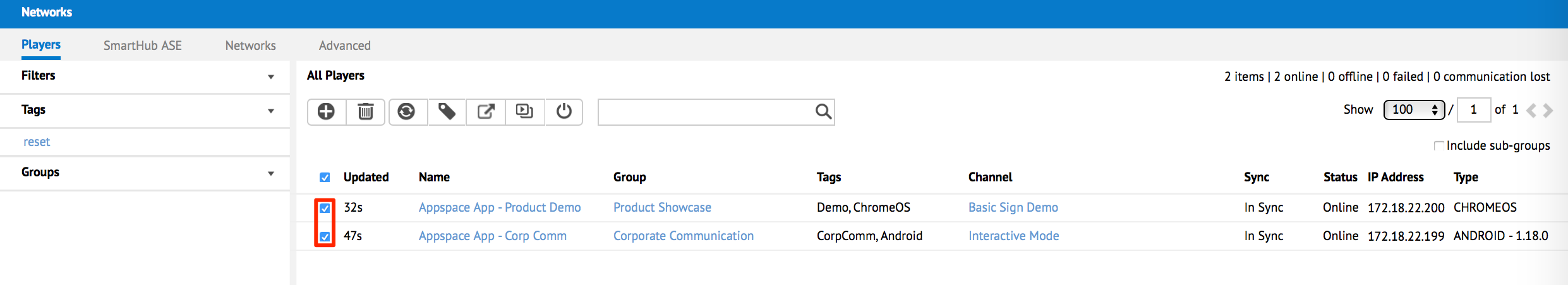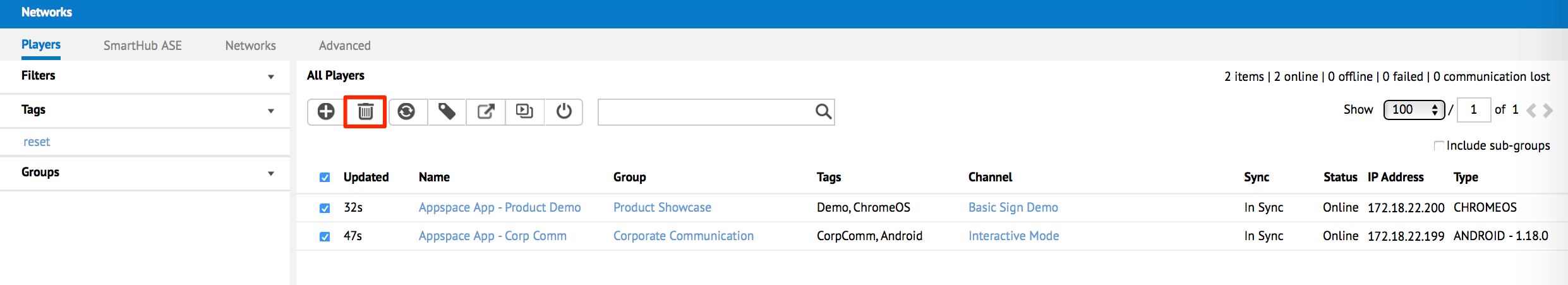Unregistering players
This article provides instructions to unregister players from Appspace.
Prerequisites
One of the following user roles:
- Portal Administrator
- Account Administrator
- Account Owner
- Network Administrator
Unregistering Players Individually
Follow the instructions below to unregister a single player:
Click the Appspace menu, and select Admin > Networks.
In the Players tab, click the desired player’s name link you wish to unregister.
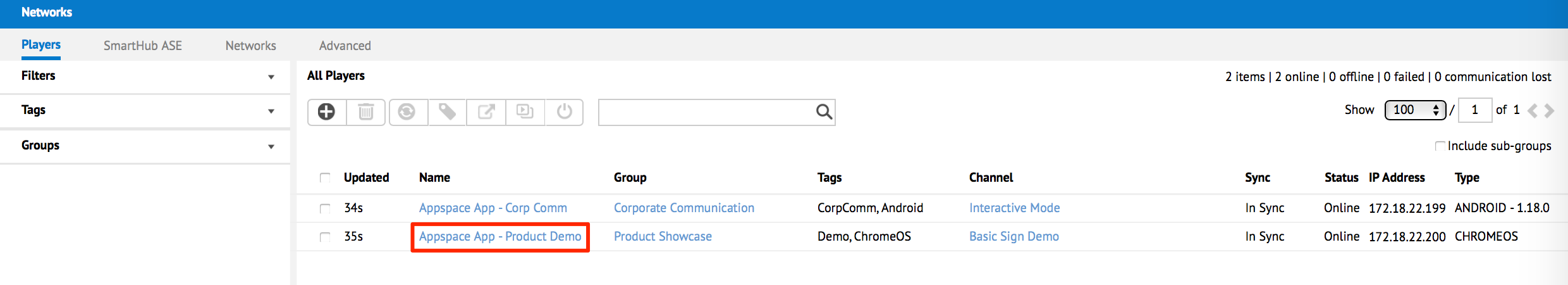
In the device properties page, click the Settings tab, and click the Unregister Player link at the bottom of the page.
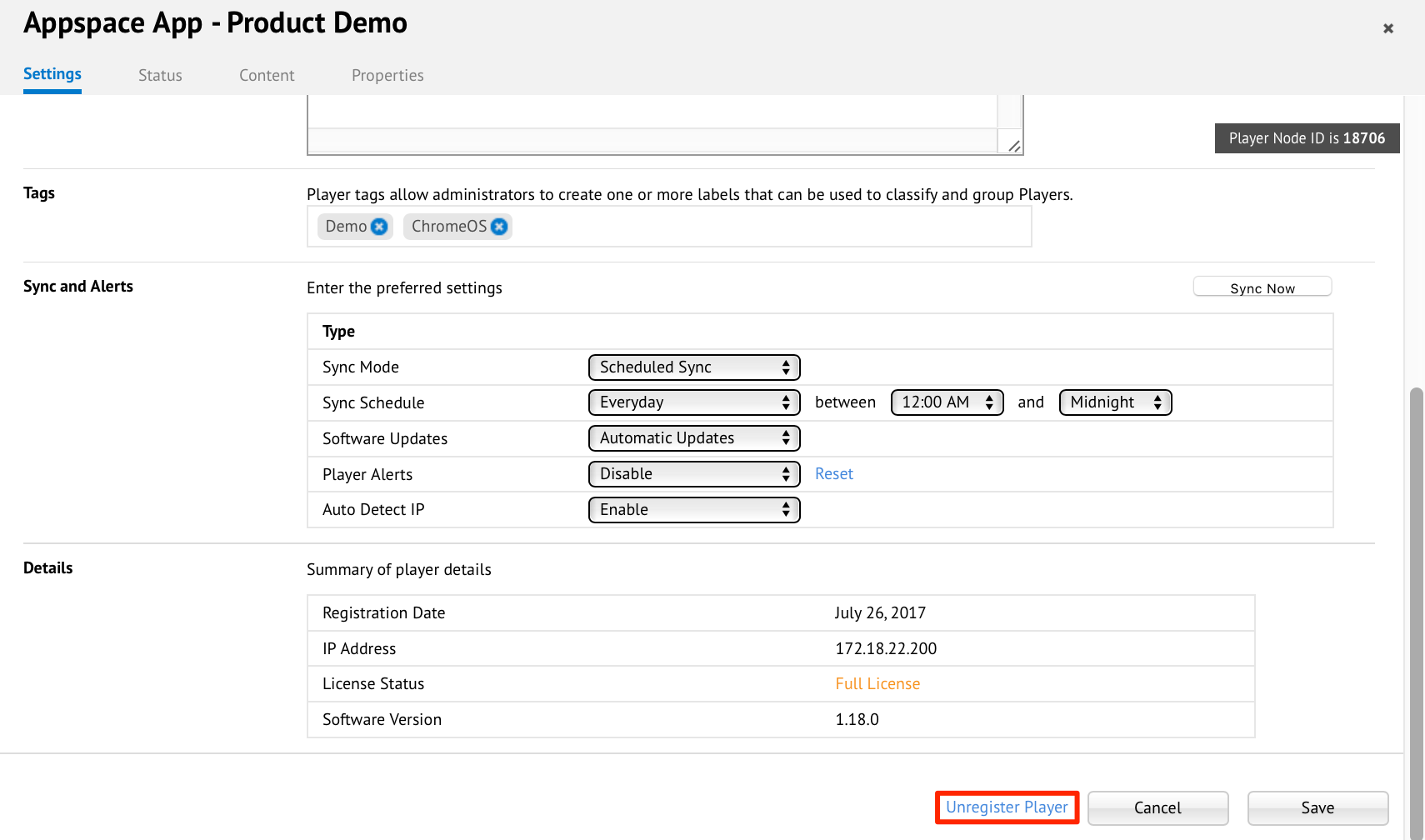
Click OK to confirm deletion (unregistration) of the player.