Frequently Asked Questions
Space Reservation
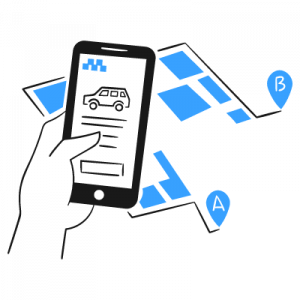
Space Reservation
What is Appspace Space Reservations?
Appspace Space Reservations is a powerful tool that enables employees to easily find and book available workspaces, such as desks, meeting rooms, and even parking spots, directly from their devices or through interactive displays.
For more information, visit our Space Reservation Introduction article.
How do I make a reservation using Appspace?
You can make reservations through the Appspace Employee App, web portal, or directly from a touch screen device displaying the Room Schedule or Schedule Board card.
For more information, visit our Reserve a Workspace article.
Can I manage my reservations within the Appspace app?
Yes, you can view, modify, or cancel your existing reservations directly within the Appspace app.
For more information, visit our Reserve a Workspace article.
How can I find available workspaces?
Appspace provides a search function and interactive maps to help you quickly locate available workspaces based on your criteria like date, time, capacity, and amenities.
For more information, visit our Browse and Navigate Space Reservations article.
Can I book resources other than desks and meeting rooms?
Absolutely! Appspace allows you to book various resources like parking spaces, equipment, and even shared amenities like catering or AV equipment.
For more information, visit our Reserve a Workspace article.
How do I check in to my reservation?
You can check in using the Appspace app, a QR code at the workspace, or through a kiosk.
For more information, visit our Reserve a Workspace article.
What happens if I need to cancel my reservation?
You can easily cancel your reservation within the Appspace app or web portal. It’s important to cancel in advance to free up the space for others.
For more information, visit our Reserve a Workspace article.
Can I see who else has booked spaces?
Depending on your organization’s settings, you may be able to see the schedules of other employees to facilitate collaboration or avoid conflicts.
For more information, visit our Browse and Navigate Space Reservations article.
How can administrators manage space reservations?
Administrators can configure workspace resources, set reservation rules, and manage user permissions within the Appspace console.
For more information, visit our Configure Reservations article.
Can Appspace integrate with my existing calendar system like Outlook?
Yes, Appspace can integrate with popular calendar systems, allowing you to see your existing appointments and avoid scheduling conflicts.
For more information, visit our Configure Reservations article.
Explore Our FAQ by Product
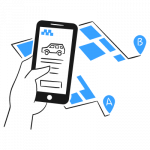
Space Reservation
FAQs on creating and managing room, desk, and building reservations
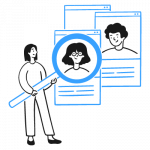
Visitor Management
FAQs on building access control, visitor management, and security
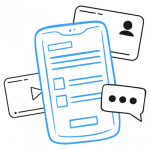
Employee App
FAQs on extending communications and reservations to employee devices
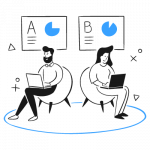
Digital Signage
FAQs on displaying content on single displays, video walls, and more
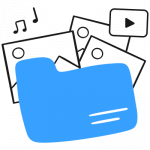
Content & Publishing
FAQs on publishing content using templates and curated content feeds
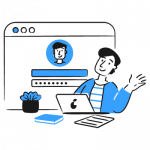
Intranet
FAQs on an employee hub based on Microsoft SharePoint
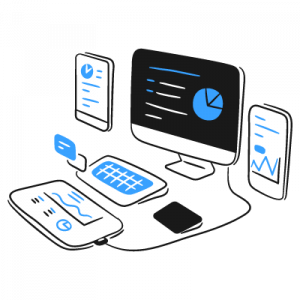
Devices
FAQs on deploying Appspace to your preferred hardware or operating system
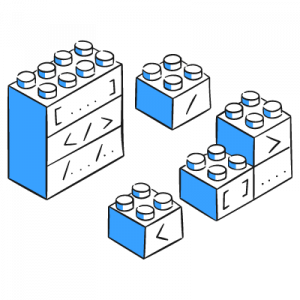
Integrations
FAQs on integrating Appspace into your existing technology stack

Appspace Console
FAQs on managing the Appspace Admin console and modules
Developer Docs
Find tutorials, guides, and APIs
Contacting Support
Ways to reach our diligent team of experts