Administrators are able to add a new user interface language in an Appspace SharePoint Intranet installation that already has content created (communities, activities, etc.). Before doing that, please verify that the language is supported and also by your SharePoint infrastructure:
- In cloud environments, SharePoint Online supports all the languages that are supported in the Appspace SharePoint Intranet.
- In on-prem environments, please ensure that your SharePoint farm has the corresponding Language Pack installed.
Then please use the following script provided in the installation package:
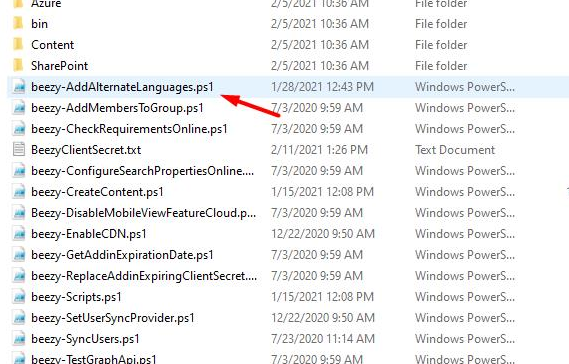
From a PowerShell window execute the following command for every site collection in your environment:
.beezy-AddAlternateLanguages.ps1 -SiteCollectionUrl <your_site_collection> -Languages @(‘xx-xx’, ‘yy-yy’, ‘zz-zz’)
Where xx-xx, yy-yy, zz-zz, are the language codes of the new languages to add. Please check the supported languages and their codes in this article: Configure regional settings.
| Adding a new language for user interface |
Was this article helpful?