Appspace SharePoint Intranet sends some predefined emails to users when a community has been requested/created, for invitations, daily/weekly digests, etc. Administrators can customize the look and feel of these emails using one of these two approaches:
- Changing the email logo: in order to specify a custom logo for emails (without changing anything else in the email templates), please go to Settings > User interface and type a URL (relative to the main site collection where Appspace SharePoint Intranet is installed) pointing to a custom image logo. You need to upload this image manually in the same location you are specifying.
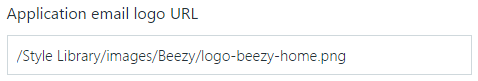
This only applies to version lower or equal to 3.1.0
- Modifying the email templates: you can modify manually the email templates (Handlebars files, .hbs) to change the HTML and CSS styles. Please use this approach only if you have certain knowledge about Handlebars templating syntax and HTML.
The HBS files for the email templates are in the following relative path to the Appspace SharePoint Intranet site collections: /Style Library/beezy/emails
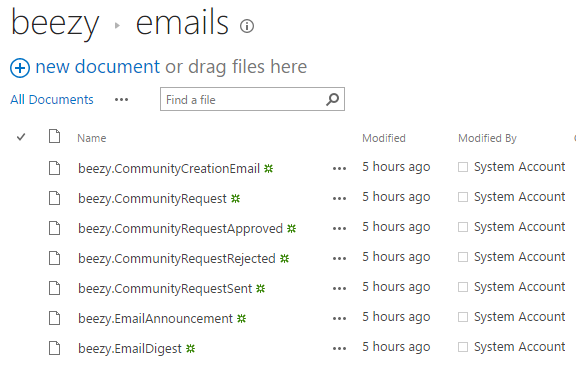
You have to copy the modified files to every site collection where Appspace SharePoint Intranet is installed. Also, please recycle the SharePoint Web application pool when you modify them.
Please try to avoid modifying the internal tags of the templates:
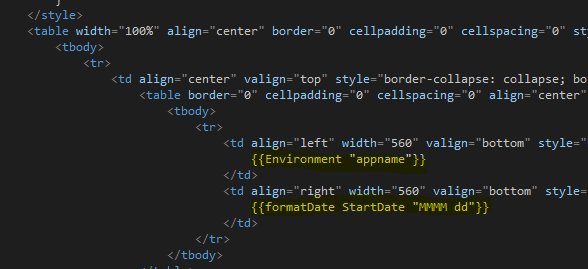
Please be aware that subsequent updates of Appspace SharePoint Intranet can override these HBS files, so it is recommendable to have a backup of these files and replace them after every Appspace SharePoint Intranet update.
For versions lower or equal to 3.1.0, Appspace SharePoint Intranet uses XSLT files instead of Handlebars files for e-mail templates.
Was this article helpful?