Users have the capability to manage visibility and lifecycle of their content.
Delete Content
Users can delete content directly from their newsfeed using the cards menu option in the ••• icon.
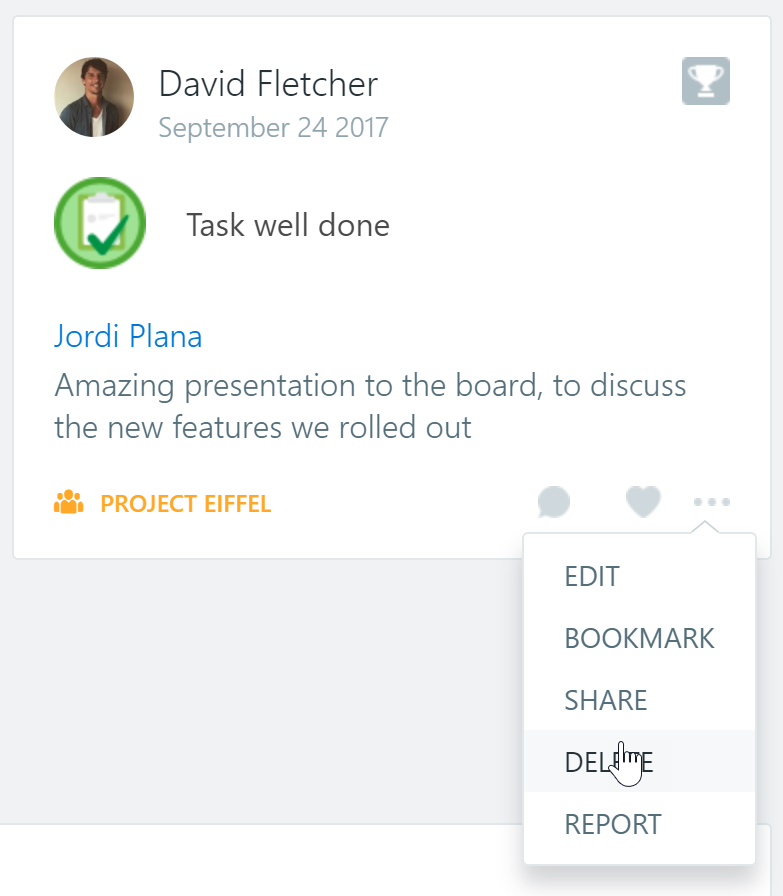
Content authors and community owners can also delete content from the page detail or the tool section of a community:
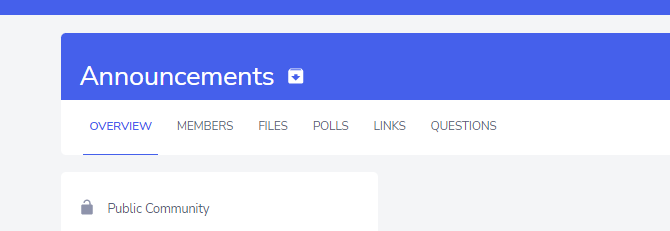
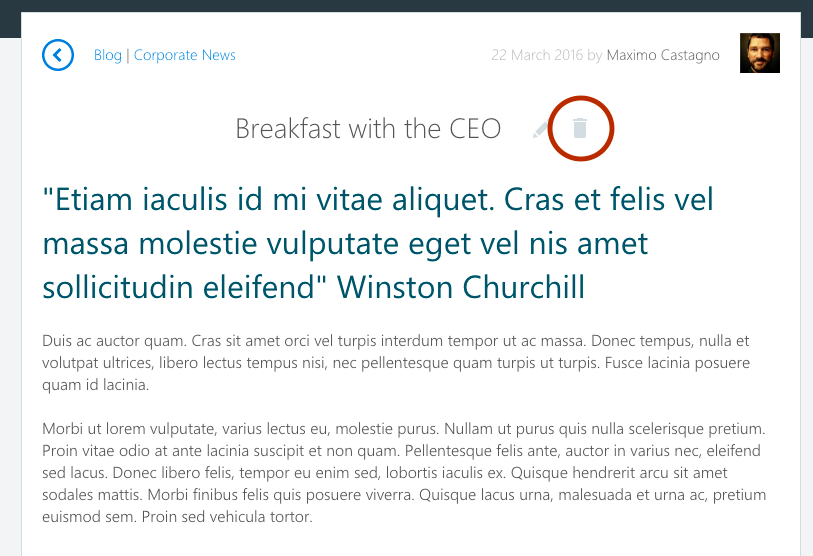
Before deleting any content, the users are prompted with an alert message to confirm the deletion of the content along side any related data such as comments and likes.
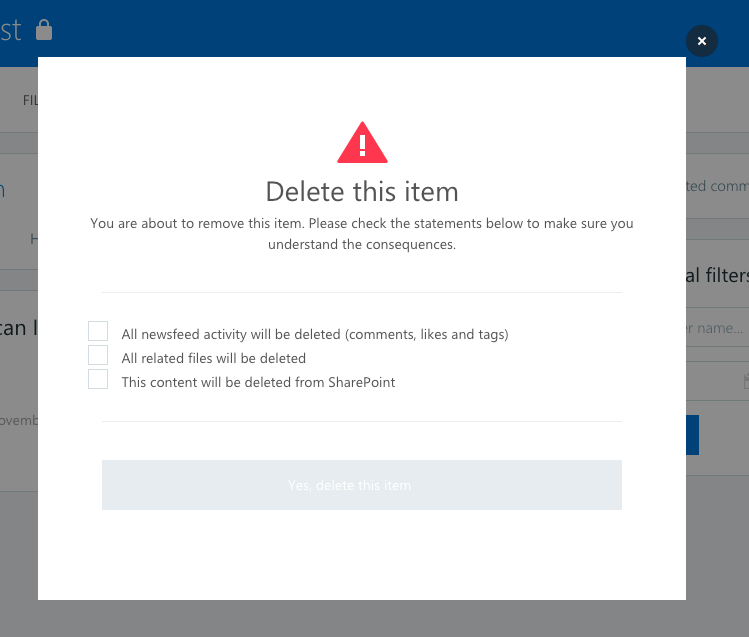
Hide Your Content
This feature is useful only for only some content types especially where a bulk action in SharePoint can generate what we call a “newsfeed flooding”. For example, if many documents are added to a SharePoint document library using drag-and-drop it will result in a newsfeed completely saturated of file activities.
Was this article helpful?